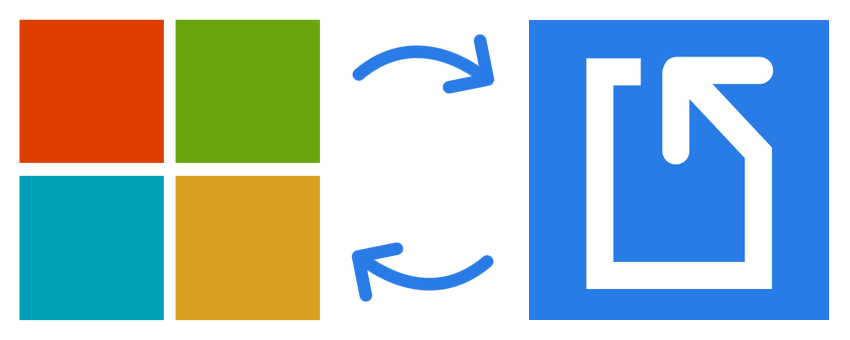In need of Microsoft OCR Software? Docparser can help.
OCR, or optical character recognition, converts scanned or digital text images into machine-readable text. This can be useful for digitizing old records, making it easier to search and index them, and creating editable copies.
Docparser partnered with Microsoft and is now a part of the Microsoft ecosystem. In this blog post, we’ll look at how to extract data from scanned documents using Docparser and transfer that data to Microsoft Power Automate (formerly Microsoft Flow) and PowerApps. Let’s get started!
Microsoft Power Automate supports hundreds of third-party cloud applications that you can connect to Docparser. Not to mention that this new integration also brings Docparser closer to companies running on the Azure cloud. Microsoft saw a massive shift towards the cloud during the last few years, and we are happy to be a part of this movement.
Convert Important Data with our Microsoft OCR Integration
Save time and automatically convert data and send it wherever you need.
Try Docparser for free. No credit card required.
How to Connect Docparser to Microsoft Power Automate
Get Started with Microsoft Power Automate and Docparser
Connecting Docparser to Microsoft Power Automate is simple. Follow the steps below to join:
- First, sign up for a free Microsoft account.
- Then, create your first Power Automate.
- When creating a Power Automate, select Docparser as the Action (import new document) or the Trigger (document got parsed) of your workflow.
Create Custom Apps with Microsoft PowerApps and Docparser
With the release of our Microsoft Power Automate connector, Docparser is also listed as a data source on the Microsoft PowerApps platform. Microsoft PowerApps is a no-code (or, let’s say, low-code) development platform which allows you to create fully functional custom apps for your business. Our sister company, Mailparser, also offers email parsing for Microsoft Power Automate.
In PowerApps, you can manage organizational data by running an app you or someone on your team created. Apps built with PowerApps run on mobile devices, or you can run them in a browser by opening Dynamics 365.
The Docparser connector in PowerApps offers the same functionality as the Microsoft Flow connector. In addition, it allows you to automatically import documents to Docparser and get the parsed data back in return.

The Docparser and Microsoft Power Automate Integration
What is Microsoft Power Automate?
Microsoft Power Automate is a platform to create automated workflows between your favorite apps. With Microsoft Power Automate, you build connectors that copy data or documents from one app to another, automating the process. Microsoft Power Automate offers “connectors” for hundreds of cloud applications, including all popular Microsoft cloud applications like Microsoft Azure OCR.
Workflows are triggered each time a specific event happens, periodically at a particular time of the day. A “connector” can be as simple as connecting two apps, or you can go down the rabbit hole and build complex workflows involving several apps.
Our Microsoft Power Automate connector offers the two following basic operations:
- Import Documents from [Your-Favorite-App] To Docparser
- Obtain Parsed Data from Docparser and Send It To [Your-Favorite-App]
Using those two basic operations combined with our world-class PDF parser, you can create any kind of automated workflow around Docparser. For example, you can import documents from a cloud storage provider and automatically send the parsed data to a database.
Here are popular use-cases for Microsoft OCR software:
Import documents from a specific folder in your cloud storage account (Dropbox, OneDrive, Google Drive, Box.com)
Search for emails matching a particular pattern in your inbox and import all attachments
Import OCR scanned documents and let Docparser extract important data
Append data from PDF to Excel
Copy data from PDF to database tables
You get the idea–the possibilities are endless!
Microsoft OCR Software
Save time and automatically convert data and send it wherever you need.
Try Docparser for free. No credit card required.
What is Docparser?
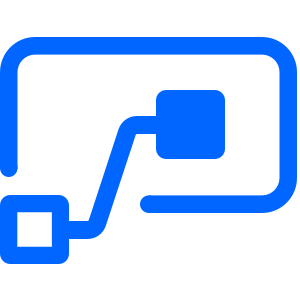
Docparser is a web-based cloud application that can automatically fetch documents from various sources, extract the data you need, convert them to whatever format you need, and send it wherever you want.
We offer:
- Smart layout parsing presents that cover the most common use-cases.
- Custom parsing rules that you can tailor to your needs.
- Tabular data extraction to extract and format repeating text patterns and tables from PDF files, Word, and Image documents.
- Fast document processing.
- OCR support for scanned documents. Extract text precisely from where you need it.
At Docparser, we’re here to help you digitally transform your physical documents into scanned digitized versions, so you never have to worry about losing them ever again. Instead of manually inputting data, Docparser does it for you, freeing your employees up to do more important tasks.
Still not convinced? See what our customers have to save about us.
“I’ve tried several services now; this got me to where I wanted to go, and it works flawlessly with MS Flow or Zapier… so I upgraded and will go full in on Docparser. Docparser’s approach to creating parsing rules has been the BEST fit for what I use it for. Delve fully and explore all the available methods, and you’ll find a way to extract the data you want.”–Amish Z.
“I never realized that something like this even existed, and I certainly wouldn’t have expected it to be so reliable and smart. This has been a HUGE time-saver for us and is more than worth it.” – Anonymous Reviewer
One of the advantages of using Docparser and Microsoft Power Automate is that you can leverage data trapped in native PDF documents and scanned documents. Docparser makes a perfect Microsoft Power Automate OCR extension, and it is easy to automate entire document-based workflows. Gone are the days when you needed to manually copy and paste data from PDF files or scanned documents.
What You Can Do with Microsoft Power Automate and PowerApps
- Using Docparser, extract raw data from Microsoft Word documents, PDF documents, and image files
- Create automated workflows to extract and send raw data from documents
- Send documents from SharePoint, Dynamics, and other Microsoft products to Docparser
- Send data extracted by Docparser back to the Microsoft ecosystem
- Build powerful business applications using PowerApps
Frequently Asked Questions
What is Docparser?
Docparser is a cloud-based document parsing software allowing individuals to extract data inside PDF documents. For example, users can extract data fields like Purchase Order Numbers, Dates, Shipping Addresses, and tabular data from PDF documents. Once extracted, users can move the data to the desired location, like one of our 1000 integrations.
Is Microsoft Power Automate the same as Microsoft Flow?
Microsoft Power Automate is a rebranding of Microsoft Flow. They are the same thing. Power Automate is a cloud-based software allowing users to create and automate workflows across multiple applications and services without developer intervention.
Why use Microsoft OCR software?
OCR, or Optical Character Recognition, is a technology that recognizes and extracts text within a digital document. Its most common use case is to convert physical paper documents to an electronic version with machine-readable text.
Can Docparser parse Word documents?
Yes, with Docparser you can parse Word documents. Docparser can be set up to extract text in DOC and DOCX files automatically. Then, you can send the data to Excel, your CRM, or our other integration partners (Zapier, Workato, MS Power Automate, and more).
Is there a Microsoft document parsing limit with Docparser?
Documents are limited to 30 pages. You can increase the limit if you have multiple records merged into one file and want to use our built-in document splitting feature. Scanned Microsoft documents that need to go through OCR have a fixed limitation of 30 pages per document. We have an app maximum limit of 200 pages.
Wrapping Up
If you work with a lot of data, you know that extracting it and putting it into a usable format can be a huge undertaking. But what if there were a way to automate the process? Microsoft OCR is an optical character recognition tool that can extract text from images and PDFs and put it into formats that are compatible with Microsoft Power Automate and PowerApps. With Docparser, you can quickly and easily create custom workflows to extract data from your documents automatically. So why spend hours manually inputting data when you could be using automated workflows instead? Check out Docparser today to see how easy it is to get started!
How are you using integration platforms to automate your document-based workflows? Let us know in the comments or contact us if you want to learn more about Docparser.
Convert Important Data with our Microsoft OCR Integration
Save time and automatically convert data and send it wherever you need.
Try Docparser for free. No credit card required.