Read Barcodes from PDFs & Images: Try Our Barcode Scanner Software
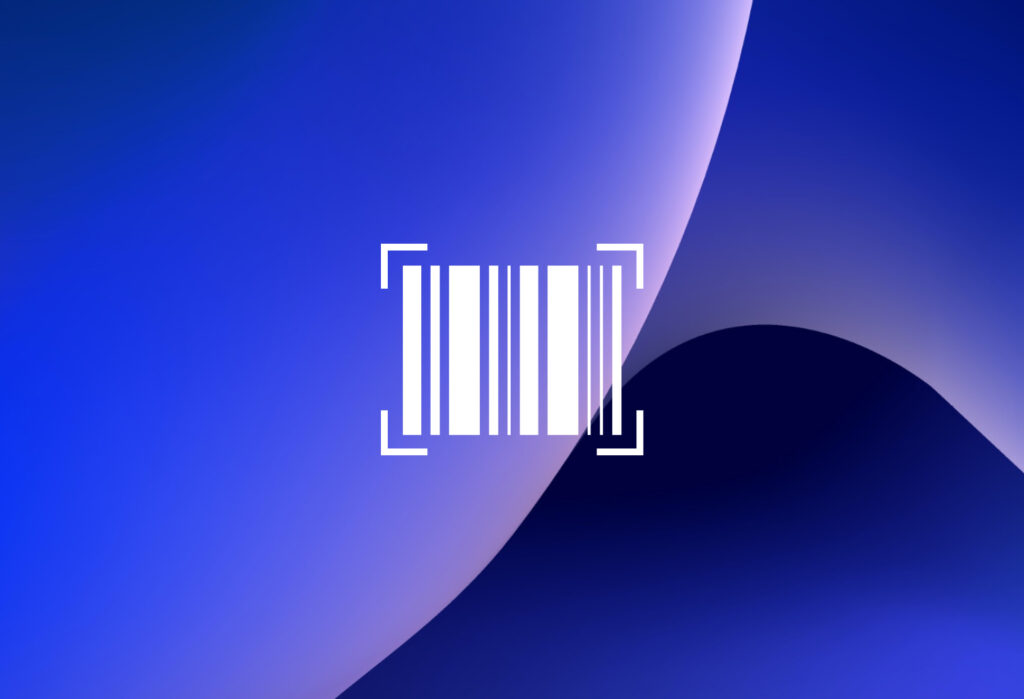
In today’s times when almost every single item comes with its own barcode, reading barcodes and QR codes seems to be the simplest thing to do. After all, just place the barcode or the QR code under the laser or camera-based scanner, and your barcode is scanned. However, reading physical barcodes on items is one […]
How to Convert PDF to Database Records

You have business documents you get in pdf format: invoices, work orders, purchase orders, and others. Sometimes data is in the pdf as a table or documents were scanned into a pdf. They hold data you need to process in your ERP or other database-driven information systems. Unfortunately, PDF documents do not come with an […]
How To Extract Data From PDFs
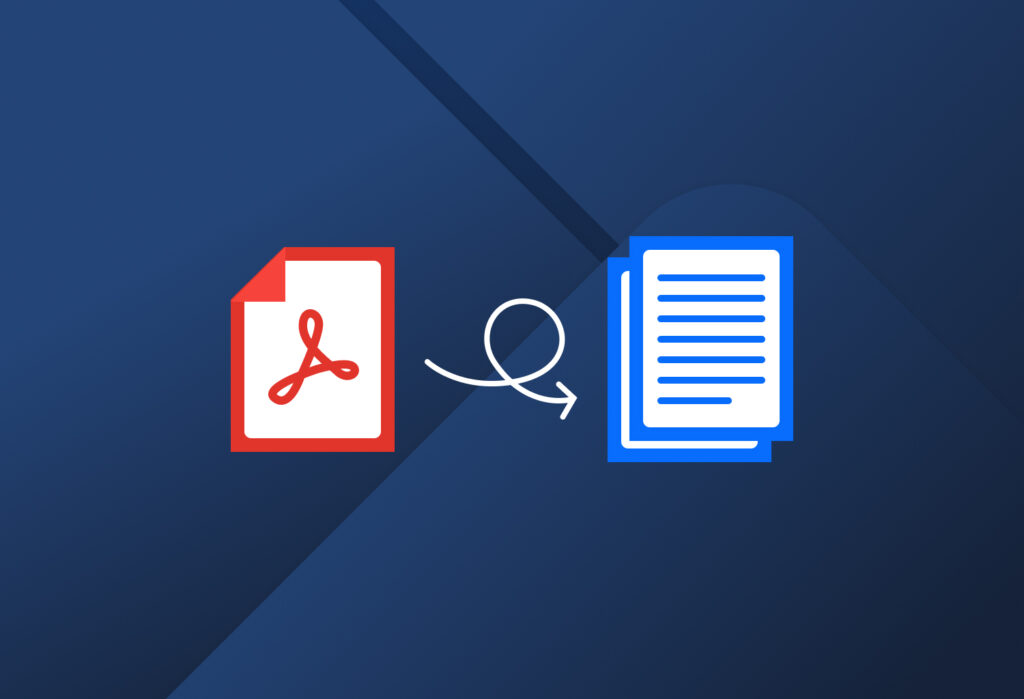
The PDF is here to stay. In today’s work environment, the PDF became ubiquitous as a digital replacement for paper and holds a variety of important business data. But what are the options if you want to extract data from PDF documents? Manually rekeying PDF data is often the first reflex, but fails most of […]
How to Automate Sales Leads in Salesforce Using Docparser

Salesforce is the most popular CRM platform in the world, with over 150,000 users. It’s also one of our key integration partners — many of our customers use our native Salesforce integration to send data extracted from documents to their accounts. Since users can’t import lead data directly from, say, PDF files, Docparser acts as […]
How to Extract PDF to Oracle Without Coding
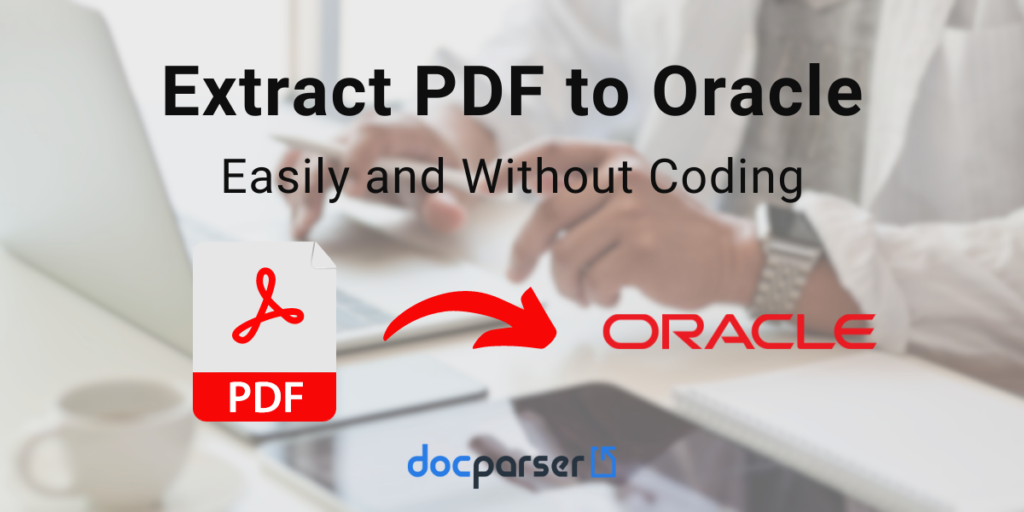
Many businesses use Oracle solutions to store and manage databases. But here’s where a problem may arise: how do you move data trapped in documents into your Oracle database in the first place? Whether you need to process invoices, financial reports, HR records, or any other document, the process of extracting PDF to Oracle traditionally […]
How to Extract PDF to Microsoft Business Central With This Tool
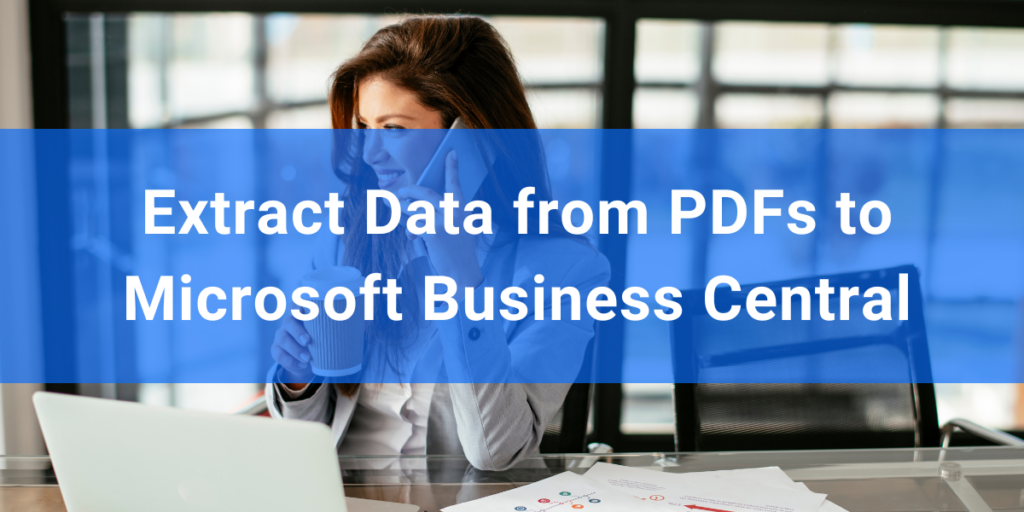
All sorts of organizations use Microsoft Business Central to manage operations, finances, sales, customer service, and more. This cloud-based, comprehensive business management solution is also used as an ERP system by thousands of businesses. In fact, Forbes named it the best ERP system in 2023. However, before you can use Business Central’s amazing features, sometimes […]
How to Extract PDF to SAP With Docparser

Thousands of businesses worldwide use SAP solutions to streamline and manage their processes across different departments, from finance to HR, sales, IT, etc. If you work in one of these companies, then you must’ve had to deal with some data entry issues. Let’s face it: inputting information into a database is boring at best, and […]
Easily Extract Your Invoice to ERP With Docparser

To run their business, companies need suppliers of energy, telecommunications, goods, etc. So naturally, Accounts Payable departments receive a steady flow of invoices that they need to process. However, they often struggle with the painstaking process of entering invoice data into their ERP systems. When invoice processing takes a lot of time, AP teams run […]
Use Invoice Data Extraction to Skyrocket Your Productivity
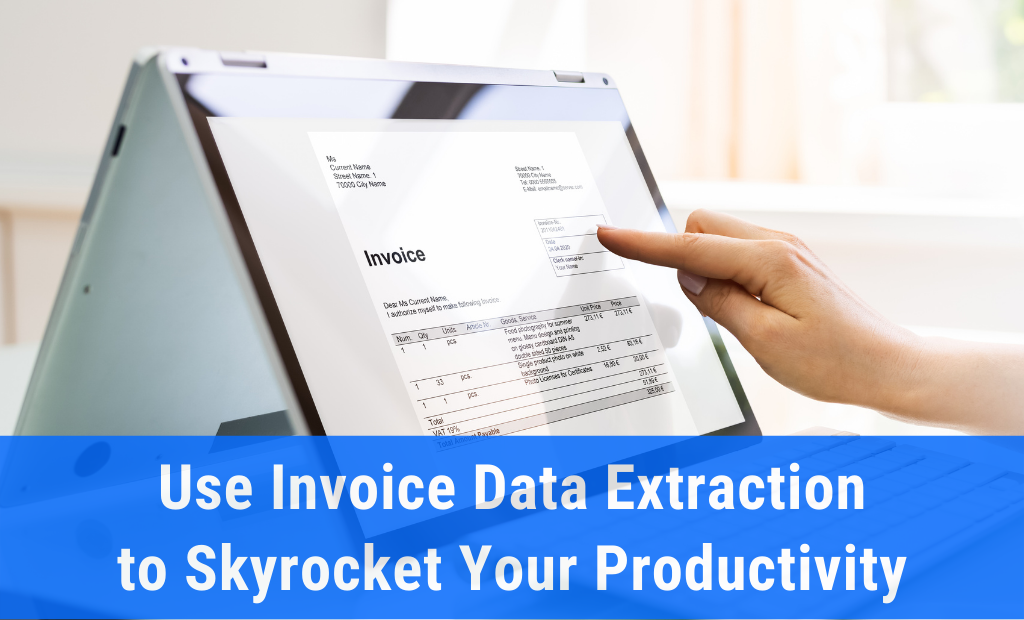
Accounts payable teams often struggle with invoice processing—an essential step in the invoice approval process. The more invoices there are, then the longer it takes to input data into your system. It also doesn’t help that manual data entry is error-prone by nature, so incorrect data will definitely fall through the cracks. The solution then […]
How to Automate PDF Data Extraction to Excel
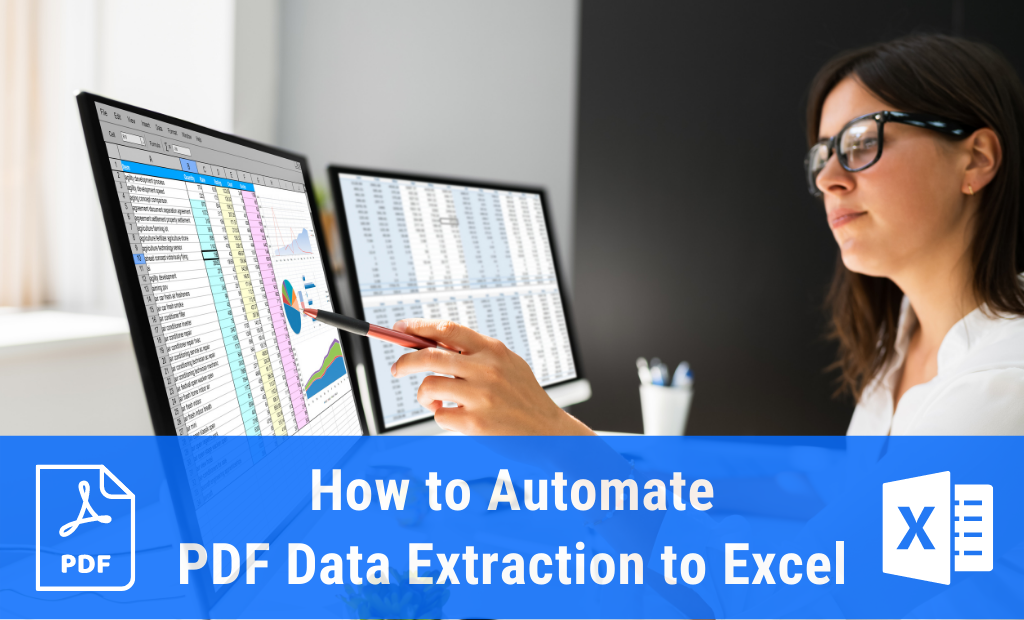
Most of the time, PDF files only allow you to download, view, print, and send information. So to manipulate data, you need to move it from PDF to another format. Excel in particular is very useful for editing data, keeping a database, performing calculations and analyses, etc. The best way is to automate PDF data […]