Without a doubt, PDF is the de-facto exchange format for business documents. But PDF is only a replacement for paper, and businesses around the globe have a hard time accessing essential data that is trapped inside their PDF documents. On the other hand, JSON has probably become the most popular data exchange format for syncing data between two web applications.
That being said, wouldn’t it be great to be able to extract data from PDF to JSON files automatically? What if it were possible to leverage data trapped inside PDF documents to automate business processes?
This post will show you how you can do precisely that with Docparser. You’re going to learn how to convert PDF to JSON data in order to automate your document-based workflows.
Docparser is a PDF to JSON converter which you can use without writing a single line of code. In addition, Docparser comes with a powerful Optical Character Recognition (OCR) engine, various advanced data extraction filters, AI-powered document parsing, as well as powerful cloud integrations. If this sounds interesting to you, a walk of our app with a free account is the place to start!
Convert PDF to JSON
Convert your PDFs to JSON without writing a single line of code.
Try Docparser for free. No credit card required.
Converting PDF Files to JSON Is Not an Easy Task
Converting PDFs into JSON can be challenging depending on the complexity of the PDF layout and the types of data you are looking to extract.
The biggest reason for this is the lack of hierarchical structure elements (like for example <h1> and <p> in HTML) in the PDF specification. A headline inside a PDF document is just “normal” text in larger size and maybe a different font. And tables are just a bunch of text fields placed at certain positions inside the document. Apart from the visual representation, nothing inside a PDF document would allow the software to “understand” the represented data.
But since you’re here, you know there is a simple way to extract data from PDFs and put it in JSON format. The solution you’re looking for is Docparser, our simple no-code document parser. Keep reading to find out how it works.
How Do I Convert a PDF to JSON?
1. Sign up for a Docparser account
Getting started with Docparser is easy. First, sign up for a free trial account.
Right after doing that, you’ll be taken to the template library, where you can select one of our pre-set templates or create a blank template from scratch. But that’s not all: you can also use our AI parsing template to automate the creation of parsing rules.
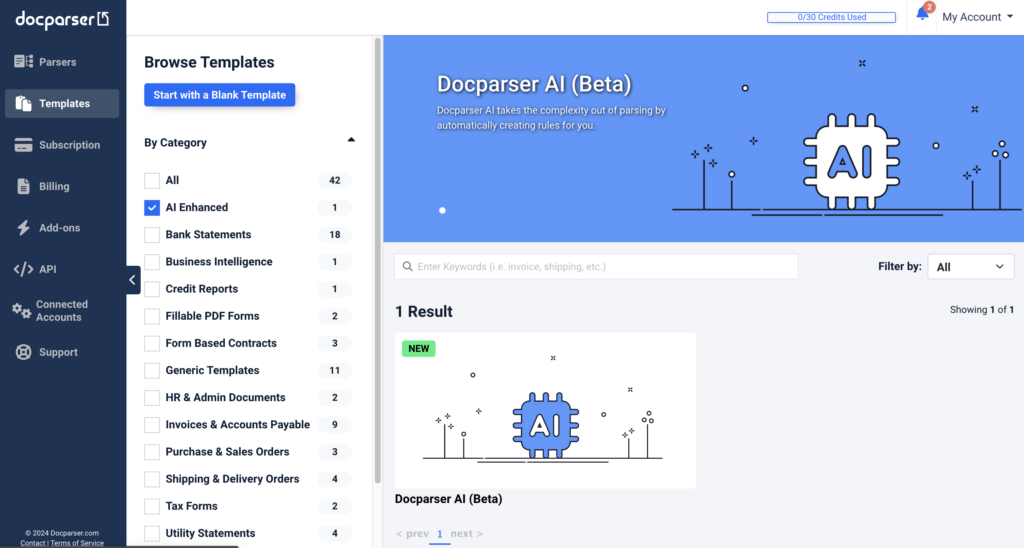
Let’s try it out. Click on DocparserAI then click on ‘Use Template’. Type a name for your parser then click on ‘Continue’.
2. Import your PDF document(s)
Next, upload one or multiple PDF sample file(s). The samples act as “blueprint” layouts for additional PDFs to come. For this example, we’re using a purchase order.
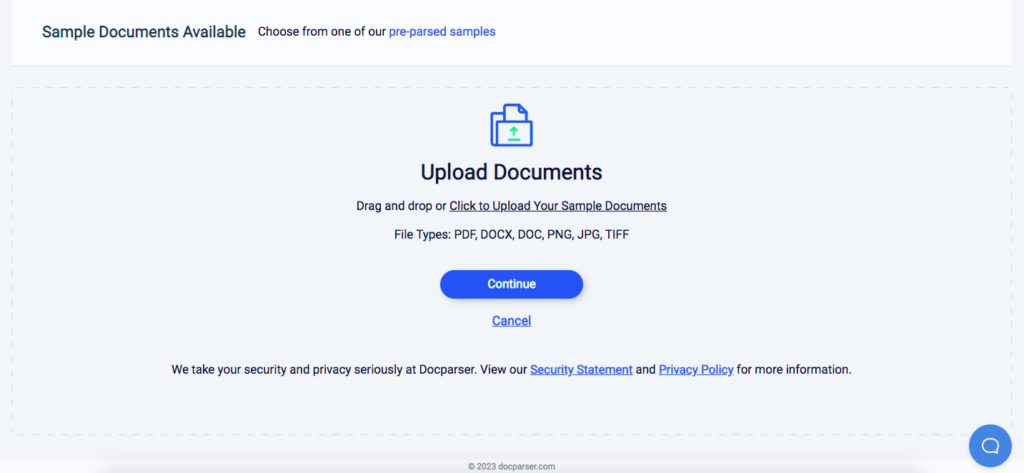
Once the document is imported, click on ‘Continue’.
3. Create parsing rules
Wait for a few seconds while Docparser AI creates a set of parsing rules, then click on ‘View Rules’ to check them.
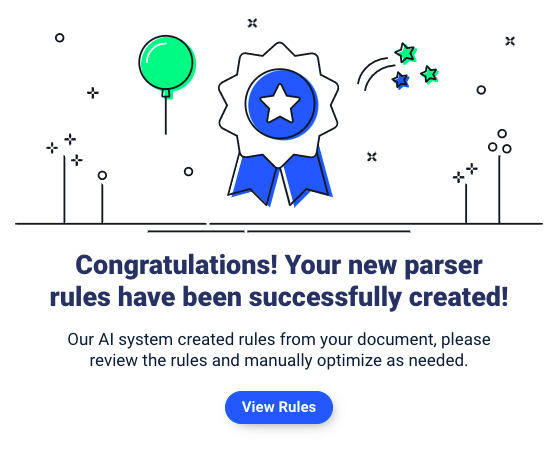
Let’s check one of those rules e.g. the line items.
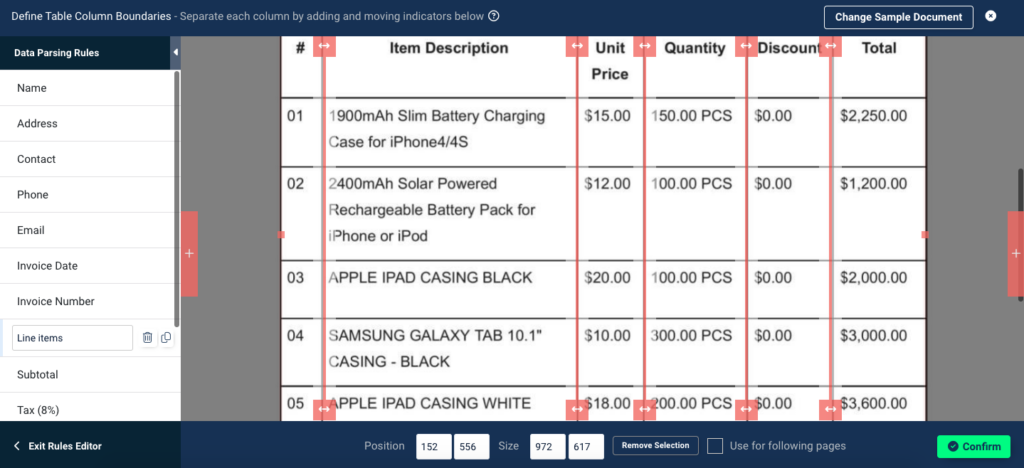
In addition to extracting simple data fields in fixed positions (e.g., dates, invoice numbers), Docparser AI can also identify tables and extract them. Furthermore, you can add filters to customize a parsing rule to your liking and refine the parsing rules. For instance, you can remove unneeded table rows, add column headers, remove currency symbols, calculate a new column, and so on.
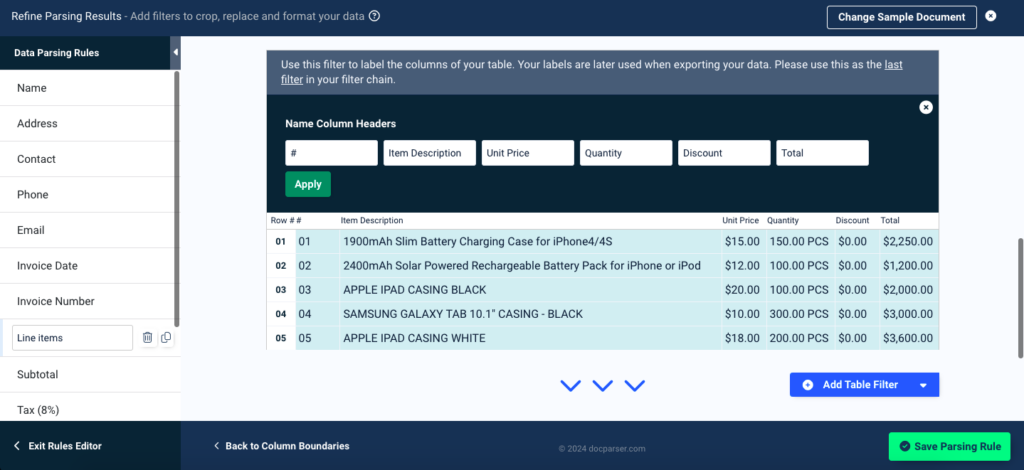
Whenever you edit a parsing rule, don’t forget to click on the button ‘Save Parsing Rule’. Also, note that you can rename your rules, delete those you don’t need, and add new rules as well.
Do you see how quick and easy this setup process was? You can build your own parser for any type of business document that you need to convert to JSON.
4. Download your JSON file
To download your data, click on the Downloads section on the left-side panel and select the JSON format. You can either download the JSON data of one single PDF document or group the data of several documents together in one single file.
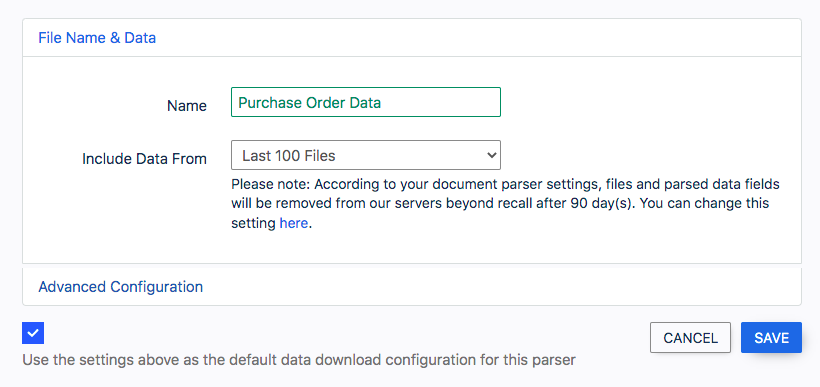
Give a name to your file, tweak the advanced needs if needed, then click on ‘Save’. You will get a download link for your JSON file. Click on it and save your file. Done!
If we use a JSON viewer (like Firefox) to open our file, we can see the parsed data in JSON format:
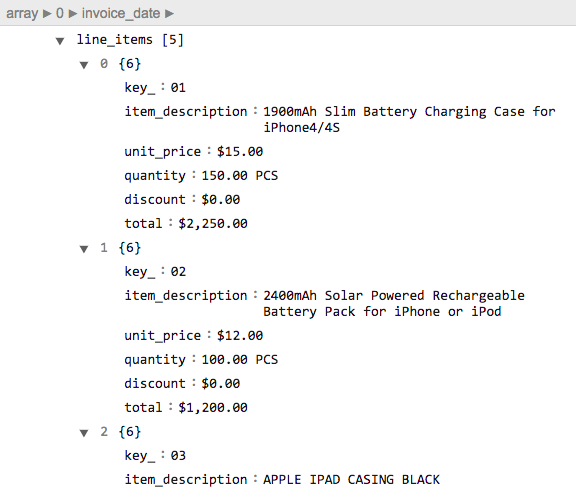
So, whenever you feed more PDFs to your parser, it will extract the relevant data fields according to the parsing rules and make them available in JSON format.
Watch this short video tosee how Docparser works in action:
What Are the Differences Between Data In a PDF and Data in JSON?
Data in a PDF
The PDF format is all about layout preservation. It is a graphics file format supporting vector and raster graphics in a single compact file — which can have one or multiple pages. PDF files preserve layers and feature attributes, and can also map georeferenced information.
Because PDF supports the preservation of vector graphics, it provides the opportunity for the highest print quality. Furthermore, PDFs store all map information in a single file, making it an excellent medium to share content with users without an internet connection. In addition, you can export the map layer and georeference information to interact with and search through the map content.
Data in JSON
JSON is a file format used to store data. This data is stored in a set of key-value pairs. The information is human-readable, making JSON perfect for manual editing. JSON supports these basic data types:
- Number: a number that isn’t wrapped in quotes.
- String: a set of characters wrapped in quotes
- Boolean: true or false
- Array: a list of values that are wrapped in [closed brackets]
- Object: key-value pairs wrapped in {braces}
- null: represents no value
Otherwise, other data types need to be serialized to a string and then deserialized to be stored in JSON.
PDF to JSON Converter
Convert your PDFs to JSON without writing a single line of code.
Try Docparser for free. No credit card required.
What Can I Do With the Data Converted from a PDF to JSON?
Once you have converted your data to the JSON format, you can transfer it to a web application or server. For instance, you can:
- Take data from a PDF and integrate it into a sleek modern website via the JSON format.
- Load data quickly and asynchronously without delaying page rendering.
- Change layout elements in a page without refreshing.
Furthermore, you can convert PDF documents into logically structured data like JSON objects and Excel Spreadsheets or XML.
Some other practical uses of JSON data include:
- Transferring data between a mobile app and a backend server.
- Extracting patient records, appointment schedules, and medical histories into JSON for integration with an EHR (Electronic Health Record) system.
- Collecting customer data for order management, product suggestions, and email marketing.
Overall, the JSON format has a vast array of applications thanks to it being lightweight, easy to understand and manipulate, and compatible with countless tools and apps.
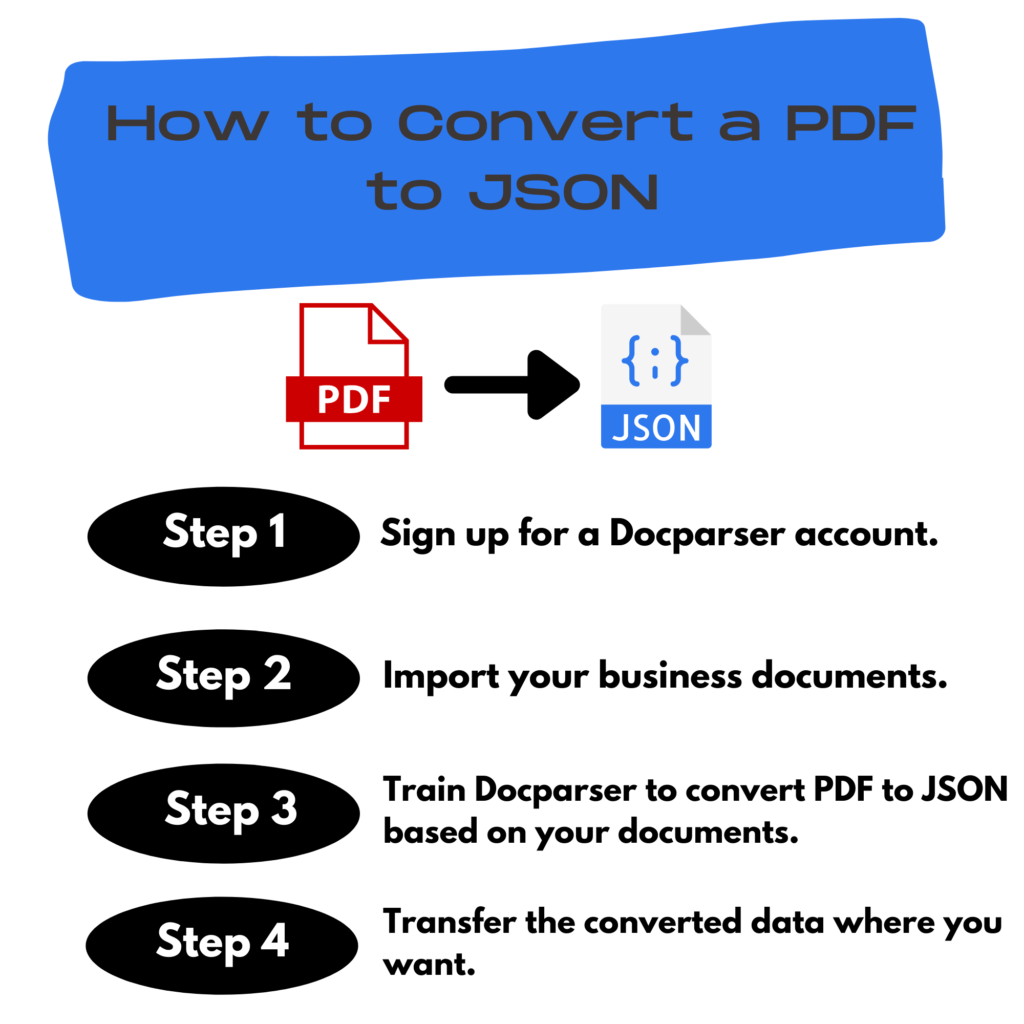
Docparser FAQ
You can parse any recurring documents in the following formats: PDF, DOC, DOCS, JPG, PNG, and TIFF. Common use cases include invoices, purchase orders, HR documents, and more.
Yes, Docparser has a built-in OCR engine that can extract data from scanned documents in PDF or image (JPG, PNG, and TIFF) format.
Yes, you can sign up for a 14-day free trial of one of our paid plans.
Yes. Data security and privacy are a core priority for us. We use bank-level encryption and our servers are regularly updated with the latest security patches. For more details, you can read our security statement and privacy policy.
We covered how to extract data from PDF to JSON using Docparser. The process of setting up your PDF to JSON converter is short and straightforward, while still allowing you to customize parsing rules thoroughly.
So if you have a constant need to move information from PDF files into the JSON format, Docparser is the right match for you. No need to write code, provide a large dataset to train AI, or grapple with the limitations of average converters. Try it for free today and take your productivity to a new level.
Easily Convert PDF to JSON
Convert your PDFs to JSON without writing a single line of code.
Try Docparser for free. No credit card required.




