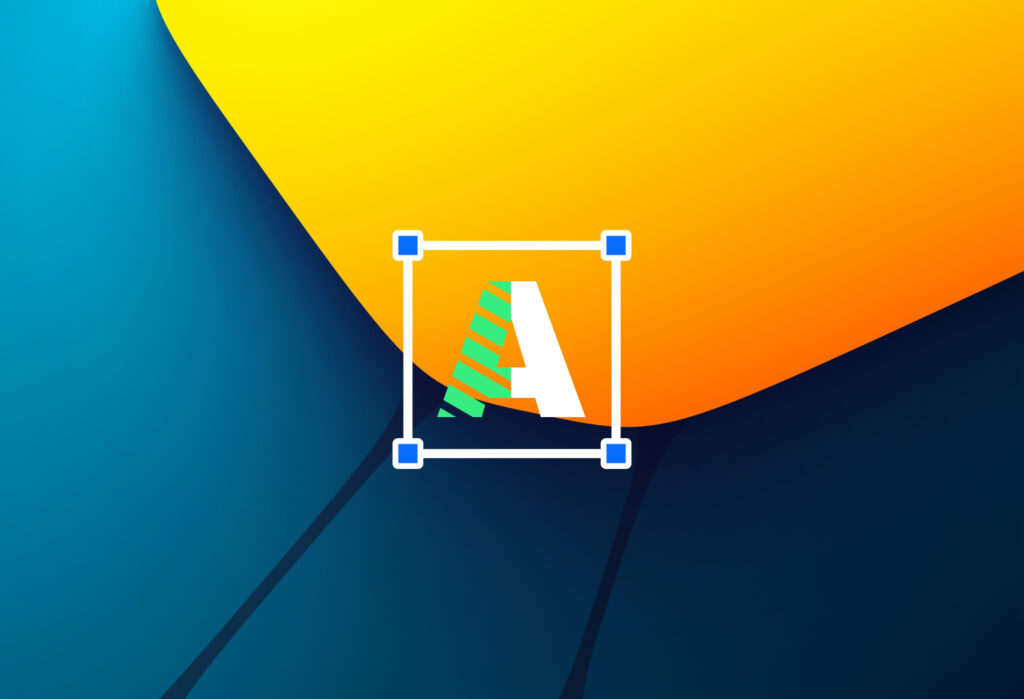If you work in an office equipped with a document scanner, you’ve absolutely used a PDF. And perhaps you’re familiar with the best friend of the PDF, its acronymic relative, OCR, or Optical Character Recognition.
But what is OCR? Why is it beneficial for PDFs? This article examines what OCR is and uncovers the most popular use cases.
OCR Software Made Simple
Convert old printed documents into machine readable data in no time.
Try Docparser for free. No credit card required.
OCR Technology and Its Roots in Telegraphy
From the Brain of Emanuel Goldberg
The earliest use of optical character recognition can be traced back to telegraphy technology and reading devices for the blind.
Emanuel Goldberg invented the OCR-like machine. It read characters and converted them into standard telegraphic code.
Around the same time, Edmund Fournier d’Albe invented the Optophone. Like Goldberg’s invention, this was a handheld scanner that produced tones corresponding to specific letters or characters as it moved across a page.
Throughout the late 1920s into the early 1930s, Goldberg developed a machine for searching microfilm archives using optical code recognition. He called it his “Statistical Machine.” In 1931, he patented this invention which IBM later acquired.
Kurzweil’s adaptation
Ray Kurzweil founded Kurzweil Computer Products Inc. in 1974, further developing Omni-font OCR, a technology that could recognize text printed in most fonts. Though Omni-font OCR is often credited to Kurzweil, companies used it long before.
Kurzweil believed the best application for OCR technology was for the blind–a computer to read text aloud. The device required two enabling technologies: the CCD flatbed scanner and the text-to-speech synthesizer. Kurzweil unveiled the finished product on January 13, 1976, during a news conference. In 1978, Kurzweil Computer Products released a commercial version of the OCR computer program. One of its first customers, LexisNexis, bought the program to upload legal paper and news documents for its online databases. Riding on the winds of success, Kurzweil sold his company to Xerox. Eventually, the company spun off as Scansoft and later merged with Nuance Communications.
Fast forward to the 2000s, OCR was made available online as a service, in a cloud environment, and mobile applications (think online foreign-language translations).
Due to the invention of smartphones and smartglasses, OCR can be used for various applications that extract text captured using the device’s camera. Devices without OCR capabilities use an OCR API to extract the text from the image file captured and provided by the device. The API returns the extracted text to the device application for further processing.
What is OCR?
OCR stands for Optical Character Recognition. It is a widespread technology to recognize text inside images, such as scanned documents and photos. OCR technology is used to convert virtually any kind of image containing written text (typed, handwritten, or printed) into machine-readable text data.
OCR technology became popular in the early 1990s while digitizing historical newspapers. Since then, technology has undergone several improvements. Nowadays, solutions deliver near to perfect OCR accuracy. In addition, advanced methods like Zonal OCR are used to automate complex document-based workflows.
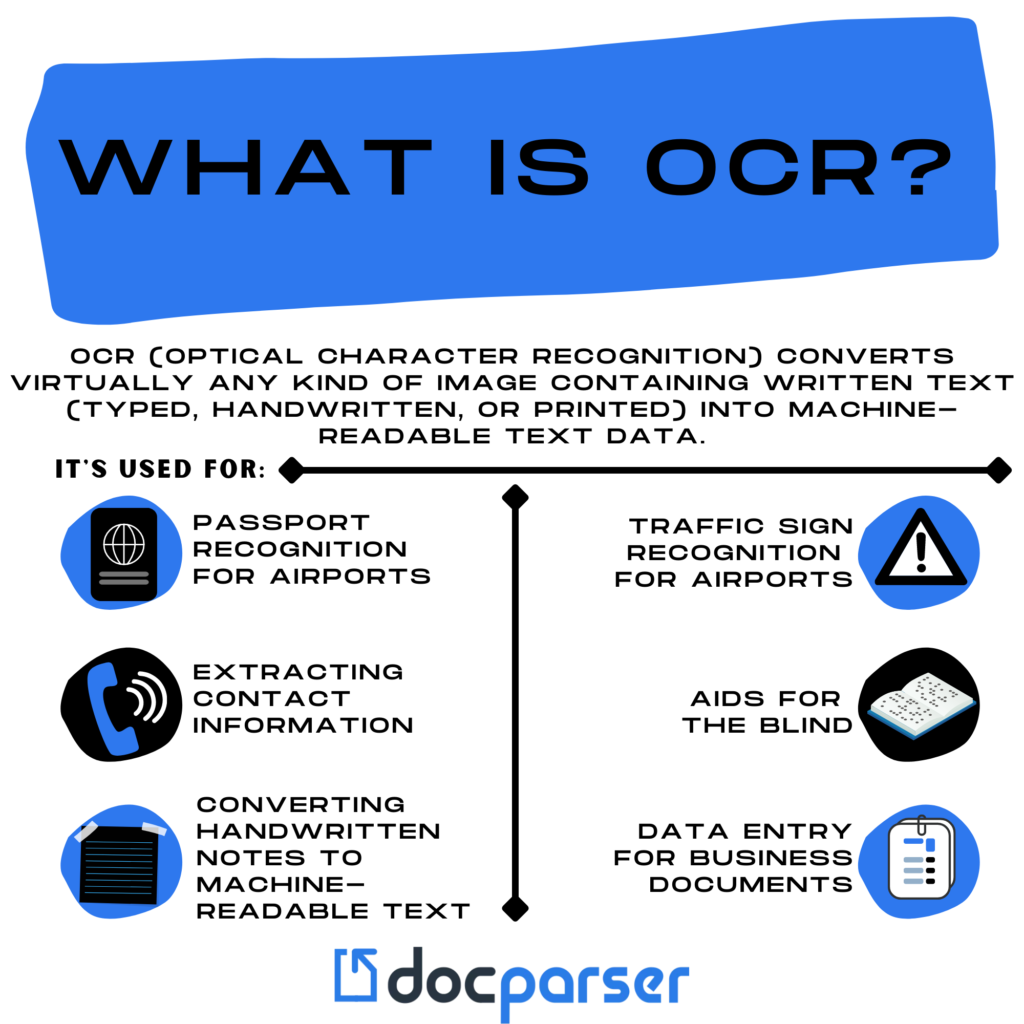
What is Full OCR versus Zonal OCR?
With Zonal OCR, zones or areas are created in documents to set specific margins for whole pages. Then, data is extracted from the designated areas. Anything cropped out is cut out, and any characters partially entered the zonal fields cannot be read. “Smart zones” optimize data extraction, accuracy and allow the user to set formatting rules for advanced document processing.
OCR or full OCR reads the entire document. Then, it places a textual layer on top of the PDF document. The textual layers allow the whole document’s content to be searched. This is best for reports, contracts, or any document with essential words or phrases that can be searched.
Digitize Paper Documents Easily
Convert old printed documents into machine-readable data in no time!
Try Docparser for free. No credit card required.
What is OCR used for?
Popular use-cases

The most well-known use case for OCR is converting printed paper documents into machine-readable text documents. Once a scanned paper document goes through OCR processing, the text of the document can be edited with word processors like:
- Microsoft Word
- Google Docs
Before OCR technology was available, the only option to digitize printed paper documents was manually re-typing the text. Not only was this massively time-consuming, but it also came with inaccuracy and typing errors.
OCR is often used as a “hidden” technology, powering many well-known systems and services in our daily life. Less known, but as important, use cases for OCR technology include:
- Passport recognition for airports
- Traffic sign recognition
- Extracting contact information from documents or business cards
- Converting handwritten notes to machine-readable text
- Defeating CAPTCHA anti-bot systems
- Making electronic documents searchable like Google Books or PDFs
- Data entry for business documents (bank statements, invoices, receipts)
- Aids for the blind
OCR technology has proven immensely useful in digitizing historic newspapers and texts that have now been converted into fully searchable formats and has made accessing those earlier texts easier and faster.
Stop Manually Entering Data From Paper Documents
Convert old printed documents into machine-readable data in no time!
Try Docparser for free. No credit card required.