What Is Document Processing? And How to Get Started

Processing business documents is often seen as a tedious chore. No one likes typing data for hours or wading through their inbox to find a document. But thanks to the evolution of processing technologies, you don’t have to go through great pains to get data where it needs to be. With the right software solution, […]
How JuicedTech Leverages Docparser With QuickBase

PDF and scanned documents are widely used to exchange information pertaining to a variety of documents including contracts, invoices, price lists, sales and purchase orders, HR forms, bank statements, and more. However, because these documents are considered finalized versions, oftentimes the data is not easily editable so extracting the information in a usable format can […]
ChronoScan vs. Docparser
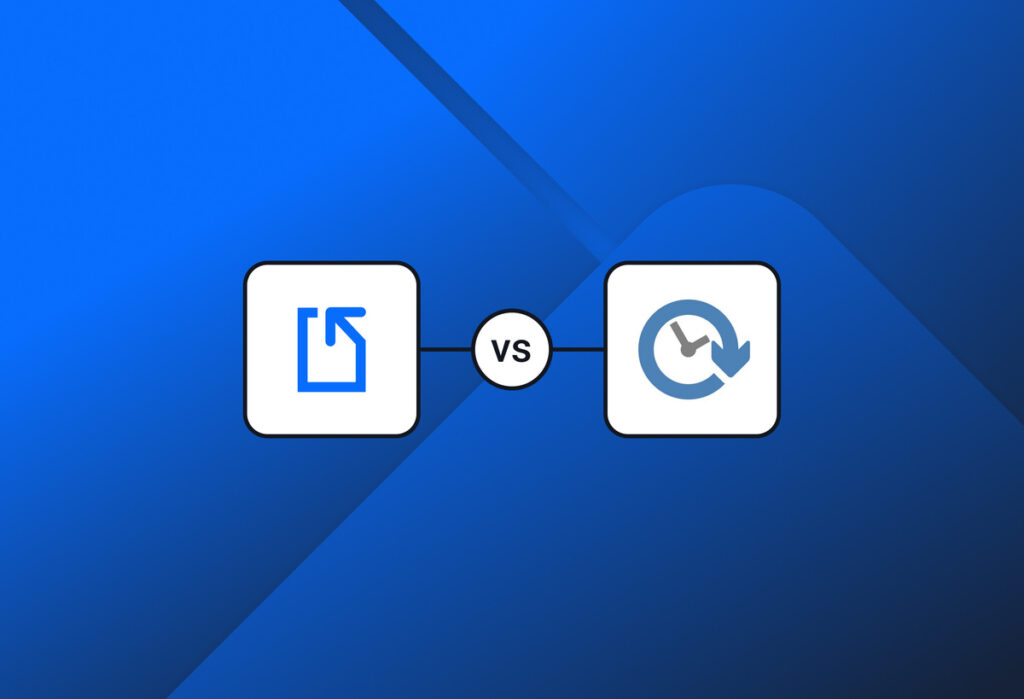
ChronoScan Capture is a document and data capture software that works like a complete suite for document scanning and data entry. Among the many softwares that are available for data extraction and data capture, ChronoScan is a well known name. In this article we present you a fair ChronoScan vs. Docparser comparison with the goal […]
Scan to Database: Convert Paper to Data Records

Data is king, and databases are the hub of data. All business organizations have a database – whether SQL based or NoSQL based – that acts as a repository for all of their key business-related information. But how would you use this database if the data to be used in it is only available in […]
Extract Data From Scanned Documents And Images
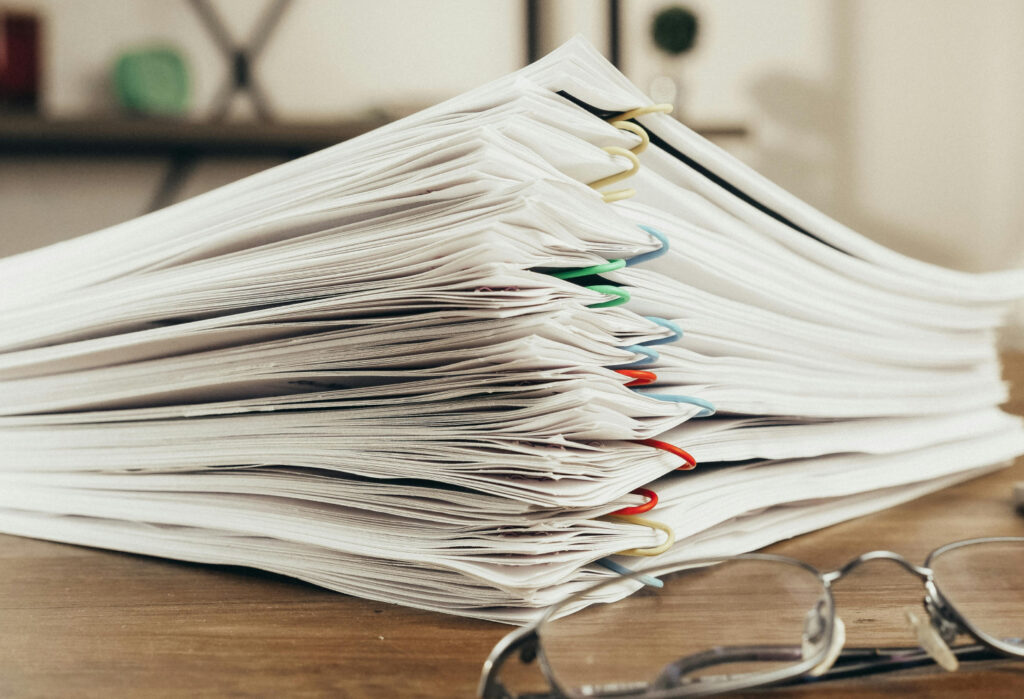
A major problem many businesses face today is the inability to leverage data trapped inside scanned documents and images. When a business relies on data trapped inside paper documents, manually re-keying the data can quickly become a bottleneck and harm the company. In such cases, we need a data entry automation software that helps to […]
Ephesoft vs. Docparser: Is Docparser An Ephesoft Alternative?

When we think of data extraction, there are only a handful of companies and tools that spring up to our minds and Ephesoft is one of them (other than Docparser of course). Compared to Docparser, Ephesoft is a much bigger and comprehensive data service, yet Docparser can be perfect Ephesoft alternative for many use-cases.
Read Barcodes from PDFs & Images: Try Our Barcode Scanner Software
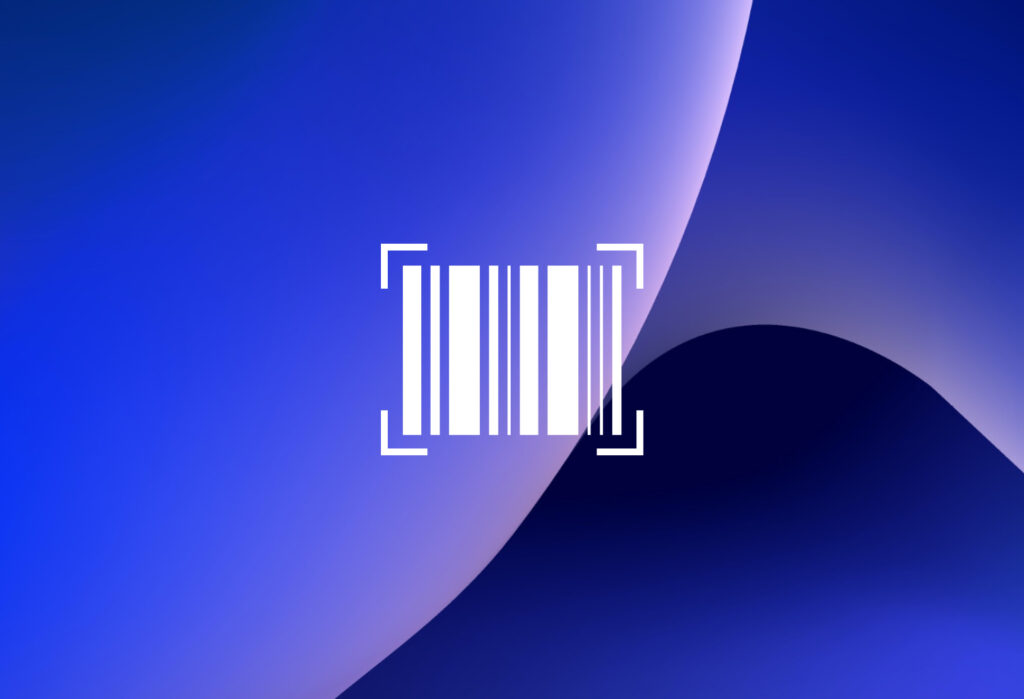
In today’s times when almost every single item comes with its own barcode, reading barcodes and QR codes seems to be the simplest thing to do. After all, just place the barcode or the QR code under the laser or camera-based scanner, and your barcode is scanned. However, reading physical barcodes on items is one […]
Data Entry Automation Software: Automate Document Based Workflows
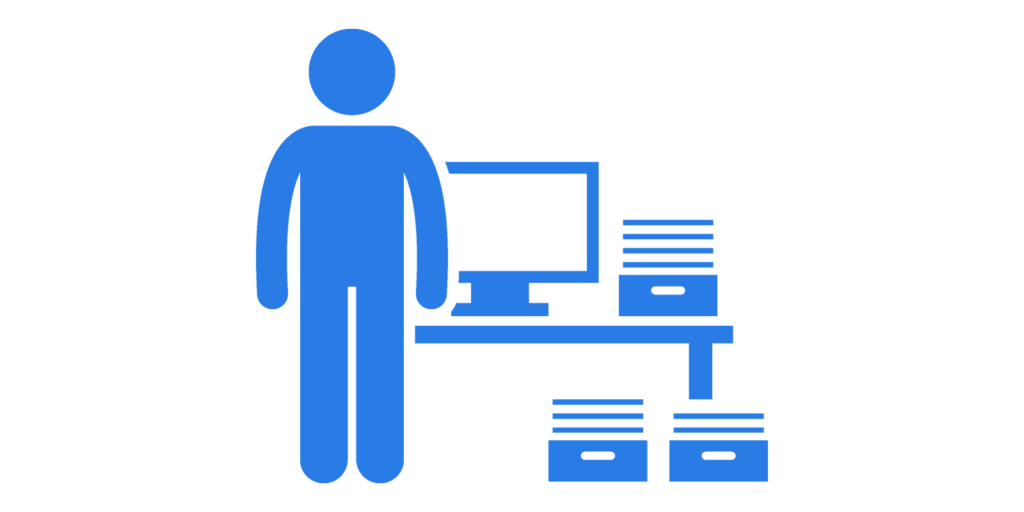
Keeping your business competitive in today’s fast-paced markets requires efficient and streamlined processes. If your business relies on data that is not available in an easy-to-access format, manual data entry can quickly become a bottleneck and harm your business. Data entry automation software can help your company eliminate such bottlenecks and automate entire workflows. We will review […]
Docparser Adds OCR to Power Automate and PowerApps
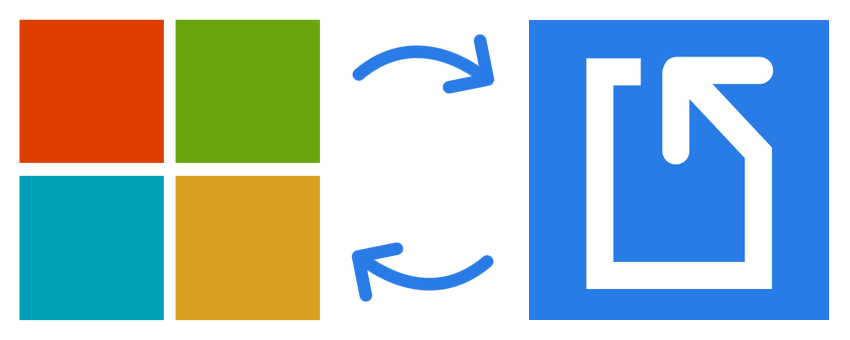
In need of Microsoft OCR Software? Docparser can help. OCR, or optical character recognition, converts scanned or digital text images into machine-readable text. This can be useful for digitizing old records, making it easier to search and index them, and creating editable copies. Docparser partnered with Microsoft and is now a part of the Microsoft […]
How to Convert PDF to Database Records

You have business documents you get in pdf format: invoices, work orders, purchase orders, and others. Sometimes data is in the pdf as a table or documents were scanned into a pdf. They hold data you need to process in your ERP or other database-driven information systems. Unfortunately, PDF documents do not come with an […]