When we think of data extraction, there are only a handful of companies and tools that spring up to our minds and Ephesoft is one of them (other than Docparser of course). Compared to Docparser, Ephesoft is a much bigger and comprehensive data service, yet Docparser can be perfect Ephesoft alternative for many use-cases.
Ephesoft is a well known player in the document data extraction space and there are not many Ephesoft competitors on the market. And rightly so, because Ephesoft is not merely a tool. It is more of a platform that has many features and that can handle almost everything possible, related to data extraction and data processing.
At the very onset, we must clarify that while Ephesoft comes with two products – Ephesoft Transact and Ephesoft Insight, Docparser is only an alternative to Ephesoft Transact.
Ephesoft Insight is primarily a data analytics and business intelligence tool and Docparser hasn’t ventured into that space yet but Ephesoft Transact and Docparser operate in the same domain and both give a good tug of power to each other when it comes to document data extraction.
When it comes to Ephesoft Transact, we think Docparser is a great alternative to Ephesoft. How exactly you ask? Let’s dive into Ephesoft vs. Docparser and learn more about what makes Docparser a viable Ephesoft alternative.
What Makes Ephesoft Cool?
In their own words, they are –
“Advanced document capture and data extraction solutions to help your business run more efficiently.”
Ephesoft is a major player in the document capture space and needs no introduction. Their Ephesoft Transact is a powerful tool which works online, comes integrated with lot of APIs and web services, can be used with a mobile, gives comprehensive reports for further analysis and comes with the added benefit of multitenancy where a single instance of software runs on a server while supporting multiple clients.
Ephesoft is compatible with Windows, Linux and is also available as a subscription service through Microsoft Azure.
The main area where Ephesoft raises the bar is the number of features its software contains. Apart from the mobile feature and multitenancy, Ephesoft does a good job with validating your pdf files and giving you alerts for errors and missing information.
Epheosft Smart Capture comes with some great features such as – automated line item extraction, item validation, flexible licensing, converts data from variety of sources and then classifies and extracts to different formats.
However, Ephesoft is a little too complicated for first time users. Their wide range of features take time to learn about their software and this makes their tool complex. Their set-up process requires expert technical knowledge and this raises this overall cost as businesses then need to hire professionals to keep up with their process.
Also, Ephesoft is more suitable for certain enterprises like banking, mortgage and government. For individual customers, Ephesoft is not an easy choice.
Having said that, is Ephesoft the best data extraction tool out there? What are the Ephesoft alternatives out there? Does Docparser have something better to offer? In plain, simple language –
Is Docparser An Alternative To Epheosft?
Let’s see.
Docparser As A Viable Alternative To Ephesoft
Undoubtedly, Ephesoft has more features and a more comprehensive product than Docparser.
But there are many areas where Docparser takes the lead. And this makes Docparser, an indeed, good alternative to Ephesoft.
1. Docparser Comes With An Excellent Data Extraction & Parsing Engine
Docparser is definitely one the best tools for data extractions and we take pride in our data parsing engine. It is capable OCR of extracting data from many different source file formats (PDF, PNG, JPG, TIFF) and can export it to any destination file (PDF to Excel, CSV, XML, JSON, …). So, it is your any-source-any-destination tool.
With its parsing rule presets which cover everything from simple position based parsing, pattern based extraction to complex table extraction, you can convert your unstructured or semi-structured data into any format of your choice and it works well with all kinds of data – e.g. invoices, purchase orders, work orders, shipping notes, bank statements.
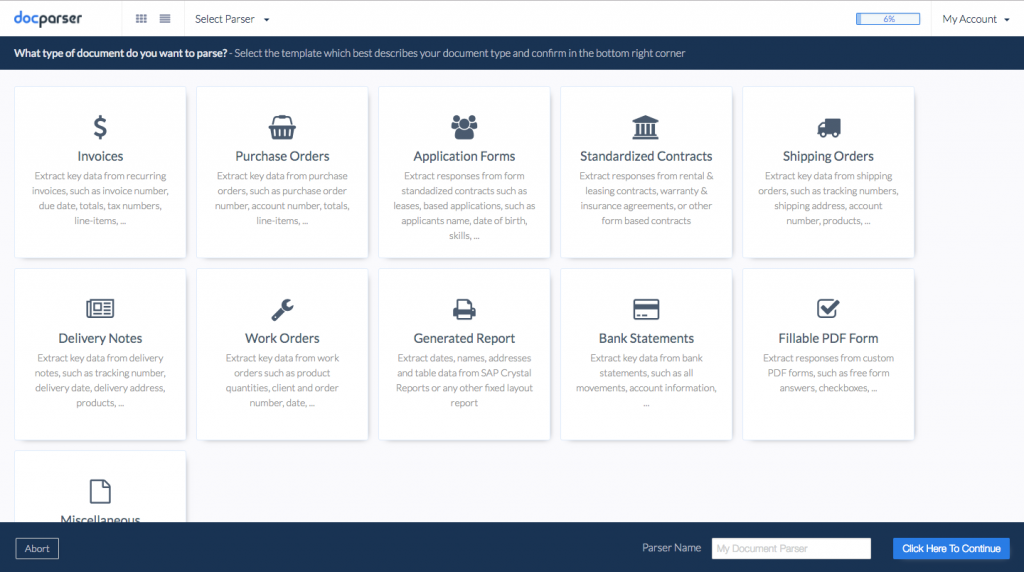
Docparser also comes with a built-in Zonal OCR system and offers various image preprocessing options to maximize OCR accuracy.
To add to it, Docparser has a keyword based document classification system which allows you to route your documents to a matching layout parser.
2. Create Your Own Custom Parsing Rules In Minutes
Docparser comes with customisable parsing rules. It is your data so you get to set the rules. Fair and easy! Whatever form your data is in, set its rules and parse your data the way you want to. Got a table but don’t want few of its rows and columns? No problem. Set your parsing rules like that.
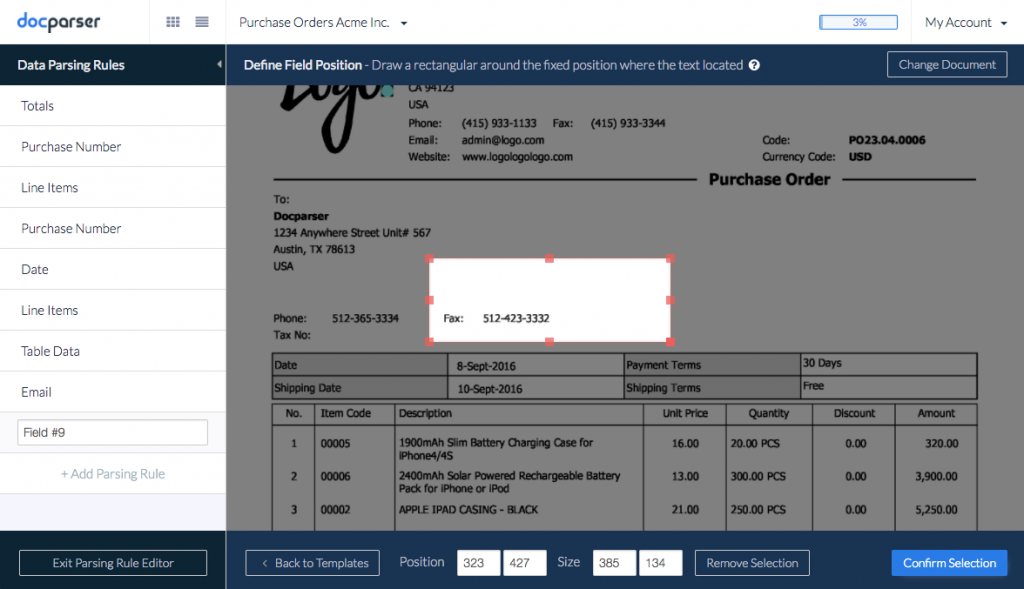
With its many presets and built-in data manipulation filters, Docparser’s parsing rule editor is a favourite among businesses. In most cases, building up a complete document parser only takes a couple of minutes.
3. We Are A ‘Cloud Native’ Solution And Offer Many Integration Options
Another prominent feature of Docparser is that it was designed for the modern cloud stack. Docparser can easily be integrated with several systems through its APIs and cloud integrations. You do not have to worry about manually exporting your data to your destination systems. Our APIs and cloud integrations handle that very well. Be it dropbox, ERP or any other place, our workflow will send your data where you want it to be.
Adding a new row inside a database, creating or updating records in your ERP or CRM system, sending data from PDF to Google Sheets, we have you covered!
Our HTTP API allows you to add the power of Docparser to your own software or backend. Our webhook push requests let you receive the extracted data at any HTTP endpoint in real-time.
4. Fair Pricing, No Hidden Costs & No Contractual Lock-In
Docparser comes at a fraction of cost when compared to its peers. Not just that, Docparser keeps its pricing structure transparent. We do not over charge and nor do we have any complicated terms and conditions. We charge you solely on the number of documents you process each month.
Docparser is a very transparent tool. Anybody can use the Docparser on his own by simply registering one the website. There are no hidden costs and no scheduled demos. Visit our website, register, upload the document and get your data extracted. It is really this simple and easy.
Our pricing structure is open and accessible to all. Moreover, you can upgrade, downgrade or cancel your subscription anytime.
Just the way you don’t buy a car without taking a test drive, don’t buy a service without trying it out – Docparser offers a free subscription option. After you decide we’re a good fit, you can purchase a subscription for a much lesser cost than its peers.
5. Docparser Is Not Just For Big-Co & Enterprise
Docparser is equally built for individuals, SMEs and the enterprise. If you are a business dealing with batches of files loaded with unstructured data, you can purchase any of our plans and use Docparser to automate your data entry processes right away. At the same time, even as an individual customer, you can use Docparser to parse and scan your documents, pdfs, images or any other files.
6. Possibly The Most Intuitive And User-Friendly Solution Out There
It won’t be an exaggeration to say that Docparser is possibly the most convenient, simplest and the easiest tool out there for you to use. Any first time user can operate our tool without needing any technical intervention. Setting up Docparser and integrating it with your systems takes only a couple of hours. Not convinced? Have a look at the following screencast and see for yourself.
7. We Value Outstanding Customer Support
At Docparser, we take immense pride in giving an outstanding customer care service and after-sales support to our esteemed clients, and we do this without any bias.
If you face any problem, at any stage of working with Docparser, just let us know and we will take care of the rest.
8. We Are A Solution You Can Trust
At Docparser, we take data security very seriously and protecting your data is our core priority. Your data belongs to you, not to us, and we will treat it that way.
The team behind Docparser is operating in the data processing industry since 2014 and hundreds of businesses around the globe are processing sensitive documents with Docparser every day.
So Which Is Better In The Case of Ephesoft vs. Docparser?
Both, Docparser and Ephesoft are great tools. Which is better of the two for you – it depends on your business needs.
For the purpose of this article, we can safely say Docparser and Ephesoft Transact are competitors and that Docparser is a great alternative to Ephesoft.
If you are in doubt which tool to use, contact us or sign up for a free account today and give Docparser a spin!




