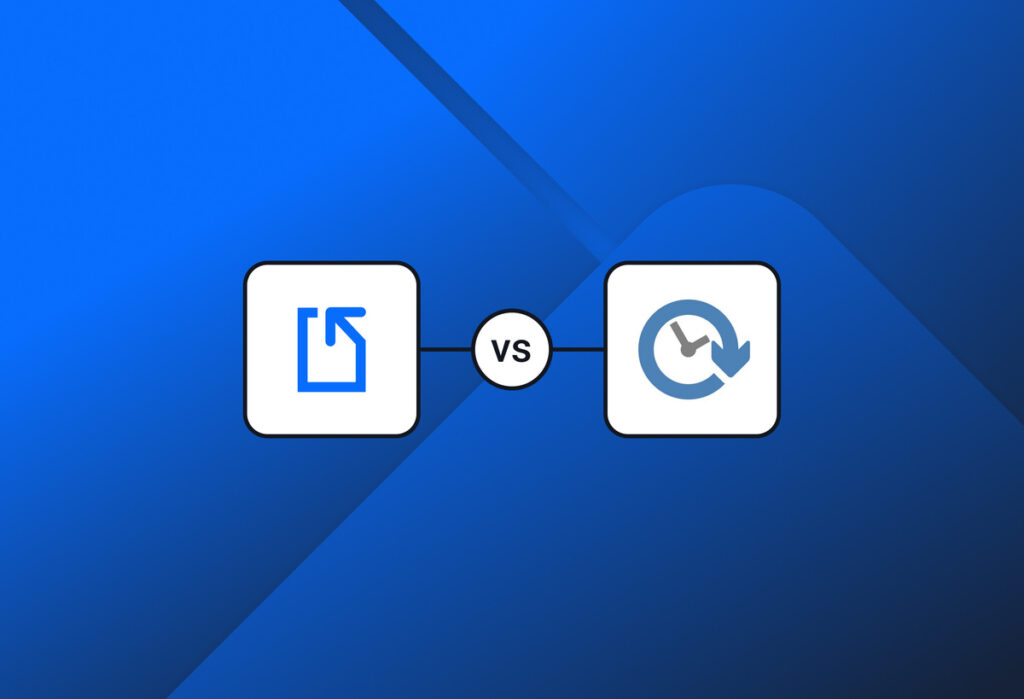ChronoScan Capture is a document and data capture software that works like a complete suite for document scanning and data entry. Among the many softwares that are available for data extraction and data capture, ChronoScan is a well known name. In this article we present you a fair ChronoScan vs. Docparser comparison with the goal of finding the best solution for your business.
ChronoScan software comes in two packages – ChronoScan ADV/PRO and ChronoScan Enterprise. It’s ADV/PRO (advanced) version, contrary to the name, is for affordable, powerful desktop capture while the enterprise version is for enterprise class scalable capture applications.
The ADV/PRO version comes in form of an installable Windows desktop software. The enterprise version on the other hand, is built on a server-client architecture.
For the purpose of this article, we will focus mainly on the enterprise version for two reasons:
- Unlike the ADV/PRO version, Docparser is not desktop software to be downloaded and installed locally
- Like the enterprise version, Docparser is also primarily for small and medium enterprises.
So let’s dive into the details and find out if Docparser is a ChronoScan alternative.
What are the salient features of ChronoScan?
While the two softwares – ChronoScan and Docparser – offer solutions in the same area of data capture and document data extraction business needs, the two still have their own unique standing.
Let’s first see what ChronoScan does. Below are some of the salient features of ChronoScan Enterprise Data Capture Solution.
Client / server architecture
ChronoScan Enterprise version can run on your server and can be accessed via Thin Client by your entire network through any browser application. This means you don’t need to download any file and that the software can be used online on any browser.
The software solution provides multiuser support which translates into multi user facility – work can be split up among users and can be done simultaneously. Similarly, you can also add some extra machines to its server and use the software on all the machines simultaneously.
Multilingual GUI
ChronoScan offers its Graphic User Interface (GUI) in more than one language for easy international and inter-language transactions and documents. Currently, it supports 11 languages and you can change the language by selecting it on the home screen itself.
IMAP client
ChronoScan enterprise comes with a built-in IMAP utility which can download and import email attachments without any requiring any extra software.
How does Docparser compare to ChronoScan?
As can be seen from above, ChronoScan does a marvelous job in giving you a document data capture software that comes with few extra features. In that case, can Docparser be an alternative to ChronoScan? If so, how?
Of course, Docparser can be a safe alternative to ChronoScan Enterprise software. Docparser comes with its own strengths that make it a viable option for small and medium size enterprises looking to automate their data extraction and document capture business process.
Below is a summary of what Docparser can do as compared to ChronoScan.
Like ChronoScan Enterprise, Docparser is also a browser-based application. You do not need to download any file and you can access it from anywhere, anytime.
Best in class parsing engine
ChronoScan can boast of a multilingual GUI but Docparser takes pride in its effective parsing engine. Docparser’s parsing engine lets you create your own parsing rule that can be unique to your business needs. Not only position based parsing, the ultra-customizable parsing engine offers pattern-based extraction and complex table extraction.
Zonal OCR
Not many data capturing solutions offer zonal OCR. Docparser comes with built-in image preprocessing filters that ensure a high level of image OCR, thus improving the quality of the final result.
With Docparser, you can mark-up a zone on the file and the system will remember that zone the next you use the document.
Transparency in pricing
We openly display our pricing structure on the website. For specific business needs, we do ask you to contact us to allow us to give you a quote but otherwise all our pricing plans are listed on the website.
There are no hidden charges and no secret quotes. Moreover we offer different packages to suit different business requirements.
Docparser is for everyone and simple to use
Unlike ChronoScan, we do not offer two versions. We offer one solution for all kinds of enterprises or individual users. Also, we do not offer anything with a nag screen or a downloadable file. Individual or a business – we value everyone!
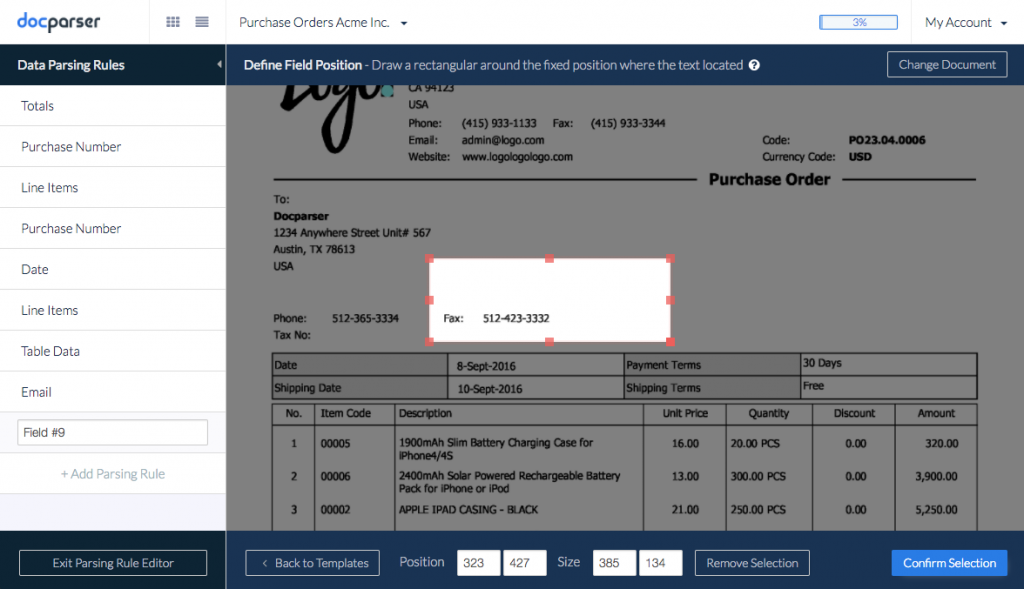
In order to use Docparser, you do not need any prior programming or software knowledge. A basic computer proficiency is sufficient and Docparser will handle the rest.
Docparser was built for cloud native companies
Docparser is built for modern-day businesses and thus it is well integrated with different systems and softwares through its APIs and cloud integrations.
You want your data into another software solution? Do not worry about entering it manually. Most likely, the system would be integrated with Docparser and once you set it up, the data will automatically move from Docparser to that software.
Be it Zapier, Workato, Microsoft, Google sheets or a simple excel file, Docparser has you covered.
So is Docparser a good alternative to ChronoScan?
Yes, Docparser can definitely be a great alternative to ChronoScan! We know that every business is unique and no software can deliver it all though. This is why we are offering a free subscription option so that you can test drive Docparser and evaluate if it checks all your boxes. In case you have any questions, please don’t hesitate to contact us.