In every industry, professionals spend an enormous amount of time processing documents manually. But things are changing fast. In fact, organizations worldwide are turning to intelligent document processing to cut down processing times by 50% or more. Automation has proven itself to be a vector of operational efficiency, so it only makes sense to consider implementing IDP software in your company.
However, there is a plethora of IDP software nowadays, making the selection process a challenge. To help you with this, this blog post will give you pointers to choose the right IPD software for your business and data extraction needs. We’ll also dive into why Docparser might just be what you’re looking for.
Capture Key Data from Your Documents Easily
Use Docparser to automate data entry, save time, and streamline your document-based workflows.
No credit card required.
What Is Intelligent Document Processing (IDP)?
The term intelligent document processing (IDP) refers to the use of AI technologies to automate tasks related to document processing which are time-consuming and error-prone. Such tasks include entering data, classifying documents, summarizing content, and more. By using adequate IDP software, you can have AI perform these tasks in a fraction of the time it would take to do it by yourself.
To accomplish this, IDP solutions rely on a variety of technologies: optical character recognition (OCR), artificial intelligence (AI), intelligent character recognition (ICR), machine learning, natural language processing (NLP), robotic process automation (RPA), etc.
Key benefits of IDP
IDP is transforming the way organizations handle documents. The benefits are simply too big to ignore. To give you an idea, here is a quick overview of what can be accomplished via intelligent document processing:
- Cutting down costs: thanks to IDP, professionals spend much less time on data entry processes which allows companies to reduce data entry costs.
- Enhancing data accuracy: automating data entry is proven to reduce error rates.
- Boosting productivity: by streamlining their document-related workflows, employees can complete tasks faster than before and gain more time for higher-value work.
- Scaling document processing: as your company grows, the volume of documents to process increases as well. Using IDP helps you scale without increasing your workload.
- Delivering a better customer experience: completing document-related tasks faster means you can serve customers quicker than before, which is essential to customer satisfaction in some industries.
- Ensuring better security and compliance
- Uncovering business insights via data analysis: accurate data extraction paves the way for reliable data-driven insights, thus helping your company make informed strategic decisions.
To learn more about IDP, we recommend you read our dedicated blog post: Understanding Intelligent Document Processing.
Choosing the Best IDP Software for Your Business Needs
Okay, so we have established why investing in intelligent document processing can be beneficial for your business. So you will have to choose an IDP solution. But search engines will show you numerous options to consider. How do you identify the best IDP software for your needs? We’re going to answer this question by giving you important factors to keep in mind as you explore and compare different solutions.
Assess your data extraction needs
First, you need to be clear on what you want to accomplish with intelligent document processing. What types of documents do you process regularly? This could be invoices, contracts, forms, etc. What are the specific data fields that you need to extract? Knowing this will help you evaluate whether a particular IDP software offers the right parsing tools to capture the data you need. Also, be sure to estimate how many documents you process every month and whether that volume is likely to increase in the future.

Ease of use
An intuitive interface is critical for smooth adoption. Ideally, your IDP software can be used by anyone in your organization. Drag-and-drop functionality, visual rule builders, and helpful onboarding materials can ensure a smoother learning curve and faster ROI.
Functionalities
The most important thing to consider when choosing IDP software is whether its functionalities are the right match for your use case. Can it extract the data fields you need accurately? You may have to try different solutions and see which one provides the best results. Compare features like OCR accuracy, layout-based parsing, data field detection, and multi-language support. Handwriting recognition is a must if you handle documents that contain handwritten information. The best software should offer a balance between automation and customization to suit your use case.
Integrations
The right intelligent document processing platform should fit seamlessly into your existing tech stack. Look for integrations with your document sources (like cloud storage or email), as well as with downstream systems such as CRMs, ERPs, communication channels, and other workflow automation platforms. Integrations with cloud-based systems and APIs are key to streamlining your processes.

Security and compliance
Keeping your business data secure is of the utmost importance, so make sure to review how your IDP provider handles data security. It’s also crucial that they comply with data protection regulations like GDPR in the EU.
Pricing
Naturally, pricing is an important factor to consider here. IDP solutions follow a subscription-based pricing model where you pay for the number of pages or documents processed monthly. Depending on your specific needs, one model may make more sense than the other. Having an accurate assessment of how much you need to process every month will help you decide if the pricing works for you. Also, be sure to compare the cost of using IDP software with the cost of keeping your current document processing workflows. This will highlight the ROI you get from investing in automation.
Customer support
Last but not least, you want the customer support team to be available whenever you have a question or need help with something. So when researching IDP software, be sure to read online reviews to get an idea of what customers thought of support.
With these factors in mind, you’re ready to evaluate IDP solutions. However, you may not have to search for a long time to find the right tool. Chances are Docparser will check all the boxes for your data extraction needs. Here is why.
Capture Key Data from Your Documents Easily
Use Docparser to automate data entry, save time, and streamline your document-based workflows.
No credit card required.
Why Choose Docparser As Your IDP Software?
Get started with just one document
AI-powered tools often require large numbers of documents to train an AI model. So if you can’t provide a lot of training data, the extraction results may not be accurate enough. DocparserAI, on the other hand, can generate parsing rules from one document only, making the setup process a breeze.
Import documents in multiple ways
No matter where your documents are located, you can import them into Docparser. In addition to drag-and-drop and direct upload, you can send documents by email, connect a storage provider like Google Docs to your account, or even load documents using the Docparser REST API. In short, Docparser adapts to your systems and workflows so you can process your documents without hassles.
DocparserAI creates parsing rules for you
To extract data, Docparser relies on parsing rules, with each rule being configured to look for and identify a specific data field. Users can build parsing rules from scratch or use pre-built templates for common use cases. However, with the introduction of DocparserAI in 2024, the process of creating parsing rules can be automated. So the setup process is even easier and faster than it typically is.
Customize your parsing rules for maximum accuracy
Docparser lets you create custom parsing rules tailored to your documents, ensuring you extract exactly the data you need. Whether you’re working with digital or scanned documents, you can fine-tune every rule for precise, reliable results — no manual cleanup is required after processing documents. This is a one-and-done process. After customizing your rules, you most likely won’t have to touch them again. All new documents will be processed according to the parsing rules.
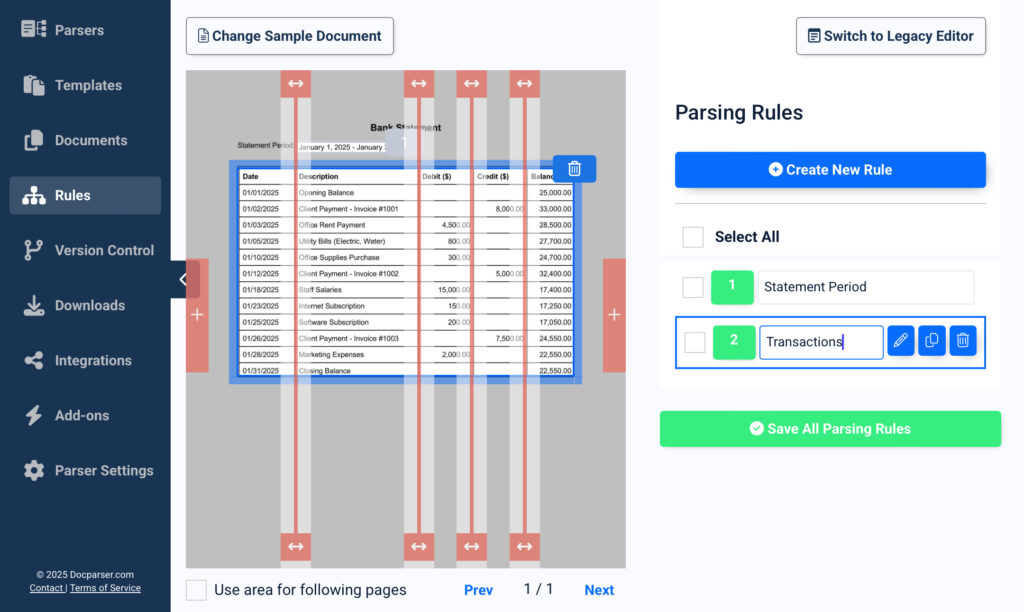
Parse scanned documents with OCR
Docparser has a strong OCR engine built to identify text and tables in scanned documents, turning paper-based information into structured digital data. So paper documents will no longer slow down your workflows.
Extract handwriting accurately
Do you handle documents that contain handwritten information? If so, DocparserAI is a great fit for you. Our handwriting recognition feature can identify and extract handwritten data fields accurately, whether it’s medical notes, loan application details, or entire historical documents.
For more details, read our blog post: Unlock Handwriting Recognition With Our New AI-Powered Parsing Feature.
Export clean data to cloud apps and APIs
Intelligent document processing wouldn’t be complete without seamless integrations with your systems. Docparser allows for thousands of integration possibilities via third-party integrations such as Zapier and Workato. Essentially, you can reliably export parsed data to a cloud application or API you use via a webhook. Thanks to this, it’s possible to not only update databases with new information but also automate document-based workflows, like creating a new task on a project management platform or sending a notification to a team member.
“The interface and functions are easy to navigate and it is flexible enough to take data provided by a business partner in PDF form and convert it for easy import into our CRM with a Zapier Zap. This previously took hours every week of manual data entry. Now the process is completely automated.”
Verified user on Capterra
Save your time for core activities
All the features we explained work together to help you process recurring documents in a snap and automate entire workflows. As a result, you and your team will save countless hours of tedious work, freeing up time for high-value tasks that move the bottom line. Additionally, automation allows you to minimize human error, preventing costly mistakes that set back your progress.
“Docparser has allowed us to extract all data from our multiple report documents and put them into one easy-to-analyse spreadsheet. It has saved us weeks of time doing it manually as well as eliminating all chances of human error.”
Juan R., Technical Manager in Electronics Manufacturing
Try Docparser Today
More and more organizations are adopting IDP each year — it’s your turn to take advantage of it. Now you know what to look for in IDP software: functionalities that match your use case, user-friendliness, integrations, security and compliance, suitable pricing, and reliable customer support. The best IDP software will combine all of these elements in one package.
You don’t have to look very far to find a reliable intelligent document processing platform. You can try Docparser for free and see if it fits your use case. Remove tedium and complexity from your document-related workflows so you can complete tasks faster and at a lower cost. No more spending hours copying and pasting information, or painstakingly cleaning up data extracted by an inefficient tool. Sign up for a 14-day free trial and start parsing your documents.
Capture Key Data from Your Documents Easily
Use Docparser to automate data entry, save time, and streamline your document-based workflows.
No credit card required.




