Without a doubt, PDF (Portable Document Format) became the de-facto exchange format for business documents. But PDF is “only” a replacement for paper, and businesses around the globe have a hard time accessing essential data that is trapped inside their PDF documents. On the other hand, JSON has probably become the most popular data exchange format for syncing data between two web applications.
That being said, wouldn’t it be great to be able to convert PDF to JSON data objects automatically? What if it would be possible to leverage data trapped inside PDF documents to automate business processes?
This post will show you how you can do precisely that with Docparser. Docparser allows you to convert PDF to JSON data which can then automate your document-based workflows.
Docparser is a PDF to JSON converter which you can use without writing a single line of code. In addition, Docparser comes with a powerful Optical Character Recognition (OCR) engine offering zonal OCR data extraction, various advanced data extraction filters, as well as powerful cloud integrations. If this sounds interesting to you, a walk of our app with a free account is the place to start!
Convert PDF to JSON
Convert your PDFs to JSON without writing code. Move data into your systems seamlessly and automate your workflows.
Try Docparser for free. No credit card required.
Converting PDF files to JSON is not an easy task.
Converting PDFs into JSON can be challenging depending on the complexity of the PDF layout and the types of data you are looking to extract.
The biggest reason for this is the lack of hierarchical structure elements (like for example <h1> and <p> in HTML) in the PDF specification. A headline inside a PDF document is just “normal” text in larger font size. And tables are just a bunch of text fields placed at certain positions inside the document. Apart from the visual representation, nothing inside a PDF document would allow the software to “understand” the represented data.
How do I Convert PDF to JSON?
- Sign up for a Docparser account.
- Import your business documents.
- Train Docparser to convert PDF to JSON based on your documents.
- Download your parsed data in JSON format or export it to a cloud application or API.
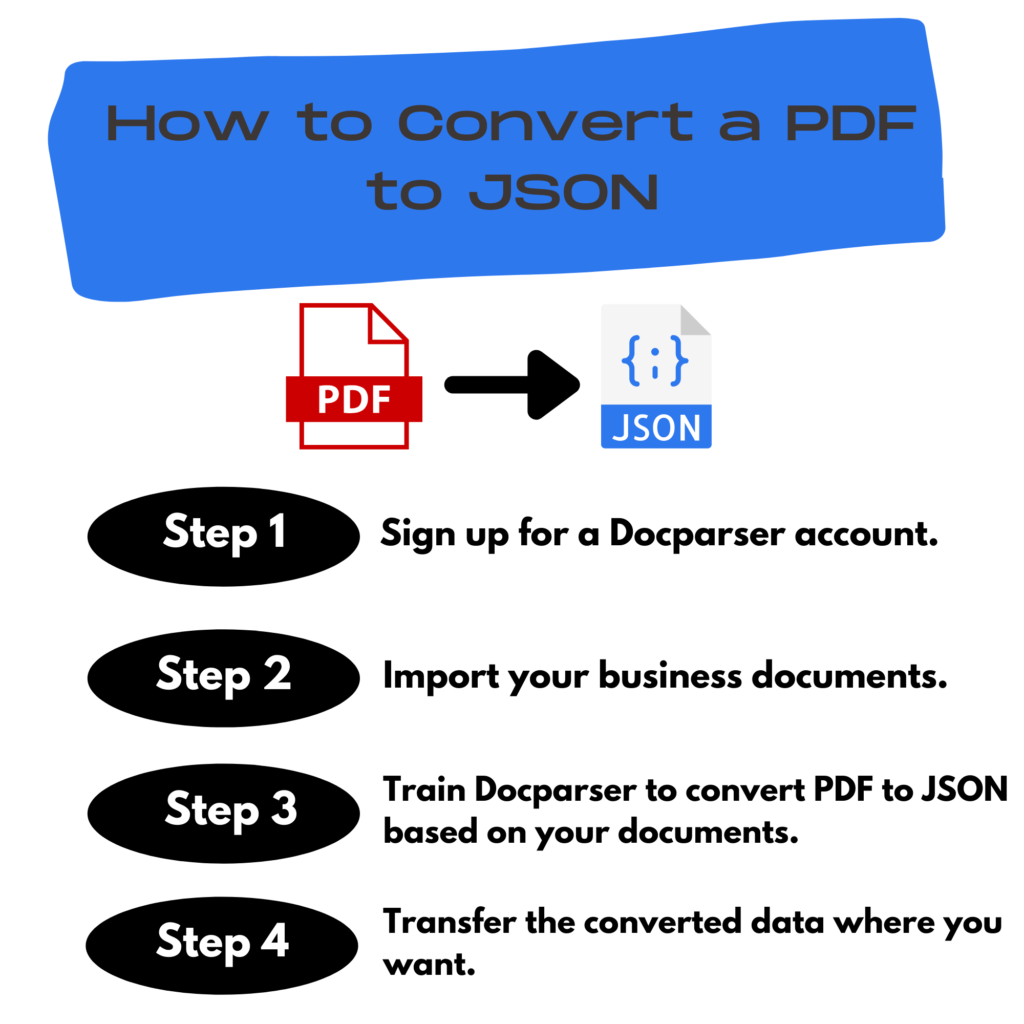
PDF to JSON Converter
Convert your PDFs to JSON without writing code. Move data into your systems seamlessly and automate your workflows.
Try Docparser for free. No credit card required.
What are the differences between data in a PDF and data in JSON?
Data in a PDF
PDF or Portable Document Format is all about layout preservation. It is a graphics file format supporting vector and raster graphics in a single compact file. One PDF file can contain multiple pages. The format preserves layers and feature attributes. It can also map georeferenced information.
Because PDF supports the preservation of vector graphics, it provides the opportunity for the highest print quality. Furthermore, PDFs store all map information in a single file, making it an excellent medium to share content with users without an internet connection. In addition, you can export the map layer and georeference information to interact with and search through the map content.
Data in JSON
So, JSON is a file format used to store data. This data is stored in a set of key-value pairs. The information is human-readable, making JSON perfect for manual editing.
JSON supports these basic data types:
- Number: a number that isn’t wrapped in quotes.
- String: a set of characters wrapped in quotes
- Boolean: true or false
- Array: a list of values that are wrapped in [closed brackets]
- Object: key-value pairs wrapped in {braces}
- null: represents no value
Otherwise, other data types need to be serialized to a string and then deserialized to be stored in JSON.
What can you do with the data converted from a PDF to JSON?
- Take data from a pdf and integrate it into a modern website. Using JSON, you can extract data from documents and turn it into a sleek, current website.
- Load data quickly and asynchronously without delaying page rendering.
- Change layout elements in a page without refreshing.
Nevertheless, it is still possible to convert PDF documents into logically structured data like JSON objects and Excel Spreadsheets or XML.
Create your own PDF to JSON converter with Docparser
Getting started with Docparser is easy. Once you have created your first document parser, uploading a couple of PDF sample files is the next step. The samples act as “blueprint” layouts for additional PDFs to come. The idea is to set rules for data extraction for a particular document layout and simply feed more PDFs with the same layout through our parser later on.
Next to extracting simple data fields in fixed positions (e.g., Dates or Tracking Numbers), Docparser also lets you remove table rows and complex data structures from variable parts inside the document.
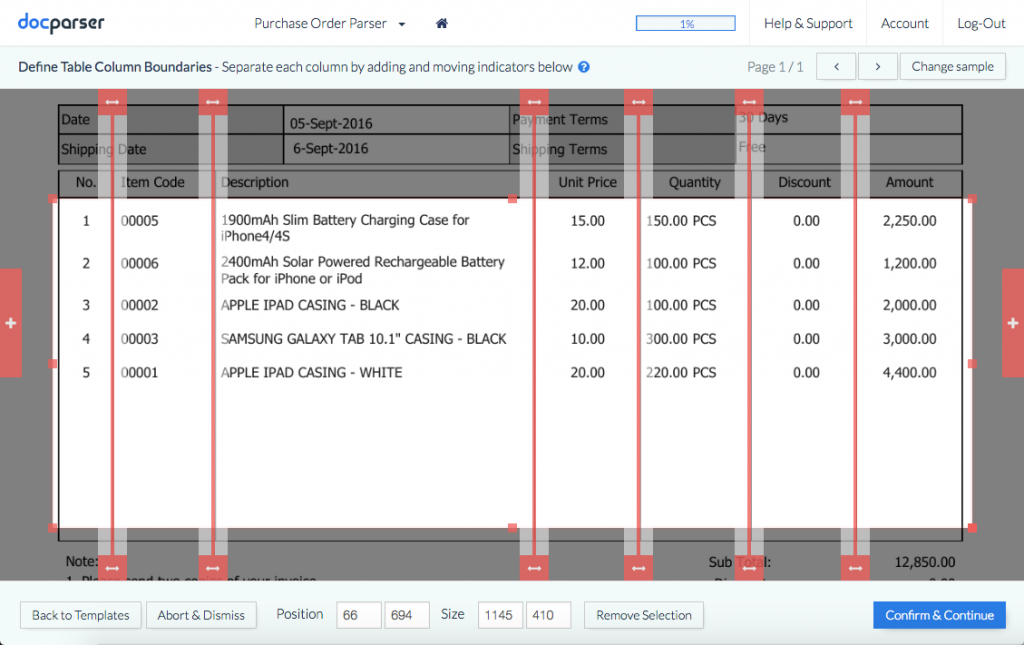
There will be times that you need to handle various PDF layouts that are structured differently, for example, if you want to extract data from PDF purchase orders provided by different trading partners. In this case, you simply create one document parser for each PDF page layout. Each document parser is then designed to batch-process many files of the same type.
Download your converted PDF documents in JSON format
To obtain the data in JSON, you simply select the “Download Links” tab from the App interface and choose JSON as the output. You can either download the JSON data of one single PDF document or group the data of several papers together in one single file.
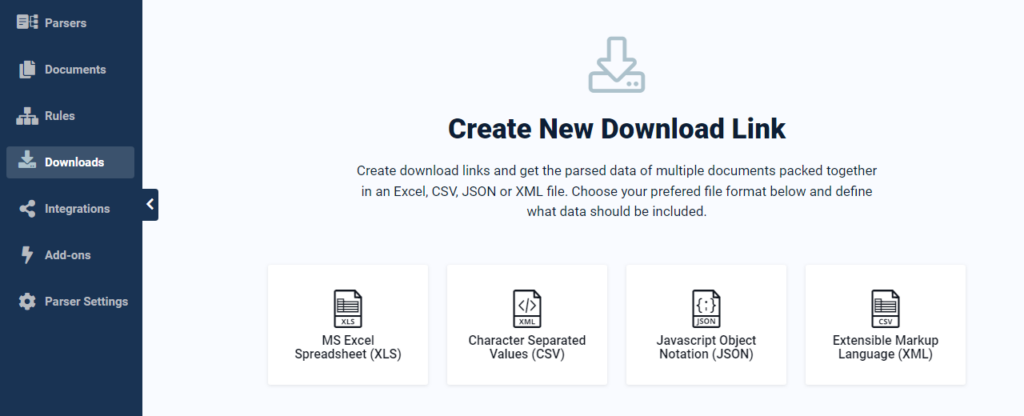
Easily Convert PDF to JSON
Convert your PDFs to JSON without coding. Save time and build automated, data-driven workflows.
Try Docparser for free. No credit card required.




