Customize Data Extraction With This Sypht Alternative

Use this no-code Sypht alternative to extract data from documents in minutes. Customize the data extraction process and send it anywhere in the cloud to automate entire business processes.
The Top Alternative to Sypht
Extract your data from Word, PDF, and image files with Docparser. Send to 100’s of formats and integrations.
No credit card required.
Customize PDF Data Extraction With Docparser
Have you tried document extraction tools like Sypht Alternative, but found it difficult to extract data the way you want?
Docparser is a no-code OCR data extraction solution that gives you full control over the extraction process. No more time spent fixing the results that AI guessed wrong. Instead, build parsing rules to extract specific data fields with total accuracy.
How Docparser Works
1) Pick a template
Docparser has a library of quick-start templates for common documents such as invoices, forms, and contracts. Select a template that matches your document or create one from scratch to suit your specific needs.
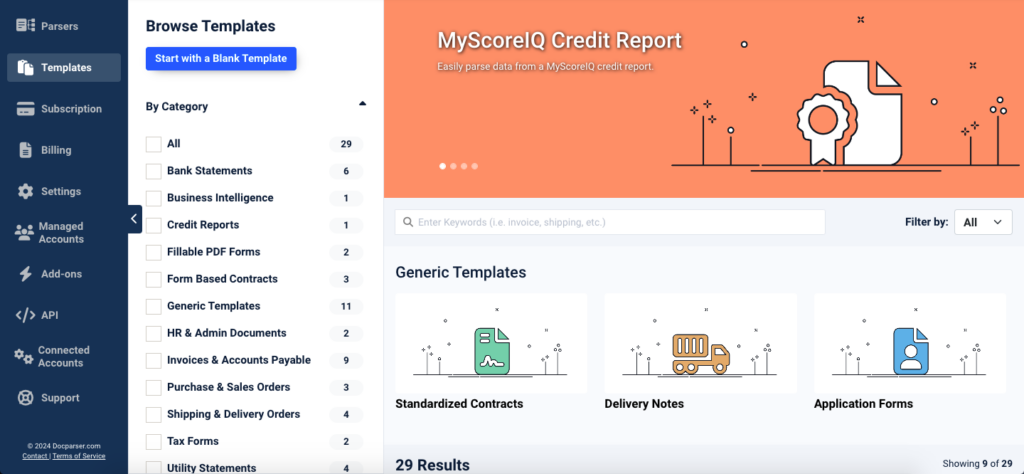
2) Upload or import a document
Upload a sample document directly or import it from your storage provider, as email attachment, or via our REST API.
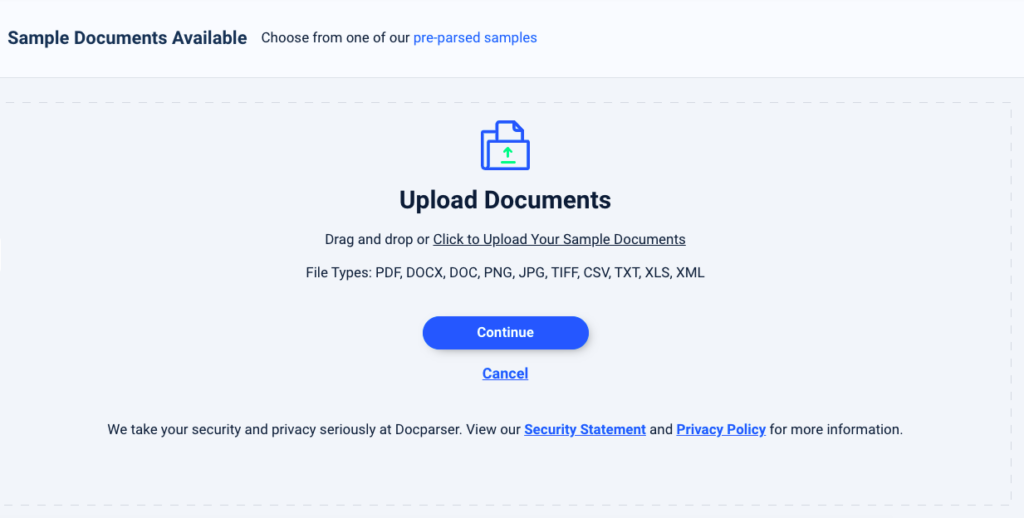
3) Create or Edit Parsing Rules (if needed)
With most of our templates you won’t need this step as rules will be in place. We have a template library of specific use cases that require no customization.
If you are using a generic or blank template, you can add custom Rules by picking the appropriate rule type.
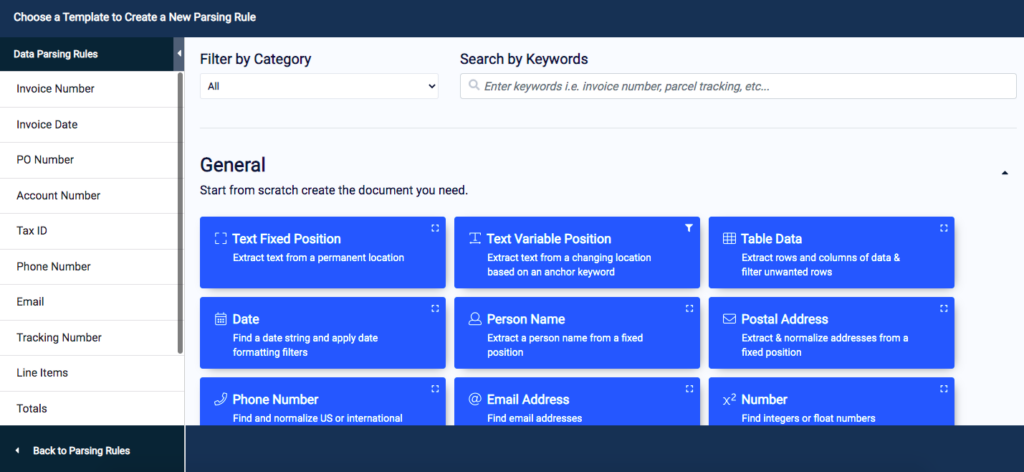
4) Download or export data
Download extracted data to Excel, CSV, JSON, or XML, or export it to thousands of cloud applications. Popular integrations include Google Sheets, Zapier, Microsoft Power Automate, and more. Streamline entire processes and free up time for more valuable and rewarding work.
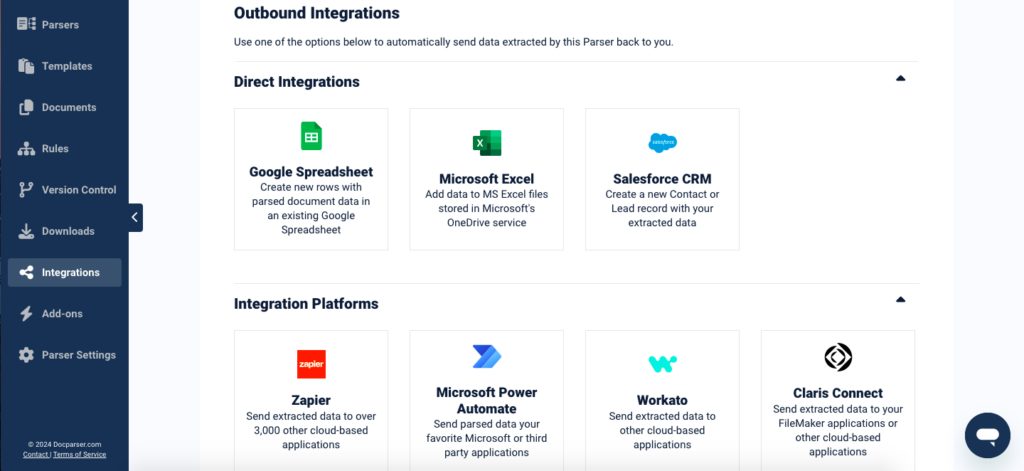
Try Docparser Today
Create your account today and explore the automation possibilities offered by this flexible Sypht alternative.
No credit card required.
Docparser vs Sypht Comparison
| Docparser | Sypht | |
| Pricing | ||
| Free trial | 14 days | 14 days |
| Free version with no time litmit | ✓ | X |
| Pricing plans | Starter: $32.5/month
Professional: $61.5/month Business: $133/month Enterprise: custom quote |
$9 monthly fee
$0.05 to $1 per scanned page |
| Features | ||
| Pre-set templates | ✓ | ✓ (Marketplace products) |
| Text extraction | ✓ | ✓ |
| Table extraction | ✓ | ✓ |
| OCR data extraction | ✓ | ✓ |
| API tool | ✓ | ✓ |
| Custom parser creation | ✓ | X |
| Template-based parsing logic | ✓ | X |
| Parser version control | ✓ | X |
| Multi- layout parsers | ✓ | X |
| Barcode and QR reading | ✓ | X |
| Upload formats | PDF
Word
PNG JPEG TIFF XLS CSV TXT XML |
PDF
PNG JPEG Etc. |
| Download formats | Excel
CSV JSON XML |
CSV |
| Direct integrations | Google Drive
Google Sheets Microsoft Excel Dropbox Box Quickbooks OneDrive Salesforce |
Unspecified |
| Third-party integration platforms | Zapier
Microsoft Power Automate Workato Make Claris Connect |
Unspecified |
| Custom integrations | Webhooks
HTTP REST API |
HTTP REST API |
| Languages supported | English
Spanish French German Danish Dutch |
English |
| Training | ||
| Knowledge base | ✓ | ✓ |
| Live online | ✓ | X |
| Webinars | ✓ | X |
| In-person | ✓ | X |
| Customer support | ||
| Email support | ✓ | ✓ |
| Chat | ✓ | X |
| Phone support | ✓ | X |
| Parsing assistant | ✓ | X |
Why Choose Docparser?
Easy and fast OCR
No more manual data entry. Parse scanned and digital documents with powerful OCR, even when the document layout varies slightly. New documents are automatically processed with superior accuracy.
Full control over data extraction
You don’t have to spend time fixing the data fields that Sypht guessed wrong. Build custom parsers for simple or complex scenarios and say goodbye to data inaccuracies that cost you time and money.
Move data anywhere with integrations
This Sypht alternative makes it easy to update a Google spreadsheet with new rows, create new records in Salesforce, get a Slack notification, and more. Explore our cloud integrations, webhooks, and API to automate your document-based workflows and free up time for higher-value work.
Better data quality
Frequent data errors hurt your business decision and performance. Once your document parser is up and running, your data accuracy will improve, making for more reliable and ultimately profitable data.
Flexible pricing for all budgets
Don’t pay for more than what you need – choose a pricing plan that fits your budget and optimize your document processing costs. Upgrade or downgrade your subscription at any time. Docparser has a massive ROI for all businesses, big and small.
How Docparser Works in Action
What Customers Say About Docparser
“The best solution to automatically extract data from PDFs”
“Docparser has solved a major problem of getting data out of pdf documents, this has saved us so much money and time, plus the added benefit of accuracy. We no longer have to have somebody manually importing invoices. I have dealt with their support team and found them to be very helpful and quick to respond.”
— Peter K., Managing Director
“Docparser is making our AP process much easier!”
“Docparser is a great tool to save time, reduce human data entry mistakes and automate low-value tasks for a company. Its really user-friendly interface and the default rules and filters are very well designed. They allow you, basically, to do whatever you want to extract data from your documents. We use it specifically for invoice data capturing (AP) and it’s working perfectly and very fast. Very recommended online app to make your life easier by processing tons of documents automatically instead of spending a lot of time with manual tasks! Also, it’s important to highlight the extremely quick and problem-solving Customer Support team led by Chris. Kudos for them!”
— Pako B., Managing Director
“So much time saved!! I’m fairly new to Docparser, but can say that it has saved me so much time.”
“I tried other services in the past, but if there was any variation in the information on the PDF (even one extra space) the information was not accurately parsed. I’ve set Docparser up and have run 100s of leads through it with 100% accuracy and no need to tweak anything. It is worth every penny and has saved me an absurd amount of time and money spent on paying my staff to manually input the information; not to mention, it allows me to get back to the potential client in a matter of a couple minutes from the initial inquiry time. Thank you Docparser!”
— Scott K., Branch Manager
Docparser FAQ
You can parse documents in the following formats: PDF (both native and scanned), scanned documents in image formats (PNG, JPEG, and TIFF), Word, Excel, CSV, TXT, and XML.
Processing generally takes less than a minute, and often just a few seconds. Note that the processing speed may vary depending on the file size and internet speed.
Docparser can process documents of up to 30 pages. If your documents have a larger number of pages, let us know and we will increase the page limit for your account on a case-by-case basis.
Yes, at Docparser we take data security and data privacy very seriously. Hundreds of businesses use Docparser every day to process sensitive documents. We use bank-level encryption and regularly update our servers with the latest security patches. For more details, please read our data security statement.
If you have any other questions, don’t hesitate to contact us, and feel free to explore our knowledge base for more information on Docparser.
Try This Customizable Sypht Alternative
Build your custom parser in minutes and start extracting data with zero coding or errors. Send parsed data to 100’s of formats and integrations and streamline all your document-based workflows.
No credit card required.
