Extract Data from a Bill of Lading PDF with Docparser
Easily and quickly extract data from a bill of lading PDF to save time, prevent costly human errors, and become more competitive.

Manual Bill of Lading Processing Wastes Time
Does your business receive a high volume of bills of lading and manifests every day? If so, processing them quickly and accurately is a daily challenge that is slowing your business down. Typing, or copying and pasting data, takes a lot of time and leads to human errors, which create additional costs and even legal issues due to national and international laws.
Docparser makes it easy to extract data automatically from a bill of lading PDF, or any other related document like manifests or cargo control documents.
No credit card required.
How to Extract Data from a Bill of Lading PDF Using Docparser
Bills of lading are important legal documents in the transportation and logistics industries. Therefore, when looking for a data extraction tool, you want one that can identify and pull the data you need with a high degree of accuracy. That’s precisely what Docparser is designed to do. It can capture all the data fields in a bill of lading including:
- Bill of lading number
- Type of bill (straight bill, sea waybill, or order bill)
- Name and address of consignee
- Date
- Customer order number
- Type of packaging
- Weight
- Item descriptions
- Declared value of shipped goods
- Special instructions
- And more
Docparser does this in three simple steps:
Step 1: Import Your Bills of Lading or Manifests
Docparser can process B/Ls whether they are in PDF or Word format. You can import your BoL in four ways: upload them from your computer, connect your cloud storage provider (Dropbox, OneDrive, etc.), send your files as email attachments, or use our REST API.
Step 2: Create Parsing Rules
Parsing rules are the instructions Docparser follows to identify and extract data from your BoL, manifests, and basically any other kind of document. You just have to pick our pre-built Bill of Lading parser template and adjust it to function with your BoL. You can create your own custom parsing rules, too, without any coding knowledge or experience needed.
Step 3: Download or export the parsed data
Integrate Docparser with Your Transportation Management System (TMS)
Docparser is built to allow users to extract data from a bill of lading PDF and send it to any web-based platform effortlessly. You can integrate your Docparser account with your preferred Transportation Management System (TMS) so that when you receive documents you can automatically send them to Docparser and once the data has been extracted, it can be sent immediately to your TMS. This allows you to monitor your data, share and analyze it, and make the right decisions faster.
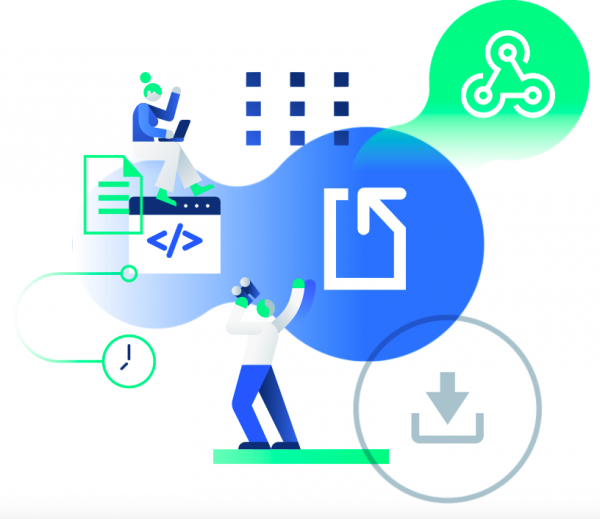
Try Docparser for Free Today
Extracting data from bills of lading and manifests will benefit your business in many ways:
- Faster and more accurate document processing
- Greatly reduced data entry costs
- Data updated in real-time so decisions can be made faster
- Better compliance
- Preventing errors that lead to costly claims
Furthermore, you can use Docparser to not only extract data from a bill of lading PDF, but also from other related PDF documents like manifests, cargo control documents, hazardous waste manifests, A8A forms, etc. Get started today and leverage the power of data entry automation.
No credit card required.