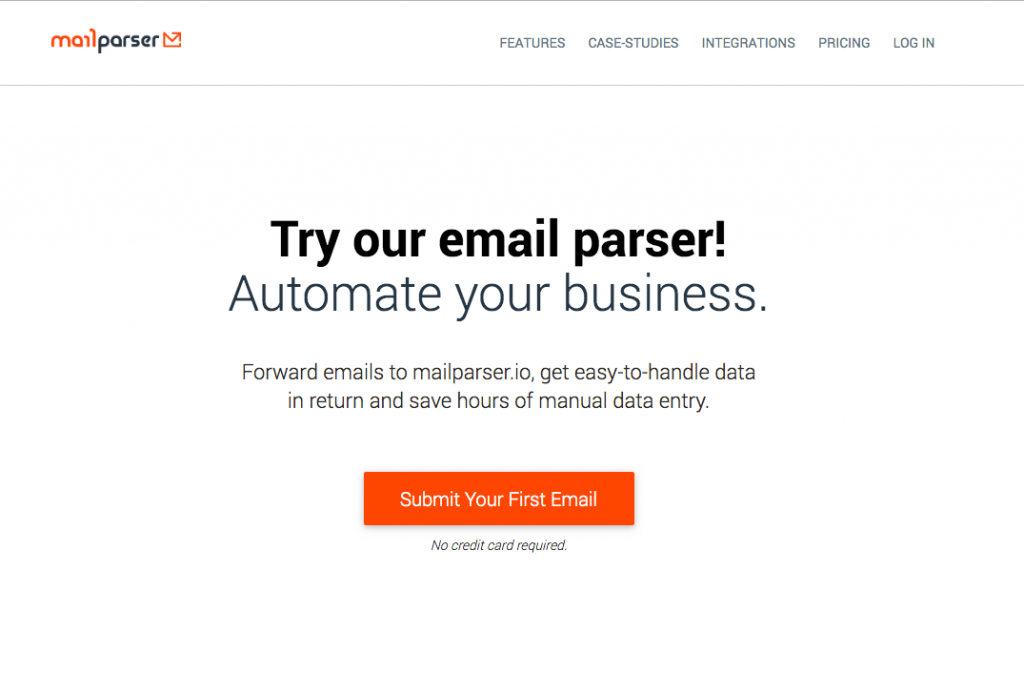Are you receiving PDF Documents containing important data by email? Good news! With Docparser, it’s easy to extract data from PDF email attachments. If you have recurring PDFs, with the same physical layout, you can simply email them to the Docparser app and get structured data back in return.
How to email PDFs to Docparser
Once you have created and tested your PDF layout parser, you can upload additional PDFs with our email option. Simply select the layout parser you would like to send attachments to, select “Settings” from the navigation and you will see your layout parser “inbox”.
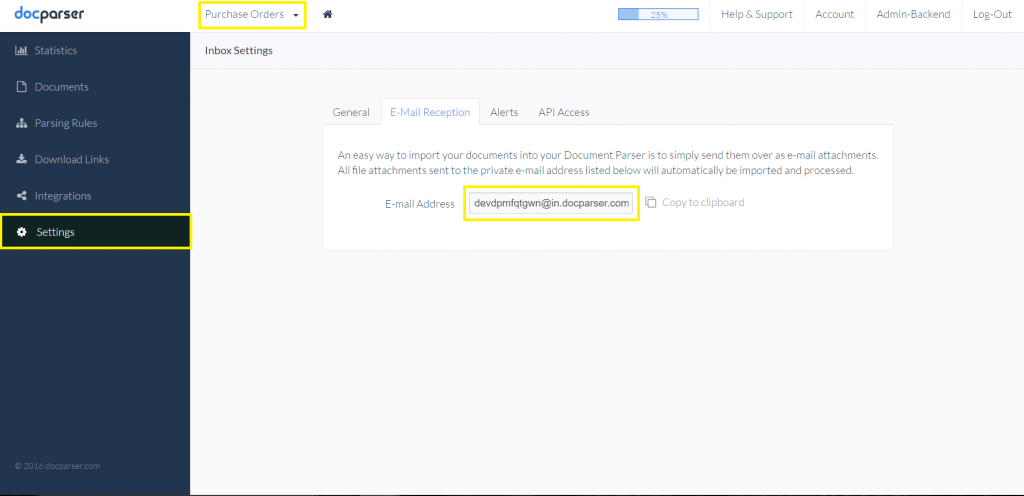
Now that you have a Docparser email address that you can send future attachments to, you have a couple of options.
Option 1) Begin forwarding attachments to the email address, (the address above is a reference, you will have your own unique address for each PDF layout parser you create).
Option 2) CC/BCC (send a copy), to the Docparser email address, so that this is done automatically. This option is what most clients prefer with recurring attachments, they easily add their Docparser email address as a recipient of the email attachments. Then the files are loaded into their account under the parser layout they selected to send to.
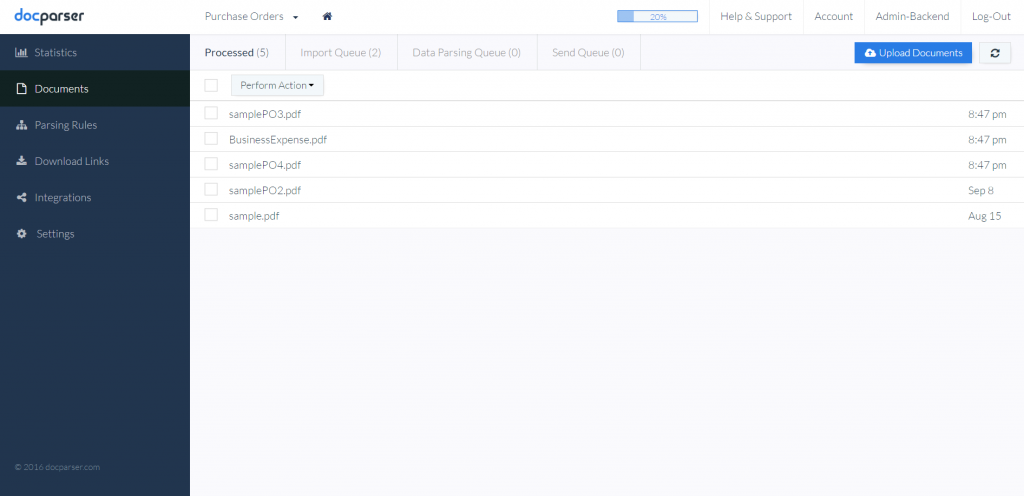
That’s it. It’s always a good idea to go into your parser layout and review your automatically uploaded PDFs (from option 2), to ensure they were introduced to the parser, and that the information was properly parsed. Your options on what to do with the data are limitless, and we are utilized by a wide range of industries. From direct downloads of the data in multiple file formats to integrations, we’ve got you covered.
Of course, if you need our parser to handle massive amounts of recurring emails, then you might want to use our email parser tool, Mailparser. It can extract data from the email or attachments, similar to how Docparser works.