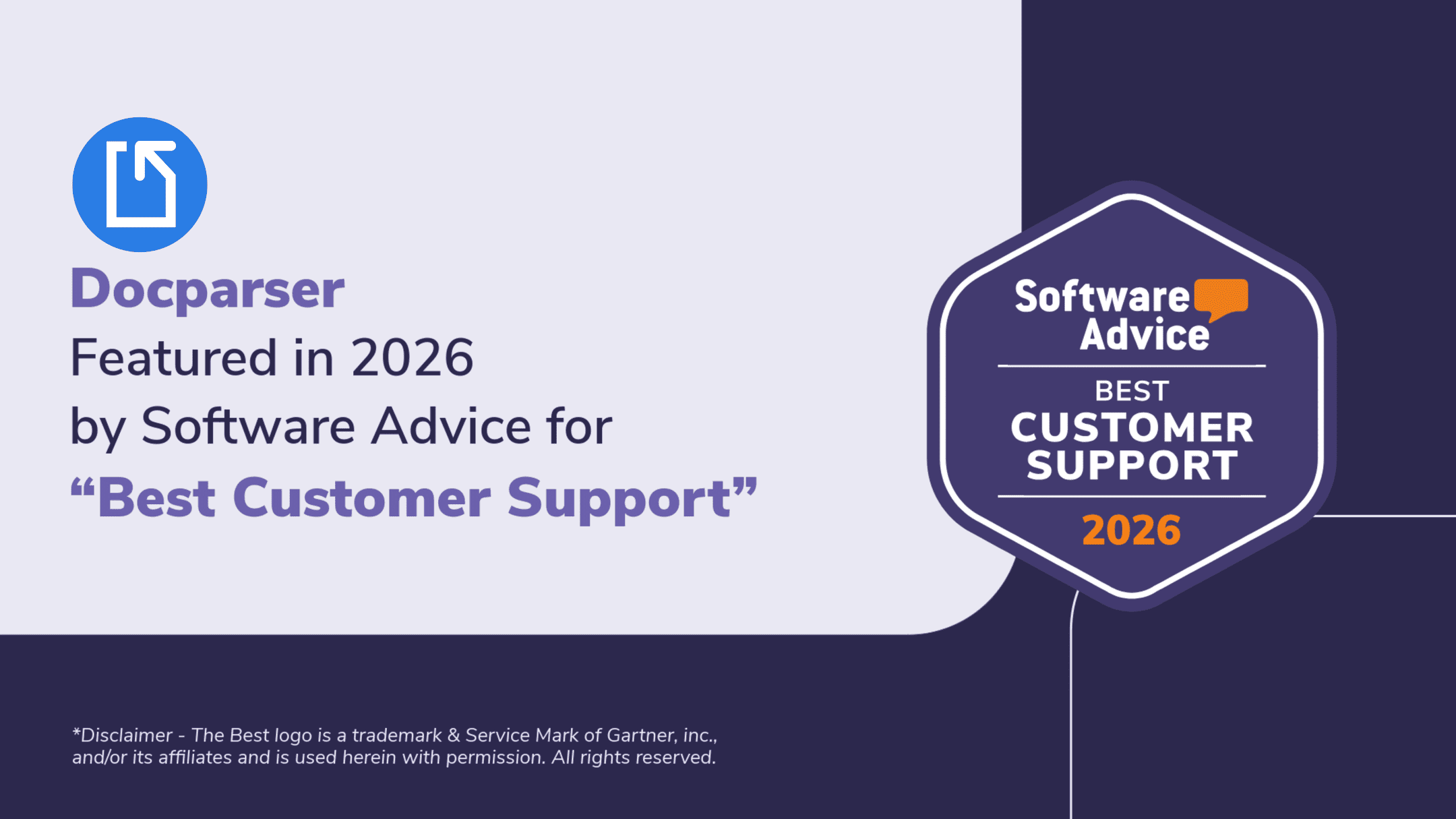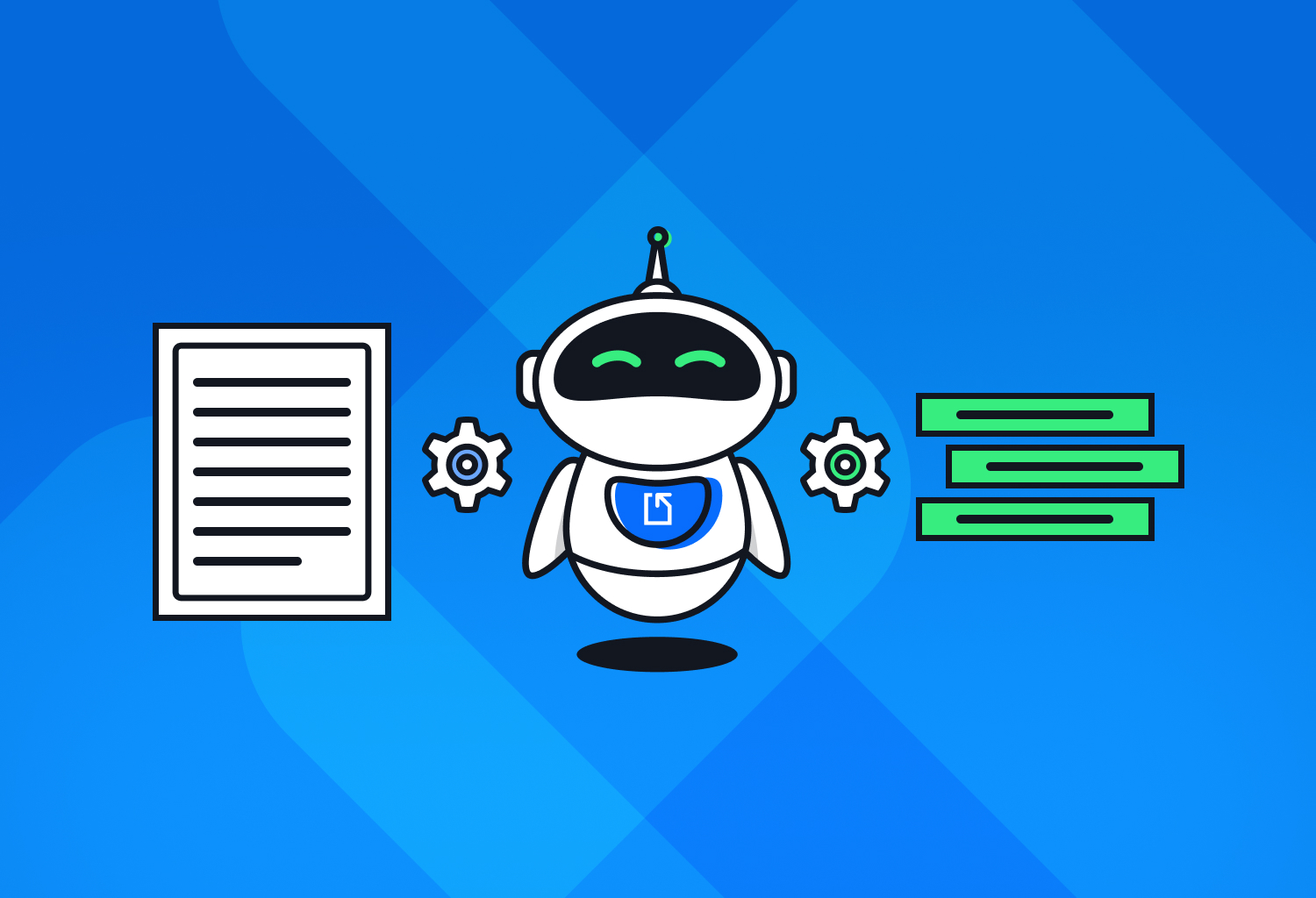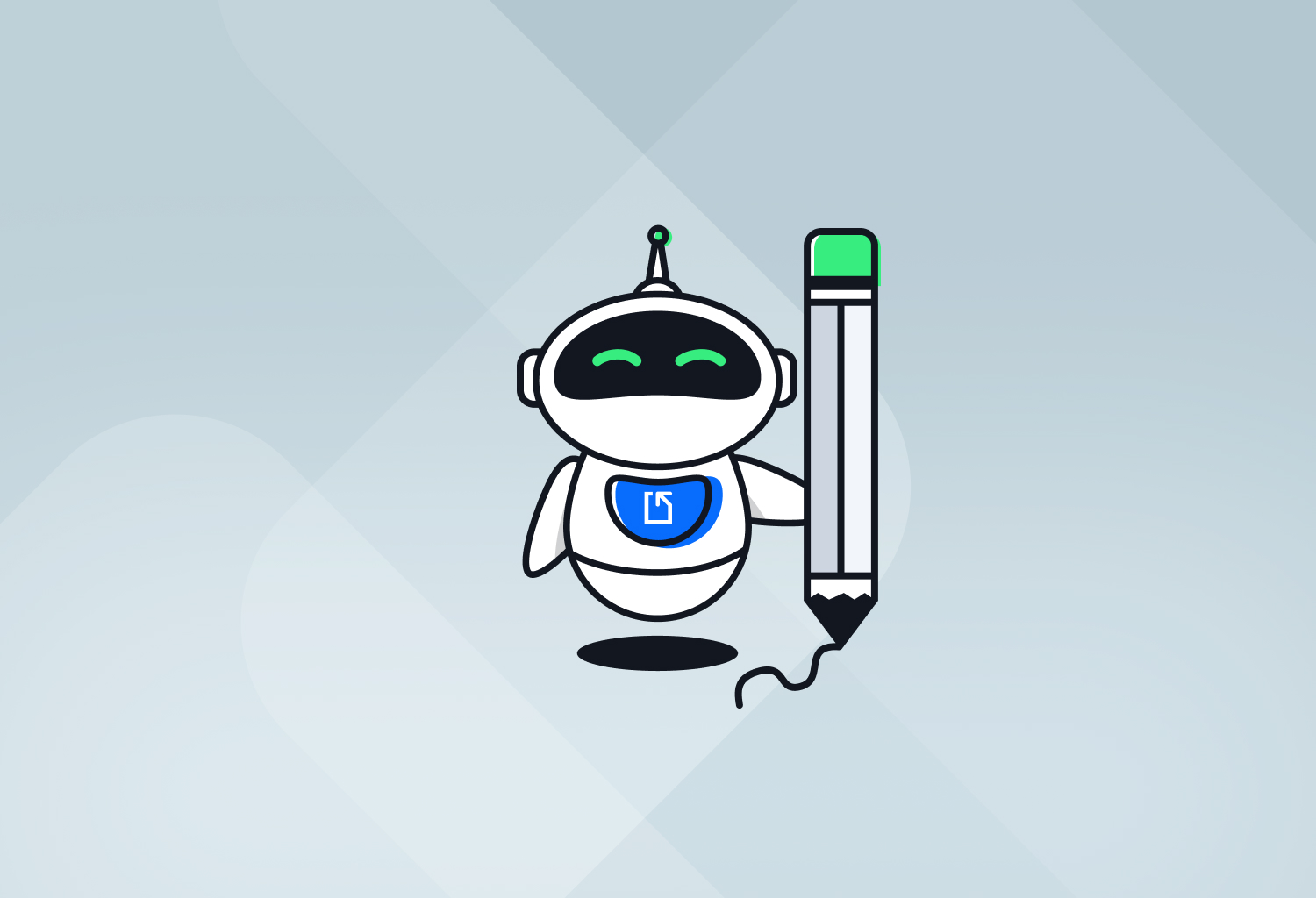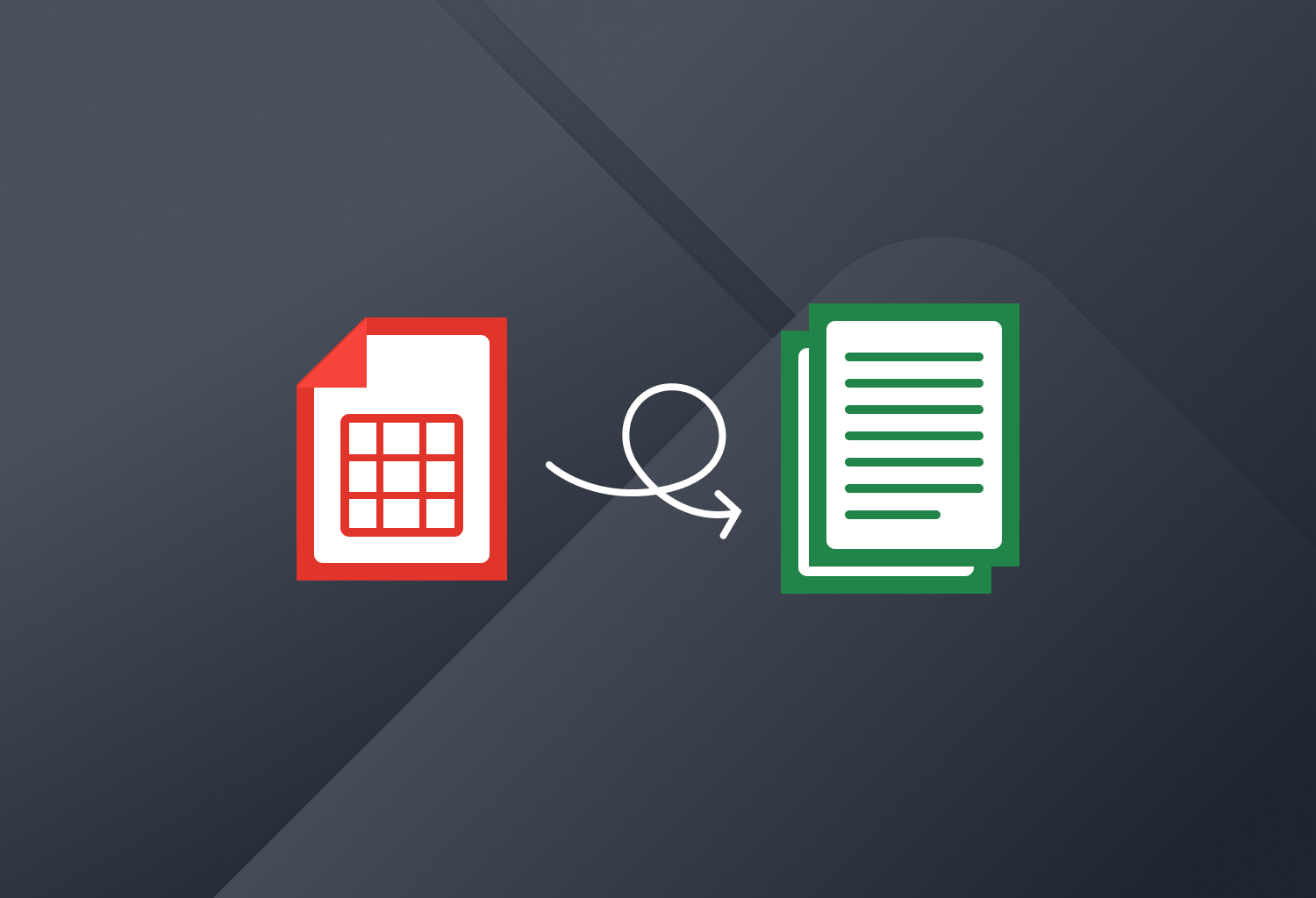Automate Accounting and Bookkeeping Workflows Efficiently
Automate time-consuming, tedious accounting tasks with Docparser. Automatically convert invoices, purchase orders or bank statements to Excel or CSV files.
No credit card required
Turn PDF Invoices & Reports Into Actionable Data
Piles of incoming PDFs, often many of which are recurring from the same vendors, clients, or internal departments, are inbound to the accounting team each week. You can convert PDFs to text with our parsing software, and the structured information that is extracted from these documents can be downloaded into CSV, Excel, JSON or XML for use in multiple instances. Additionally, you can automate accounting workflow by integrating this data feed into your accounting software or push to a Google Sheets for spot checking – the options are numerous.
Extract Data Trapped In PDF Files With Our Powerful Parsing Engine
Extracting data from your PDF files is as easy as drawing a square around the position where the data resides inside the document. Once you created a parsing rule for each data field you want to extract, folllowing documents are processed according to the same set of rules.
In case your data is not located at the same physical position inside your documents all the time, our variable location parsing rules allow you to search the document and chain together search criteria to extract the data from anywhere in your PDF.
Our table row extraction tool is a great way to pull a PDF table out of a PDF. You simply define the columns and our algorithms get all table rows extracted for you. You can then filter and alter the extracted data rows until you are left with a format fitting your needs.
Lastly, our intelligent filters are filters that use our pre-defined rules to search your document for common data items (Phone, Email, Address, Invoice #, Address, etc). Many of the filters have options to format as per your specific needs. Date formatting, telephone numbers ordering and more can be easily achieved with Docparser.
Save Hours Of Manual Data Entry And Improve Accuracy
Docparser Recognized for Best Customer Support by Software Advice in 2026
We are thrilled to share some incredible news with our community! Docparser has officially been recognized for its commitment to excellence in the software industry. We have earned a prestigious place on the Software Advice 2026 recognition list, specifically being honored for our dedication to our users. At Docparser, we specialize in helping businesses automate […]
Read MoreExperience Smarter Content Summarization with Our New AI Feature
Since the launch of DocparserAI, our AI-powered parsing engine, we have been adding more features to help our users accomplish more in less time. Today we’re happy to announce the introduction of our latest AI-powered feature: Content Summarization! This powerful new tool allows you to generate summaries and key points from any document in a […]
Read MoreHow to Choose the Right IDP Software for Your Business
In every industry, professionals spend an enormous amount of time processing documents manually. But things are changing fast. In fact, organizations worldwide are turning to intelligent document processing to cut down processing times by 50% or more. Automation has proven itself to be a vector of operational efficiency, so it only makes sense to consider […]
Read MoreExtract Checkbox Data With Our New Smart Checkboxes Feature
A lot of documents, such as questionnaires, application forms, and customer surveys have areas where respondents can select their answers by checking boxes. This checkbox data, while crucial, can be difficult to extract. Typing data manually is at best a long and tedious process, and at worst outright impossible, depending on the volume of documents […]
Read MoreUnlock Handwriting Recognition With Our New AI-Powered Parsing Feature
The recent launch of DocparserAI has paved the way for a lot of new features, allowing users to parse documents more efficiently and accurately than ever. Now, when using the SmartAI Parser template, you have access to a brand new parsing feature: handwriting recognition. If you work with documents that contain handwriting, you’re going to […]
Read MoreThe Best Software to Extract Tables from PDF
Converting scanned files to PDF (Portable Document Format) and extracting tables from PDF is necessary in today’s modern times. Often, essential business data is trapped inside these documents, and extracting data from PDF is, unfortunately, more often than not, a manual and tedious task. This task becomes even more daunting when you need to extract tables from PDFs or scanned images. […]
Read More