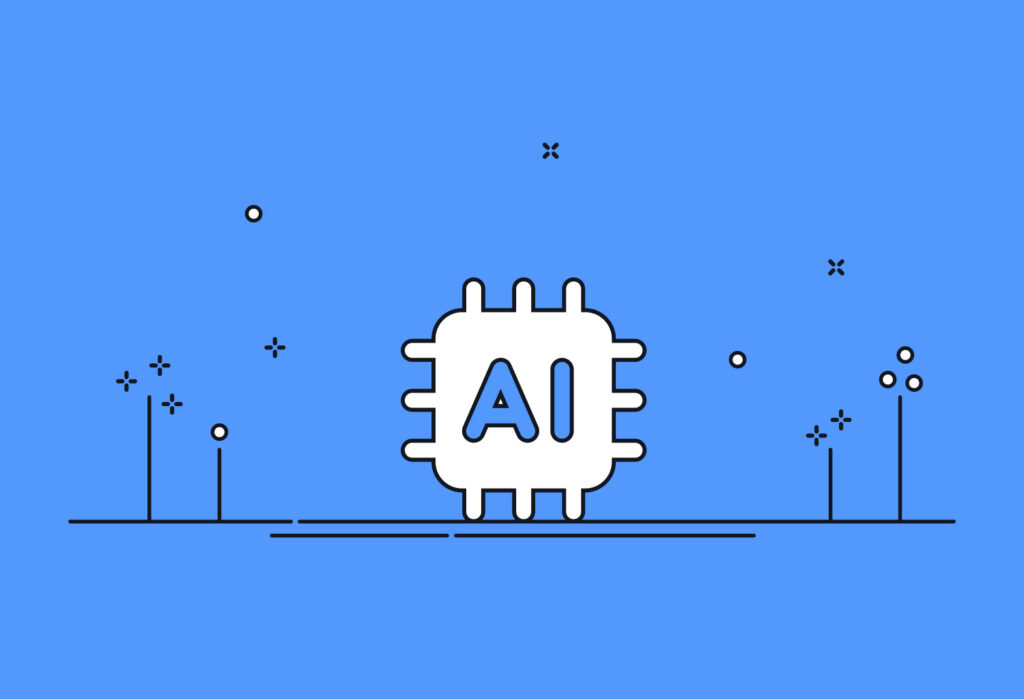Recently, we have introduced DocparserAI, our new AI-powered parsing engine. Today, we are excited to announce the launch of SmartAI Parser, our most advanced DocparserAI-powered parsing template. SmartAI Parser can automatically create parsing rules, recognize handwriting, identify checkboxes, and much more. By using it, you will minimize the setup time, extract data from your documents with unmatched accuracy, and send it to your apps seamlessly. This blog post will show you how to use SmartAI Parser and what you can achieve with its features.
Extract Data From Your Documents in a Snap
Automate data entry, prevent errors, and streamline your document-based workflows.
No credit card required.
What is SmartAI Parser?
SmartAI Parser is our new parsing template powered by DocparserAI. This template can scan your document in seconds and automatically create parsing rules, so you don’t have to build them from scratch anymore. SmartAI Parser identifies your document data, extracts key data fields, and exports them to your favorite cloud apps and APIs. Like our other templates, SmartAI Parser integrates with over 6,000 applications.
All the parsing rules that you get are entirely customizable, so you can freely edit them to adjust the outputs and get all the data you need in the format you want.
In addition to intelligent rule creation, SmartAI Parser can also identify handwriting and checkboxes, thus expanding the range of potential use cases. We will take a closer look at the many features of this template, but first, we’d like to show you how to use it with a practical guide.
How to Use SmartAI Parser to Parse Your Documents
Setting up your document parser with SmartAI Parser is a simple and quick process. Essentially, you follow these steps:
- Log in to your account and create a new parser.
- Select the SmartAI Parser template.
- Upload a sample document.
- Check the parsing rules created by SmartAI Parser. You can edit each rule to refine the parsing results.
- Download your parsed data or export it to a cloud application via an integration.
For a more step-by-step explanation of this process, we suggest you read our recent blog post: “Meet DocparserAI: Our New Solution for AI Data Extraction”.
Extract Data From Your Documents in a Snap
Automate data entry, prevent errors, and streamline your document-based workflows.
No credit card required.
Key Features of SmartAI Parser
Intelligent rule creation
Using the power of DocparserAI, SmartAI Parser automatically creates parsing rules for you. This speeds up the setup process and minimizes manual efforts. Docparser has always been praised for being an entirely no-code automation solution, and now the process of creating rules itself has become automated, making Docparser more user-friendly than ever.
Continuous learning
SmartAI Parser evolves with new documents and seeks to improve its accuracy. This template adapts to various formats like PDFs, invoices, images, hand-written documents, receipts, complex tables, and more for consistent, accurate results.
Enhanced efficiency
AI document parsing brings more speed and efficiency to your workflows by automating data extraction, reducing manual effort and errors, and removing the need for fixed formatting of documents. This way, people in your organization can dedicate their time and energy to more productive endeavors, from engaging with customers to R&D and strategic decision-making to mention a few.

Powerful table parsing
Docparser has been praised for years for its ability to extract table data from documents in an organized format. As shown in the guide above, SmartAI Parser can identify tables in your documents, extract them accurately, and even add filters for things like naming column headers – all on its own.
Handwriting recognition
As requested by some of our users, DocparserAI can now recognize and extract handwritten text. This new feature is going to be particularly useful for use cases such as extracting handwritten notes from medical records, legal documents, customer forms, and more. So your parsers can now handle mixed text documents seamlessly, extracting both digital and handwritten text with high accuracy.
Checkbox identification
Another new parsing feature is the ability to detect and extract checkbox data, ensuring accurate and comprehensive data capture from forms, customer surveys, compliance documents and more. This will significantly decrease manual efforts and help with data analysis.
Customizable outputs
Every parsing rule that SmartAI Parser creates is entirely customizable. Specifically, you can add text or table filters to refine the parsing results as well as manually select the data field on your document. So be sure to check each rule and see if there is anything you can add to improve parsing results.
You can also add more rules manually, delete unnecessary ones, and rename rules to your liking. SmartAI Parser minimizes the setup time for you and you retain full control over how your data should be extracted – a win-win combination!
Seamless integrations
Docparser integrates with more than 6,000 cloud applications, from Google Sheets to CRMs, HR solutions, bookkeeping platforms, and so much more. As a result, you automate the entire workflow of moving data from documents into your business systems. By eliminating data entry and the issues that come with it, you and your collaborators gain more time to focus on mission-critical tasks.
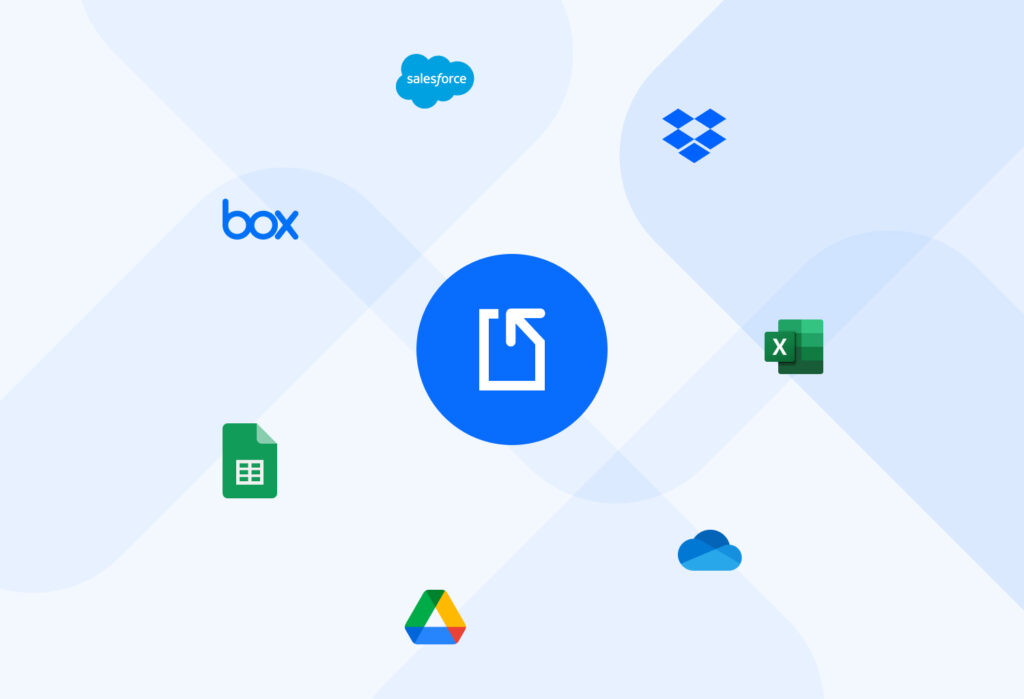
Content summarization (coming soon)
Last but not least is a feature that we will add soon. Using the power of DocparserAI, SmartAI Parser will be able to summarize content for you. This will prove helpful in many cases:
- Short summaries of detailed business reports
- Customer support interactions
- Highlights and key findings from academic papers and articles
- Feedback or review summarization to spot areas for improvement
- And more
We’re open to user requests, so if there is a new feature or a feature enhancement you’d like to see in Docparser, be sure to let us know and we will look into it.
Use Case in the Finance Industry
Mark is a financial operations manager in a growing investment firm. He uses Docparser to process various financial documents like investment agreements and tax documents. While Docparser worked great for extracting data, it couldn’t handle certain key elements, like handwritten notes and checkbox selection, which are critical in documents such as client consent forms.
Because of that, Mark had to spend time inputting those data fields by himself, which was time-consuming and tiring. He tried a few AI data extraction tools, but they required a complex setup process and didn’t capture the data as well as he hoped.
Thankfully, SmartAI Parser has proved to be a game-changer for Mark. For every type of document, he uploads one sample and gets parsing rules for all relevant data fields within seconds. Handwriting recognition captures notes from scanned files, and checkbox identification ensures that every form is complete.
Now, Mark can directly integrate all the key data into his financial models and reports with no manual input, saving time and increasing accuracy. This helps Mark to focus on deeper financial analysis, ultimately improving the firm’s decision-making processes.
Frequently Asked Questions
DocparserAI is our AI-powered parsing engine that uses AI technologies to automate rule creation and extract data from documents (including handwriting and checkboxes), all within the familiar Docparser environment. DocparserAI powers several parsing templates and parsing features, with more on the way in the future.
As of now, we have another AI-powered template that you can try in Beta: ResumeAI Parser. As its name suggests, ResumeAI Parser lets you parse various resume formats. Feel free to try it to process incoming resumes and speed your recruitment process.
You can also explore our template library and use pre-set templates made for specific use cases like invoices, contracts, bank statements, etc. Lastly, you can always create a blank template and build parsing rules from scratch.
Docparser allows you to parse documents in the following formats: PDF, DOC, DOCX, PNG, JPG, TIFF, CSV, XLS, TXT, and XML.
Yes, you can sign up for a 14-day free trial and try SmartAI Parser right away.
Yes, at Docparser we take data security and data privacy very seriously. We use bank-level encryption and are compliant with the latest web security standards. Furthermore, DocparserAI does not store user data or use it to train AI models (NLP/LLM).
Try SmartAI Parser Today
At Docparser, we strive to leverage the latest advances in parsing technology to make document processing easier and more beneficial for our users. Artificial intelligence has opened new possibilities for a simpler user experience and enhanced data extraction. The result here is SmartAI Parser, which we hope will help you parse documents more efficiently than ever. So try it today and feel free to share your feedback. It’s your turn to use the power of AI to automate data entry and improve productivity across your organization.
Extract Data From Your Documents in a Snap
Automate data entry, prevent errors, and streamline your document-based workflows.
No credit card required.