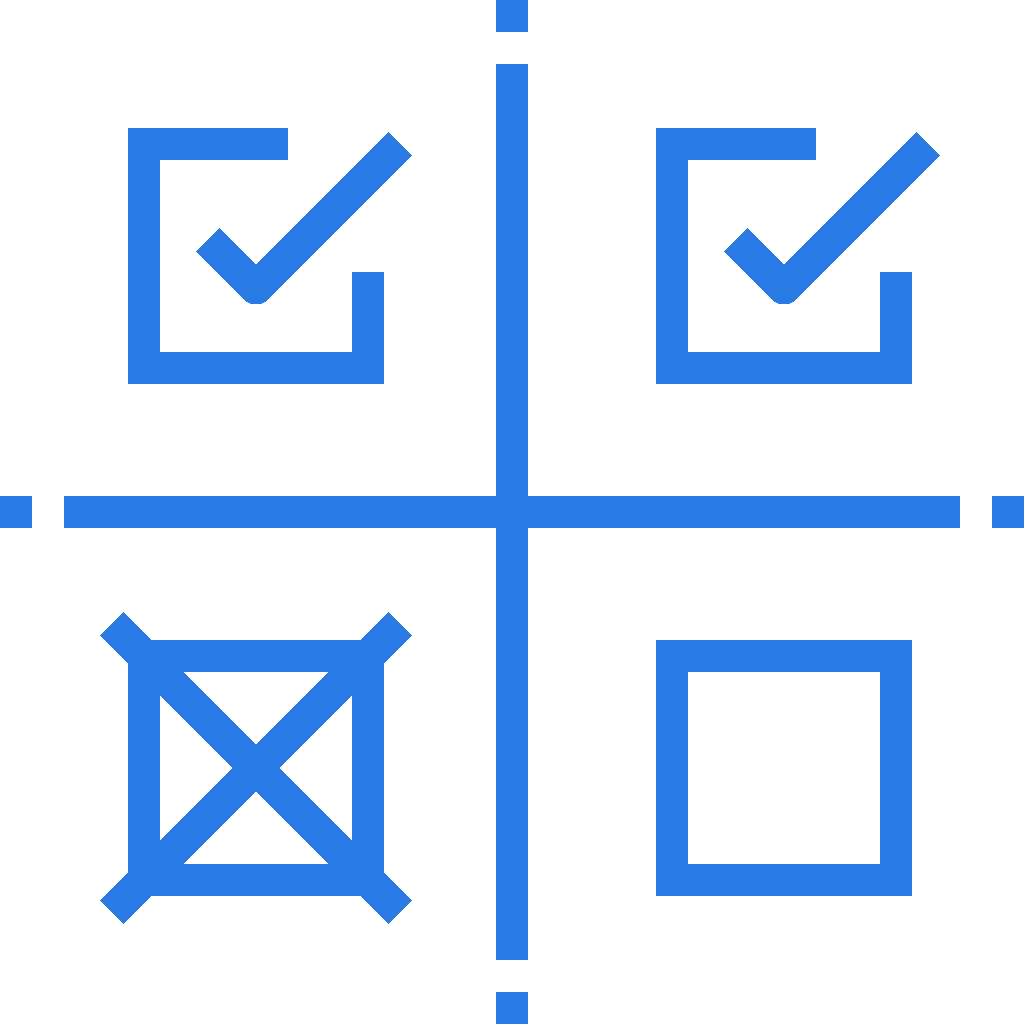In the domain of data extraction from documents, Kofax is a leader. It has been in the business of process automation and document processing space for long with operations in several countries. When compared to Docparser, which is relatively a newbie, Kofax is an old, big player. While Kofax operates in many areas, for the scope of this Docparser blog, we will limit ourselves to see if Docparser is an alternative to Kofax in the area of data extraction.
As per Kofax, it does these 4 things: Robotic Process Automation, Financial Process Automation, Customer Onboarding and Information Capture.
If we see Docparser vs. Kofax, we will compare Information Capture function of Kofax with Docparser.
It is not easy for us to stack ourselves up to Kofax as a Kofax competitor because Kofax is bigger and more comprehensive than Docparser, but we will try our best to bring out the best in each and make a fair comparison of their strengths and suggest which is better for your business – Docparser or Kofax.
What Gives Kofax The Lead?
In simple words, the answer is – its multi-functionality. Along with data extraction i.e. Information Capture or Kofax Capture in Kofax’s words, it also does process automation. Even in data extraction, Kofax helps you to extract data from documents as well as from web sources and also helps in data analysis.
Kofax solutions offer real-time monitoring, business process metrics and mobile capture platform. Its multichannel capture platform is a not a simple tool but rather a platform with features including data transformation, VRS Elite and Kofax Express.
Not just these, it also provides other bonus features like Kofax ReadSoft Invoice Portal which allows you to send and receive e-invoices easily and also changes their formats as per your requirements.
In a nutshell, Kofax is a process automation and data analytics platform that combines several features catering to different kinds of businesses – banking, government, insurance and cross-industry. Its solutions range across a variety of business processes from process re-engineering to ongoing maintenance.
However, while Kofax is a master in process automation and document processing, its extensive business solutions are a little complex for clients who are looking for a simplified document capture and data extraction tool.
Not only the whole process of setting up of Kofax takes time and professional help, it also raises the overall cost of using the solution as you’d have to either hire professionals or use Kofax’s own implementation and maintenance support services.
Kofax offers a one year of Kofax Capture free, or so they claim, but this one-year freebie is not a trial and is not available for instant use, unlike Docparser which offers a free account available instantly to anyone who signs up for it.
Also, Kofax comes with elevated costs. It is meant mainly for enterprises, is a little complex and is more expensive.
Is Docparser An Alternative To Kofax?
Unarguably, at this stage, Docparser can’t size up to Kofax. But in many areas, Docparser fares better than Kofax and that makes Docparser a viable alternative to Kofax. Let’s see how Docparser gives a competition to Kofax.
Docparser vs. Kofax
1. Great Parsing Engine
Docparser may not, numerically, have as many features as Kofax, but it has some salient features which make Docparser a beloved in data processing and PDF parsing.
Docparser lets you create your own parsing rules which are entirely customizable with their simple position based parsing, pattern-based extraction and complex table extraction. Using these parsing rules, you can convert your unstructured (or semi-structured) data into usable information and can arrange it in any format of your choice and it works well with all kinds of data – e.g. invoices, purchase orders, work orders, shipping notes, bank statements.
2. Image Preprocessing & Zonal OCR System
Like Kofax, Docparser comes with a bunch of image preprocessing filters to improve OCR accuracy. Our image preprocessing filters are directly built in to Docparser which simplifies the whole process by a great deal.
And like most document capture and data extraction systems, Docparser also supports advanced OCR techniques like Zonal OCR. Simply identify a zone (a particular field) and draw a rectangle around it (to mark that zone) and your zone is set up which will be remembered by the system next time you process your document or image.
3. Fair Pricing and Transparency
If compared to Kofax, Docparser comes at a fraction of the cost without compromising on the quality of solutions it delivers.
Docparser has a fair pricing structure which is visible and accessible to all its users. We offer different kinds of subscription plans suitable for businesses of all sizes. Still, if you have some specific needs, you can anytime ask for a quote!
4. Docparser Is For Businesses Of All Sizes
Unlike Kofax which is mainly for enterprises, Docparser is a solution for businesses of all sizes. It is equally built for individuals, SMEs and the enterprise. We take pride in our outstanding customer care and cater to all kinds of customers ranging in sectors from banking and government to mortgage and manufacturing.
5. Cloud Native Solution
Another feature that sets Docparser aside is its integrations with several systems through APIs and cloud integrations. When using Docparser, forget about manual data entry and manually uploading documents. Through our numerous integrations, you can connect any part of your business process, be it the back end or front end, with Docparser and automate your data processing and data extraction process.
Not just this, with the help of these integrations, you can extract data from a PDF, document or image from any source and can receive the structured data at any destination system – dropbox, ERP, google sheets, Zapier etc.
Which One Should You Choose? Docparser or Kofax?
We can’t answer this in one line because every business case is different.
Having said that, if you are looking for a reliable, simple to use, customizable, accurate, fair and user-friendly solution, give Docparser a try.