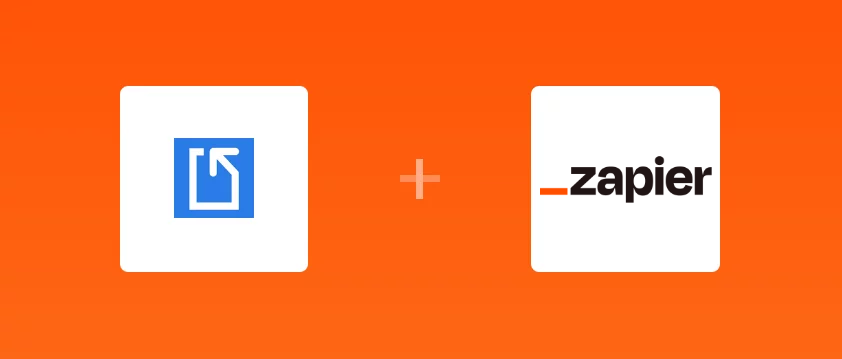Do you find yourself copy & pasting data from incoming documents? Or maybe you need to move documents to a specific folder or app based on its content? Meet our Zapier app which lets you create fully automated workflows in a couple of minutes. Automating your document based business processes has never been easier.
What is Zapier?
Zapier is an web automation app. With Zapier you can build “Zaps” which can automate parts of your business or life. A Zap is a blueprint for a task you want to do over and over. To state it another way… Zapier has the ability to make you more efficient, more productive, more accurate and much faster at doing tasks you routinely do. Zapier watches your apps for new data, and kicks off actions based on the rules that you set. Basically, it is the fastest way to get your information from one place to another.
How Docparser and Zapier can help you automate your business
In the case of Docparser, when you use the Docparser app, coupled with Zapier, you can unlock tons of automation opportunities. Such as sending the information you parse from PDF’s in Docparser to your CRM, Marketing Automation Platform, Database and more. Have a ton of PDF’s sitting in your Dropbox, Google Drive or Box account? Well then Zap those PDF’s directly to the Docparser app for processing, and then return the structured output data with a Zap to your preferred destination.
A very common Zapier & Docparser document flow would be:
- Zapier automatically fetches documents from a cloud storage folder such as Dropbox or Box
- The fetched documents gets automatically transferred to Docparser
- Docparser applies Optical Character Recognition if needed
- Docparser applies parsing rules to extract data from PDF the document
- After parsing, Docparser sends the document together with the extracted data back to Zapier
- Zapier creates a new record in your ERP/CRM/… system by using the data extracted by Docparser
Thanks to the hundreds of apps supported by Zapier, the use-cases are endless. You can for example use Zapier to import documents from your cloud storage (Dropbox, Box, Google Drive, etc.) to Docparser. Or you use Zapier to automatically copy the data parsed by Docparser to your ERP or CRM solution (e.g. Zoho, Salesforce, Quickbooks, NetSuite, …). Your creativity is the limit.
Check out our knowledge base which covers our Zapier integration more in detail. It’s really easy to connect the two platforms and you should be able to automate your workflow in a couple of minutes. You can also parse email attachments through our sister company Mailparser.
Docparser Is The Perfect Zapier OCR Extension
One of the advantages of using Docparser and Zapier together is that you can leverage data which is trapped in your documents. Docparser makes a perfect Zapier OCR extension to the powerful automation tools Zapier already provides. Over are the days where you need to manually copy & paste data from PDF files.