We all know that data holds all the information and without information, there can be no solution – But if this data is available but can not be comprehended or properly studied, it is of no use. This is where automated data capture software comes into the picture. Data Capture Solutions capture the data trapped in different places and format it and organize it in a more structured form to be able to analyze it. Document data capture, as the name suggests, is the method of technically capturing data from a document. An example is Docparser which helps businesses in capturing data from PDFs.
What Is Automated document data capture?
Automated document data capture is the process of capturing or extracting data from all kinds of documents – old magazines and newspapers, scanned documents and files, paper documents, images, electronic files, or PDFs. A very popular use-case for document data capture is invoice data capture.
Most businesses spend a humongous amount of time and money in dealing with key data which is stored in ways and places that make it nearly impossible to read the data and bring it to any business use. However, with the latest Document Data Capture Solutions, this is no more a worry.
These Data Capture Softwares not only capture and extract the data but also read it, classify it and validate it before formatting it and presenting it in a structured form for it to be ready for further analysis.
Such document management solutions make the whole process of data capturing automatic thus reducing the level of manual data capture and making the workflow faster, more efficient, and error-free.
Technologies Used For Automated Document Data Capture
When it comes to document data capture, the following technologies are often cited and it’s a good starting point to study them:
- OCR (Optical Character Recognition) – It captures the data trapped in different kinds of images such as old images, scanned photos etc.
- ICR (Intelligent Character Recognition) -It is more like an advanced technique of OCR and is more precisely used for handwritten characters.
- OMR (Optical Mark Recognition) – This is used to capture the data marked by a human hand on a sheet such as a survey or an objective questions based test.
- Barcodes – A single barcode holds an immense amount of information in its characters. There are many different applications and software for reading barcodes.
Solutions For Capturing Data From Documents
As expected, a couple of different Document Data Capture solutions are available. While each of them comes with a distinct approach, they all aim to accelerate document-based business processes by reducing manual data capture tasks and automating manual data entry. Here are some of the document capture software solutions for comparison:
Brainware by Hyland – Brainware by Hyland is a data capture software that uses OCR, OMR, and Barcode to extract data from documents and other files and update your necessary business systems after validating the data.
-Smart Automated Document Capture Software by Athento – Athento is another data capturing software that in its own words, ‘can help you to speed up your business, boost your processes efficiency, and save money.’ Athento uses Neural Networks (NN) technology to classify the scanned documents.
Flexi Capture by Abby – Abby is a big player in the market of data extraction and data capture. Its software Flexi Capture primarily caters to big enterprises and is an efficient tool at that. We did a detailed comparative analysis of Flexi Capture. You can read it here.
Docparser – Docparser is a reliable cloud-based document data capture software that is well suited for small and medium businesses, as well as enterprises in various industries. Docparser helps businesses in automating their document processing workflow and capturing data from different kinds of scanned documents and native PDF files.
How Can Docparser Help In Document Data Capture?
Docparser’s core function is to capture data from scanned documents and PDFs. Besides that, Docparser offers various options to fully automate entire data entry workflows through cloud integrations.
Its parsing engine is one of the most efficient and convenient software that helps businesses in leveraging data that is trapped in semi-structured documents such as invoices, emails, and other financial statements. Not just that, most of these documents are in PDF form and if you have to extract the line items from PDF, most likely the extracted data will be in a haywire format which is practically of no use.
Docparser’s document data capture parsing engine does a fantastic job at extracting data from PDFs in a structured format of your choice and then this data can be sent to any integrated platform you wish your data to be sent to.
Our software is easily customizable and you can set up your own parsing rules in as little as 5 minutes without requiring any coding! Apart from this, there are several parsing rule presets that you can use. These presets offer all kinds of parsing – simple position, pattern, and complex table extraction.
Docparser also comes with a built-in Zonal OCR system along with various kinds of image preprocessing options for maximum OCR accuracy.
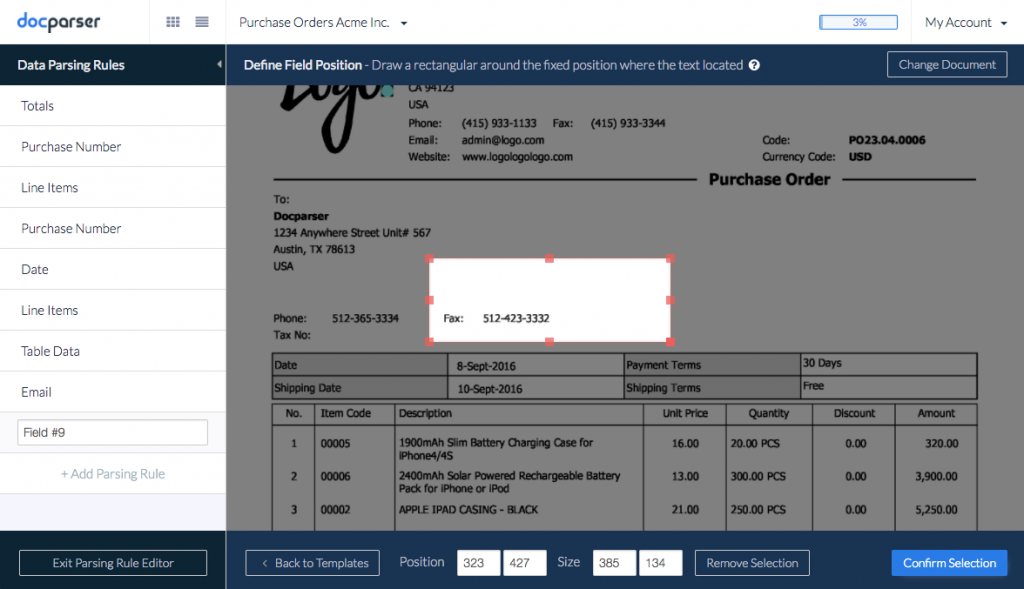
Not just that, Docparser’s document classification system is keyword based which means that you can route your documents to a matching layout parser.
Docparser is integrated with all the applications of the modern cloud stack. Be it Zapier, Dropbox, Microsoft, Google Sheets, or any other application, Docparser can be easily integrated and you can rest your parsed documents at any of these endpoints.
Some other advantages that Docparser offers are:
- Free Account – Not sure if Docparser is the right document processing software for your business? Create a free account today and find out!
- No Installation Needed – Since Docparser is a cloud-based application, there is no software to be installed on your machine.
- Access Anywhere, Everywhere – Being a cloud-based document data capturing software, Docparser is available for access anywhere and everywhere. It is not machine-specific software.
- Easy and Convenient Setup – You don’t need any coding skills to use Docparser. This is one reason our software is popular among non-IT sector clients as well.
- Awesome Customer Support – Our excellence lies not only in our software but also behind it. Any glitch? Just give us a call.
Out of the several document data capture software that are available in the market today, Docparser is likely to be your best bet. Give us a try! Read more.




