Do you often find yourself overwhelmed by the amount of bank statements you need to process? This is a common hurdle that financial teams struggle with. Large volumes of account and transaction details are locked in PDF or image files, waiting to be entered into a business system. But doing this manually is just too laborious and error-prone. So you want to use a faster, more reliable solution: bank statement extraction.
By extracting data from your bank statements, you will eliminate manual data entry from your workflows, saving countless hours and improving data accuracy. That’s where Docparser comes in: our AI-powered document parser can extract data from bank statements and send it to your accounting software or other cloud apps. Keep reading to learn how to use Docparser for bank statement extraction and the massive benefits you will reap with document parsing.
Capture Key Data from Your Bank Statements
Use Docparser to automate data entry, save time, and streamline your document-based workflows.
No credit card required.
How to Use Docparser for Bank Statement Extraction
Watch this quick tutorial video to learn how to use Docparser to extract bank statement data:
As shown here, setting up Docparser is very simple and quick.
Why you’ll love using Docparser
Businesses use Docparser to parse their bank statements and other documents for several reasons:
- It’s easy to use: as seen in our tutorial video, Docparser is entirely code-free. You navigate a user-friendly, point-and-click interface and follow clear instructions along the way.
- Take advantage of Docparser’s AI and OCR capabilities: Docparser has a powerful OCR engine that can extract data from scanned documents. It also boasts an AI engine that can automate the rule creation process, identify handwritten data, and more. So you don’t have to choose between AI and OCR—Docparser gives you both technologies to make the most out of bank statement extraction.
- Customize data extraction for maximum accuracy: you can freely customize how your data is extracted and formatted.
- Integrate with your favorite apps and APIs: in addition to downloading parsed data, you can also export it to a cloud app or API you use, like QuickBooks Online or Xero. Docparser can integrate with thousands of apps thanks to our third-party integration partners.
So how does this sound? You can get started right now and turn your bank statements into structured, accurate data that’s ready to be used.
Capture Key Data from Your Bank Statements
Use Docparser to automate data entry, save time, and streamline your document-based workflows.
No credit card required.
What Are the Benefits of Bank Statement Extraction?
We mentioned earlier that bank statement extraction can help you save countless hours of work and improve data accuracy. Well, now is a good time to discuss the benefits of automating data extraction in more detail. If you also need a ready-to-use format, a Bank Statement Excel Template can complement automation by organizing extracted data clearly.
Process bank statements much faster than before
Traditional bank statement processing requires manual data entry and verification. With bank statement extraction software, you can reduce turnaround times and eliminate bottlenecks in financial workflows. Whether for accounting, lending, or expense tracking, faster processing leads to more efficient decision-making and improved customer service.
Eliminate data entry costs
Inputting transaction details manually has a double cost: the hours spent on it and the mistakes caused by it. The total cost of handling bank statements manually can snowball over time and greatly affect the bottom line of your business. Automated data extraction allows you to drastically reduce the resources spent on data entry and prevent human error. Thanks to this, finance teams can focus on higher-value tasks like financial analysis and reporting.
Maximize data quality
Poor data quality leads to incorrect reporting, compliance issues, and misinformed business decisions. All three are big issues that you can easily avoid by using bank statement extraction software. By capturing bank statement data without inaccuracies, you improve data quality, which in turn ensures better financial transparency and decision-making.
Automate your workflows end-to-end
Extracting data from bank statements is just the first step in a larger financial workflow. The best extraction tools integrate seamlessly with accounting software, ERP systems, and financial dashboards, enabling end-to-end automation of workflows such as:
- Bank reconciliation
- Mortgage underwriting
- Fraud detection and compliance
From real-time data synchronization to automated reconciliation and reporting, your bank statement extraction software eliminates manual handoffs and paves the way for smoother, more efficient workflows.
Deliver better results to clients
For businesses handling financial data — such as accounting firms, lenders, and fintech providers — accuracy and speed are key to client satisfaction. Automating bank statement extraction ensures clients receive timely, error-free reports, helping them make informed financial decisions. Faster processing times also mean quicker service delivery, strengthening client relationships and giving your business a competitive edge.

3 Industries that Rely On Automation to Process Bank Statements
Automation is no longer a novelty; in fact, it’s already the norm in some industries. Here are three industries that rely on bank statement extraction to work faster and serve clients better.
Accounting & tax services
For accountants and tax professionals, bank statement extraction plays a major role in financial reporting and compliance — companies are eliminating manual work and human error. By seamlessly integrating data into accounting software, firms can streamline reconciliation, prepare tax filings more efficiently, and ensure financial accuracy for clients. This automation also helps meet strict regulatory deadlines while improving overall productivity.
Banking and finance
Banks, lenders, and financial institutions rely on bank statement extraction for loan underwriting, credit risk assessment, and fraud detection. By capturing bank statement data, financial professionals can quickly analyze income, expenses, and cash flow, leading to faster loan approvals and better decision-making. Additionally, AI-powered extraction helps detect anomalies in transactions, improving compliance with Anti-Money Laundering (AML) and Know Your Customer (KYC) regulations.

Real estate
Real estate professionals, including mortgage brokers and property managers, use bank statement extraction to assess applicants’ financial stability. Automated extraction allows for quick verification of income, rental payments, and debt obligations, expediting lease approvals and mortgage processing. By eliminating paperwork and manual reviews, real estate firms can provide faster customer service while minimizing the risk of discrepancies.
Current Trends in Bank Statement Extraction
Automation technologies have been rapidly evolving over the last decade and will continue to do so in the near future. By staying on top of the latest advances and tools, you will keep improving efficiency within your organization. Below are a few trends in bank statement extraction to keep an eye on.
Integration of Artificial Intelligence (AI)
Modern bank statement extraction tools are increasingly leveraging AI and ML to enhance data accuracy and adaptability. These technologies enable systems to recognize diverse formats and layouts, improving the precision of data extraction and reducing manual intervention.
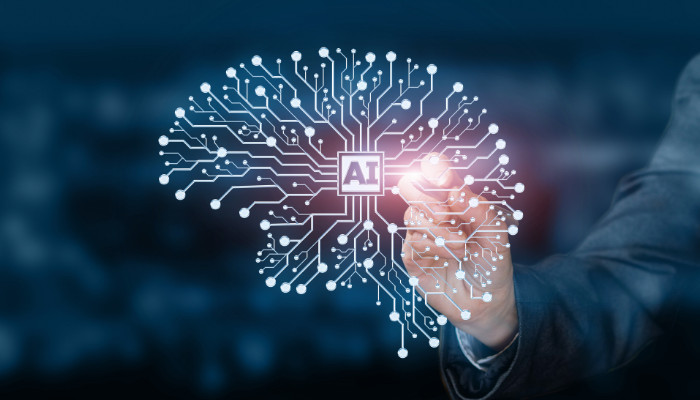
Adoption of Intelligent Document Processing (IDP)
Intelligent document processing combines AI, Optical Character Recognition (OCR), and Natural Language Processing (NLP) to transform unstructured data from bank statements into structured formats. This approach streamlines data processing workflows, enhances accuracy, and facilitates better decision-making.
Seamless integration with financial systems
Financial institutions are integrating automated bank statement extraction into loan underwriting processes to accelerate decision-making. This automation reduces processing times, minimizes errors, and improves the overall customer experience by providing faster service.
Enhanced fraud detection capabilities
Advanced extraction tools now incorporate features to detect anomalies and inconsistencies in bank statements, which helps companies identify fraudulent activities in their early stages. This proactive approach greatly enhances security and compliance within financial operations.
Docparser FAQ
What document formats can I parse with Docparser?
You can parse documents in those formats: Word, PDF, CSV, XLS, TXT, XML, JPG, PNG, and TIFF.
To what formats can I download my data?
You can download parsed data to these formats: XLS, CSV, JSON, and XML.
What are some other use cases of Docparser?
In addition to extracting data from bank statements, organizations use Docparser for invoice processing, resume parsing, HR document processing, and more.
Can I try Docparser for free?
Yes, you can sign up for a 14-day free trial. You don’t need to enter credit card information and all core features are available right away.
Is Docparser safe?
Yes, Docparser is safe to use. We use bank-level encryption and are compliant with the latest web security standards. Your data is yours and will not be used, shared, or sold.
Capture Key Data from Your Bank Statements
Use Docparser to automate data entry, save time, and streamline your document-based workflows.
No credit card required.




