Convert Bank of America Statements to Excel
Are you looking for an automation tool to extract Bank of America statements to Excel or Google Sheets? Try Docparser and streamline your data entry process.

Manual Bank of America Data Entry Is Slow and Repetitive
Are you routinely inputting data from Bank of America statements into Excel? If so, this repetitive and time-consuming task most likely affects the productivity of your staff. Moreover, manual data entry has a double cost: the hours spent by employees performing it and the impact of incorrect data. Not only is there a limit to how quickly a person can input data into a database, but human error also occurs eventually, causing an even higher cost.
Luckily, your employees don’t have to keep processing bank statements manually. If you are looking for an automation solution that can handle data entry for you, Docparser will not only extract the data from your Bank of America bank statements, but it can also send that data automatically to an Excel file stored on OneDrive or a Google spreadsheet. This way, you can focus on more important tasks.
No credit card required.
Docparser Allows You to Automate the Data Entry Process
Docparser uses OCR and similar technologies to isolate and extract data according to instructions called parsing rules. The user simply has to configure Docparser to locate the data in a document to extract it. You can extract any data contained in Bank of America statements, namely:
- Account number
- Account summary
- Beginning balance
- Ending balance
- Deposits and other additions
- Withdrawals and other subtractions
- Date
- Description
- Amount
- Etc.

Automation makes document processing easy, fast, and cost-efficient. Using Docparser yields several benefits:
- The cost of data entry decreases significantly
- The overall accuracy of data increases
- Employees can spend more time on more important tasks
- Managers and executives make better decisions thanks to reliable data
No credit card required.
How to Extract Data from Your Bank of America Statements Using Docparser
Below are the steps you have to follow to extract Bank of America statements to Excel using Docparser:
Step 1: Sign up for a free Docparser account
Create a free Docparser account. You can use all of the features with a large load of free parsing credits to get started.
Step 2: Select the Bank Statements Document Parser
After creating your account, Docparser will prompt you to select the type of document you want to parse. There are several parsers for various documents like invoices and to mention a few. Choose the Bank Statement parser.
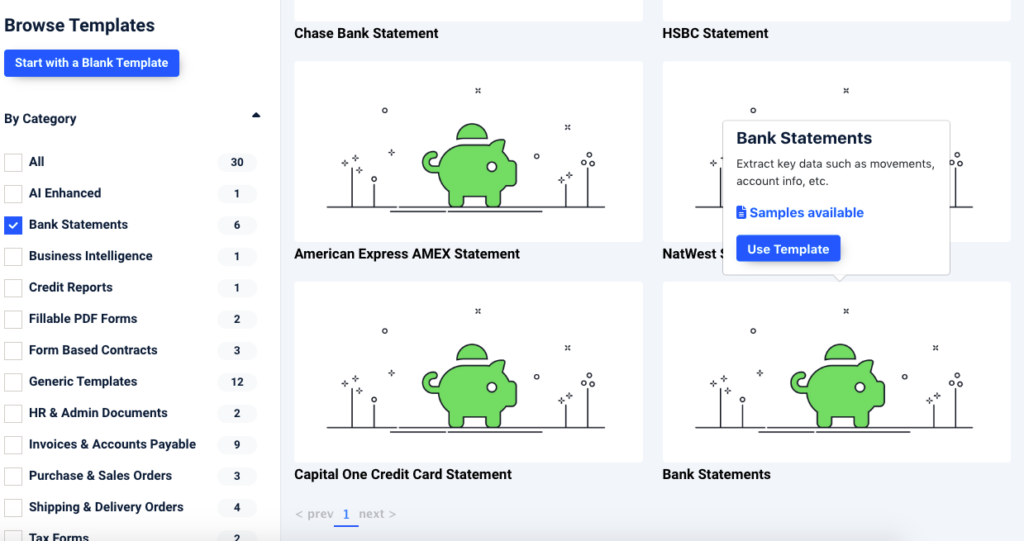
Step 3: Import a Bank of America Statement
Import a sample Bank of America bank statement. You can do this in different ways. For example, like uploading your document from your computer, connecting your third-party storage service (Box, Google Drive, Dropbox), or sending an email with an attachment. You’re not limited to PDFs – you can also upload Word, PNG, JPEG, or TIFF files.
Step 4: Create Parsing Rules
The parsing engine has several tools you can use to show Docparser where the data is. These tools include data field croppers, column dividers for table data, and more. You can refine each parsing rule with text and table filters so that it lands on Excel or Google Sheets in the format you need.
Here is a video that shows the Docparser UI and how to create parsing rules:
Step 5: Check the accuracy of your data
After Docparser extracts your data, make sure everything is accurate and well structured before extracting it to Excel. You can edit your parsing rules at any time to refine the results.
Step 6: Download the parsed data to Excel
Go to ‘Downloads’ and select the ‘MS Excel Spreadsheet (XLS)’ option. Docparser will then generate a download link for your parsed data in Excel format. You can also select your bank statement from the document list, click on the ‘Perform Action’ button above, and choose ‘Download Excel File’.
Additionally, you can send your data directly to an Excel document that is stored in OneDrive. To do that, go to ‘Integrations’, click on ‘OneDrive’, and choose the Excel document where you want your data to go.
No credit card required.
Extract Bank of America Statements to Excel - FAQ
Can I extract Bank of America statements and move them to Google Sheets?
Yes! You can follow the same steps as above to extract your data to Google Sheets. The only difference is that instead of going to the ‘Downloads’ section, you need to go to the ‘Integrations’ section instead and click on ‘Google Spreadsheet’. After that, simply choose your Google account and the spreadsheet where you want Docparser to send the data.
Can I extract Bank of America statements to my software application?
Yes, you can integrate Docparser with your accounting cloud software via a webhook. This allows you to automate your workflows by sending your parsed data directly to any HTTP API. For instance, you can automatically send your bank statement data to your ERP system, your billing system (Quickbooks, Freshbooks, Xero, etc.), and many other systems.
We offer integrations with Zapier, Microsoft Power Automate, Workato and other third-party integration platforms that allow you to send your data to thousands of other web-based applications. These are “low-code” platforms that allow non-programmers to connect cloud-based systems.
Can I extract data from other documents?
Yes, Docparser has several parsers for different types of documents. Even if you have documents that don’t match the pre-built parsers, you can always build your own parser with custom parsing rules.
You can extract data from any type of document you want as long as it is a PDF, a supported image file, a Microsoft Word Document (DOC or DOCX), or a document in Excel, CSV, TXT, or XML format. You can extract data from invoices, purchase orders, work orders, contracts, and any other document you might have.
No credit card required.
What Docparser Users Have to Say
To give you a clearer idea of how companies benefit from Docparser, here are a couple of customer reviews:

“Our data ingestion workflow needs to be flexible to support the variety and the ever-changing format of data sources while lowering the effort to maintain our processes. Docparser is essential to balance both aspects. The Docparser API and webhooks allowed us to integrate the PDF extraction task directly in our workflow. When a file format changes, we use Docparser user interface to quickly and easily update a parser settings.”
Martin – RefinePro

“At klarhed.com we help companies unlock procurement to drive growth. To do so we deep mine our clients data, including invoices. For intelligent processing of PDF documents, we use Docparser. It is a very flexible yet simple tool that performs at lightning speed. Moreover, it is important for us to partner with service providers that listen and quickly respond to our request for improvements – we find Docparser to be an optimal partner in this regard. We chose Docparser over a long list of competitors due to the flexibility, speed, and scalability of the platform; we have not been disappointed. Docparser comes highly recommended..”
Tom – Klarhed
Try Docparser for Free
Docparser makes it quick and easy to extract Bank of America statements to Excel or any software app you might be using. You can also use it to extract data from other financial statements and documents that are regularly processed and entered into your database. Sign up for a free trial account and harness the power of automation to streamline your workflows.
No credit card required.