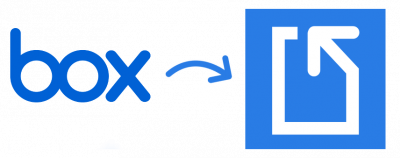
Automatically Extract Data From Documents Stored In Box
Automatically extract data from Words, PDFs and scanned documents which are stored in your Box account. Eliminate manual data re-keying from documents and automate entire workflows.
About Box
Box is a secure file sharing and storage solution for businesses of all sizes. Box is trusted by 80,000+ businesses worldwide and comes with enterprise grade security, 24/7 customer service, best in class content management and collaboration feature, and many more.Why you want to connect Box to Docparser
This integration provides a simple solution to import documents from your Box account to your document parser. Just place your documents in a specific Box folder and they will get imported and processed automatically, without the need of logging in to your Docparser dashboard. This integration also allows you to connect a shared Box folder to Docparser. Once you connected a shared folder, your colleagues can simply drop documents in the shared foler and they get imported to Docparser automatically. Using a shared folder is a convenient way to let your colleagues upload documents to Docparser without sharing your Docparser authentication credentials.How does the integration work?
To get started, you need to connect your Box account by navigating to the ‘Integrations’ section in your document parser. When connecting your account, a secure authentication flow (oAuth2) is used and your Box account credentials are always kept securely with Box. Once your Box account is connected to Docparser, you are asked to select a folder where you plan to store the documents which you want to process with Docparser. Once you defined a specific folder in your Box account, Docparser checks the folder every couple of minutes for new documents. Whenever new documents are found, the integration automatically imports them to your document parser.Automatically pull documents from your Box account and get structured data in return.
No credit card required.