Google Drive Extraction - Extract Data From Documents Stored In Google Drive
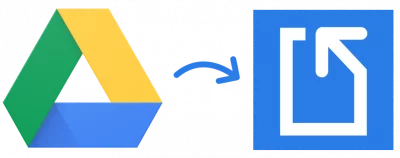
Do you need a simple Google Drive extraction tool? Docparser uses OCR technology to extract data from documents stored in your Google Drive account. No more time spent inputting data manually.
How to Extract Data from Google Drive
Step 1: Create a Document Parser
Once logged in to your Docparser account, click on the button ‘Create Document Parser’. Choose a type of document and give a name to your Parser.
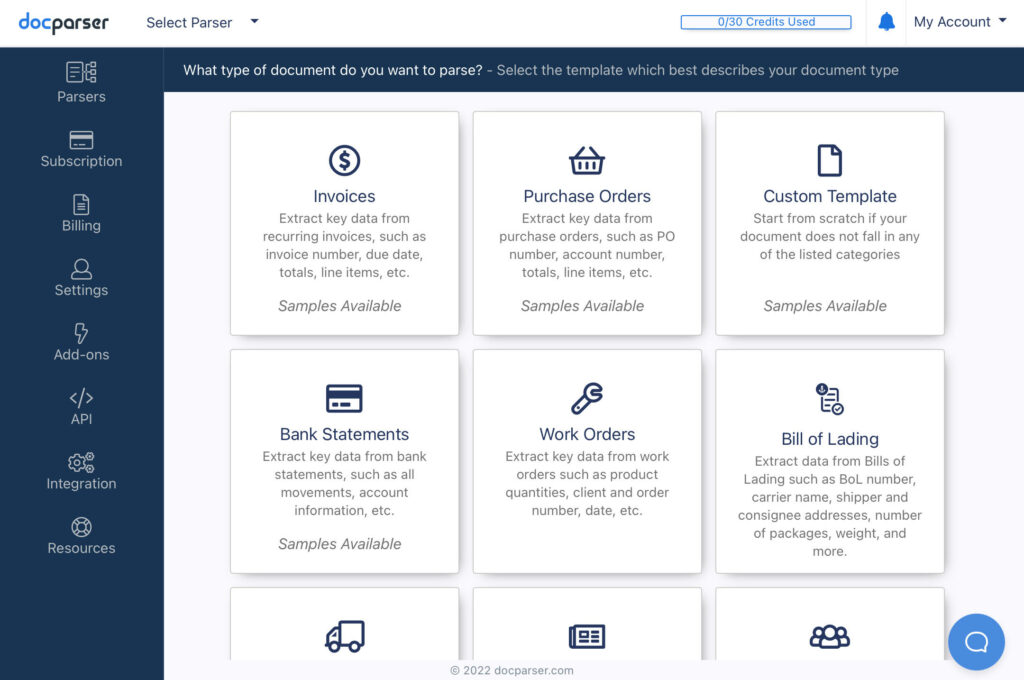
Step 2: Add an inbound Google Drive integration
Go to the ‘Integrations’ section of your dashboard and, under ‘Inbound Integrations’, click on ‘Google Drive’.
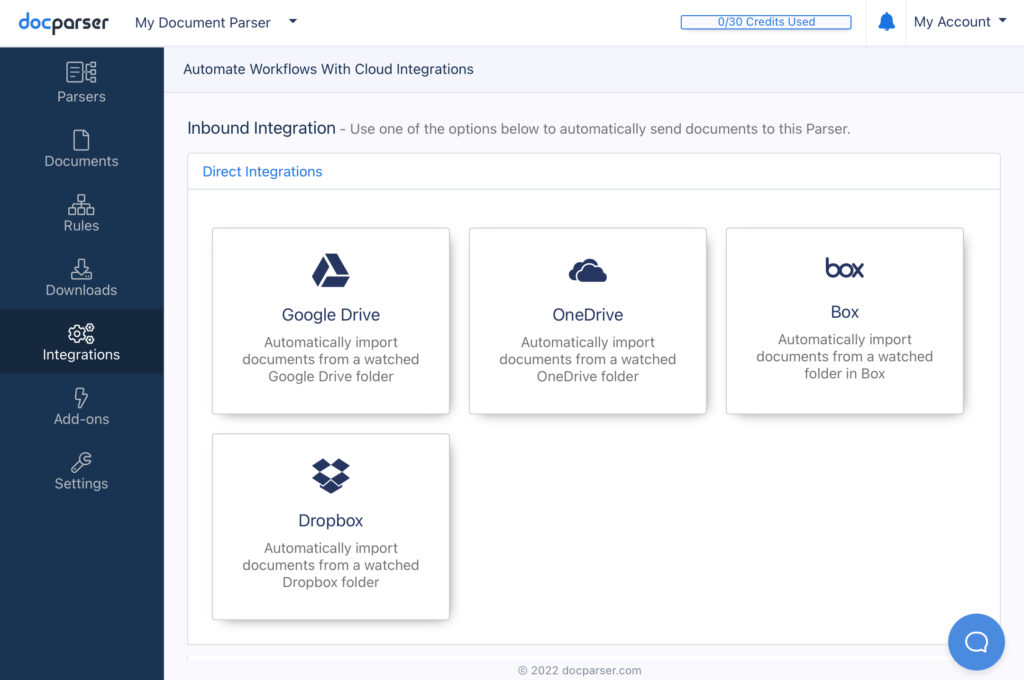
Connect your Drive account and select the folder where your documents are stored.
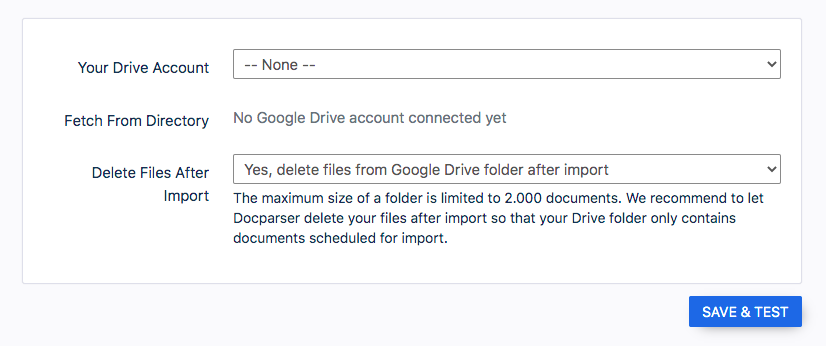
Step 3: Create Parsing Rules
This takes only a few minutes and requires zero coding. Use our point & click editor to crop the data points you want to extract. Each data point is then saved as a Parsing Rule. You can calso add more Rules using text or table filters to isolate each data point with complete accuracy and structure your data as needed.
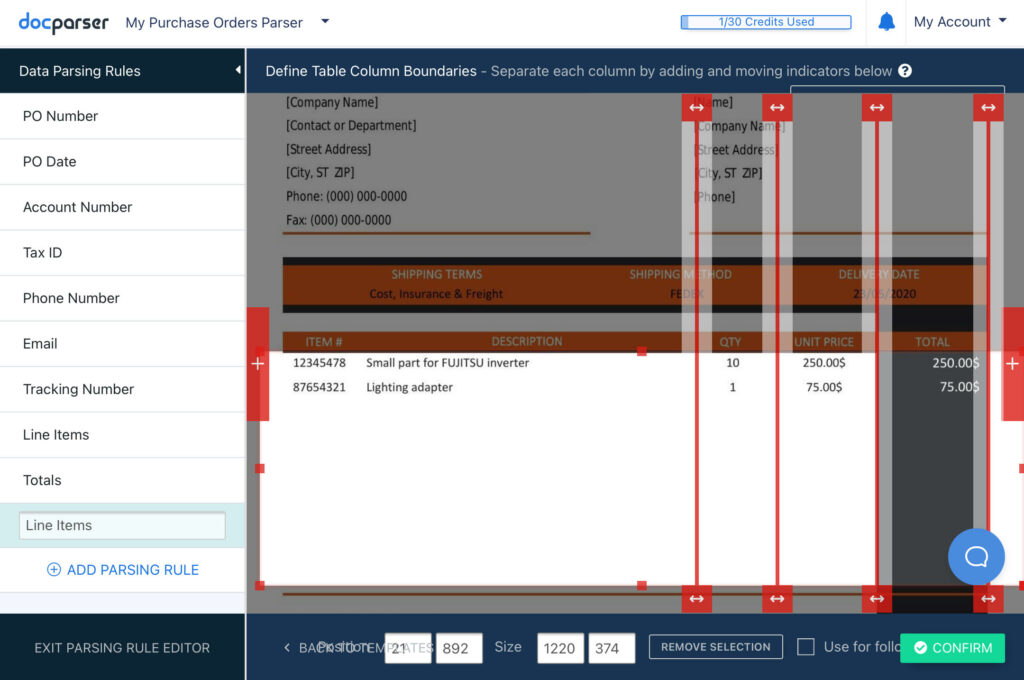
Step 4: Add an outbound integration
Go back to the ‘Integrations’ section and choose one of the integration options. For example, you can have your parsed data automatically sent to a Google spreadsheet or a CRM.
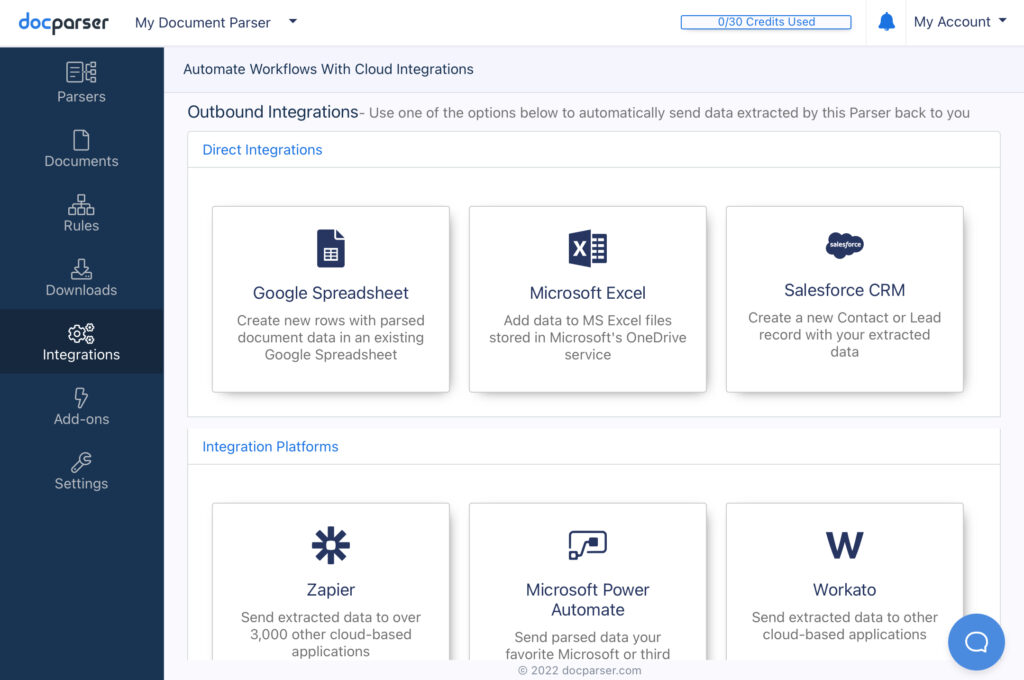
Step 5: Enjoy automatic Google Drive extraction
Success! Every time new documents are added to your Google Drive, Docparser automatically extracts them to your specified folder.
Docparser: Alternative to Google Drive OCR
Google Drive has a free OCR feature that can convert image-based files to text. But it often takes a long time to process documents and requires heavy editing. Plus, you can’t OCR multiple files and there is a file size limit of 2MB.
So if you are looking for an alternative to Google Drive OCR, Docparser has just what you need. Our Google Drive integration lets you import documents from Google Drive, extract the data inside with near-perfect accuracy, and send it wherever you want.
Here’s what Docparser does better than Google Drive OCR:
- Faster Google Drive OCR scan
- More accurate Google Drive data extraction
- OCR Google Drive documents in batches
- Process documents of a size up to 20MB each
Why Use Docparser’s Google Drive Integration?
Fast and accurate data extraction API
Docparser is a no-code data extraction tool that can identify and extract data from documents with higher speed and accuracy than Google Drive OCR. You won’t have to spend precious time proofreading and editing extracted text.
Automatic Google Drive extraction
Once you set up your Google Drive integration, Docparser will check your Google Drive folder every 5-10 minutes for new documents. Whenever a new Google doc is found, the integration imports it to your Parser and extracts data, without you having to log in to your Docparser dashboard.
Leverage the shared folder functionality of Google Drive
Connecting a shared Google Drive folder to your Docparser allows your team members to upload documents to your Document Parser without having to access your Docparser account.
Send your data anywhere you want
Docparser can automatically move your parsed data to any cloud app through our 1,500+ integrations. Additionally, you can download your parsed data as a spreadsheet file.
Automate your document-based workflows
You’re probably familiar with how time-consuming and error-prone manual data is. Docparser helps you remove this tedious task from your document-based workflows so you can focus on the work that really moves the needle for your business.
Customer Success Stories

MingoPress
Google Data API
“Unlike other systems we looked at, Docparser gives us flexibility and control over how the data is being extracted. We set our parser to extract the information we need from each file and automatically connect it to a Google Spreadsheet shared by our management teams. This allows all the managers to see our current workflow in real time and make appropriate changes to schedules, inventory etc. Our turnaround time is shorter, and customers are even happier than they were before.”
Alex – MingoPress
RefinePro
OCR PDF Documents
“Our data ingestion workflow needs to be flexible to support the variety and the ever-changing format of data sources while lowering the effort to maintain our processes. Docparser is essential to balance both aspects. The Docparser API and webhooks allowed us to integrate the PDF extraction task directly in our workflow. When a file format changes, we use Docparser user interface to quickly and easily update a parser settings.”
Martin – RefinePro

Construction Monitor
OCR Extraction from Scanned Documents
“Docparser was the perfect solution for us. It took less than an hour to evaluate and test the initial functionality and know that we had stumbled upon a powerful OCR system that would solve the pains we were having in our business. Moritz and his team have been great to work with even though their software is so powerful we seldom need to speak to them. But when we do they are quick to respond.
We have been able to create hundreds of ‘parsers’ that take our document images and convert them to data that we map over to our database for automatic entry. The API provided by docparser has allowed us to create a seamless integration to our system that has helped increase our data entry efficiency by over 35%. Their interface is simple enough that my own staff creates the powerful parsers that extract the data from the images we collect.”
David Mineer – Construction Monitor
Frequently Asked Questions about Google Drive Extraction using OCR
What is Google Drive data extraction?
Google Drive data extraction is the process of extracting data from documents stored in a Google Drive folder and converting.
What is OCR?
OCR stands for Optical Character Recognition and is a technology that extracts data from image-based files and converts it into machine-readable, editable text.
How can I use OCR technology for Google Drive?
You can use an OCR tool to extract data from documents stored in a Google Drive folder. While Google Drive has a free OCR feature, the results are not always satisfying. So we recommend you use Docparser instead.
What is Docparser?
Docparser is a web-based document processing tool that uses OCR, advanced pattern recognition, and keyword anchoring to identify and extract data from documents. You can use it to extract data from recurring documents like invoices and bank statements.
Is Docparser secure?
Absolutely, at Docparser we take security very seriously. When connecting your Google Drive account, a secure authentication flow (OAuth2) is used and your account credentials are never shared with our servers.
What other integrations does Docparsre have?
Docparser allows for thousands of integrations. For instance, you can move parsed documents to cloud-based services like Google Sheets as well as integration platforms like Zapier. Learn more about our integrations here.
Do you have a free trial?
Yes, you can sign up for a Free Plan that gives you access to all of Docparser’s features. No credit card information is required.
Quick and Reliable Google Drive Extraction
Use Docparser’s Google Drive integration to effortlessly extract data from your documents. Automate your document-based workflows and boost your productivity.
No credit card required.