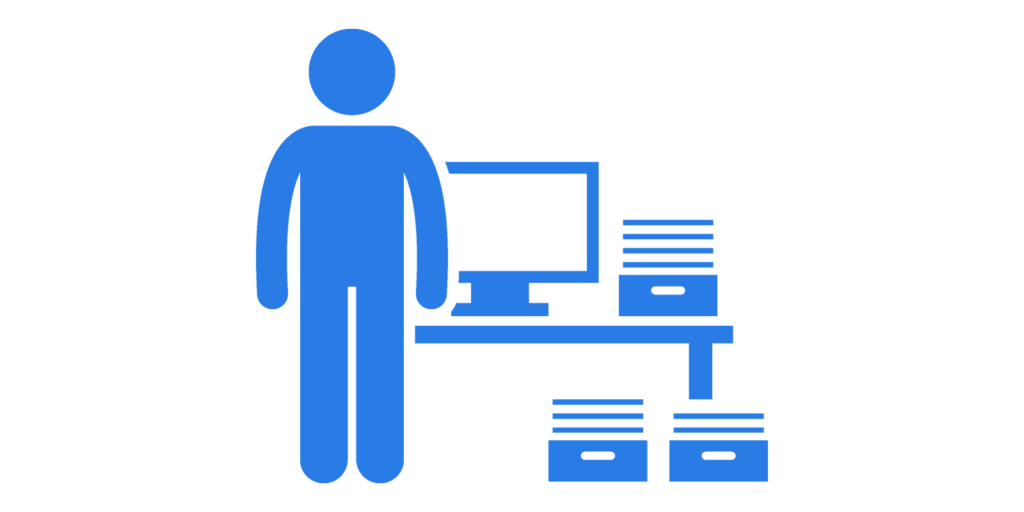Keeping your business competitive in today’s fast-paced markets requires efficient and streamlined processes. If your business relies on data that is not available in an easy-to-access format, manual data entry can quickly become a bottleneck and harm your business. Data entry automation software can help your company eliminate such bottlenecks and automate entire workflows. We will review how data entry automation can help your business and improve your overall business processes.
Automate Tedious Tasks with Docparser
Save time and money by automating data extraction.
Try Docparser for free. No credit card required.
How to Automate Data Entry with Data Entry Software

The more you can automate in today’s digital age, the better. Data entry is the perfect task to automate because much of it is mundane and repetitive: you enter a name into a spreadsheet, press enter, enter another name in a spreadsheet, and so on, with the process repeating itself until your eyes are bloodshot and bored out of your mind. There are various ways to automate data entry, whether converting documents to a PDF or from a PDF to an Excel spreadsheet. Automated data entry makes your life easier and saves your business time and money.
Nearly every business can reap the rewards of data entry automation software. It’s typically used for:
- Extracting data from invoices, bank statements, receipts, or other accounting records
- ID verification
- Scraping documents for data collection
- Organizing customer information for account executives
- Digitizing important business paperwork
Data Entry Automation Tools

Docparser
Docparser is the most popular data automation OCR tool, and our customers will tell you as much. We parse text from PDF, DOC, DOCX, and other formats like JSON and CSV. It’s easy to use as it’s as simple as scanning your printed documents and sending them to your Docparser account. All you need is a valid email address and an internet connection. Once you establish your parsing rules, you can extract the text you need right from your printed documents, and then, you can send the parsed data out to our list of our integration partners like Zapier, Excel, Google Sheets, and more.
The key features of Docparser include:
- Parsing presets: We cover common use-cases like extracting names and addresses from bank statements and more.
- Uploading files in batches: You don’t need to upload a file at a time (or else what’s the point of automating the task?). Instead, you can upload your files in batches.
- Immediate document processing: Importing your documents takes less than a minute to preprocess, extract the data, and send it to other applications.
- OCR support: Docparser features Zonal OCR technology to set designated zones in your data and extract where you need them.
- Image Preprocessing: Deskewing, noise removal, and the removal of scanning artifacts.
- Among many more.
If you don’t see an integration you want to use, contact us, and we can try to see how we can help you and your business automate your workflow.
Docparser extracts data from documents, but what if you need to extract data from emails? We have just the right solution, and it’s our sister company, Mailparser.
Mailparser

Mailparser is a web-based email processor and automation software that allows you to pull data fields from emails and copy the extracted data into spreadsheets or other web applications.
With Mailparser, you can send your email data to Salesforce, Zoho CRM, Mailchimp, Google Spreadsheets, or any of the hundreds of web applications supported by Zapier.
Like Docparser, registration only requires an email address and an internet connection. Once you create your free Mailparser account, we guide you through setting up your email parser. The entire process only takes a few minutes.
Learn more about Mailparser here:
Automate Your Workflow
Save time and money by automating data extraction.
Try Docparser for free. No credit card required.
Things To Consider When Setting Up an Automated Data Entry System
Data Entry Automation Is About Saving Time
Saving time is the most significant selling point of an automated data entry system. Measuring how long it takes to perform one single data entry task manually will give you an instant idea of the time savings you can achieve. Multiply this with your monthly task volume, and you get an idea of the time savings involved and your return on investment (ROI).
Measuring your estimated time savings also allows you to fix a budget for setting up an automated system. If setting up an automated system takes months and costs a fortune, you might just be better off continuing with manual data entry.
Where to get started
There are many different data entry applications on the market and each of them comes with its specialty. Traditionally, many data entry applications were custom solutions for rather big enterprise customers. With the rise of cloud applications, data entry software for small businesses is available nowadays though. It doesn’t matter if you have a B2B or bootstrapped SaaS, data entry is helps reduce workload and save time.
If you are looking for a document workflow automation solution, you are already at the right address. Our solution, Docparser, (see screenshot below) offers a powerful and affordable set of tools to extract data from PDF, and to automate entire document-based workflows. You can create a free account right now without any strings attached. Setting up Docparser is easy, and most users have their first documents parsed within a couple of minutes.
If you don’t want to automate a document-based workflow, read about Robotic Process Automation (RPA) or web scraping. Spoiler alert: RPA is a technology primarily used in big enterprise corporations.
If your data is currently available in a cloud application, and you want to move it to another software automatically, check out integration platforms such as Workato, Zapier, or Microsoft Flow might be a good fit. Docparser integrates with all of the mentioned platforms seamlessly.

So, are you tired of having to spend hours each day entering data into your spreadsheet? There is good news – there are ways to automate this process with data entry automation software. We discussed a few methods for automating data entry and tips on using data entry software that is best suited for your needs. So, what does your data entry workflow look like? Do you want to automate your data entry workflow? Let us know in the comments or contact us by email.
Automate Your Workflow
Save time and money by automating data extraction.
Try Docparser for free. No credit card required.