Convert Wells Fargo Bank Statements to Excel
Use Docparser to easily extract data, including transactions, from Wells Fargo bank statements to Excel or Google Sheets and streamline your document processing workflow.
Free Trial. No credit card required.

Stop Wasting Time Entering Wells Fargo Statement Data
If you have a Wells Fargo account and use Microsoft Excel or Google Sheets for doing analysis, chances are you spend a lot of time processing bank statements and entering data into spreadsheets by hand. This task may be tedious, but it is essential for accounting, budgeting, financial analysis, reporting, and more. So you have to routinely extract the data contained in Wells Fargo bank statements, namely:
- Account number
- Transaction history
- Transaction description
- Date
- Beginning balance
- Deposits / Credits
- Withdrawals / Debits
- Ending daily balance
- Ending balance
- Interest summary
- Etc.
Thankfully, processing bank statements doesn’t have to be time-consuming. Docparser will help you extract the data you need and automate data entry so you can focus on more important tasks.
No credit card required.
Docparser Allows You to Automate the Data Entry Process
Imagine how much time and effort you would save if you could automate the bank statement data entry process. By and large, the benefits for your company would be nothing short of massive:
- Save time and effort
- Eliminate the risk of human errors
- Allow your team members to do more impactful work for your business
- Make informed and timely decisions based on accurate data

No credit card required.
How to Extract Data from Wells Fargo Bank Statements to Excel
Extracting data from your bank statements doesn’t require any coding abilities. Docparser follows parsing rules – instructions set by the user – to identify and extract data from any document.
Here is how you can extract Wells Fargo bank statements to Excel with Docparser:
Step 1: Sign up for a free Docparser account
Firstly, start by creating a free Docparser account. You can use all of the features with a large load of free parsing credits to get started.
Step 2: Choose the "Bank Statements Document Parser"
Docparser provides a variety of pre-built document parsers for commonly used documents such as invoices, application forms, and shipping orders. There is also a specific parser for bank statements. Select it to configure your parsing rules.
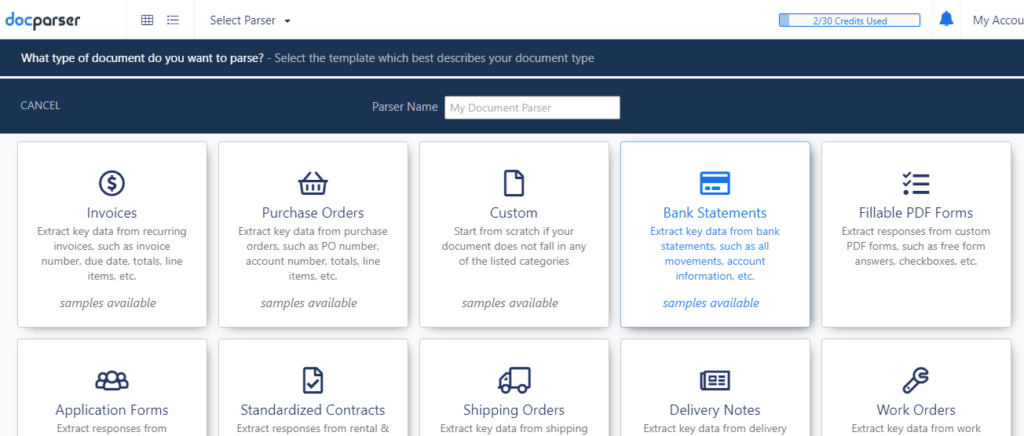
Step 3: Import a Sample Wells Fargo Bank Statement
Step 4: Create Parsing Rules
Start creating parsing rules with the parsing rule editor which includes many tools for extracting all sorts of data, including data field croppers, column dividers for table data, text and table filters, and more. You can add parsing rules for bank statement information such as the account holder, the account number, the balance summary, and transactions.
Watch this video to see how the parsing engine works in action:
Step 5: Check the accuracy of your parsed data
Make sure everything has been parsed the way you want it before moving on to the last step. You can edit your parsing rules at any time to refine the results.
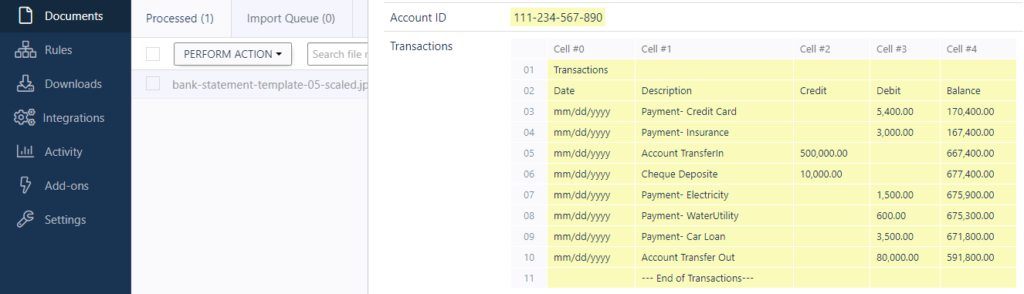
Step 6: Download the parsed data to Excel
No credit card required.
Extract Wells Fargo Bank Statements to Excel - FAQ
Can I convert Wells Fargo bank statements to Google Sheets?
Yes! You can follow the same steps as above to extract your data to Google Sheets. The only difference is that instead of going to the ‘Downloads’ section, you need to go to the ‘Integrations’ section instead and click on ‘Google Spreadsheet’. After that, simply choose your Google account and the spreadsheet where you want Docparser to send the data.
Can I extract Wells Fargo bank statements to my software application?
Yes, you can integrate Docparser with your accounting cloud software via a webhook. This allows you to automate your processing workflow by sending your parsed data directly to any HTTP API, like your ERP system, your billing system (like Quickbooks), and many other systems, which helps you streamline your workflows.
We have integrations with Zapier, Microsoft Power Automate, Workato and other third-party integration platforms that allow you to send your data to thousands of other web-based applications. These are “low-code” platforms that allow non-programmers to connect cloud-based systems.
Can I extract data from other documents?
No credit card required.
What Docparser Users Have to Say
To give you a clearer idea of how companies benefit from Docparser, here are a couple of customer reviews:
![]()
“We reviewed several OCR solutions. […] With Docparser we found a system that was amazingly simple to use at a fraction of the price of every other system we had reviewed. […] We have been able to create hundreds of ‘parsers’ that take our document images and convert them to data that we map over to our database for automatic entry. The API provided by docparser has allowed us to create a seamless integration to our system that has helped increase our data entry efficiency by over 35%. Their interface is simple enough that my own staff creates the powerful parsers that extract the data from the images we collect.”
David Mineer – Construction Monitor

“Docparser has allowed us to use PDFs to fully automate our job management system. Unlike other systems we looked at, Docparser gives us flexibility and control over how the data is being extracted. We set our parser to extract the information we need from each file and automatically connect it to a Google Spreadsheet shared by our management teams. This allows all the managers to see our current workflow in real time and make appropriate changes to schedules, inventory, etc.”
Alex – Mingo
Try Docparser for Free Today
- Save time and effort
- Keep impeccable records
- Boost productivity up to 40%
- Have reliable, real-time data for reports and decision-making
No credit card required.