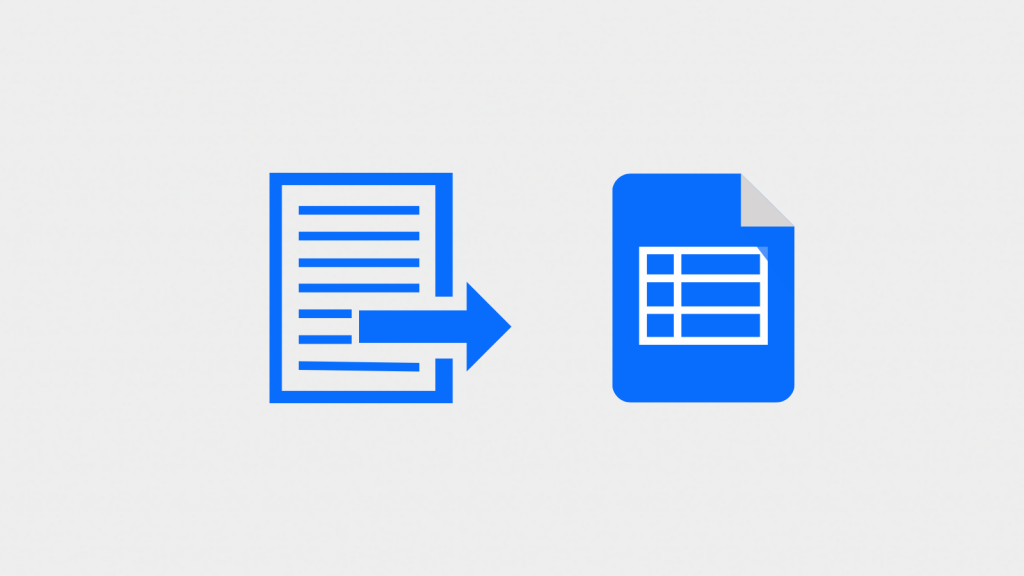If manually copy and pasting data from Word documents to Excel is part of your daily workflow, we understand how frustrating and time consuming this can be. From hunting down the right document to finding the right information to copying and pasting the data and sharing it with colleagues, employee effectiveness ends up being seriously compromised.
In fact, it takes professionals an average of 18 minutes to locate a document manually, which can end up translating to up to 40% of their time at work (Gartner). And that’s just to find the actual Word document, not including the time it takes to retrieve the nugget of information and copy and paste it where it needs to go.
If your data entry process sounds a bit like this never-ending loop, automating the workflow will ensure you don’t continue investing time and money into a broken, expensive process.
With Docparser’s new Microsoft Word parsing feature, you can transform your Microsoft Word documents (.doc or .docx files) into structured data — whether that’s in Excel, Google Sheets, or even your company’s CRM — and redirect your valuable time elsewhere. It’s a very simple, streamlined process that becomes completely automated — whether you’re working with Word documents that house legal contracts, bills, or sales reports. All you have to do is sign up and set up your parsing rules.
By taking a few minutes to set up a free Docparser account, you can start automatically fetching your Word documents straight from the source, extract the data you are looking for, and move it to where it belongs.
How to Convert Word to Excel
Extracting data from Word documents to Excel is really simple with Docparser. Here’s how to get started:
- Create a free Docparser account.
- Set up a document parser for each type of Word Document you want to process.
- Import your business documents.
- Set filtering and formatting criteria for fields like dates, names, dollar amounts, etc.
- Export your parsed data to Excel.
Note: Docparser specializes in parsing data from individual documents. If you have Word document data trapped in emails and attachments, check out our sister company, Mailparser.
Eliminate repetitive tasks and wasted time.
If you haven’t done the math yet, 40% of a typical 8 hour day is little over three hours a day, which ends up being 16 hours per week, and 64 hours a month. If we keep going down that rabbit hole, we end up with 896 hours a year — or about 22 weeks of the year spent on manual tasks that could easily be automated.
With one tool, you completely eliminate the time it takes to look for important documents, copy and paste the information, and change the format of the documents into structured data. As a business leader, it’s a complete game changer for employee effectiveness when you invest in a Word document parser over manual data entry.
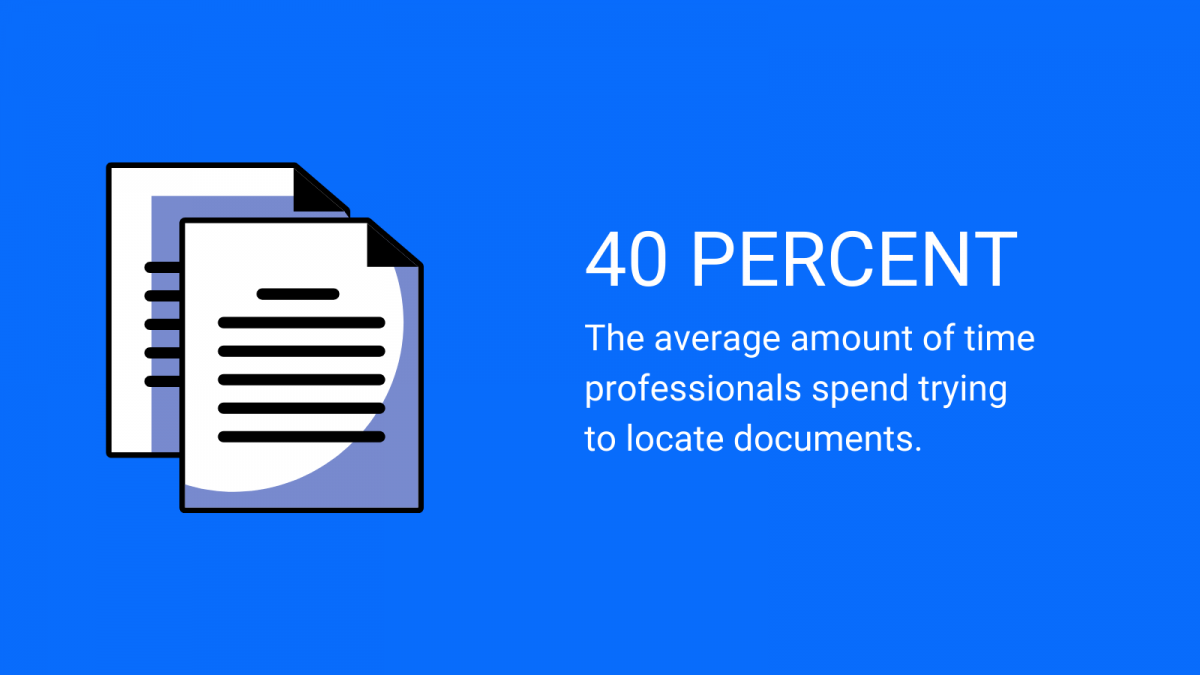
Redeploy time towards growth and other high-value work.
Nearly 68% of workers have too much on their plates to finish their daily work (Cornerstone OnDemand), so imagine 16 hours of time suddenly opening up in your employees’ schedules.
By automating information extraction from Word documents, you’ll be able to work with your team to redeploy that time towards growth, revenue generation, and other more complex operational tasks that move the needle.
There won’t be a need for getting approvals from management or status updates from coworkers. Instead, employees will have more headspace and focus for innovative, growth-generating ideas while the software runs in the background.
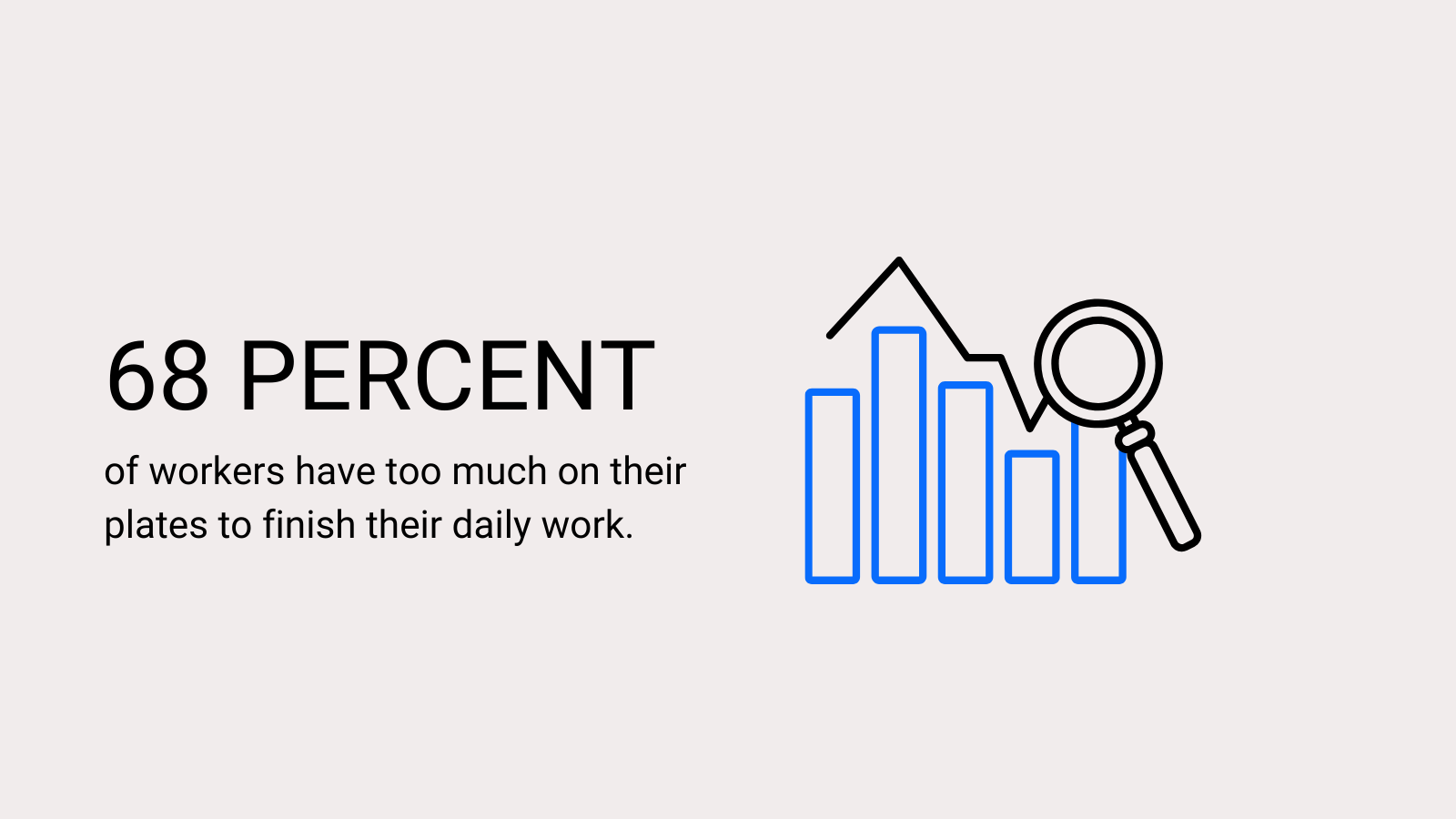
Generate more revenue and cut unnecessary costs.
Let’s go back to the percentage from our example above. If you’re spending upwards of 40% of your time on searching for documents with important data in them, think about that in terms of cost of labor. If an employee makes $50,000 per year, that’s $20,000 spent on manual work that could easily be automated. And that’s just one employee, so multiply that by the number of information workers, assistants, or employees in charge of data and it quickly becomes clear how manual data entry impacts your bottom line.
If you’re outsourcing data entry from a third party, this is another opportunity to cut costs and reinvest that money into your business.
Using a document parser allows you to vastly improve the quality of your data. Manual data entry is prone to error, but an automation software ensures the data you’re extracting from your Word documents is pristine every time. And as a business leader, you know that mistakes don’t always come cheap, especially when it comes to valuable data. So avoiding them altogether prevents you from having to go back and fix the tainted data, which is a giant cost saver in itself.
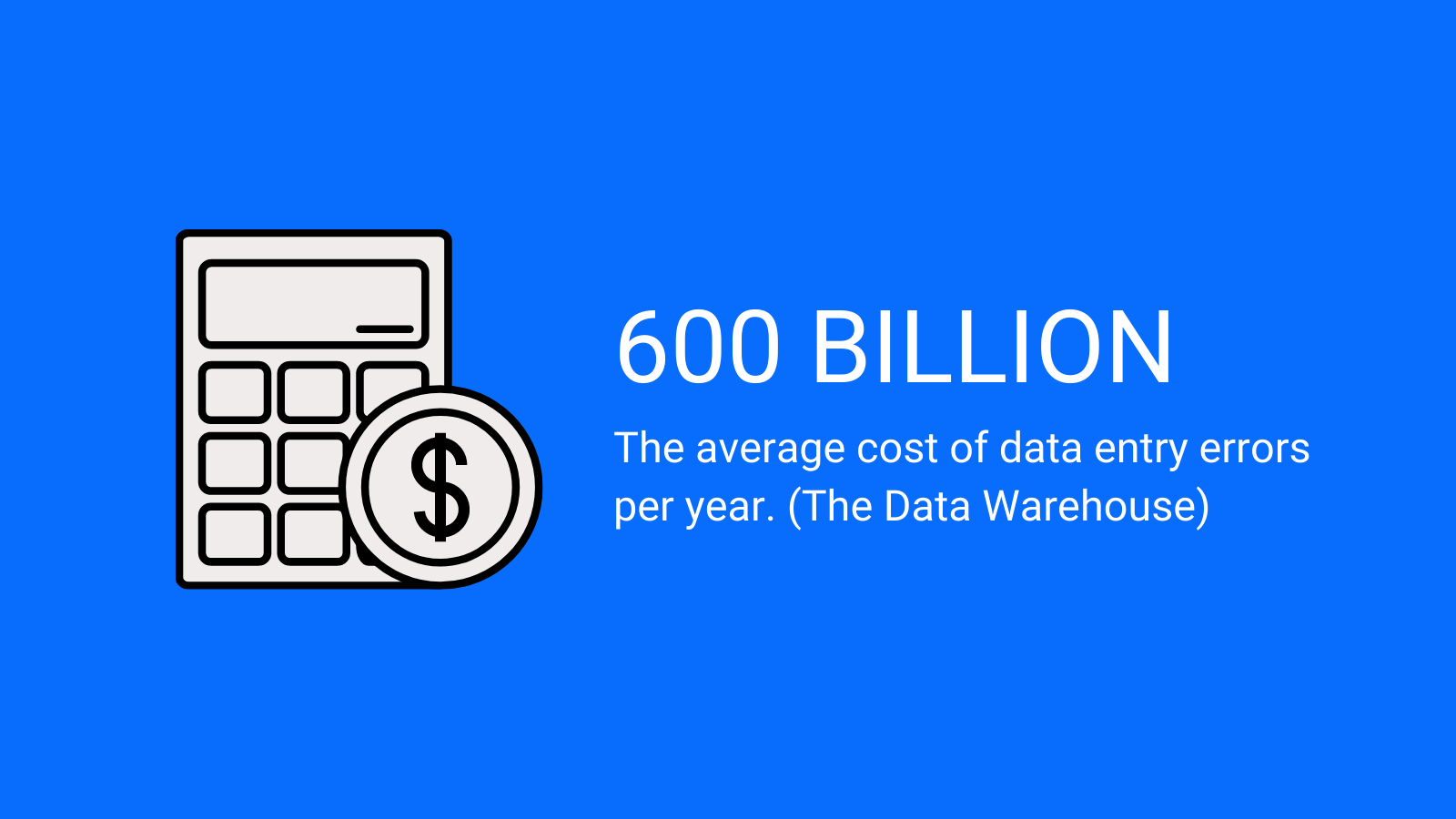
Try it Free
Setting up a Docparser account to automate your manual data entry requires less time than it takes to locate a single Word Document and move the data where it needs to go. In just a few minutes, you can set up your parsing rules so extracting data from Microsoft Word documents (or PDFs) becomes completely automated.