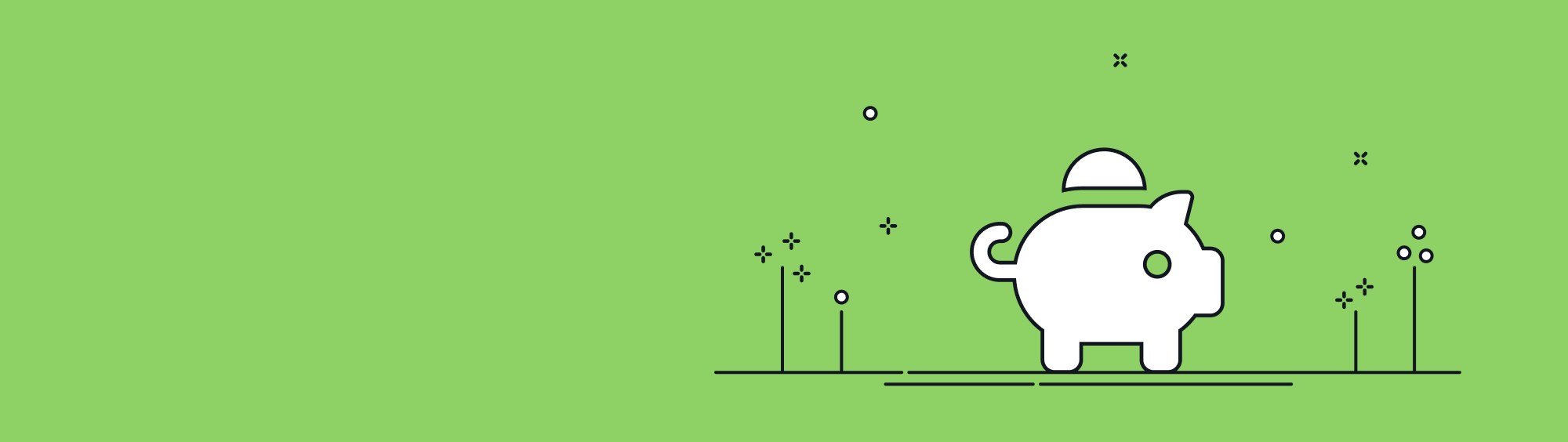Leave Manual Data Entry Behind with Docparser’s Chase Bank Statement Parsing Template
Fed up with banking paperwork? Docparser swiftly extracts essential details from your bank statements and eliminates manual data tasks for good! Supercharge your data processes with Docparser’s Chase Bank Statement template.
How It Works
Use the Chase Bank Statement parsing rule preset to easily pull line items and other essential data from your PDFs, Word docs, and images. Extract the data you need and automate it into your chosen workflow with Docparser’s many no-code and low-code integrations.
3 Easy Steps to Organized Data:
1. Upload Docs
Upload your statements to our secure platform using the Chase Bank Statement template.
2. Process Data
Use our predefined parsing rules to extract important data from PDF and image files with complete and total accuracy.
3. Export Data to CSV, JSON, and More
Convert bank, credit card, and other financial statements to Excel and CSV automatically. Easily keep accounting software current with up-to-the-minute data extraction.
Features
- 100% Reliable Data Parser: Pull essential banking data like transaction details, client information, and more without any risk of manual errors.
- Effortless Data Organization: Transform unstructured data into an organized spreadsheet in seconds. Easily send to the endpoint of your choice – no coding necessary!
- Formats include:
- REST API and Webhook Versatility: Convert PDF data to JSON and send via webhook to your own system. REST API available for easier workflow customization.
- Quick-fire Batch Processing: Process completed PDF forms in bulk and automatically convert your docs into actionable data.
Fields Include:
- Account Number
• Beginning Balance
• Deposits and Additions
• Electronic Withdrawals
• Ending Balance
• Deposits Table
• Electronic Withdrawals Table
• Master Table