An Affordable Nanonets Alternative
From invoices to purchase orders and HR forms, bank statements, and any other type of business documents, Docparser quickly and accurately captures data so you can act on it right away.
Free trial. No credit card required.
Manual data entry is time-consuming, error-prone, and costly. Document parsing solutions, like Docparser and Nanonets automate this process with Optical Character Recognition (OCR). Businesses use Docparser, an affordable Nanonets alternative, to eliminate countless hours from their processes, minimize human error, and gain more data visibility. This effectively saves them a great deal of time, money, and effort.

By automating repetitive and time-consuming data entry tasks, Docparser helps you streamline your processes to do more in less time. After you create your free account, you will be able to:
- Use pre-set templates for common documents
- Create custom rules from scratch – no coding involved
- Extract data from any documents with high accuracy while paying less than for other solutions
- Download your extracted data
- Directly integrate with hundreds of cloud apps
- Forward any number of documents to be parsed automatically
- Get in touch with our support team for anything you need help with
- Upgrade to a plan that fits your needs
- And much more
Try Docparser for free and see how much time, effort, and money you can save with it. Don’t pay for more than what you need.
Create Your Custom Document Parser in Minutes – No Coding Needed
Upload your business documents
Upload your scanned or digital documents either from your computer, by connecting to your cloud storage solution, or by sending an email with attachments (if you want to parse data trapped in emails, check our dedicated email parsing tool, Mailparser).
Choose from a library of quick-start templates
Pick a template with pre-built parsing rules – the instructions Docparser follows to identify and extract data. Docparser comes with a variety of templates that recognize common documents fields like dates, names, values, etc.
Create your custom parsing rules
Configure Docparser to recognize and extract data with custom parsing rules. No coding is required – you simply outline data fields and create filters to isolate the data you want. Create different rules for different types of documents and watch as Docparser extracts your data in minutes.
Download your parsed data
Download your data directly to Excel, CSV, JSON or XML formats.
Export your data to thousands of cloud apps
Send your data via a webhook to a cloud application you already use, like Google Sheets or Zapier, and use it right away to streamline your processes. If you use Microsoft’s Power Automate, you can connect it to Docparser to automate document parsing. This way, you can directly connect Docparser to Microsoft Sharepoint, Dynamics, Power BI, and other Microsoft apps via Power Automate.
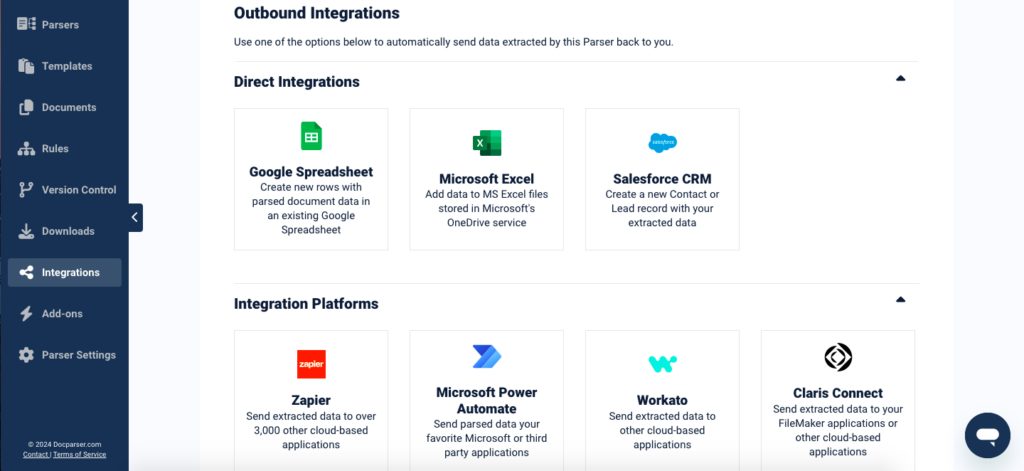
Docparser vs Nanonets: Which Parser to Choose?
Docparser and Nanonets have many similarities along with some key differences. Firstly, Docparser comes with pre-built templates for commonly used documents such as:
- Invoices
- Purchase orders
- Application forms
- Standardized contracts
- Shipping orders
- Delivery notes
- Work orders
- Generated reports
- Etc.
When you use Nanonets, you may have to build a custom Model (the equivalent of parsing rules in Docparser) for these types of documents.
Furthermore, while both Docparser and Nanonets allow for direct integration with cloud applications like Zapier or Google Sheets, this feature is included in all Docparser plans –whereas it’s reserved to the Enterprise plan in Nanonets.
Speaking of pricing plans, Docparser allows you to choose from a variety of pricing plans the one that best fits your needs and budget. Nanonets, however, does not include an intermediate plan between their Free plan and the Pro plan, with the latter being priced at $499 per month.
Docparser vs Nanonets Comparison
| Docparser | Nanonets | |
| Pricing | ||
| Free plan | 500 pages | 100 pages |
| Starter plan | $32.50/month | X |
| Pro plan | $61.50/month | $499/model/month |
| Business plan | $133/month | X |
| Enterprise plan | Contact Docparser | Contact Nanonets |
| Features | ||
| Parse PDF & image files | ✓ | ✓ |
| Parse Word files | ✓ | X |
| Import documents from a cloud app (Dropbox, Google Drive, Box, etc.) | ✓ | ✓ |
| Create customer parsing rules | ✓ | ✓ |
| Download to Excel, CSV, JSON, XML | ✓ | ✓ |
| Google Sheets export integration | ✓ | ✓ |
| Access to multiple cloud integrations | ✓ | ✓ |
| API tool | ✓ | ✓ |
| Beginners resources, articles, and support | ✓ | ✓ |
| Interactive webinars for new users | ✓ | X |
| Add-ons | ✓ | X |
| Customer support | ||
| Dedicated support | ✓ | ✓ |
Why Customers Prefer Docparser
Companies are looking for affordable data capture solutions that are easy to use and deliver data that’s structured and accurate. Our customers prefer Docparser because it can extract data with 100% accuracy as long as it can read the documents and the parsing rules are configured properly. Furthermore, once you use our integration option, Docparser becomes a “set it and forget it” kind of solution that does all the heavy lifting for you.
Below are a few quotes from Docparser users explaining why they chose it over other options:

“We receive hundreds of invoices, order confirmations and shipping notices from our suppliers every day. We were looking for a tool that could digest all different types of documents and convert them to clean and structured data. This is exactly what Docparser does!”

“Docparser has allowed us to use PDFs to fully automate our job management system. Unlike other systems we looked at, Docparser gives us flexibility and control over how the data is being extracted.”

“We reviewed several OCR solutions. […] With Docparser we found a system that was amazingly simple to use at a fraction of the price of every other system we had reviewed.”
Start Your Free Docparser Account
How to Get Started with Docparser
Watch this video to see how this affordable alternative to Nanonets works:
Start Your Free Docparser Trial
Create your account today and explore the automation possibilities offered by this affordable Nanonets alternative.
Free trial. No credit card required.