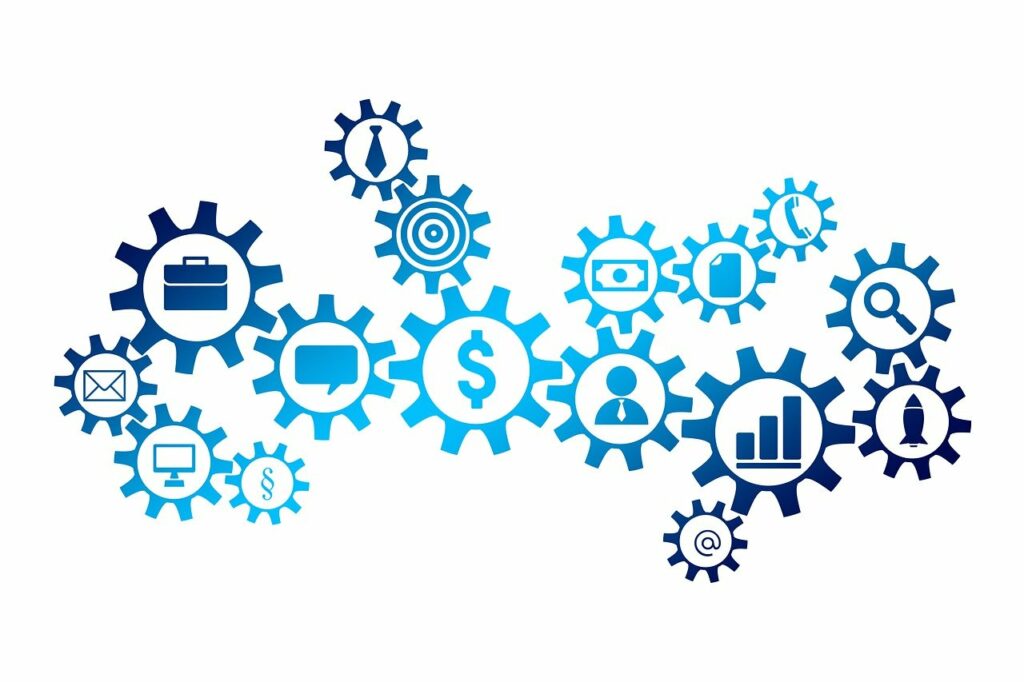Countless businesses lose money to operational issues like delays, paperwork, data overload, waste, and a lot more.
Whether your business operations consist of manufacturing, merchandising, or performing services, you probably have faced similar issues before.
Thankfully, current technologies can help you streamline your operations to save time and money. Automation, in particular, is a huge trend in recent years. In fact, 31% of businesses have already fully automated at least one function. This article will take a look at how operations automation can benefit your business, and why automating data capture is a great way to start implementing operations automation.
Automate Operations Data Entry
Try it free. No credit card required.
What Is Operations Automation?
Operations are the daily processes that comprise a company’s core business and generate revenue. For some companies, it’s manufacturing products, and for others, it’s distributing items or performing a service. Whatever the industry, businesses follow certain processes and workflows to deliver value to customers.
However, every company is going to face operational issues such as:
- Managing overhead
- Information that takes too long to reach decision-makers
- The inability to keep up with high levels of demand
- Etc.
The good news is that technology has opened up new possibilities for businesses that want to streamline their operations, most notably business operations automation.
Operations automation is the use of technology, mostly in the form of software, to automate operational tasks that eat up a lot of time and money. Adopting automation is a big driver of productivity, cost-efficiency, and ultimately competitiveness.
How does operations automation work?
You can use many different software solutions to automate various facets of your business operations like inputting and updating data in a CRM, booking appointments, or providing customer support. Business operations automation works best for repetitive, yet essential tasks.
Every automation tool is designed to execute a logical course of action based on a trigger. For example, every time a document is uploaded to Docparser, the data inside will be extracted according to a set of instructions.
So if you are interested in implementing automation in your business processes, the first thing you need to do is to identify the tasks that:
- Employees perform manually and routinely
- Can cause issues like bottlenecks and a lack of timely information
Next, you have to find an automation tool that can perform these tasks as well as, if not better, than employees. Once you invest in that tool, users will have to be trained on how to use it. Luckily, many software tools have a low learning curve and the vendors provide plenty of learning material and one-on-one support.
4 Key Benefits of Operations Automation
- Save time and money. This is the biggest benefit of automation – you and your employees will save a tremendous amount of time and money. According to a study by Smartsheet, over 40% of workers spend at least a quarter of the week doing repetitive tasks. Saving this time with automation would increase productivity while slashing down costs (hiring additional personnel, man-hours required for certain tasks, overtime pay, etc.).
- Real-time visibility into operational data. Collaborators will typically ask questions, send reminders, or request progress updates manually via email, telephone, or chat, which consumes a lot of time and can be stressful in moments of urgency. Automation removes that back and forth by providing access to real-time data and updates that can quickly be accessed by anyone who needs them.
- Automation helps you scale smoothly. The time and effort needed to perform manual tasks increases in proportion to the size of your activity. Automation tools, on the other hand, can handle more operations at the same pace and typically are less expensive than people.
- Employees can focus on more creative work. While automation can be seen by employees as a threat to employment, the reality is that companies can use it to help their staff work better and not necessarily replace them. By saving the time traditionally spent on routine tasks, employees at all levels can focus on more creative and challenging tasks, which is more productive and fulfilling.

3 Types of Operations Automation You Can Implement
1. Data capture automation
With technologies like Optical Character Recognition, data capture automation has advanced to a level where it can identify and extract data from scanned or digital documents with high accuracy. Your automated data capture tool can receive forwarded documents, process them, and send the data where you want it to go. This eliminates the need to pay for data entry and double-check the manually inputted data. Plus, employees will be happy to perform more important and less tedious tasks.
Automate Operations Data Entry
Try it free. No credit card required.
2. Customer support automation
Customers always have similar questions or issues. While most of them are simple and easy to address, customer service agents may get overwhelmed by the hundreds of tickets created regularly. And since fast response times are essential to ensuring customer satisfaction, the solution is to automate part of customer support.
The most common tool for customer support automation, chatbots, has already become a standard for businesses worldwide. They can provide answers to common questions by identifying keywords typed by customers. This allows customer service agents to focus on more complex requests that require one-on-one conversations.
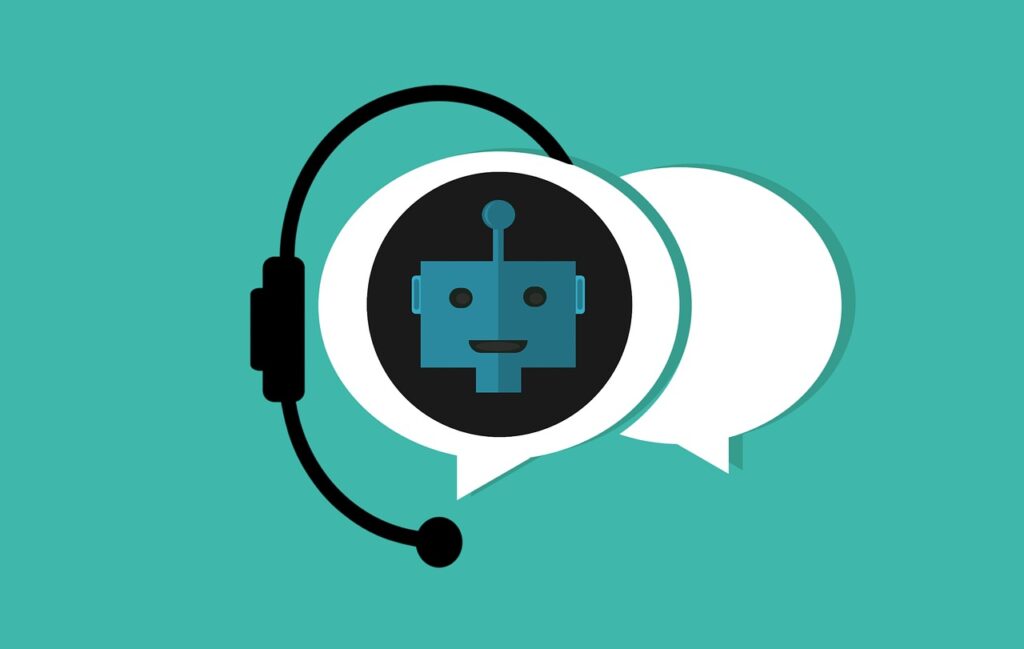
3. Warehouse automation
A more expensive type of automation that uses robots to perform routine tasks like moving and storing items in a warehouse. Robots are most used in the logistics industry to increase the productivity and safety of workers. Using the Internet of Things is also very useful for monitoring the condition of products and having access to real-time information.
If you operate in the logistics industry, or if storing products is part of your operations, warehouse automation can be a game-changer, even though it requires time and a significant budget to implement.
How Automating Operations Data Capture Benefits Your Business
Save time and money. As stated above, capturing data with an automation tool helps you remove countless hours from your operations. Your employees can focus on serving more customers without you having to pay for outsourcing data entry.
Reduce the cost of human error. Employees who perform repetitive tasks are bound to make mistakes at some point. Automating repetitive tasks also means you minimize human errors which can have devastating costs. Imagine an executive making a major decision based on incorrect data, or a customer writing a negative review after a late delivery or receiving an incorrect or damaged item.
Reduce paperwork. Paper documents take time to examine, fill out when necessary, and send to the right person. They can be lost as well. Data capture automation solves this by processing the information within scanned or digital documents and making it accessible.
Speed up operations. By removing manual data entry from your processes, employees can act on that data faster. Salespeople can close more deals. Managers can make faster decisions based on accurate data. Customers enjoy faster service, and so on.
How to Capture Operations Data Automatically with Docparser
Docparser allows you to quickly extra data from business documents. You can then use that data to speed up your operations, reduce costs, and gain a competitive edge.
Once you create your free account, using Docparser is a straightforward 3-step process:
- Upload your document. Select a document from your desktop or a cloud storage platform like Google Drive. You can also send an email with attachments to Docparser.
- Define your parsing rules. Docparser identifies and extracts data based on a set of instructions called parsing rules. You can either set parsing rules from a library of pre-set rules for common documents or create custom rules for your specific needs. Creating these parsing rules is simple and requires no technical skills.
- Download or export your parsed data. Once your data is parsed, simply download it to an Excel, CSV, JSON, or XML file. You can also export the data to a cloud platform you use.
No credit card required.
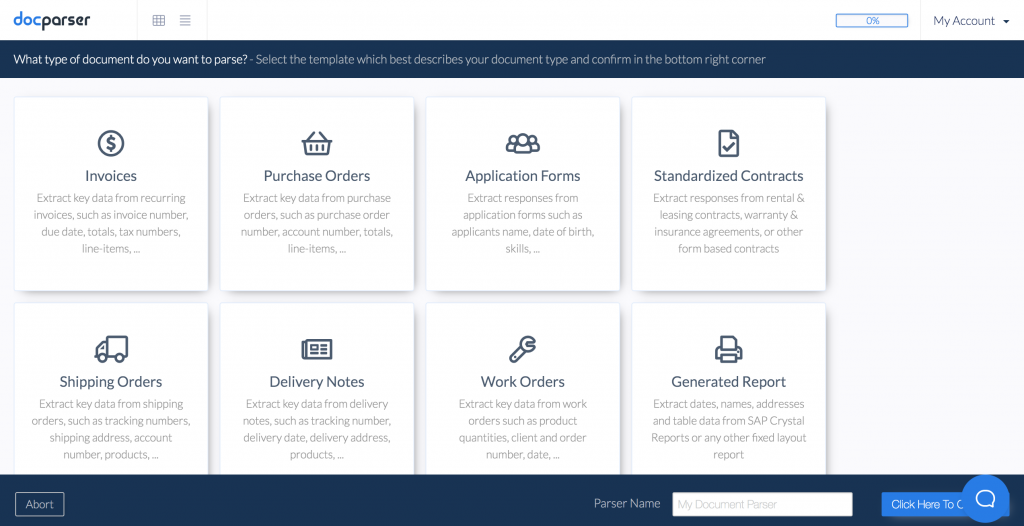
Two Use Cases of Docparser
Wholesale Consulting Group is a company specializing in digital business strategy and integrating innovative technologies within the wholesale industry. Wholesale companies always have to process a never-ending flow of paper documents – this is time-consuming, error-prone, and costly.
Wholesale Consulting partnered with Docparser to help their customers automate data entry. Here is what the company has to say about the results achieved with STAXS ®, one of these customers:
“By leveraging document parsing technology such as Docparser, our customers see an instant increase in productivity and cost savings. Our recent customer STAXS ® achieved significant time savings by automatically processing sales orders which they receive in form of PDF documents. The sales department at STAXS ® aims at processing at least 70% of all incoming orders in a fully automated manner without the need for human interaction. By using Docparser in combination with the Dovetail data integration platform, this goal was already reached within a few weeks.”
Docparser is also used by businesses in the food industry. Shinsen, a producer of sushi and other Japanese specialties for large Swiss retailers, processes large volumes of invoices, purchase orders, and shipping notes daily. The company decided to use Docparser to eliminate paperwork and process customer orders at a much faster pace:
“Our customers send their orders via email in PDF format. Thanks to Docparser these orders are immediately turned into structured data and fed directly into our production planning tool without human intervention. It is faster and eliminates the risk of data entry errors. Our people love it. The people at Docparser have been very helpful and supportive during the setup.”
The Future of Operations Automation in the Workplace
Operations automation improves productivity and staff morale while slashing down costs. Ultimately, operations automation boosts profitability, so it’s no surprise that companies across all industries are adopting it. In workplaces where repetitive tasks are automated, employees can serve more customers and perform tasks that require creativity and problem-solving skills.
The easiest way to get started with operations automation is to start automating operations data capture. It will help you:
- Save time and money
- Prevent the cost of human error
- Access accurate information anytime
- Streamline operations
- Scale your business and do it cost-effectively
Docparser is built to let you do that. You can upload as many business documents as you want and teach Docparser what data to extract with no coding required. Start a free Docparser account and try the convenience of data capture automation.
No credit card required.