Moving data from documents into systems is a ubiquitous need in workplaces. How you do this decides if your workflows are going to be slow and error-prone or efficient and reliable. The good news is that you can take advantage of new technologies to make document processing a breeze. Even better, you can tap into intelligent document automation to not only capture data quickly but also automate the workflows that require that data. For any organization that has been struggling with data entry and tedious processes, this is a game-changer.
In this guide, we’ll break down what intelligent document automation is, how it works, where it shines across industries, and why it’s a smarter solution than manual workflows. Let’s begin.
Capture Key Data from Your Documents Easily
Use Docparser to automate data entry, save time, and streamline your document-based workflows.
No credit card required.
What Is Intelligent Document Automation?
Intelligent Document Automation (IDA) refers to the process of using document processing and AI technologies to handle document-related workflows from beginning to end. This starts with data extraction and goes beyond it to encompass more complex tasks such as understanding meaning, classifying information, summarizing content, and routing data to the systems where it’s needed.
IDA combines technologies like OCR (Optical Character Recognition), natural language processing, and machine learning with automation tools that connect and trigger actions across your software stack. The result? Documents that once took hours to process can now flow through your business in moments, with little to no human input.
Here are some common documents that businesses need to process regularly:
- Invoices and purchase orders
- Resumes
- Web forms
- Contracts
- HR documents
- Etc.
What’s the difference between intelligent document automation and intelligent document processing?
These two terms are sometimes used interchangeably, and it’s not entirely wrong to do so. Still, we’d like to briefly clarify the nuance between them.
Intelligent document processing (IDP) focuses on extracting and understanding data from documents — especially unstructured or semi-structured formats like PDFs, invoices, or forms.
Intelligent document automation (IDA), on the other hand, builds on IDP by not only extracting the data but also automating the entire workflow around it. This includes routing documents, triggering actions, updating systems, and integrating with tools like CRMs, ERPs, or cloud storage. In short, IDP gets the data out, while IDA puts it to work — giving businesses a complete, end-to-end solution for handling documents efficiently.
Capture Key Data from Your Documents Easily
Use Docparser to automate data entry, save time, and streamline your document-based workflows.
No credit card required.
How It Works: from Batches of Documents into Automated Workflows
At a high level, intelligent document automation follows this path:
- Document input: Documents are uploaded, scanned, or received via email.
- Data extraction: Intelligent Document Processing tools read and extract key information from the file, such as names, dates, amounts, text fields, tables, or checkbox responses.
- Validation and formatting: The data is cleaned up, validated against rules, and formatted to match the structure of your target system.
- Data integration: The structured data is pushed to your CRM, ERP, or any other destination using automation tools or integrations.
- Workflow automation: Once data lands where it belongs, automated actions are triggered e.g. reminders, notifications, creating new records, etc.
This streamlined process eliminates the need for typing or copying and pasting data. It also allows employees to automate other routine tasks that follow data entry and are repetitive by nature: sending notifications, updating records, classifying documents, etc.
Key Use Cases Across 3 Industries
Healthcare
Healthcare organizations handle massive volumes of paperwork daily: patient intake forms, lab results, insurance claims… the introduction of intelligent document automation can relieve staff from a huge burden of manual work.

With the right tools, health professionals can extract data from documents quickly and without mistakes. This means they can complete their tasks much faster as well as reduce the risk of errors that could affect patient care. Overall, automating document-related workflows is a much-welcome change. It gives healthcare staff more time to focus on patient outcomes rather than administrative tasks.
Finance
In the finance industry, processing information quickly is essential to the quality of customer service: client onboarding, loan processing, etc. So financial institutions must handle high volumes of documents such as loan applications, bank statements, KYC (Know Your Customer) forms, and financial disclosures.
Intelligent document automation makes things easier for finance professionals. They can extract key data — like income figures, credit history, tax IDs, and personal details — from submitted documents in moments. After that, they can easily send data to core banking or CRM platforms for further processing. By automating these routine but essential tasks, financial institutions can serve more clients in less time, reduce operational costs, and reduce friction in the customer experience.
Human Resources
HR teams often deal with a constant influx of resumes, job applications, and onboarding paperwork. This type of document processing is even more prevalent in recruitment firms and agencies. Again, intelligent document automation can work wonders here, allowing recruiters to handle more documents in less time and with less effort.
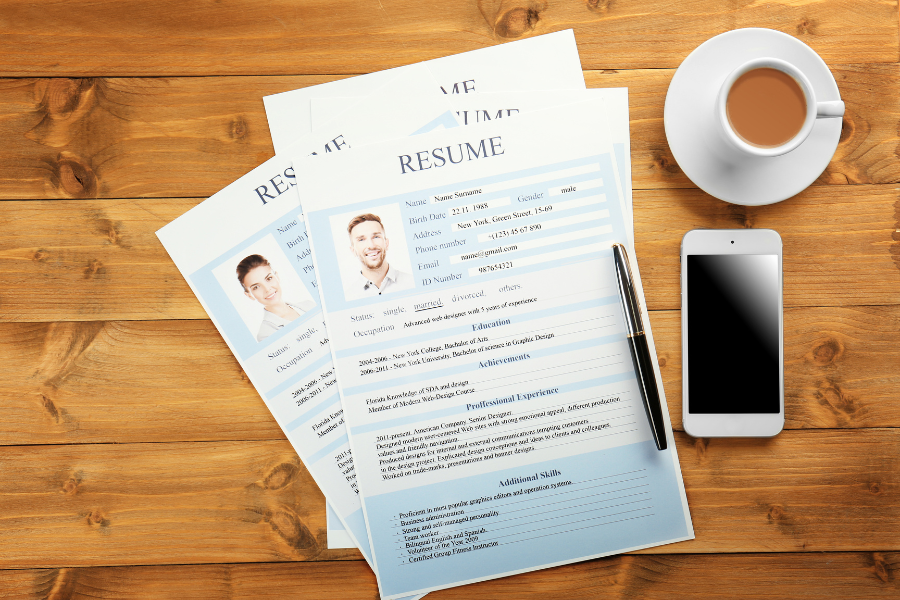
For instance, you can parse resumes to extract candidate information, skills, work history, and other relevant details. Then, you send that data to your applicant tracking system (ATS) or HR management software. Automating this workflow helps you shortlist candidates much quicker and move forward with interviews and assessments faster.
Why Intelligent Document Automation Beats Manual Processing
We have already mentioned several of the advantages that intelligent document automation provides. Below is a rundown of how you can benefit from it:
Process documents in seconds
Document automation software can handle large numbers of documents in a fraction of the time it would take to process them manually, cutting turnaround times down from hours or days to minutes. This relieves people from a huge burden and gives them back time to focus on what they really need to do.
Improve data accuracy
Automated data extraction reduces the likelihood of human error to a tiny, negligible degree. The data that flows into your systems is accurate, cleaned up, consistent, and ready to be used.
Lower costs
By removing dependence on manual data entry, businesses reduce most of the costs related to it: the hours worked, the cost of data errors, and other operational overhead.
Improve compliance
By setting up your automated document processing solution to follow specific rules and formats, you reduce the risk of non-compliance with industry regulations and standards. IDA also helps improve data security by performing the processing workflows in a centralized and secure platform.
Scale your business without bottlenecks
As your company grows, the volume of documents that need to be processed increases proportionally. This used to be a source of bottlenecks, but not anymore. Your IDA system can scale along with your business, processing more documents at the same speed. So you won’t need to hire more staff or struggle with longer turnaround times for your document-related workflows.
Automate your workflows end-to-end
With document automation software like Docparser, you don’t just extract data; you also send it exactly where it needs to go. Whether it’s creating new records in a CRM, triggering notifications in Slack, or adding job candidates to an ATS, your workflows can run smoothly from start to finish.
Get Started With Docparser
If you’re ready to move beyond manual data entry, Docparser is the perfect place to start. It allows you to extract data from PDFs, scanned documents, and other document formats with precision. But it doesn’t stop there. Docparser integrates seamlessly with your existing tools through various integrations, allowing you to build Intelligent Document Automation workflows. Docparser helps you connect documents to systems. If this sounds like a massive boost to your productivity, well, it is. Sign up for a free trial today and discover the efficiency of parsing documents.
Capture Key Data from Your Documents Easily
Use Docparser to automate data entry, save time, and streamline your document-based workflows.
No credit card required.




