A lot of companies use CRM (Customer Relationship Management) platforms to manage large volumes of data like contact information, purchase history, and client communications. However, this involves performing manual tasks that are repetitive and prone to errors. This is where CRM Automation Tools come in: you can leverage these tools to automate tedious functions. By doing so, you will streamline CRM processes, surface valuable insights from data, and ultimately drive more growth.
But where to start? Well, just keep reading. This blog post will show you 5 tools for powerful CRM automation.
Extract Data from Documents to Your CRM
Automate data entry to streamline your CRM processes and improve customer engagement.
No credit card required.
What Is CRM Automation?
CRM automation is the process of automating tasks within a CRM system that are related to sales, marketing, and customer service. When performed manually, these tasks are repetitive, time-consuming, and error-prone — think data entry, writing emails, assigning leads to sales reps, setting reminders, etc. By using appropriate tools to automate these tedious tasks, teams can dedicate more time to high-impact work like nurturing leads, closing deals, or providing customer support.
CRM automation covers a broad range of functions, namely:
- Contact management
- Lead management
- Document management
- Marketing automation
- Task management
- Reporting and analytics
- Etc.
Most industries can benefit a lot from automating CRM tasks, from real estate to banking, healthcare, retail, legal, and many more.
Extract Data from Documents to Your CRM
Automate data entry to streamline your CRM processes and improve customer engagement.
No credit card required.
What Are the Benefits of CRM Automation?
Better efficiency and productivity
By automating manual CRM tasks like data entry and follow-up reminders, teams get more work done in less time and ensure that those tasks are carried out consistently and without mistakes. This facilitates collaboration across teams and locations, increasing overall productivity.
Faster and more effective lead conversion
Several important tasks in the lead conversion process can easily be automated: lead capture, lead scoring, and lead assignment. By guiding leads through the sales funnel with timely and personalized communications, sales agents can reach out to them faster, connect with them, and close deals in less time than before.

Better customer satisfaction and retention
Thanks to automation, the customer success team can provide quick (if not instant) responses to inquiries, proactive follow-ups, and prompt support. This enhanced customer experience improves customer satisfaction and loyalty, thus enhancing customer retention as well.
Reduce human error
Employees who carry out simple but repetitive tasks every day will inevitably make mistakes at some point, like typing incorrect data, missing follow-ups, creating duplicate records, etc. But with the right automation tool, teams can minimize human error to enhance data accuracy and complete tasks without delays.
Make data-driven decisions
By capturing and organizing data in a centralized system, automation facilitates data analysis. CRM platforms typically have analytics features that emerge actionable insights about sales performance, marketing effectiveness, and customer behavior and preferences. These insights show your company what strategic changes to make in order to drive further growth.
So now that we have established the role and benefits of CRM automation, it’s time to talk about five powerful tools you can use to automate your CRM-related tasks.
Top 5 CRM Automation Tools
These recommendations include both CRM platforms and automations tools with unique feature that integrate with CRM platforms
1. Docparser
Docparser is a no-code document parsing solution that businesses use to extract data from documents and move it to their systems. Essentially, you build parsing rules to extract relevant data fields, and then create an integration to send your data to your CRM platform.
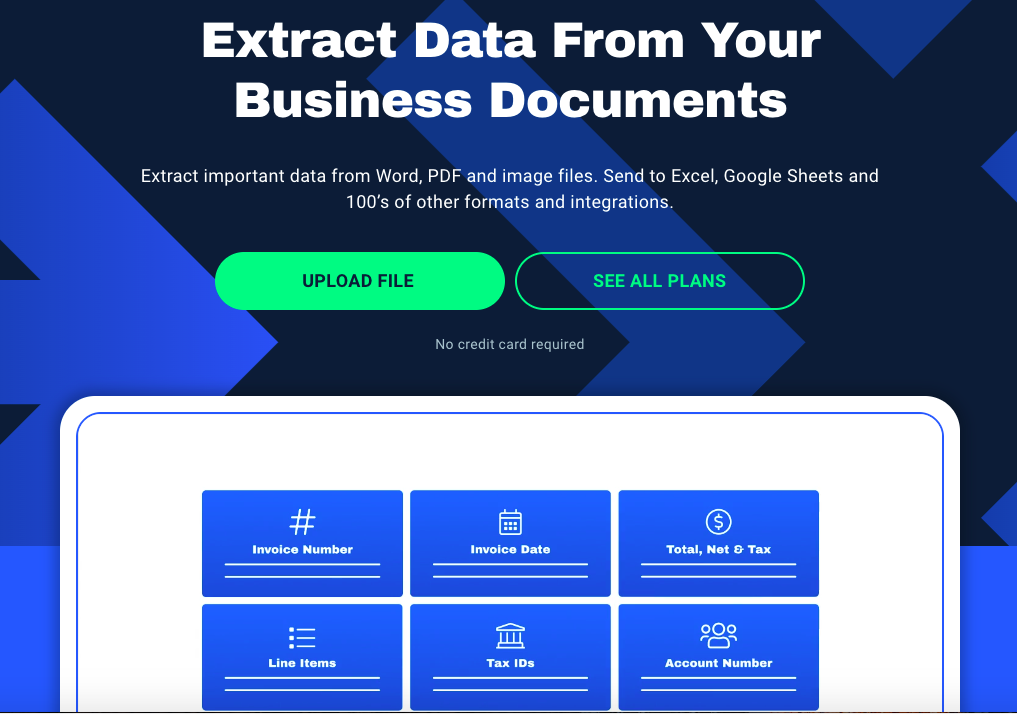
With Docparser, you can easily extract lead or customer data from documents such as contact forms, invoices, survey responses, proposals, etc. As you replace manual data entry with automated data extraction, you will save countless hours of work and get timely, accurate data in your CRM system.
Standout features:
- Automated data capture
- AI document processing: you can automate the process of creating parsing rules
- Extensive customization options to get perfectly accurate data. After setting up your parsing rules, all existing and future documents will be automatically processed as soon as they are imported into Docparser.
- Integrations with thousands of cloud apps, including CRM platforms like Salesforce
- No-code app: get started in minutes and customize the data extraction process without needing any technical expertise
Best for: businesses that regularly receive documents with lead or customer data which they need to enter into their CRM systems.
Suggested reading: Extract Data From PDF: How to Convert PDF Files Into Structured Data
2. Salesforce CRM
The most popular CRM platform in the world offers plenty of automation capabilities on top of being an excellent app for managing customer relationships. Thousands of businesses use Salesforce to manage lead and customer interactions, facilitate collaboration, provide customer support, analyze data, and more — all from a cloud-based, secure, and mobile-friendly platform.
But let’s take a closer look at what makes Salesforce an incredible app for CRM automation:

Standout features:
- Sales automation: automate a lot of tasks from forecasting sales to creating quotes, generating reports, surfacing insights from conversations with customers, etc.
- Task automation: set up tasks to be created automatically so that employees have an updated to-do list and don’t forget.
- Email automation: Salesforce can send automated emails that act as reminders, nurture leads, re-engage users with remarketing, ask for feedback, etc.
- Einstein: Salesforce’s AI assistant can perform a variety of tasks that boost overall productivity, from writing personalized emails to summarizing case resolutions for support teams, identifying top prospects, and much more.
Best for: large organizations that are growing and looking for a comprehensive CRM platform that’s customizable, scalable, offers plenty of options to automate workflows, and leverages AI to take efficiency to new levels.
3. HubSpot CRM
HubSpot is another powerhouse among CRM solutions. It’s a centralized platform for not only CRM but also operations, content, and commerce. CRM-wise, you have a plethora of user-friendly features to manage leads, provide customer support, send marketing emails, and a lot more.
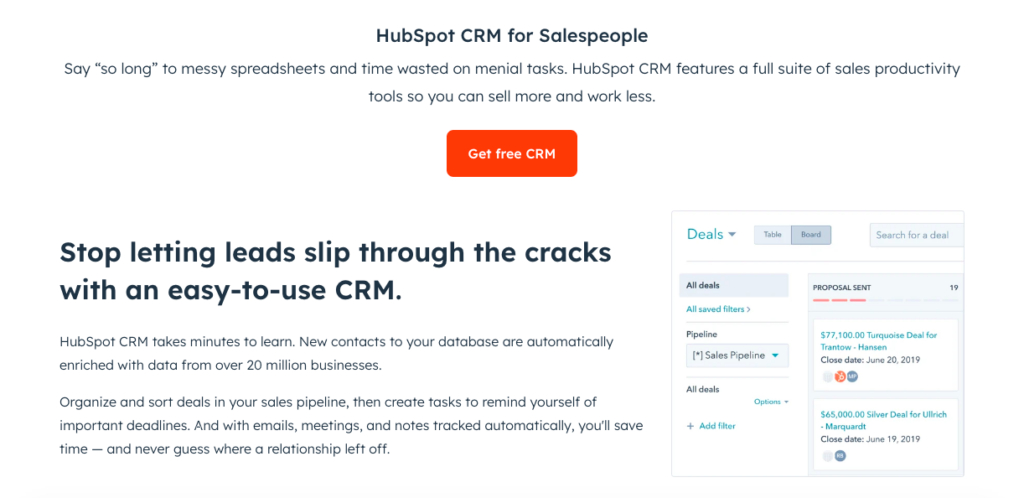
Standout features:
- Lead management and scoring
- Automated email marketing: set up personalized emails, automated workflows, nurture sequences, etc.
- Sales pipeline management: visualize sales pipelines, track deals, and forecast revenue.
- Task management and automation: create, assign, and track tasks. You can also set up recurring tasks, follow-up tasks, task queues, etc.
- Calendar and reminders system
- Easy reporting and analytics
- AI-powered content creation: use HubSpot’s AI tools to generate emails, social media posts, descriptions, inquiry responses, conversation summaries, blog posts, etc.
Best for: small and medium-sized companies that are growing and need a CRM platform that’s both user-friendly and scalable. That said, keep in mind that the higher paid plans can get pretty expensive.
4. Zapier
Zapier is a popular workflow automation software that can connect two apps to move data from one to the other. Users are able to build automated workflows to reduce manual tasks, save time, and focus on more mission-critical work.
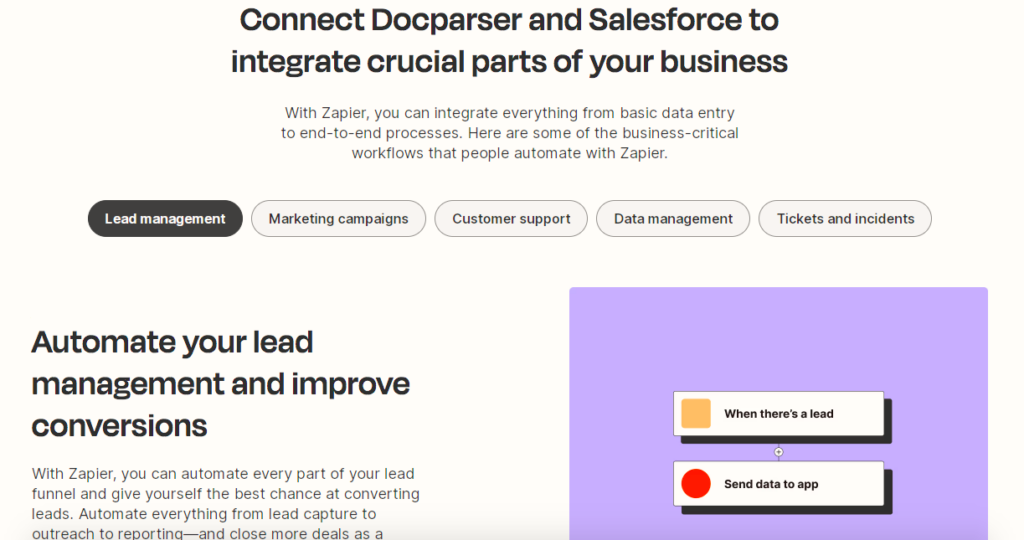
Zapier works great for CRM workflows. For example, you can use Zapier in tandem with Docparser to extract lead data from incoming documents and send it to your CRM. Once there, you can move on to the next step in your workflow (e.g. create new contacts, follow up with them, assign tasks to sales reps, etc.) without spending time on data entry.
Standout features:
- Sync between automation tools and CRM platforms (like Docparser and Salesforce) for an efficient flow of data.
- Build automated workflows: add new leads to Salesforce from new Shopify orders, send new Google contacts to HubSpot, add contacts to your email list, etc.
- Share information with team members who don’t have access to your CRM: update a Google sheet with data from a CRM, add new Pipedrive deals to Trello as cards, etc.
- Zapier Central: this new AI-powered feature allows you to create bots (without coding) that can perform tasks like team members: data analysis, follow-ups and reminders, drafting responses, etc.
Best for: businesses that use various cloud apps in their CRM workflows and need to move data from an app to another seamlessly and without having to write code.
5. Zoho CRM
Zoho CRM is part of the Zoho suite and another recurring recommendation in CRM listicles. It’s easy to see why: both small to medium-sized businesses and large enterprises can use Zoho CRM for contact management, sales funnels, pipeline management, customer support, workflow automation, and more. Zoho CRM also allows for integrations with countless apps, including the other apps of the Zoho suite and popular apps like Google Contacts, Slack, or Mailchimp.
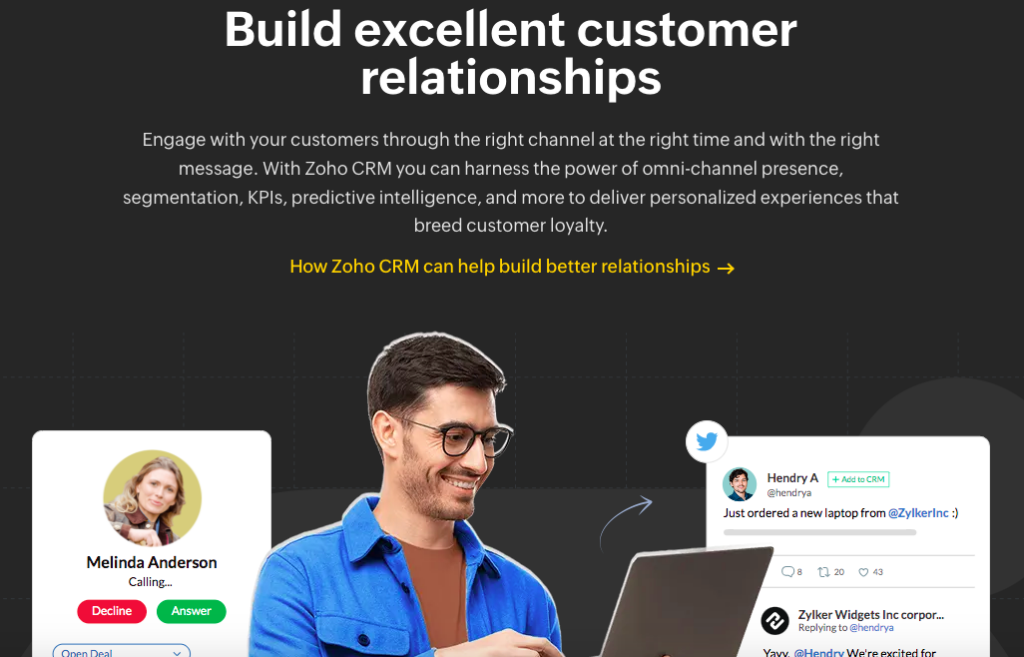
Standout features:
- Sales automation: automate tasks like lead generation, lead scoring, scheduling appointments, follow-ups, updating sales opportunities, etc.
- Workflow automation: build automated workflows to save time on repetitive tasks like sending email notifications, creating tasks, on-boarding leads, etc.
- Omnichannel communications: email, phone, social media, live chat, and surveys.
- Reporting and analytics.
- Zia: Zoho CRM has its own AI assistant that can converse with users via text and voice commands. Zia can do a lot of things, like predict sales, identify sales anomalies, suggest ways to improve workflows, recommend a fitting offer to pitch to a customer, and much more.
Best for: businesses that want a feature-rich and highly customizable CRM at a competitive price.
How to Get Started With CRM Automation
So you want to implement CRM automation and reap its benefits. How do you get started? Well, here are a few steps we recommend you follow. Identify your goals. Be clear on what you want to achieve with automation. Is it speeding up the sales cycle? Reducing CRM costs? Eliminating human error or inconsistency in certain tasks? Have discussions with teams and stakeholders to identify issues and set clear goals. Identify the workflows that should be automated. Review your current workflows and determine the ones that can benefit from automation. Which processes are repetitive, time-consuming, and error-prone, but still simple enough to be automated? Common candidates for automation include lead capture, email marketing, and customer follow-ups. Design automated workflows. Create a plan for how each identified workflow will be automated. Map out each step of the process, with clear conditions, triggers, actions, and outcomes. Determine the required integrations. To build fully automated workflows, you need tools that can integrate with your CRM system. Third-party integrations like Zapier are particularly handy for connecting applications and allowing data to move seamlessly from one to the other. Choose the right automation solution. Take the time to compare multiple solutions and find out which one is user-friendly, has the features and integrations needed, and matches your budget. Take advantage of free trials and demos to decide which option works best for your needs.Frequently Asked Questions
CRM automation is important for your business because it saves employees a lot of time, reduces human error, and provides data-driven insights. By relieving sales and marketing teams from repetitive tasks, automation allows them to focus on more important activities that drive revenue and growth.
Some of the many CRM tasks that can be automated include lead capture, lead scoring, lead assignment, follow-up reminders, customer service, thank-you emails, drip campaigns, referral requests, report generation, task management, and a lot more.
Marketing automation focuses on the automation of top-of-funnel marketing tasks like lead generation, email campaigns, social media posts, and lead nurturing. CRM automation, on the other hand, encompasses a broader range of functions that focuses more on sales and customer service: contact management, team collaboration, sales reports, customer support, etc.
While the two terms are sometimes used interchangeably, they don’t mean the same thing. That said, they complement each other and work towards the same goals: making more sales and keeping customers happy.
You should consider various criteria, namely: your needs, must-have features, integration with your systems, user-friendliness, ease of collaboration, your budget, data security and privacy, and scalability.
Leveraging automation tools and CRM platforms has become necessary for any organization that is growing and facing competition.
By automating repetitive tasks and building an efficient CRM system, you not only save time but also minimize human error, gain real-time insights and foster customer engagement.
The top five tools recommended in this article — Docparser, Salesforce CRM, HubSpot CRM, Zapier, and Zoho CRM — offer robust features that streamline processes, enhance customer engagement, and drive growth. Some of them can even work together to automate entire workflows, like Docparser with Salesforce, or Docparser with Zapier and HubSpot CRM.
Want to get started with CRM automation within the next few minutes? Sign up for a Docparser free trial and start extracting key data from recurring documents.
Move error-free lead and customer data to your CRM to automate your workflows, boost productivity, and drive growth.
Extract Data from Documents to Your CRM
Automate data entry to streamline your CRM processes and improve customer engagement.
No credit card required.




