Since the launch of DocparserAI, our AI-powered parsing engine, we have been adding more features to help our users accomplish more in less time. Today we’re happy to announce the introduction of our latest AI-powered feature: Content Summarization!
This powerful new tool allows you to generate summaries and key points from any document in a digestible format. But beyond summarization, you can automatically export your insights to the apps or APIs you use, creating an end-to-end document intelligence loop. This way, you can access the most important information from a document without having to read it entirely. Keep reading to learn what content summarization is, how to use this feature, and some practical use cases.
Capture Key Data from Your Documents Easily
Use Docparser to automate data entry, save time, and streamline your document-based workflows.
No credit card required.
What Is Content Summarization?
Content summarization is the process of condensing a piece of content into a shorter and more digestible version that retains all essential information. This is done using artificial intelligence (mainly NLP and machine learning), which analyzes text-heavy documents and generates concise summaries in a matter of seconds.
Text summarization generally follows one of two approaches:
- Extractive summarization: extracting key sentences directly from the text to produce a shorter version of the original text.
- Abstractive summarization: generating new sentences that summarize all the key points from the original text.
So whether you’re working with PDFs, reports, articles, or any other type of document, summarization helps you surface the most relevant information fast. No more skimming dozens of pages to find what matters.
Why is content summarization important?
In one word: time! Being able to distill long content into essential takeaways is a huge time-saver. Sometimes professionals must wade through multi-page PDFs or long pieces of content to find the key information they need. With the right tool though, they can reduce reading time down to seconds, prevent information overload, and take action with fewer steps.
In short, summarizing content allows you to extract value from documents faster and easier. And that’s exactly what our new AI-powered feature is designed to do.
Summarize Content in Your Documents Easily
Turn documents into concise summaries to save time and effort for high-value work.
No credit card required.
Introducing Our Latest Feature: Content Summarization
The Content Summarization feature uses DocparserAI to generate summarized content from unstructured or semi-structured documents. You can summarize an entire document (whether it has one or multiple pages) or only a specific text block. This content can take the form of either a paragraph or a bullet list.
You can use Content Summarization either as a parsing rule or as a filter added to an existing parsing rule:
- Content Summarization rule: allows you to summarize your entire document.
- Content Summarization filter: allows you to summarize a specific block of text parsed by a rule.
Now it’s easy for you to summarize recurring documents in various forms such as executive summaries, technical reports, marketing materials, educational content, legal documents, blog posts, customer feedback, and more.
Customize your summarized content to your liking
When setting up your CS rule or filter, you have access to the following customization parameters:
- Summary type: paragraph or bullet list.
- Length: short, medium, or detailed.
- Tone and style: formal, informal, or neutral.
- Filter: apply row-level or column-level filters to extract only relevant parts of a document (instead of being limited to a document-wide summary).
Unlike an ordinary PDF summarizer, these options ensure that you get your summary exactly how you want it to be.
Export your summaries
To complete your end-to-end document intelligence loop, choose where you want to export your summaries and key points:
- Google Sheets, Microsoft Excel
- CRMs (e.g. Salesforce)
- Workflow platforms: Zapier, Make, Workato, Claris Connect
- Custom endpoints: simple webhooks, advanced webhooks, FTP, REST API
Your outbound integration enables real-time reporting, CRM enrichment, automated follow-ups post-summarization, and more.
How to Summarize Your Content Using Docparser
To create a content summary, watch this short video tutorial:
Alternatively, read this step-by-step guide.
1. Create a Parser
Start by creating a new Parser for your use case. Select a template (like SmartAI Parser for example) and write a name for your Parser.
2. Upload or import a sample document
Next, upload your sample document manually or set up an inbound integration to automatically import documents from:
- Cloud storage: Google Drive, Dropbox, etc.
- Workflow automation platforms: Zapier, Make, Workato, Microsoft Power Automate, Claris Connect
Custom connections: Email to parser, FTP server, HTTP REST API, etc.
3. Create a rule or filter to summarize content
To summarize your content, you can either create a parsing rule or add a text filter to an existing rule.
a. Create a rule
In the parsing rule editor, scroll down to the AI section and select the ‘Content Summarization’ rule. This rule will summarize the entire document.
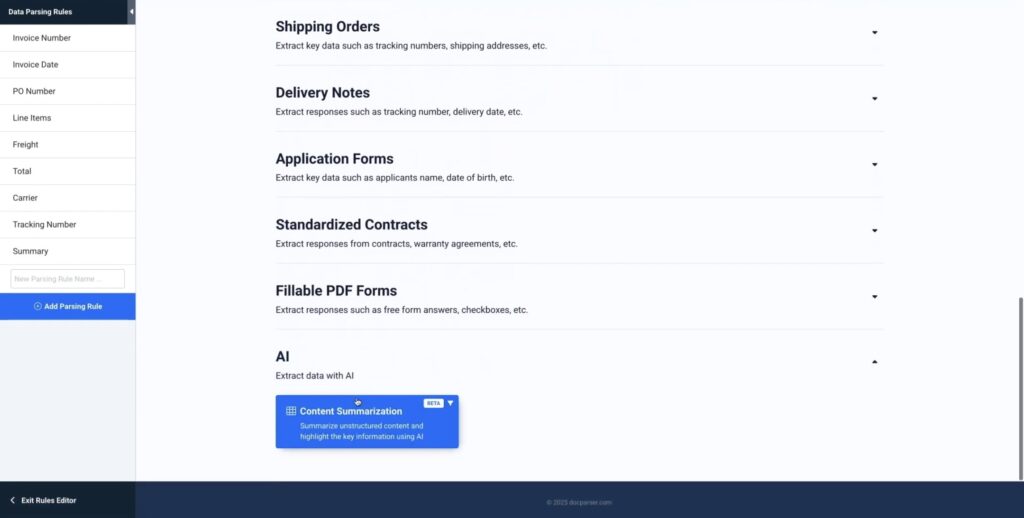
b. Create a filter
Alternatively, you can also add a text filter to an existing parsing rule to summarize the data parsed by that rule. To do that, add a new text filter and then select the option ‘Summarize Content with AI’.
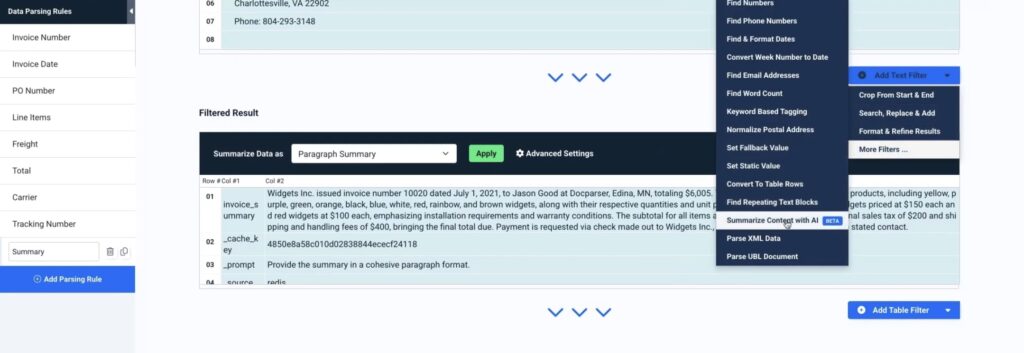
Once applied, this filter will summarize the parsed text block and return a clean, concise summary in either a paragraph or bullet list format. Take a look at the summary in this example:
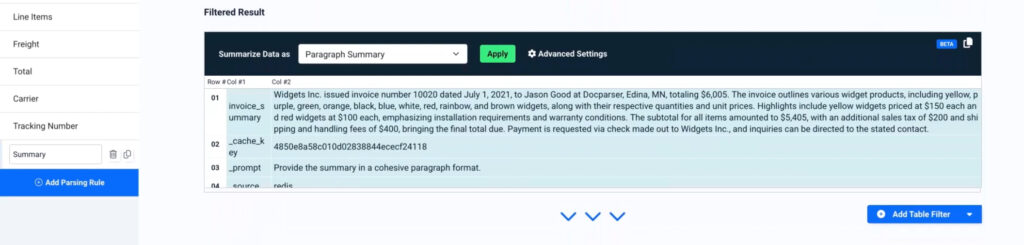
You can change the content summarization parameters to your liking by clicking on ‘Advanced Settings’. Here is the summary in bullet list format:
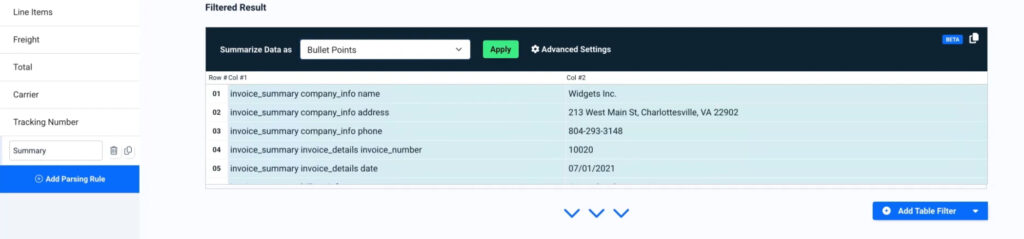
In addition to the summary format, you can change the length (short, medium, long) and the tone and style (formal, informal, neutral).
4. Download or export your summary
Lastly, you can create a download link for your content summary in the Downloads section of your account, or create an integration that sends the summary to a cloud app or API.
Summarize Content in Your Documents Easily
Turn documents into digestible summaries in seconds. Save your time and effort for high-impact work.
No credit card required.
Content Summarization Use Case: Legal Documents
Legal professionals are always processing several documents every day: contracts, case files, court rulings, client correspondence, and so much more. These documents are notoriously long, complex, and filled with legal jargon that requires a lot of time and focus to read and understand properly.

So when deadlines get tight and the workload grows heavy, work becomes really, really stressful. Imagine having to read a 30-page contract to find a few key points.
Using document summarization, legal teams can generate summaries that highlight the core arguments, terms, and takeaways. This allows lawyers and paralegals to quickly understand what a document is about before deciding whether a deep dive is necessary. Instead of spending 30 minutes reviewing a brief, you could grasp the key details in under a minute.
Other content summarization use cases
While legal is a standout use case, this feature has broad applications across industries and departments:
Executive summaries: Create digestible overviews of project reports, research documents, or business proposals so stakeholders can make informed decisions faster.
Customer support: Summarize long support tickets or chat logs to get up to speed on customer issues quickly, especially during escalations.
News and articles: Automatically condense articles, newsletters, or web content into key bullet points for faster content curation or internal briefings.
Internal communications: Turn long meeting transcripts or policy updates into actionable highlights for better internal alignment.
- HR and staffing: Summarizing resumes and cover letters for faster candidate screening.
In each case, content summarization helps users get the right information without having to read every word in a piece of content.
Summarize Your Content Today
If you regularly receive documents with long text that requires a lot of time and effort to read and understand, then it’s time for you to try our Content Summarization feature and turn documents into digestible paragraphs and bullet lists.
Unlike other summarization tools that have limited output options, don’t allow for much formatting, or lack document parsing capabilities, Docparser lets you build an end-to-end summarization workflow where key insights travel from documents to your system, allowing you to bypass manual reading and take action in fewer steps.
Head over to your account or sign up for a free trial account and discover how easy it is to summarize content with Docparser. Go from documents to decisions in seconds!
Capture Key Data from Your Documents Easily
Use Docparser to automate data entry, save time, and streamline your document-based workflows.
No credit card required.




