Quickly Extract Data with This Simple Altair Monarch Alternative

Extract data from documents, whether digital or scanned, easily and without coding. Use this Altair Monarch alternative to streamline your document-based workflows.
The Top Alternative to Altair Monarch
Extract your data from Word, PDF, XLS, CSV, TXT, and image files with Docparser. Send to 100’s of formats and integrations.
No credit card required.
Need a More Flexible Alternative to Altair Monarch? Try Docparser
Altair Monarch is a self-service data preparation and transformation solution used by enterprise-level businesses. Monarch has amazing capabilities and is used by countless businesses, but it can’t process scanned documents, and may be expensive depending on your budget.
So if you are looking for an Altair Monarch alternative with OCR capabilities, lots of integration options, and more flexible pricing, give Docparser a try.
This page will show you the differences between Docparser and Monarch so you can make the right choice.
How Docparser Works
1. Choose a template
Docparser has a large library of quick-start templates for common documents: invoices, purchase orders, bank statements, forms, etc. Choose a template that matches your document or create a Custom Template from scratch.
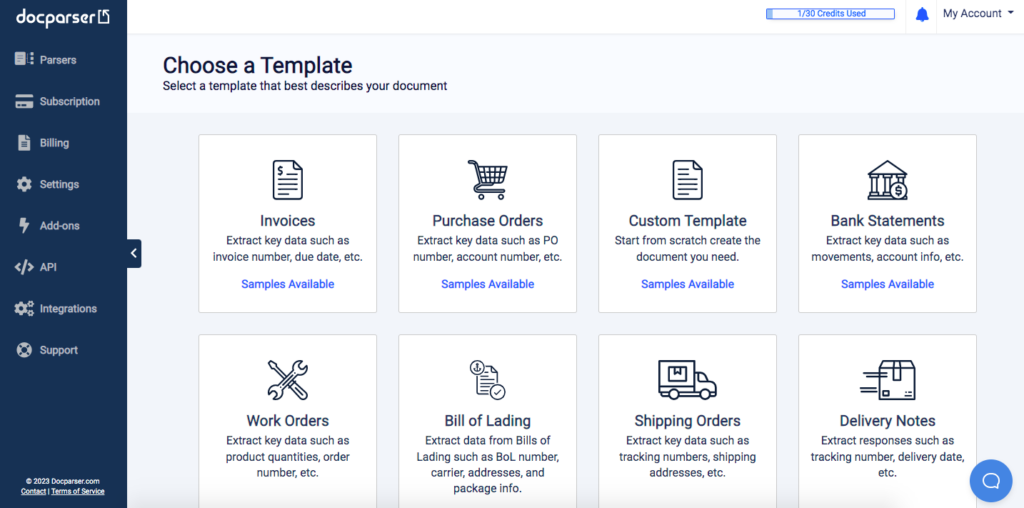
2. Upload sample documents
To create your document parser, you need at least one document sample. The more samples you upload, the better. You can upload documents directly, drag and drop them, send them as email attachments, import them from your document storage provider, or use our REST API.
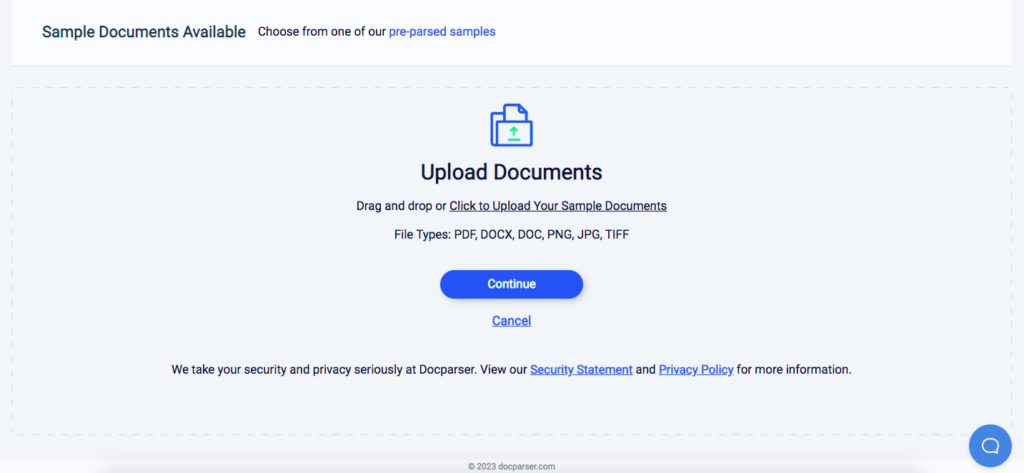
3. Create Parsing Rules
Docparser’s algorithms follow instructions called Parsing Rules to identify data fields and extract them. Our quick-start templates will automatically create a set of Parsing Rules based on your sample documents. You can freely edit these Rules or create Custom Rules from scratch. To create a Rule, outline the relevant data field on your document, then add filters to refine the parsing results and formatting as needed.
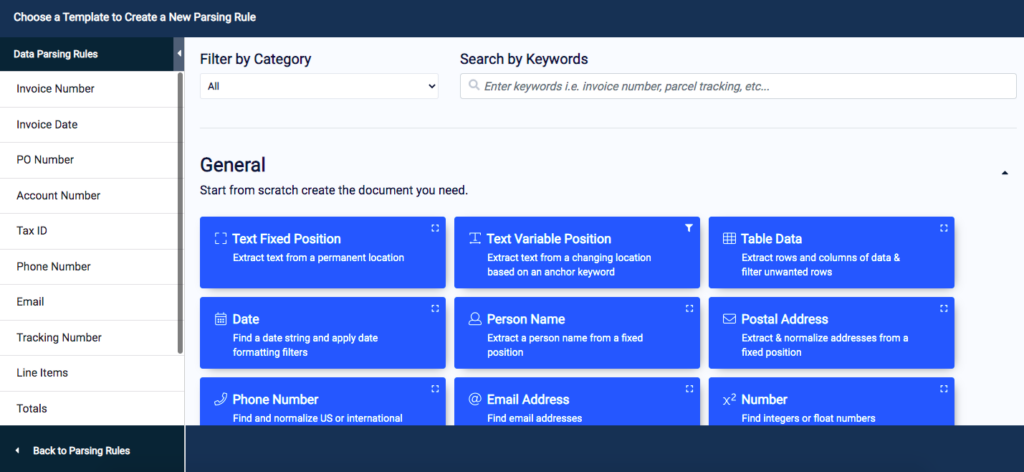
4. Download or export your parsed data
After Docparser processes your documents, you can download parsed data as a file in XLS, CSV, JSON, or XML format, or export it to a cloud application that you use. Move your data anywhere in the cloud via integrations like Zapier and automate all your document-based workflows.
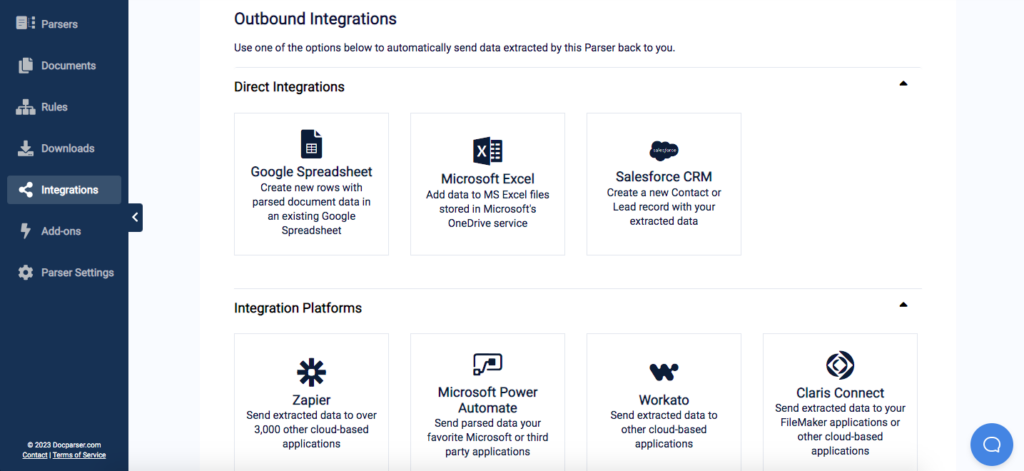
Try Docparser Today
Create your account today and explore the automation possibilities offered by this flexible Altair Monarch alternative.
No credit card required.
Docparser vs Altair Monarch Comparison
| Docparser | Altair Monarch | |
| Pricing | ||
| Free trial | 14 days | 30 days |
| Free version with no time litmit | ✓ | X |
| Pricing plans | Starter: $32.5/month Professional: $61.5/month Business: $133/month Enterprise: custom quote | Only available upon request |
| Features | ||
| Text extraction | ✓ | ✓ |
| Table extraction | ✓ | ✓ |
| OCR data extraction | ✓ | X |
| Pre-set templates | ✓ | X |
| Custom parser creation | ✓ | X |
| Template-based parsing logic | ✓ | X |
| Parser version control | ✓ | X |
| Multi- layout parsers | ✓ | X |
| Barcode and QR reading | ✓ | X |
| API tool | ✓ | ✓ |
| Upload formats | PDF Word Excel CSV TXT PNG JPEG TIFF | PDF Excel TXT |
| Download formats | Excel CSV JSON XML | Excel CSV |
| Direct integrations | Google Drive Google Sheets Microsoft Excel Dropbox Box Quickbooks OneDrive Salesforce | Microsoft SQL Server Oracle noSQL Database |
| Third-party integration platforms | Zapier Microsoft Power Automate Workato Make Claris Connect | CRM systems Data warehouses Other reporting systems |
| Custom integrations | Webhooks HTTP REST API | HTTP REST API |
| Languages supported | English Spanish French German Danish Dutch | English |
| Training | ||
| Knowledge base | ✓ | ✓ |
| Live online | ✓ | ✓ |
| Webinars | ✓ | ✓ |
| In-person | ✓ | X |
| Customer support | ||
| Email support | ✓ | ✓ |
| Phone support | ✓ | ✓ |
| FAQ | ✓ | ✓ |
| Chat | ✓ | X |
| Parsing assistant | ✓ | X |
Why Choose Docparser?
OCR for scanned documents
Monarch does not have an OCR feature and can only extract data from digital documents. Docparser, on the other hand, has a powerful OCR engine that allows it to extract data from both digital and paper documents. Capture data from documents scanned to PDF or image format, and speed up your workflows to save time and money.
Create custom parsers with no coding
Create your first Parser based on a template or from scratch with custom parsing rules.
Build multiple Parsers for all your parsing needs: invoices, bank statements, forms, reports, etc. Then watch as Docparser processes every new batch of documents and moves data where it needs to be.
Send your data anywhere in the cloud
In addition to downloading parsed data as a file, you can also export it to cloud applications like Google Sheets or Salesforce. Our third-party integrations, like Zapier and Microsoft Power Automate, let you send data to thousands of apps, helping you automate any workflow that requires data entry.
Easy to access and use
No need to install software or meet specific system requirements. Access Docparser through your web browser from any device.
A data capture solution for any organization
Whether your organization is small or large, you can use Docparser for all your data capture needs, without paying for more than what you need.
How Docparser Works in Action
What Customers Have to Say
“A perfect tool for business automation”
“I researched and tried several tools available for conversion of PDF to data, some good but very expensive and with a stiff learning curve, while others failing to meet the promises. Then I discovered Docparser. Within minutes I was able to map a requisition and export it to excel. Being so visual, training the team was no issue either. The guys just ran away with it and we tested some complex seemingly randomly formatted PO and invoices using sub tables. Mapping forms for Minor variations was no issue either using templates. Used API without any difficulties. Overall a great product.”
— Milind P., Small Business Owner
“Docparser saves my team hundreds of hours and helps identify new business opportunities”
“I looked at several companies, including Docparser. I attended webinars and had demos. By being able to try our Docparser’s free tier with some sample documents, I was able to figure out that it could do exactly what I wanted. I got some help from the user support team and now I’ve got my parsing rules perfected. So every month when the 700+ page PDF comes out, I can pull out the information my team needs and export it all to Excel. We’re saving hundreds of hours of frustration and not missing anything important.”
— Matt H. Senior Outreach Manager
“Amazing time saving software”
“This software has allowed us to extract data from multiple report documents and put it in one easy to analyse spreadsheet. It has saved us weeks of time doing it manually and eliminated the risk of human error.”
— Matilda L. Project Manager
Docparser FAQ
You can extract data from digital and scanned documents in the following formats: PDF, Word, PNG, JPEG, and TIFF.
Processing your document should take less than a minute. Keep in mind that the processing time can vary depending on the speed of your internet connection and the file size.
Docparser can process documents that have up to 30 pages. If you have documents with a higher page count, we can increase the page limit on a case-by-case basis.
Yes. Protecting your data is a core priority for us and hundreds of businesses use Docparser every day to process sensitive documents. We use bank-level encryption and regularly update our servers with the latest security patches. Feel free to read our data security statement to learn more.
If you have any other questions, don’t hesitate to contact us, and feel free to explore our knowledge base for more information on Docparser.
Try This Easy and Flexible Altair Monarch Alternative
Build your custom parser in minutes and start extracting data with zero coding or errors. Send parsed data to 100’s of formats and integrations and streamline all your document-based workflows.
No credit card required.
