Parse Documents With Docparser, the Best Parsio Alternative
Looking for an alternative to Parsio? Extract data from documents using Docparser, the document parser that combines AI data extraction and customizable parsing rules. Easy to use, accurate, and highly flexible

Why Choose Docparser?
Docparser is a no-code, AI-powered document parser that makes it easy to extract data from business documents and send it to spreadsheets, cloud applications, and APIs. Save countless hours of manual data entry for high-value work.
Easy AI document processing
Docparser has an AI-powered template that can automatically create parsing rules for your document within seconds. For each data field, Docparser AI creates a rule that you can review and refine if needed. So the setup process is fast and effortless.
Customize for perfect results
Unlike other document processing tools, Docparser lets you freely customize how you want data to be extracted. You can extract tables in just a few clicks, format data points like dates and phone numbers, change the structure of tables, modify data points, and so much more.
Trusted by hundreds of organizations
Countless organizations, small and large, use Docparser every day to extract important information from recurring documents. Among our customers are organizations such as Adobe, NBC Universal, and NBA. They choose us because we provide a reliable parsing tool and world-class support.
Docparser vs Parsio Comparison
| Docparser | Parsio | |
| Pricing | ||
| Free trial | 100 credits per month, all core features included | 30 credits per month, all core features included |
| Pricing plans | Starter: $39/month Professional: $74/month Business: $159/month Enterprise: custom quote | Starter: $49/month Growth: $149/month Business: $299/month Custom quote |
| Price for 1,200 credits per year | $39/month | $49/month |
| Credits needed to parse a document of 1 page | 1 credit per attachment | 1, 2, or 5 credits per attachment depending on the parser used (template-based, AI, or GPT-powered) |
| Credits needed to parse a document of 5 pages | 1 credit | 5 credits or more |
| Features | ||
| OCR document parsing | ✓ | ✓ |
| AI-powered document parsing | ✓ | ✓ |
| Pre-set templates for various industries (accounting, eCommerce, etc.) and document categories (invoices, form-based contracts, etc.) | ✓ | X |
| Extract tables from PDFs | Available by default and costs only 1 credit, even if there are multiple tables | Not available in the template-based parser – you need to use the GPT-powered parser or AI-powered parser, both of which cost more credits |
| Customize table structure | – Filter rows and columns based on specific criteria – Split, merge, and transpose columns – Refine cell values – Calculate new columns – And more | Not possible |
| Multi-layout parsers | ✓ | ✓ |
| Customize parsing rules | ✓ | X |
| Format specific data points (dates, phone numbers, capitalization, etc.) | ✓ | X |
| Extended document retention add-on | ✓ | X |
| Version control | ✓ | X |
| Teams – create and manage users that are attached ot your main account | ✓ | X |
| Managed users | ✓ | X |
| Multi-factor authentication (MFA) | ✓ | X |
| Upload formats | PDF, DOC, DOCX, PNG, JPG, TIFF | PDF, XLS, XLSX, CSV, DOC, DOCX, TXT, XML, JSON, vCard/VCF, RTF, HTML |
| Download formats | XLS, CSV, JSON, XML | XLS, CSV, JSON |
| Inbound integrations | Google Drive, OneDrive, Box, Dropbox, Zapier, Microsoft Power Automate, Workato, Make, Claris Connect, inbound emails, FTP server, API | Inbound emails, Zapier, Make, API, etc. |
| Outbound direct integrations | Google Sheets, Excel Online, Salesforce CRM | Google Sheets, Salesforce CRM |
| Outbound third-party integrations | Zapier, Microsoft Power Automate, Workato, Claris Connect | Zapier, Slack, Airtable, Dropbox, Make, Integrately, Pabbly Connect, Albato, KonnectzIT, and more |
| Custom integrations | Webhooks, API | Webhooks, API |
| Training | ||
| Knowledge base | ✓ | ✓ |
| Webinars | ✓ | X |
| Customer support | ||
| Email support | ✓ | ✓ |
| Chat | ✓ | ✓ |
| Phone support | ✓ | X |
| Parsing assistant | ✓ | X |
Extract Data From Documents in Seconds
Create your account today and explore the automation possibilities offered by this flexible Parsio alternative.
No credit card required.
How Docparser Works
Upload documents
Create your first document parser, then upload or import a sample document.
Extract data
Select Docparser AI to automatically create parsing rules. You can freely customize rules and add more if needed. Once set up, your parser extracts data whenever new documents are imported.
Download or export
Download your data in various formats (XLS, CSV, JSON, and XML), or export it to cloud applications you already use (e.g. Google Sheets, Salesforce, etc.).
Key Benefits of Using Docparser
Minimize Data Entry Costs
Manual data entry is already a thing of the past. Organizations that still rely on it face large costs due to manual inputting and data errors.
With automation, however, data entry is no longer an issue. Extract data from batches of documents within seconds instead of hours. The cost of data entry will drastically go down while data accuracy goes up.
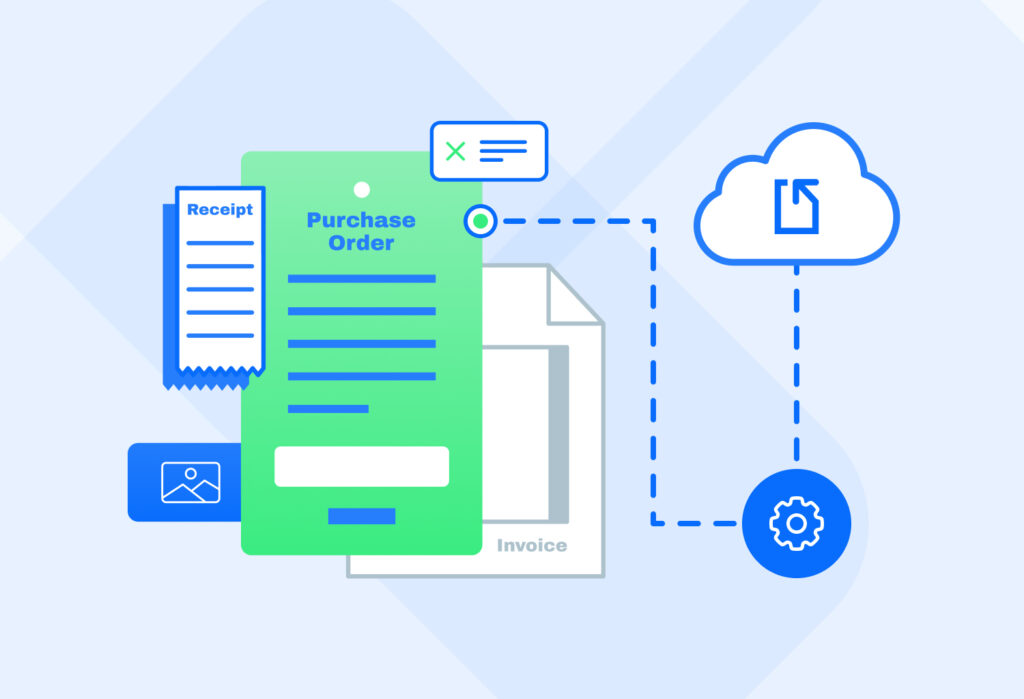

Save Time for High-Impact Work
Instead of spending hours inputting data by yourself, let Docparser extract it for you and focus on performing amazing work that grows your business.
This reliable Parsio alternative frees you and your team from the burden of data entry so you can dedicate more time to high-impact work such as sales, customer service, data analysis, product improvement, and more.
Streamline Workflows
Connect Docparser with thousands of cloud applications, from Google Sheets to Salesforce, Microsoft Power Automate, and more. So whenever you upload new documents, they get processed and parsed data is sent where it belongs. You can also create webhooks to send data to any URL endpoint.
This seamless flow of data ensures your workflows are streamlined and free from bottlenecks and data errors. You and your team can focus on what you do best with the peace of mind that data entry is no longer a source of trouble.
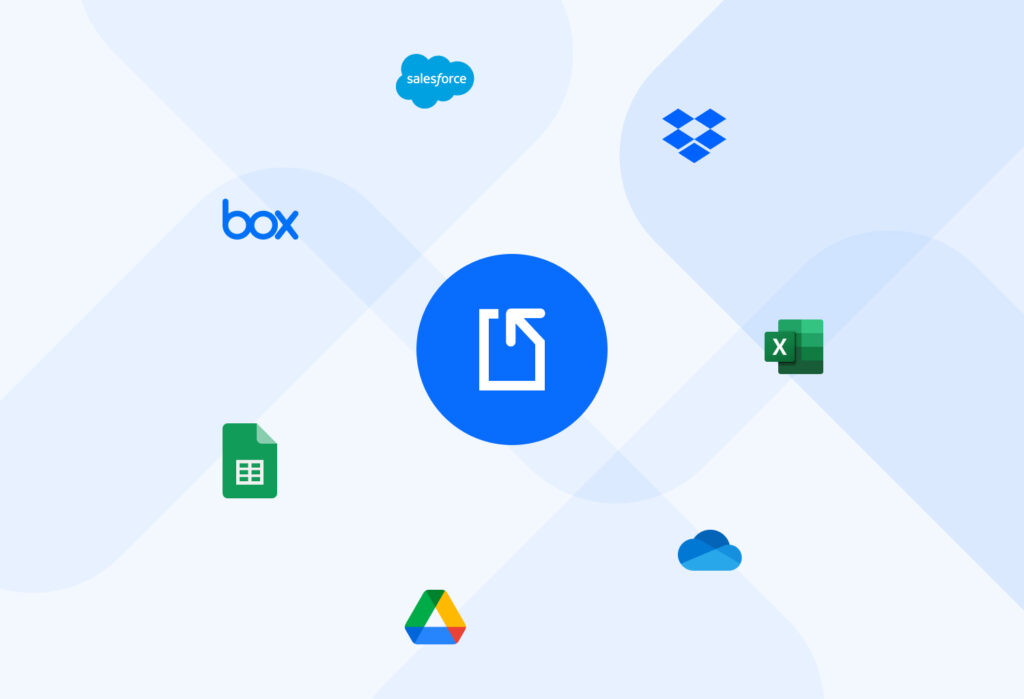
Frequently Asked Questions
You can extract data from a wide variety of documents, including invoices, purchase orders, bills of lading, bank statements, work orders, and more. Commonly parsed data fields include names, dates, phone numbers, blocks of text, tables, line items, etc.
We have a knowledge base with hundreds of articles and tutorials covering our most requested topics. You can also explore our blog where we cover various use cases.
You can integrate Docparser directly with popular CRMs like Salesforce, with third-party platforms such as Zapier or Power Automate, and to any API via our advanced webhook integration.
Yes, you can get started with the forever free plan which gives you 100 credits per month — one credit can be used to parse a document of up to 5 pages.
Yes. At Docparser, data privacy and security are a core priority. We use bank-level encryption and our system is compliant with the latest web security standards. Plus, your data is deleted after a retention period of your choosing. For more details, you can read our security statement.
What Customers Have to Say
EXCELLENTTrustindex verifies that the original source of the review is Capterra. Impressive Data Handling Platform Pros: Docparser has an accurate data entry solution, and this makes the process of data preparation swift. Cons: Docparser creates a sustainable and universal data managing platform.Trustindex verifies that the original source of the review is Capterra. I stumbled onto everything I wanted but didn't know how to descrine Pros: Great for building your own logic and strategies from getting data from inconsistent layouts. It was a cost-effective solution that integrated with what we were doing from the get-go. Cons: I can't really fault the value for money. I'd always love more more and more advanced features, but it tackles all the problems I throw at it.Trustindex verifies that the original source of the review is Capterra. Easy to use and very scalable Overall: Its a great and simple tool. It gives you exactly what you are looking for which was in my case to extract order data from pdf documents. Pros: Pricing model is great. You can use a full version for free as testing version as long as you only need a few test documents. Later on the more the usage grows the smaller the price gets per document.Many and also very easy ways to connect Docparser to our system environment.There is always a way to extract exactly the information that we need (sometimes a little complicated (see below) Cons: Some functions are only available in tables and others only in running text. From time to time I was searching for a function I needed, but could not find it. But in the end there was always a way to make it work.Trustindex verifies that the original source of the review is Capterra. Easy to use software and API which has enabled us to totally automate invoice capture Overall: Very happy with our use of DocParser in our project Pros: Easy to integrate into our systems and can grow with our needs and scale up. Cons: A good .Net example in C# and VB.Net would have made our journey a bit easier.Trustindex verifies that the original source of the review is Capterra. Good product. Easy to use data extraction is clean. Overall: Great couple quick emails and we were up and running. Pros: The parser was written by doc parser and works great. Cons: I have nothing bad to say about the service. It might get expensive with high usage.Trustindex verifies that the original source of the review is Capterra. Sales Director Pros: Docparser was a surprise finding, having used a number of capture technologies for many years. Our engineers took to it easily and we have implemented it for a number clients and it has proven to be equivalent to any enterprise capture tool in the market. Very happy. Highly recommended. Cons: Not local partner manager in Australia. Would be good to have a direct sales engagement. Having said that remote support is very responsive and easy to navigate.Trustindex verifies that the original source of the review is Capterra. Docparser was perfect for bulk batch data extraction! Overall: I had a great experience using Docparser and will have no problem using them in the future. Pros: The feature that stood out the most for me was their easy-to-use bulk batch data extraction. I could not stand doing them one at a time but with Docparser that is a problem for the past Cons: I did find it difficult extraction data from certain extensions but overall the data extraction was amazing!Trustindex verifies that the original source of the review is Capterra. Good with few drawbacks Overall: Overall, this does what it is supposed for the pricing. Pros: Ease of use. Setup fast. No special training needed. Quinn from Docparser is always available to answer questions Cons: Its pricing. It would be good if there is a pay as you use option instead of a tier with 200 credits where we don't use them all at timesTrustindex verifies that the original source of the review is Capterra. Brilliant Software Overall: A fantastic tool overall, Saves so much time and makes tedious data entry tasks super simple. Pros: Easy to use and saves so much time. No more manual data entry into ERP systems, Simply drag and drop PDF supplier invoices into Docparser and it converts it our our ERP required CSV format! simple. Cons: Would be great if there was an ability to upload certain rules in bulk such as search and replace text as opposed to having to set up one rule at a time.Trustindex verifies that the original source of the review is Capterra. Great solution for copy and past PDF Pros: It works super easy en friendly. A really good solution to copy files from a PDF to an Excel file. Cons: You cannot upload more than 30 pages. So you need to cut your pdf in pieces and then upload the cutted pdf separately.
A Powerful Parsio Alternative
Extract data from your documents within seconds with this AI-powered alternative to Parsio. Send parsed data to 100’s of formats and integrations and streamline all your document-based workflows.
No credit card required.