Convert Fidelity Investments Statements to Excel with Docparser
Learn how to easily extract Fidelity Investments statements to Excel or Google Sheets with Docparser, the top-rated data extraction tool that helps your business save time and money.

Stop Losing Time Inputting Bank Statement Data Manually
If your employees are entering data from Fidelity Investments bank statements into Excel regularly, chances are their productivity is hampered by this repetitive and tedious task. But beyond the countless hours spent examining documents and inputting data manually, there is also the risk of human error which leads to unexpected costs, and poor decisions based on incorrect information.
The best way to solve this issue, as you can guess, is to invest in an automation tool that extracts data with complete accuracy. Docparser does just that! And it can automatically send the data to Microsoft Excel so you can focus on more important tasks.
No credit card required.
Use Docparser to Fully Automate Data Entry
Docparser uses OCR and similar technologies to identify data within Word, PDF, and image-based documents. You can configure Docparser to recognize any data by setting up instructions called parsing rules. After that, you simply import your Fidelity Investments statements into Docparser. You can extract any data contained in Fidelity Investments bank statements, like:
- Account summary
- Portfolio summary
- Period
- Core account cash flow
- Income summary
- Deposits
- Withdrawals
- Fees and charges
- Transaction description
- Transaction amount
- Etc.
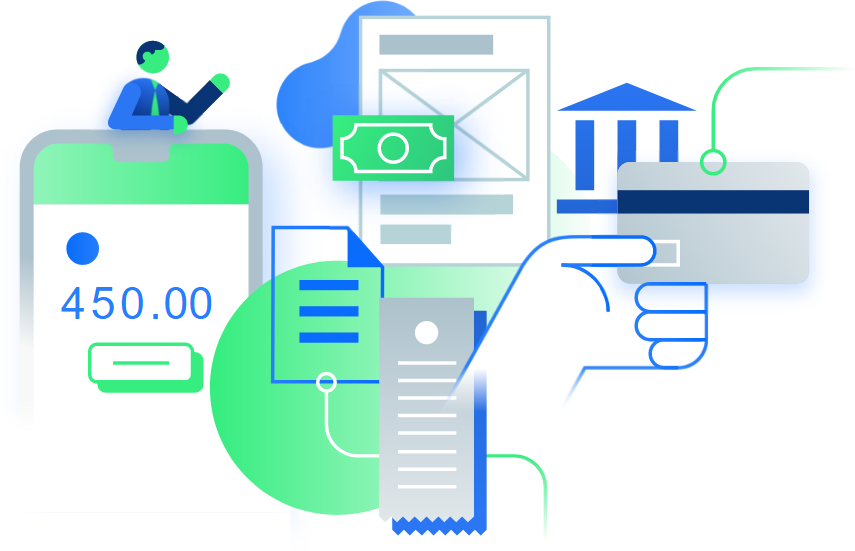
Take Advantage of Automation and Streamline Your Workflows
Removing manual data entry from your document processing workflows will benefit your company in several ways:
- You significantly lower the costs of data entry
- You eliminate the risk of human error
- Your staff can focus on other tasks more suited to humans
- You can make faster, more informed decisions backed by accurate, reliable, real-time data
No credit card required.
How to Extract Data from Fidelity Investments Bank Statements Using Docparser
Extracting data with Docparser doesn’t require any coding knowledge. Below are the steps you need to follow to extract data from Fidelity Investments statements to Excel using Docparser:
Step 1: Sign up for a free Docparser account
Step 2: Select the Bank Statements Parser
Create a free Docparser account. You can start using all of our features right away with a large load of free parsing credits.
After you have created your free account, Docparser will ask you to choose your document type to create your parser, which is a pre-built set of parsing rules. There are many parsers available, each tailored to a type of business document. Select the Bank Statement parser.
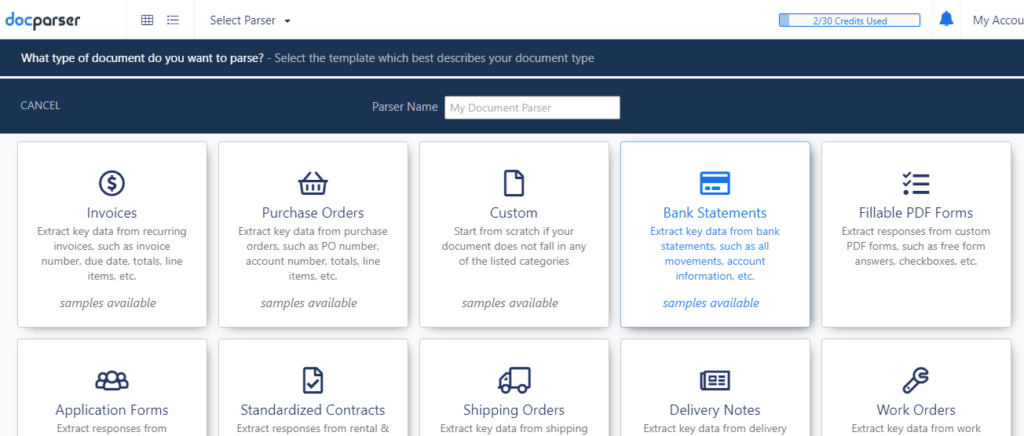
Step 3: Import a Fidelity Investments Bank Statement
Upload one of your Fidelity Investments bank statements from your computer or a cloud app like Dropbox. Similarly, you can send an email with an attachment or use our REST API.
Step 4: Create Parsing Rules
The parsing engine has several tools for identifying data, such as data field croppers, column dividers for tables, text and table filters, and more. Keep adding parsing rules until all the data you want can be extracted. For each parsing rule, Docparser shows you a preview of what the extracted data will look like.
Here is a video that shows the Docparser UI and how to create parsing rules:
Step 5: Check the accuracy of the parsed data
After confirming the parsing rules, check the result of the parsing process before you extract your document to Excel. Refine your parser if needed by adding more parsing rules until all the data in your bank statements is extracted exactly the way you want it.
Step 6: Download your extracted data to Excel
Go to ‘Downloads’ and select the ‘MS Excel Spreadsheet (XLS)’ option. You will receive a download link for an Excel file containing your parsed data. Likewise, you can select your bank statement from the list of documents in your dashboard, then click on the ‘Perform Action’ button above, and choose ‘Download Excel File’.
No credit card required.
Extract Fidelity Investments Statements to Excel - FAQ
Can I extract Fidelity Investments statements to Google Sheets?
Of course! Follow the same steps explained above to extract Fidelity Investments statements to Google Sheets. But instead of heading to the ‘Downloads’ section, go to the ‘Integrations’ section instead and select ‘Google Spreadsheet’. After that, enter your Google account and the spreadsheet where you want to export the parsed data.
Can I extract Fidelity Investments bank statements to a cloud application?
Yes. Beyond Google Sheets, you can integrate Docparser with any cloud app via a webhook. This means you can send your data directly to any HTTP API, like your ERP system, your billing system (like Quickbooks), etc. This lets you streamline your workflows.
We offer integrations with Zapier, Microsoft Power Automate, Workato and other third-party integration platforms that allow you to send your data to thousands of other web-based applications. These are “low-code” platforms that allow non-programmers to connect cloud-based systems.
Can I extract data from any document?
Yes, you can use different parsers for various types of documents. In case the pre-built parsers don’t fit your documents, you can always build a unique parser with custom parsing rules.
You can extract data from any type of document you want as long as it is a PDF, a supported image file, or a Microsoft Word Document. You can also extract data from documents like invoices, purchase orders, HR documents, and any other type of documents you process regularly.
No credit card required.
What Docparser Users Have to Say
Here are a couple of customer reviews that explain how companies benefit from Docparser:

“Docparser is helping us extract accurate usable data from 3rd party PDF statements that we can’t receive in Excel. Not only was it very easy to set up but the accuracy of the table conversion is second to none which is saving us time and money.”
Pieter Nieuwoudt – PSG Konsult Ltd

“We receive some of our purchase orders from customers in a variety of PDF formats and these can be very long and complex to process. We used to have to manually rekey this information from PDFs into Excel for review and importing to our ERP system. Since implementing Docparser we have been able to set up rules for each customer that quickly extract the order details into Excel in a useful format. Docparser has been invaluable and has reduced the processing time of some orders from many hours down to minutes. By removing rekeying we have also increased order accuracy and reduced errors. There are other extraction tools available online, but what made Docparser stand out to us was the wide range of extraction rules available to cope with even the most complicated PDF formats.”
Chris – Sistema Plastics
Process Recurring Bank Statements without Bogging Down Your Workflows
In a hyper-competitive world, manual data entry is no longer viable. In addition to hindering your workflows, it costs a lot of time and money. And on top of that, human errors can cause extra costs and even a damaged relationship with customers and business partners.
Docparser allows you to extract Fidelity Investments statements to Excel, Google Sheets, or any cloud app you use. By using it, you will cut down costs while allowing your staff to spend more time performing higher-value tasks. Sign up for a free trial account today and harness the power of automation to streamline your workflows.
No credit card required.