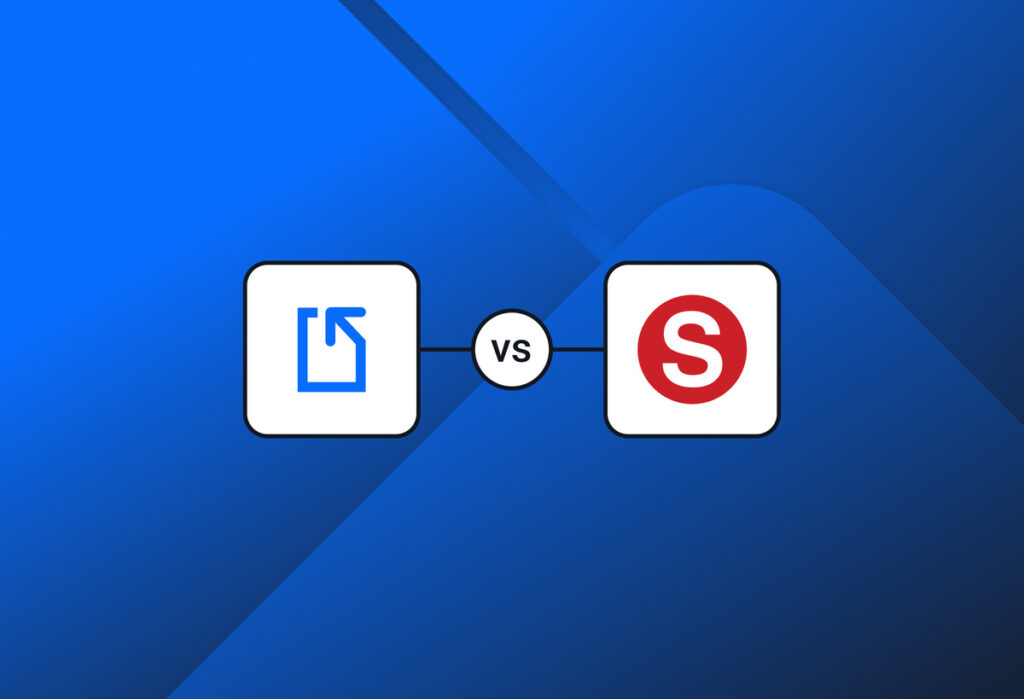There are several players in the data extraction market. Many of whom not only claim to do a great job but also deliver great results. SimpleIndex is one of them. Docparser and SimpleIndex do a relatively similar job and in this regard, we can say that Docparser is an alternative to SimpleIndex. How? Let’s find out.
In order to do a fair analysis of SimpleIndex, let’s look at the areas of strengths and weaknesses of SimpleIndex. In this article, we will find out how Docparser fares out in comparison to SimpleIndex and if Docparser can be considered as an effective and safer SimpleIndex alternative.
What Is SimpleIndex?
SimpleIndex is a document capturing software and is a part of the Simple Software company. Simple Software has an array of products – SimpleIndex, SimpleView, SimpleCoversheet, SimpleSend, SimpleExport, SimpleQB, and SimpleOCR.
For the purpose of this article, we will refer only to SimpleIndex.
As the name suggests, Simple-Index indexes documents in a simple and easy way.
Their design philosophy is based on a single batch processing model which means that as a user, you need to enter a single command to start the processing method, unlike other software where you need to give separate commands for each stage of the document processing model. This single “Run Job” button model of SimpleIndex makes it faster and easier than many of its peers.
Strengths of SimpleIndex
Like we said above, in order to have a fair idea of the product we need to look at its strengths and weaknesses. So, let’s first see the areas where SimpleIndex stands out.
1. Single Batch Processing Model – This is the biggest advantage of SimplexIndex. You do not need to enter commands at the various stages of – Import, Process, Index, Quality Control, Export – scanning, and indexing a batch of documents. This makes the task relatively easier and faster as the commands of all other stages are automated and are done in sequence by SimpleIndex itself.
2. Cheap Document Management Software – SimpleIndex markets itself for its cheap pricing. Although we wouldn’t call it cheap, we prefer calling it affordable. 🙂 But yes, undoubtedly, SimpleIndex is an affordable document management software to use and especially for small businesses, schools, non-profits, etc.
3. Desktop Application – Unlike many other software products, SimpleIndex is a desktop application with Zonal OCR capabilities and not a browser-based service. This means that you can keep your data locally, within your hardware or in other terms, you can have your data in-house.
4. Scanner Attachment – Since SimpleIndex is a desktop application, it can be securely and easily attached to any scanning device that your business is using. It comes with TWAIN and ISIS Scanner Driver support that enables it to work with any scanner.
5. No ‘Per-Document’ Based Pricing – In line with its second strength, SimpleIndex offers its software as a whole and not based on a ‘per document’ basis which essentially means that once you purchase SimpleIndex, you can scan, index, and organize any number of documents which is a fairly good deal in our opinion.
Weaknesses of SimpleIndex
SimpleIndex has a lot of advantages especially in the areas of pricing and the fact that it is a desktop application. However, it also some downsides, just like everything else. Let’s see what are these.
1. Not-So-Easy Set Up – As we told you earlier, SimpleIndex is a desktop application which means that you need to download the application and run it on your server or local machine, and then you can get started with the process of document indexing. However, unlike other software like Docparser that is browser-based software, SimpleIndex is a little tricky to use. You need to get a hang of its configuration file and understand the ‘job’ which in this case means a set of parameters for each stage.
2. No Cloud Automation – SimpleIndex doesn’t offer cloud automation owing to the fact that it is a desktop application. So while it helps in keeping your data secure, it comes at the cost of not being accessible everywhere. Unlike Docparser, for example, that offers you loads of cloud integrations and cloud automation facility, SimpleIndex lacks it.
3. Advanced Extraction Tools – Although SimpleIndex uses Zonal OCR techniques, it lacks several other advanced extraction tools and this impacts the way it extracts data from the scanned images or pdf files.
4. Cannot Be Used On Mac Laptops – Sadly, SimpleIndex works only on Windows OS and Microsoft applications!
5. Can’t Access Everywhere – SimpleIndex can only be accessed from your local machine/server. If you are traveling away from the office and need to process a batch of documents, well you gotta wait in that case! Unlike Docparser, SimpleIndex cannot be accessed online or from any cloud-based application.
Is Docparser A Good Alternative To SimpleIndex?
After a thorough analysis of how SimpleIndex works, we can safely say that yes, Docparser is a very good alternative to SimpleIndex. For this, let us run you through the features Docparser offers to its customers.
1. Easy To Setup and Convenient To Use – Docparser can be accessed on a browser so there is no need to download any file or run any .exe file. Just subscribe to Docparser, login, and begin your work. Believe us, it is actually that simple.
2. Fair Pricing – Our pricing structure is indeed based on the number of documents you need to index in a month, but it is still affordable and comes with no hidden costs, no contractual lock-in period, and with a cancel-anytime feature.
3. Docparser Parsing Engine – Docparser gives you an excellent parsing engine where you set your parsing rules once and for all and for all the rest of the similar documents, Docparser will remember these parsing rules and will extract the data accordingly. No need to give repeated commands or manual intervention every now and then. With its built-in Zonal OCR system, Docparser maximizes OCR accuracy with the help of many of its image preprocessing options.
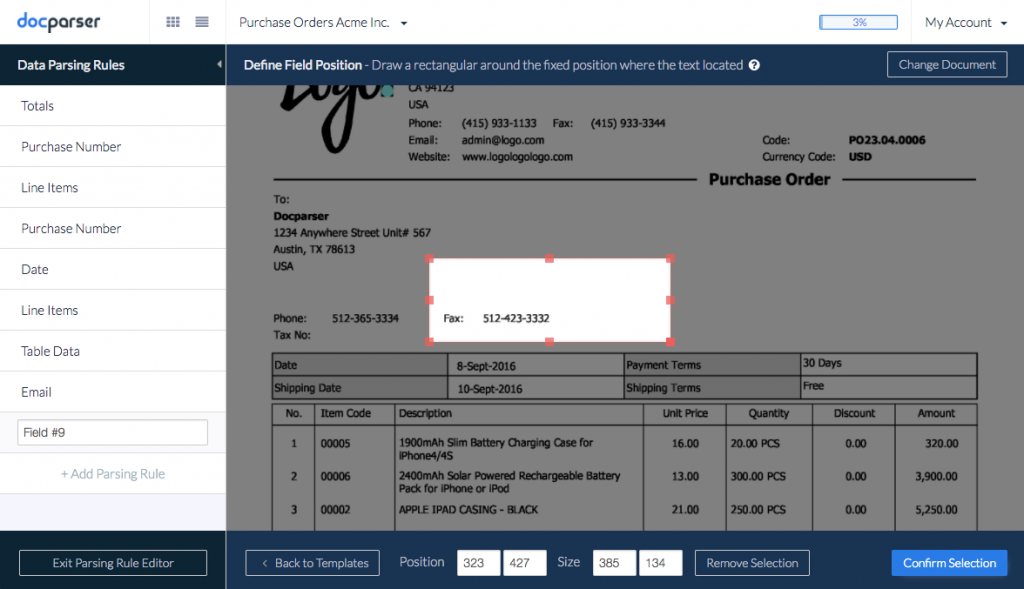
4. Cloud Integrations and Automation – Docparser is a cloud-native solution and can be integrated with several systems through its many APIs and Cloud-Integrations. Our HTTP API allows you to attach Docparser with any of your frontend or backend systems. Our webhook push request feature enables you to receive your extracted data in real-time at any HTTP endpoint.
5. For All Businesses and All Operating Systems – Docparser can be (and is being) used by individuals and by businesses and enterprises of all sizes for their data entry automation needs. Not just that, our software can be used on Windows or Mac. It can be accessed from anywhere and the documents in processing mode can be tracked in real-time.
Should I Go For Docparser or SimpleIndex?
That is for you to decide. We have given you a fair analysis of the pros and cons of both the software products. Now it is up to you to decide which software fits your needs the best.
If you want to give Docparser a try, you can create a free account to see if we are a good fit.
If you any specific business needs or want to discuss more, please free to contact us today.