Do you need to extract text from PDF documents and automatically create new records in Salesforce with the parsed data? Read on, Docparser can do both thanks to our native Salesforce integration.
Push your data from PDF to Salesforce with Docparser
Whether your PDF documents are stored in Salesforce, an email inbox or on your server, Docparser can automatically grab them and extract text from pdf stored in these documents. Don’t limit yourself to using only the Salesforce data loader or manual data entry, Docparser provides an extra level of flexibility and opportunity for text data extraction.
Our PDF layout parser allows you to extract nearly any information that you are wanting out of your PDF document, and send it directly to your Salesforce account. Read how to extract text from PDF basics on our Getting Started post.
Extract Data From PDFs Like Invoices & Forms
You can use our intelligent filters, or tabular extraction options and get precisely what you need. Have PDF’s that are in exactly the same layout which you are manually extracting and copying data into your Salesforce account? Stop… and start using our parsing rules creation wizard, then simply batch your PDF files with the Docparser software. Screenshot of parsing rules shown below (you can revise the order, add more rules to extract even more data, etc.):
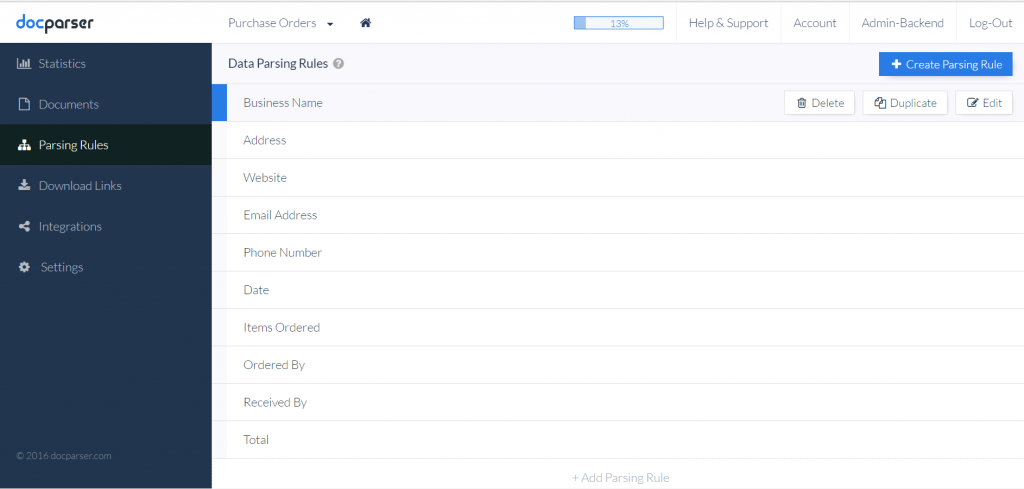
Save hours of manual work, get more accurate results, and streamline your workflow with a proven solution counted on by Salesforce users.
Docparser’s native integration allows you to send parsed data from your PDF to Salesforce
You can use our native Salesforce integration to send your PDF’s and their contents to your account. Once you have a working layout parser, and are happy with the parsed results, simply go to the integration tab in the app (seen below), and select “Salesforce CRM”.
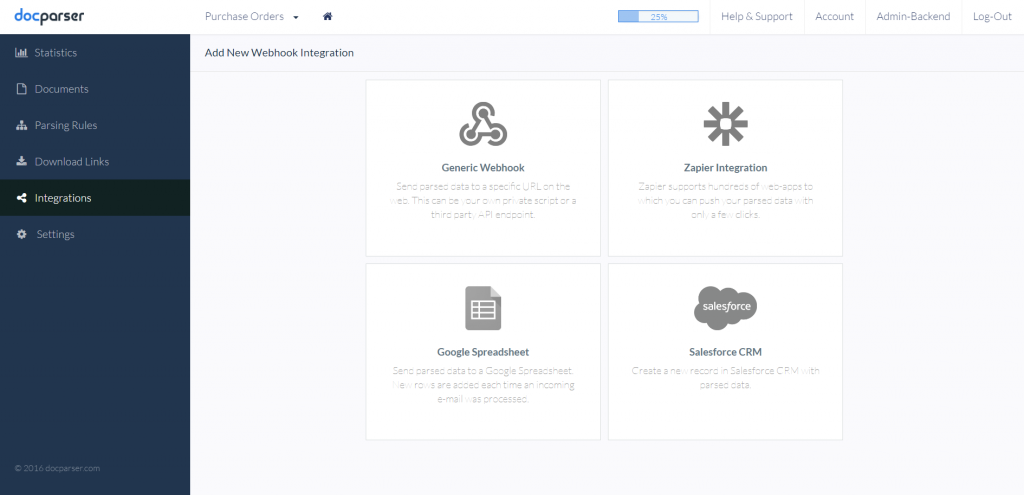
To create your Salesforce integration, connect your account and choose the object which should be created in Salesforce. All default objects (Account, Case, Contact, Lead, Opportunity) are available as well as custom object created by the user (please see below).
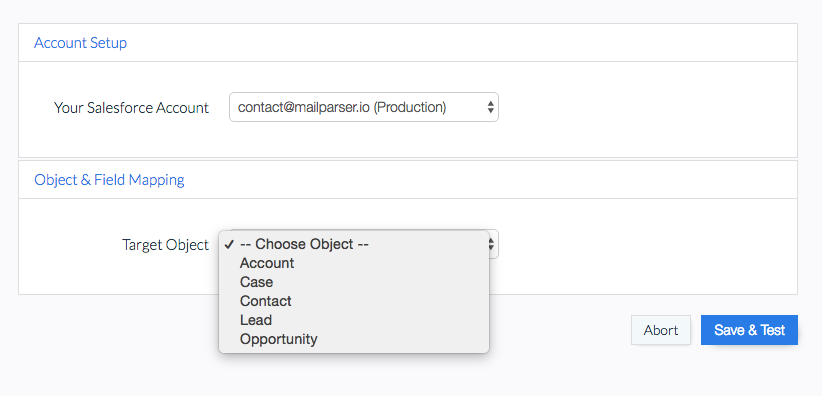
Once you have defined your Target Object, you will have the chance to map your data accordingly with field mapping between the Docparser fields and the Salesforce fields (please see below). Once this is done, the integration is ready to use. Each time we extract text from PDF, for a new PDF, a new record is created in Salesforce, based on your Target Object and mapping selections.
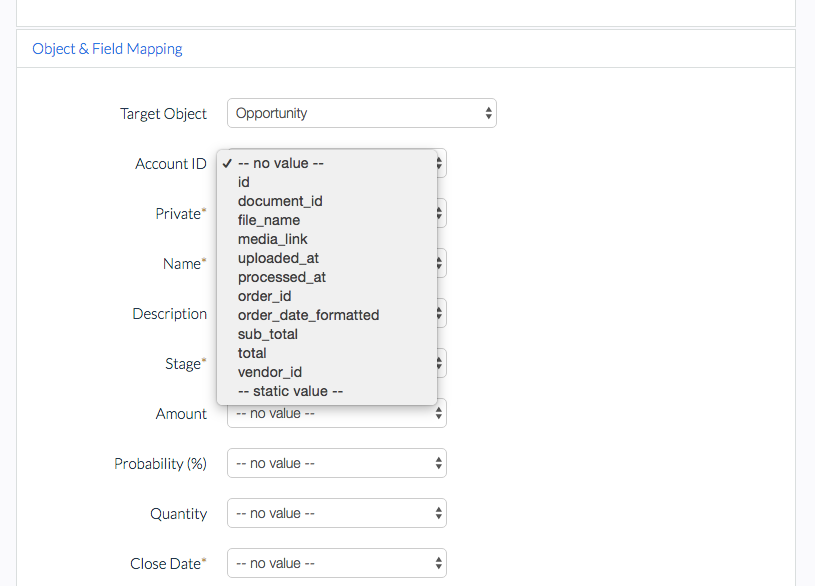
What about importing Documents from Salesforce to Docparser?
When it comes to importing PDF documents from Salesforce to Docparser, you have basically two options:
- Use Apex to upload a document to our API
- Use one of our integration partner platforms
If you are up for coding, the first option is the way to go. Our guide on how to post files from Apex will probably be very helpful to you.
If you want to import documents from Salesforce without coding, check out our integration partners Zapier, Workato or MS Flow. All of them allow you to automatically fetch documents from Salesforce and import them into Docparser.
Have questions? Contact us for your PDF to Salesforce needs.



