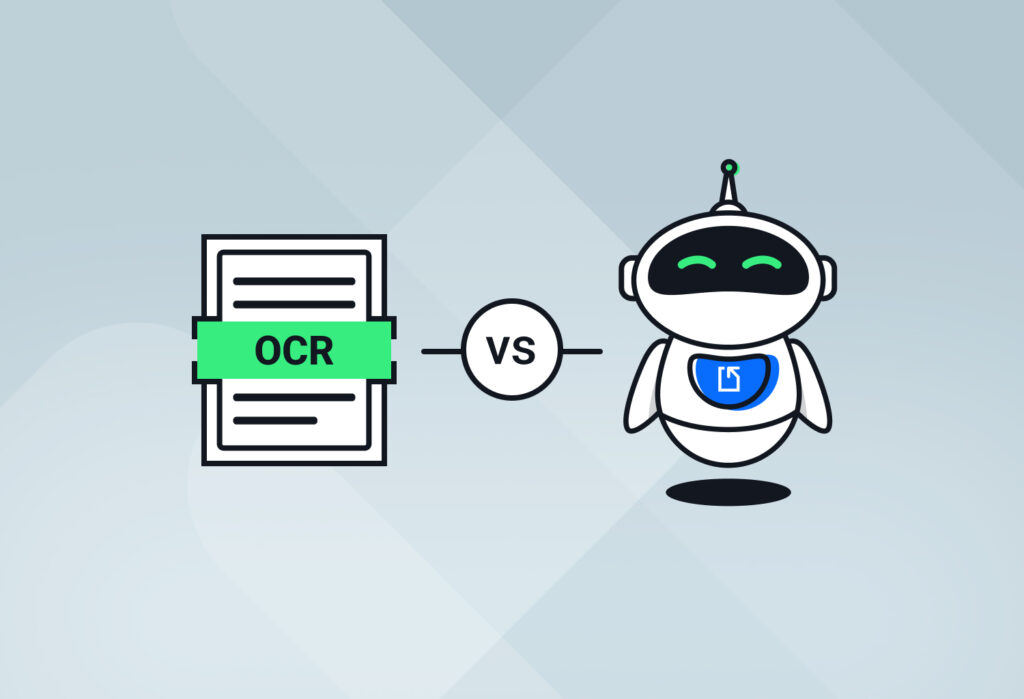If you have been looking for tools to streamline your document processing, you’ve surely heard of these two acronyms: OCR and AI. Both technologies can completely transform how you handle recurring business documents and save you a surprising amount of time and effort. “But hold on”, you might ask. What’s the difference between the two? And which one should you use? This is exactly what we’ll talk about in this OCR vs AI comparison.
In this blog post, we’ll break down the respective advantages, limitations, and applications of OCR and AI. We will also give you a few pointers on which technology to choose and — even better —show you how to combine the best of both worlds.
Capture Key Data from Your Documents Easily
Use Docparser to automate data entry, save time, and streamline your document-based workflows.
No credit card required.
What Is OCR?
Optical Character Recognition, or OCR for short, is a technology that converts printed text into machine-readable data. It scans documents and recognizes characters, transforming them into digital text that can be edited, searched, or processed. This can be applied to invoices, ID cards, bank statements, etc.
This is something that Docparser was built from day one to perform. Many of our users upload scanned documents in PDF or image format to Docparser and extract structured data which is then exported to their databases and systems. By doing this, they save time and resources.

Further reading: What Is OCR and What Does It Do?
Advantages of OCR
- OCR makes manual data entry a thing of the past. You save hours of work, lower document processing costs, and minimize human error.
- Impressive accuracy: as long as you have documents with consistent layouts and clear information, OCR can extract it with high accuracy rates.
- It works with various formats: OCR can typically process scanned documents in PDF, Word, or image formats.
While OCR has been a game-changer for document processing, it’s not perfect. Below is a quick rundown of the limitations of this technology.
Limitations of OCR
- OCR may struggle with poorly scanned documents or low-resolution images. Some tools fail to recognize blurry or smudged text, distorted fonts, and other unclear text which leads to inaccurate results.
- Likewise, OCR isn’t always reliable when recognizing handwritten text, unusual fonts, special characters, or varying text sizes.
- No contextual understanding: OCR can extract data but can’t interpret its meaning.
Despite these limitations, OCR document parsing still beats manual data entry every day of the week. Organizations worldwide have been using it for years to achieve massive productivity gains.
Applications of OCR in business
OCR is a staple technology in industries that deal with high volumes of paperwork:
- Banking and finance: Banks and financial institutions use OCR to process checks, extract account details from loan applications, and digitize invoices for accounts payable automation. This allows them to speed up routine tasks and reduce fraud.
- Retail and eCommerce: OCR helps businesses extract data from invoices and receipts, enabling faster bookkeeping and inventory tracking.
- Healthcare: Hospitals and clinics use OCR to convert patient records, prescriptions, and insurance claims into electronic health records (EHRs). This helps reduce data entry errors and facilitates access to patient history.
- Logistics and Transportation: Shipping companies rely on OCR to process bills of lading, packing slips, delivery receipts, and other documents. A logistics firm might scan waybills and extract tracking numbers to automatically update shipment statuses in their database.
- Legal and government: Law firms and government agencies have adopted OCR to digitize contracts, court documents, and historical records — making them searchable and relieving their staff from the burden of sifting through paperwork.
Overall, OCR is an excellent tool for digitizing text (as well as tables), but it falls short when dealing with complex or unstructured documents. And this is where AI-enhanced solutions come into play.
How Is AI Used to Enhance Document Processing?
It’s no secret that we are living through an AI revolution. Artificial intelligence has already impacted several areas of our lives, from speaking to AI assistants on our phones to using ChatGPT as a search engine. So the field of document processing too has implemented AI to enhance data extraction and deliver better results for users.
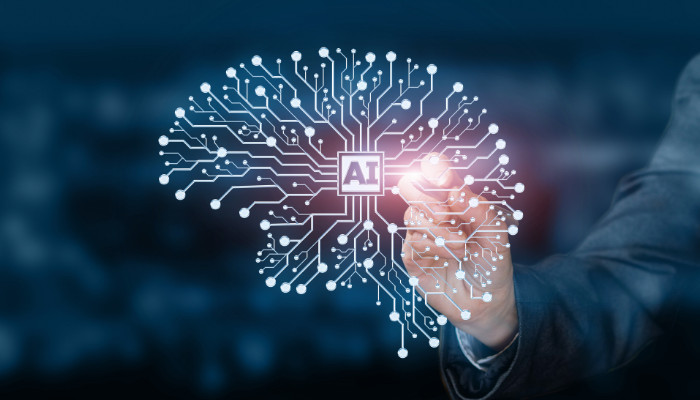
AI-powered document processing goes beyond simple text recognition. It can extract data faster, understand context, classify information based on patterns and learned behaviors, and integrate data into systems.
Advantages of processing documents with AI
- Better text recognition: AI pre-processes documents to clean the raw data and make it easier to recognize. Plus, it uses intelligent character recognition to identify handwritten text.
- AI can understand the context behind data points. Using NLP, it can interpret the meaning of text, improving accuracy in cases where data points aren’t entirely clear or correctly spelled.
- AI can process unstructured data: it extracts relevant information from complex or messy documents that OCR may struggle with.
- Continuous learning and improvement: by feeding the AI tool more data, the data extraction results can improve over time.
Further reading: What Is Intelligent Document Processing?
Limitations of processing documents with AI
- It may require training data. AI models often need large datasets to perform well. These datasets may prove difficult to provide.
- Higher initial setup cost: Some solutions, while clearly more powerful than OCR, are also more expensive to implement.
- AI may require customization: Users may have to fine-tune AI-powered models to achieve satisfying accuracy rates. Specifically, you might have to feed the model industry-specific data and adjust the parsing rules manually, potentially increasing the deployment time and cost.
There’s no doubt that AI-enhanced document processing will keep evolving in the coming years. But companies and organizations don’t need to wait: the benefits are already here to reap.
Applications of AI document processing in business
Here is how various industries are implementing AI to process documents better and faster:
- Finance & Banking: AI extracts key figures from financial reports, categorizes expenses, speeds up loan approvals, and even detects fraud in transaction logs.
- Retail and eCommerce: AI extracts order details, matches invoices with purchase orders, flags discrepancies, and updates inventory records automatically.
- Healthcare: AI extracts data from patient records, insurance forms, lab reports, prescriptions, billing documents, etc. It can also recognize handwritten information and checkbox data which are common in this field.
- Legal and compliance: AI can scan contracts to identify key clauses, flag compliance risks, and assist in legal discovery by sorting large volumes of documents. There are even tools that can automatically identify sensitive information and mark it for redaction.
- Logistics: AI processes shipping and customs paperwork, extracts tracking numbers from waybills, and updates delivery statuses automatically. It also monitors supplier contracts for pricing terms and delivery schedules, helping businesses maintain compliance and avoid penalties.
Okay, now that we have a good understanding of both technologies, it’s time to compare OCR vs AI and understand the key differences.
OCR vs AI: What’s The Difference?
OCR relies on predefined algorithms that recognize letters, numbers, and symbols by comparing them with an internal database. To extract data, it follows parsing rules that either come from pre-set templates or are custom-made by the user. That’s how it converts printed text into digital data.
AI, on the other hand, can rely on more than an internal database. It can use deep learning, machine learning models, NLP, computer vision, feedback loops, and external sources such as external databases, integrated systems, APIs, etc.
But here is the key difference between the two technologies: OCR extracts text without understanding its meaning, while AI analyzes and processes data more intelligently to interpret its meaning.
The table below summarizes the key differences between OCR and AI:
Feature | OCR | AI |
Text Extraction | Converts printed or handwritten text into machine-readable data. | Extracts printed and handwritten text from images and understands content. |
Accuracy | High accuracy for printed text. Struggles with handwriting recognition. | Higher accuracy, especially for more complex layouts and handwritten text. |
Context Awareness | OCR does not understand meaning. | AI can interpret meaning and categorize data. |
Best Use Cases | Structured documents like invoices, bank statements, forms, etc. | Works with more complex, less structured documents. |
OCR vs AI: Which Should You Choose?
Choosing between OCR and AI depends on your specific data extraction needs. OCR can be perfectly enough for you if:
- You need to extract data from scanned documents like invoices, forms, etc. To get the best results possible, make sure that incoming documents are scanned in high quality and have a consistent layout.
- You want to export the extracted data to a database or business platform via a direct integration or a third-party app like Zapier.
On the other hand, AI-powered document processing might be the more suitable choice in you need to:
- Automate data extraction for complex or unstructured documents
- Extract handwritten text with reliable accuracy
- Process images that you receive in subpar quality text
- Identify and classify documents automatically
So… does this mean you have to try several tools and compare them against each other? Well, not necessarily.
Here’s the good news. You don’t have to choose between OCR and AI. In fact, you can benefit from both technologies by using one tool only: DocparserAI , the document processing solution that uses OCR, AI, and other advanced parsing technologies to extract data from documents reliably.
DocparserAI: The Solution that Combines OCR and AI
Last year we launched DocparserAI, our AI-powered parsing engine that boosts the capabilities of Docparser. DocparserAI brings together OCR and AI to deliver a powerful document parsing solution:
- OCR capabilities: Docparser has been known for years for its ability to accurately extract text and tables from scanned documents in PDF or image formats.
- AI data extraction: DocparserAI brings new features to the table, such as automating the rule creation process, resume parsing, handwriting recognition, checkbox data extraction, and more upcoming features.
- Fast and easy setup: unlike some other AI-powered tools, you don’t need to upload multiple documents to train an AI model. DocparserAI, on the other hand, lets you set up a parser with just one sample document. Plus, parsing rules are automatically created, so you don’t have to build them all from scratch.
- End-to-end automation: Fetch documents from their source (direct upload, storage provider, emails, or an API) and watch as Docparser processes them and automatically exports data to a cloud app or API of your choice.
DocparserAI takes document processing to the next level with easier setup, a broader range of use cases, and higher accuracy. And that’s not all: we will keep adding more AI-powered features in the near future to expand Docparser’s capabilities and deliver better results for our users.
So you don’t have to compare OCR vs AI — you can take advantage of both with DocparserAI. Sign up today for a free trial and experience the power of OCR and AI combined.
Capture Key Data from Your Documents Easily
Use Docparser to automate data entry, save time, and streamline your document-based workflows.
No credit card required.