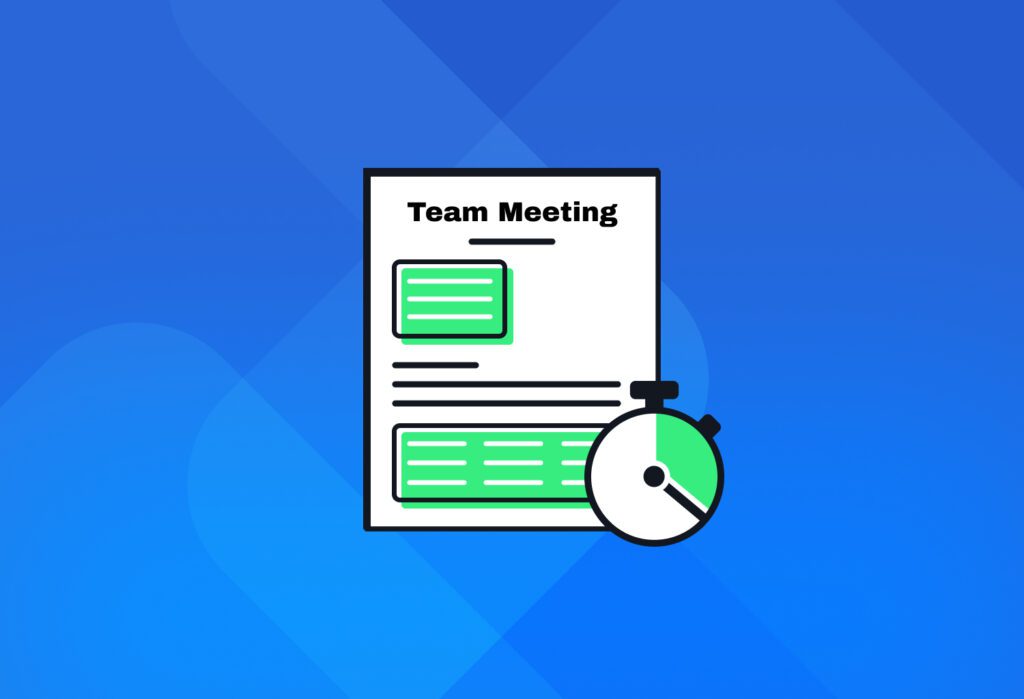When attending team meetings, it’s important to take meeting minutes that are concise yet accurate. Well-written minutes keep everyone aligned and ensure meetings lead to real progress instead of confusion or forgotten tasks. To that end, you need a good meeting minutes template that you can reuse for every meeting.
If you don’t want to lose time creating a template from scratch or searching for the right meeting minutes sample among dozens of templates, we’ve got what you need. We created a free meeting minutes template that’s simple, clean, and ready to use. It’s designed for everyday team meetings and can be edited to your liking.
Using this template will help you document meetings and stay organized. So scroll down, get your copy in seconds, and start writing minutes effectively.
Capture Key Data from Your Documents Easily
Use Docparser to automate data entry, save time, and streamline your document-based workflows.
No credit card required.
What Are Meeting Minutes?
Meeting minutes are the official written record of what takes place during a meeting. They capture essential details such as the date, attendees, key discussion points, decisions made, and action items to be completed. Think of them as concise summaries rather than verbatim transcripts.
Meeting minutes are important because they provide clarity and accountability. They help participants remember what was discussed, keep track of agreed actions, and inform anyone who couldn’t attend. A well-structured set of minutes ensures that meetings lead to measurable follow-ups and progress.
Here Is Your Meeting Minutes Template
Okay, here is your simple meeting minutes template. Click on the button below.
In the tab that opens, click on ‘Make a copy’.
Then, in Google Docs, open the ‘File’ tab and click on ‘Make a copy’. Choose where you want to save the template on your Google Drive, and then click on the ‘Make a copy’ button. That’s it!
Let’s take a look at the meeting minutes template:
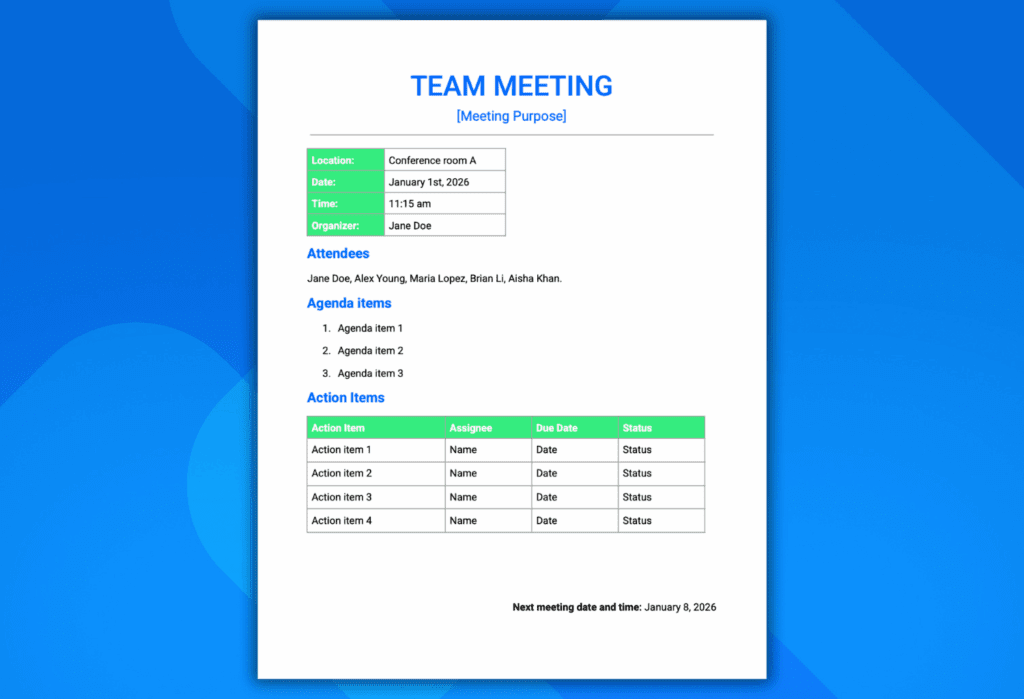
As you can see, this template is simple, easy to use, and meant for regular team meetings. As such, it is not structured like formal board meeting minutes.
No need to tweak the layout here – simply make a copy and start writing. You can also print it and take notes by hand if you prefer.
As seen in the screenshot, this meeting minutes sample includes the essential sections:
- Meeting purpose
- Location
- Date
- Time
- Organizer
- Attendees
- Agenda items: key discussions, decisions made, next steps
- Action items: item, assignee, due date, status
- Next meeting date and time
If needed, you can edit this template according to your organization’s requirements.
And since it’s a Google document, you can document everything from any device, anywhere, and also share it with colleagues. You can even go a step further and extract all details into a project management or collaboration tool.
How to Write Effective Meeting Minutes
Writing minutes effectively should be a fairly simple task as long as you follow best practices and avoid pitfalls.
- Prepare beforehand. Review the agenda to anticipate topics and relevant sections in your meeting minutes.
- Focus on key information. Record attendees, discussion points, decisions, action items, and responsible persons.
- Stay focused and objective. Be sure to avoid off-topic discussions or personal opinions. You may ask for clarification from attendees when a point is unclear.
- Don’t transcribe everything. If you do, you will struggle to keep up with the pace of the conversation and will end up with too many notes. Try to summarize key points without glossing over important information.
- Review your notes after the meeting. Read what you wrote and edit it when it makes sense. Aim for clarity and brevity, and add pertinent details while they’re still fresh in your memory.
- Get approval. You need to have your meeting minutes reviewed and approved by the organizer or, in some cases, everyone in the team. For casual team meetings, an informal approval by email or at the start of the next meeting is plenty enough.
- Share promptly. Distribute the minutes to all participants so everyone knows their next steps and responsibilities.

With these tips in mind, you’re ready to jot down what will be discussed in the next meeting.
However, you might end up spending a lot of time copying your minutes into a business application for the purpose of sharing them, assigning new tasks to team members, etc.
This is where Docparser comes in handy.
From Notes to Action: How Docparser Automates Your Data-Driven Workflows
If you need to record the information present in meeting minutes on a collaboration or project management platform (like Slack, ClickUp, or Airtable), you can save a lot of time and effort by automating the process of inputting data manually.
Step 1. Write minutes during your next meeting
Use our meeting minutes template to record who attended, agenda items, and action items.
Step 2. Parse meeting notes with Docparser
Upload one or several meeting minutes to Docparser. You can do this by uploading documents manually, emailing them, or connecting a shared folder (on Google Drive, OneDrive, Dropbox, etc.) to Docparser.
Once imported, Docparser will extract all relevant data according to pre-set parsing rules.
Step 3. Export data to downstream tools
After setting up an outbound integration with a cloud app, Docparser will automatically export parsed data to a specific location there. Here are some examples:
Target App | How It Uses Data |
Asana / Trello / ClickUp | Each action item creates a task with an assignee and due date. |
HubSpot / Salesforce | Meeting decisions or notes logged under a contact or opportunity record. |
Google Sheets / Airtable | Logs all meeting summaries in a shared dashboard for reporting and accountability. |
Slack / Microsoft Teams | Posts the extracted “Action Items” list to a channel automatically. |
Notion / Confluence | Creates a page entry summarizing the meeting minutes. |
Step 4. Trigger automated actions
Once your data lands where it’s meant to be, automated actions will trigger:
- A Slack message like: “New meeting actions have been added to Asana.”
- A weekly digest of decisions sent via email.
- Analytics dashboards summarizing topics across multiple meetings.
Automating these routine tasks will save you a lot of time and keep your team on the same page, with no risk of forgetting to follow up.
Get Your Meeting Minutes Template
Make a copy, start documenting meetings, and stay organized.
Now that you know how to extract information from meeting minutes and automate repetitive tasks, let’s go over a few common questions that people often have.
Meeting Minutes FAQ
Why are they called meeting minutes?
The term “minutes” comes from the Latin phrase “minuta scriptura,” meaning “small notes.” It refers not to time, but to the concise written record of what happened during a meeting.
How do I write minutes for a meeting?
Start with basic information: location, date, time, attendees, and agenda items. Then, write key discussions, decisions made, and list any action items along with who’s responsible and their deadlines. By the end, you should have a clear, structured document that helps participants recall what was agreed upon and track progress afterward.
Can ChatGPT create meeting minutes?
Yes. ChatGPT can help you draft meeting minutes by summarizing notes, formatting them into a structured layout, or generating a first draft based on a transcript or bullet points. However, it’s best to review and edit the output to ensure accuracy, especially for names, decisions, and sensitive details.
What should not be included in meeting minutes?
Meeting minutes should remain factual and objective. Avoid including personal opinions, informal conversations, or direct quotes unless they’re essential to the record. Exclude confidential or off-topic discussions, and focus on who attended, what was discussed, what was decided, and what actions were assigned.
In Conclusion
Writing meeting minutes doesn’t have to be complicated. Instead of losing time searching for a meeting minutes example, use our free meeting minutes template to document important information and keep it organized. Then, extract the minutes using Docparser and export them to your company’s collaboration or project management platform. Not only will you automate data entry, but you will also automate routine tasks that follow each meeting. Sign up for a free trial today and discover the power of automating document-based workflows.
Capture Key Data from Your Documents Easily
Use Docparser to automate data entry, save time, and streamline your document-based workflows.
No credit card required.