Are you tired of looking for the right tool to turn handwriting to text? Well, you’re exactly where you need to be: Docparser can recognize handwriting in your documents and extract it accurately — no hassles to get it right.
Professionals are often disappointed with the results they get from handwriting recognition tools. Thankfully, AI-powered solutions are now capable of transforming handwritten notes into machine-readable text that you can store, edit, and use. Without further ado, let’s discover how you can convert handwriting to text using Docparser, our acclaimed document parsing solution.
Capture Key Data from Your Documents Easily
Use Docparser to automate data entry, save time, and streamline your document-based workflows.
No credit card required.
How to Convert Handwriting to Text Using Docparser
Docparser is a web-based document parsing app that allows you to extract data from documents, whether digital or handwritten. So if you handle documents that contain handwriting, Docparser will help you convert them to machine-readable, accurate data.
Watch this short tutorial to learn how to turn handwriting to text with Docparser:
So, to recap, do the following:
- Create a Parser with the SmartAI Parser template.
- Upload a sample document.
- Review the parsing rules created by SmartAI Parser. When needed, edit a parsing rule with our visual editor and text filters until you get a perfect result.
- Add an integration to send your text to a cloud app or API.
So as shown in our tutorial, Docparser makes it easy to convert handwritten information to a digital format and send it where it should be. Give it a try and bid farewell to manual data entry.
Capture Handwriting from Your Documents Easily
Use Docparser to automate data entry, save time, and streamline your document-based workflows.
No credit card required.
The range of potential applications is huge: you can accurately extract handwriting found in medical forms, contracts, meeting minutes, work orders, and many other documents. Let’s take a closer look at a few common use cases.
3 Use Cases of Converting Handwriting to Text
Across all industries, there is a lot of information written by hand that people need to record in a digital system. So it makes perfect sense for handwriting recognition software to become more and more popular.
1. Capture medical information
In healthcare institutions, many documents contain handwritten information: lab results, patient intake forms, doctor notes, medical prescriptions… and that information needs to be entered into an EHR system. Plus, the handwriting of doctors is notoriously challenging to recognize for humans and machines alike. Fortunately, handwriting recognition software has evolved a lot in recent years.
By capturing all patient information, including handwriting, healthcare professionals can process large volumes of medical records without delays and avoid mistakes that could negatively impact patient care. As time goes on, handwriting recognition will keep improving and become more and more relied upon in the medical field.
2. Digitize historical documents
Handwriting recognition is a boon for professionals who need to digitize historical documents. Archives, libraries, museums, government agencies, universities, and cultural heritage organizations often work with handwritten materials that need to be preserved and made searchable.

The thing is, physical documents require space and cost money to preserve. Moreover, they might get lost over time due to deterioration or incidents such as fires. So it’s important to digitize them to keep them safe. Converting handwriting to text helps preserve valuable historical information and makes it accessible in a digital format without countless hours of manual transcription.
3. Convert shipment information forms to structured data
Handwritten forms are very common in the logistics industry. Between POD (Proof Of Delivery) forms, shipping and delivery notes, bills of landing, maintenance logs, etc… There is a lot of important information that is typically filled out by hand. So it makes sense to turn to AI-powered solutions to increase both operational efficiency and data accuracy.

Businesses that invest in automation improve their ability to process large volumes of documents without errors. The right solution will capture all essential information (shipment number, shipper and consignee details, goods description, dates, addresses, freight charges, etc.) whether it’s printed or handwritten. As a result, operational costs go down, shipment tracking gets easier, and even compliance with shipping regulations improves.
Whether you operate in one of these industries or a different one, you have a lot to gain from a tool that converts your handwritten information into a digital format that is accurate and structured. Docparser is a great choice — here’s why.
Why Choose Docparser?
Turn handwriting to text without headaches
One of the main reasons users choose Docparser and stick with it is that it’s very easy to set up. No coding, no steep learning curve, no tedious training to go through. Simply follow the instructions provided along the way, or watch some of our tutorials on Docparser Academy. For more specific how-to resources, you can explore our blog and knowledge base.
DocparserAI, our AI-powered parsing engine, can create parsing rules for you to simplify the setup process further. Also, you can build your Parser with one document only, unlike some tools that require you to provide a large dataset.
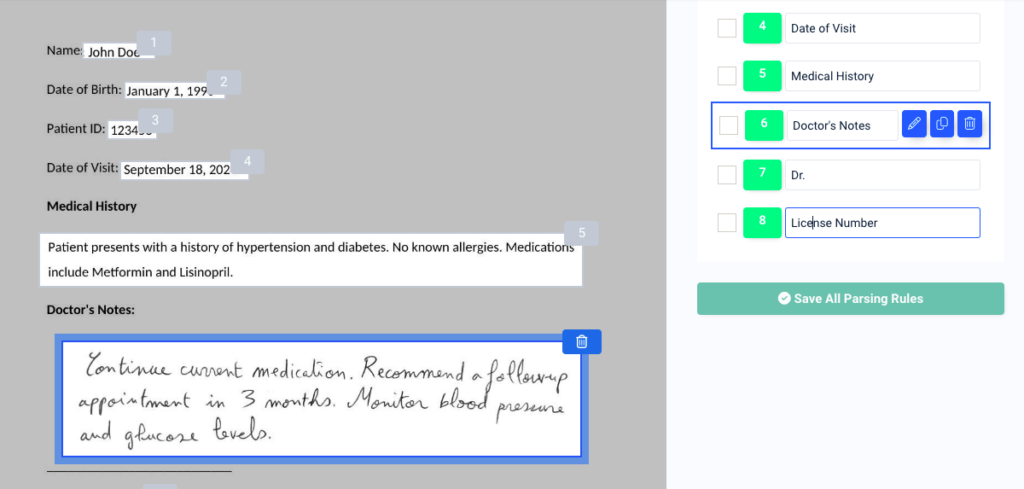
Import documents easily
Docparser allows you to import your documents in any way you like:
- Upload documents of various formats
- Connect your Google Drive
- Send documents by email
- Import via a REST API
Pick the option that fits your document management system and start importing documents in seconds.
Process documents in bulk
Upload entire batches of documents and watch as your Parser pulls the text inside and converts it into structured, usable formats. With bulk processing, Docparser scales pretty well with your data extraction needs.
No more typing text by hand
The era of manual data entry is over. Instead of wasting time typing information by hand, let Docparser handle that task for you.
Save your time and energy for high-value work
Now freed from manual data entry, you (and your colleagues) can dedicate your time and energy to high-value work: providing better patient care, conducting historical research, identifying inefficient processes, developing new strategies, etc.
Export your text wherever you want
Docparser’s role doesn’t end with data extraction. In fact, you can automate the entire workflow of moving information from a document to your business system If you use a cloud application or API to store and manage data, chances are you can integrate Docparser with it via an integration.
Use Docparser for all your data extraction needs
Handwriting is only one form of information that Docparser allows you to extract. In fact, you can extract data from:
- Recurring business documents like invoices, resumes, bank statements, etc.
- Scanned documents
- Checkbox selections
- Barcodes
- And more
So we suggest that you identify the data entry processes in your organization that could benefit from automation. With one Docparser account, you can build multiple Parsers for different use cases and automate your document-related workflows.
Docparser FAQ
Can Docparser process documents in languages other than English?
Yes, Docparser supports many languages in addition to English: French, Spanish, German, Chinese, and more. For the full list of supported languages, please read this page.
What else can I extract with Docparser?
You can extract any kind of text or table data found in your recurring documents — whether they’re digital or scanned.
Is my data secure when using Docparser?
Yes, at Docparser security and privacy are core priorities for us. We use bank-level encryption, and our servers are regularly updated with the latest security patches. For more details, you can read our security statement and privacy policy.
Can I start using Docparser for free?
Yes, you can sign up for a 14-day free trial and access all of Docparser’s core features right off the bat.
Get Started Today
Docparser makes the process of transforming handwriting to text fast and painless. For people who work with documents that contain handwritten notes, using Docparser will boost productivity and minimize errors. So Sign up for a free trial and experience first-hand the efficiency of converting handwriting to text. If you need help with setting up your Parser, just let us know and we’ll be happy to assist you!
Capture Handwriting from Your Documents Easily
Use Docparser to automate data entry, save time, and streamline your document-based workflows.
No credit card required.




