Do you have a big batch of resumes that you need to review? Doing this manually means you may have to spend hours (if not days) checking resumes, which slows down the hiring process and leads to mistakes. What’s more, if you’re on a tight schedule, then manual screening is out of the question. Thankfully, nowadays you can use an AI resume parser to automate the screening process. By extracting candidate information from resumes into an ATS or HR software, you can shortlist qualified candidates in a fraction of the time and effort traditionally required.
That said, finding the right resume parser can turn into its own challenge. If you are struggling to find a reliable and efficient resume parser, this is the place for you. Keep reading to learn how to use Docparser to extract names, contact details, skills, experience, and other information from resumes easily and accurately. Let’s start.
Capture Key Data from Resumes Easily
Upload your resumes and watch as Docparser extracts contact details, work history, skills, and other candidate information.
No credit card required.
How to Use Docparser As Your AI Resume Parser
Docparser is a leading document parsing solution that businesses use to extract data from documents and automate their document-related workflows.
Last year, we introduced ResumeAI Parser, an AI-powered parsing template specifically built for parsing resumes. With this template, build your AI resume parser in moments and use it to extract data from resumes and send it to your ATS or HR software. The best part? You don’t need to write code or power through a learning curve.
Watch this short tutorial video to learn how to use Docparser as your AI resume parser:
To sum it up, you just have to follow these five steps:
- Sign up for a Docparser account
- Select the ResumeAI Parser template
- Upload one or several sample resumes
- Review the parsing rules automatically created by ResumeAI Parser
- Integrate Docparser with your ATS system
The whole process shouldn’t take more than a few minutes. Plus, you can always explore our knowledge base, watch our YouTube channel, or request our Parsing Assistant service.
Parse Batches of Resumes in Minutes
Upload your resumes and watch as Docparser extracts contact details, work history, skills, and other candidate information.
No credit card required.
Key Benefits of Using an AI Resume Parser
An ever-increasing number of individuals and organizations are leveraging the power of AI to automate time-consuming tasks. So there is no reason not to take advantage of it to speed up your hiring workflows. Here is how using an AI resume parser will benefit your business (whether you’re recruiting in-house or for a client).Accelerate the resume screening process
On average, job openings receive around 250 resumes — a staggering number for any hiring manager who hasn’t adopted automation yet. With resume parsing software, though, the number of resumes you receive is no longer a concern. You can automatically extract and categorize key information like work experience, education, and skills. This means you can quickly shortlist qualified candidates based on specific criteria.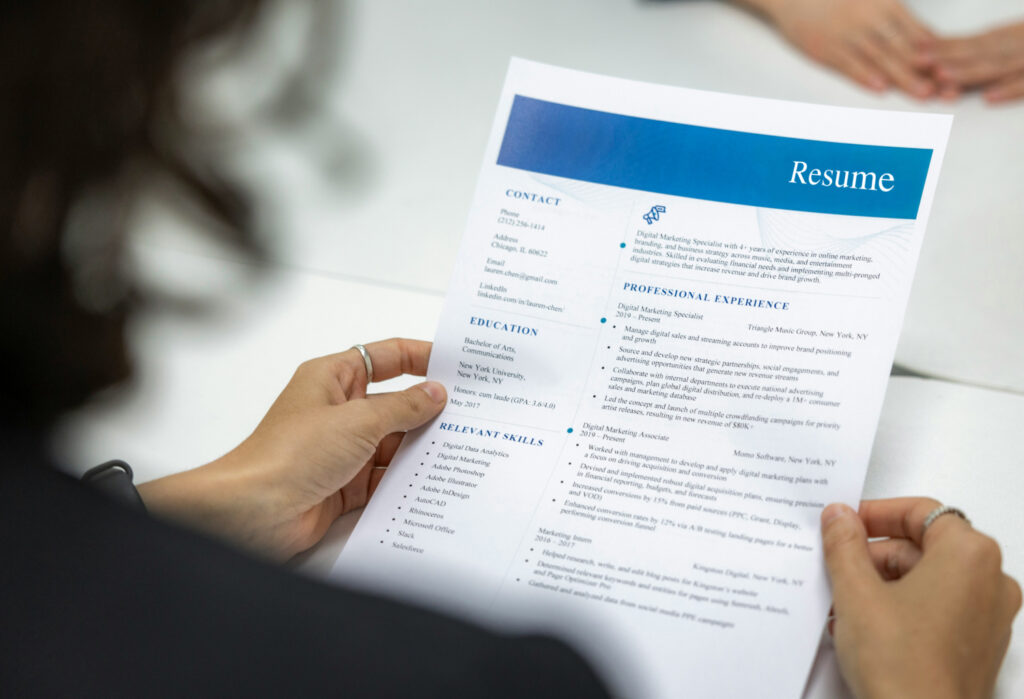 Instead of spending hours reviewing each resume line by line, your team can focus on evaluating top talent more thoroughly. Additionally, AI-powered screening helps prevent unconscious bias by evaluating candidates based on data points rather than gut feeling.
Instead of spending hours reviewing each resume line by line, your team can focus on evaluating top talent more thoroughly. Additionally, AI-powered screening helps prevent unconscious bias by evaluating candidates based on data points rather than gut feeling.
Less stress and tedium for your hiring team
Resume screening is one of the most repetitive and mentally draining parts of the hiring process. When hundreds of resumes flow in, even the most seasoned recruiters can experience fatigue and decision paralysis. Using resume parsers allows hiring managers and recruiters to massively reduce the time and energy spent on initial resume screening. By automating data extraction, your team can save their mental bandwidth for tasks that require human judgment like assessing candidates, conducting interviews, or conducting reference and background checks. It not only streamlines operations but also improves team morale by eliminating the most tedious aspects of recruitment.Improve the candidate experience
With AI-enhanced resume parsing, candidates receive a response faster, which makes a good impression on them regardless of whether they were retained for the next step or not. It shows them that your company is organized, respectful of their time, and serious about hiring. Job seekers expect timely responses and transparency throughout the hiring process. When screening is slow, the best candidates may lose interest or accept offers elsewhere before you respond to them. Automating resume parsing allows you to acknowledge and assess applications quickly, helping you build a reputation as an employer who values efficiency and communication.Hire the best candidate faster
Delays in hiring often mean losing top talent to competitors. Whether you’re hiring in-house or for a client, your ability to place the right person quickly can have a major impact. Clients in particular want the hiring process to be short, and AI resume parsing gives you the edge you need. Ultimately, hiring the best candidate will bring positive outcomes for the company they work for, whether it’s yours or your client’s. Efficient hiring leads to stronger teams, quicker onboarding, and a head start on business goals. Now that you understand the advantages of using an AI resume parser, you might be wondering if Docparser is the best resume parser for your needs. So, allow us to explain why our users choose Docparser for their document parsing needs.
Now that you understand the advantages of using an AI resume parser, you might be wondering if Docparser is the best resume parser for your needs. So, allow us to explain why our users choose Docparser for their document parsing needs.
Why Choose Docparser?
AI-powered resume parsing
Our ResumeAI Parser template makes it very easy to create an AI resume parser in moments. You upload your sample resume(s), and the template builds parsing rules to extract the relevant data fields like contact details, skills, work history, education, etc. Then, you can add, remove, and edit parsing rules as needed.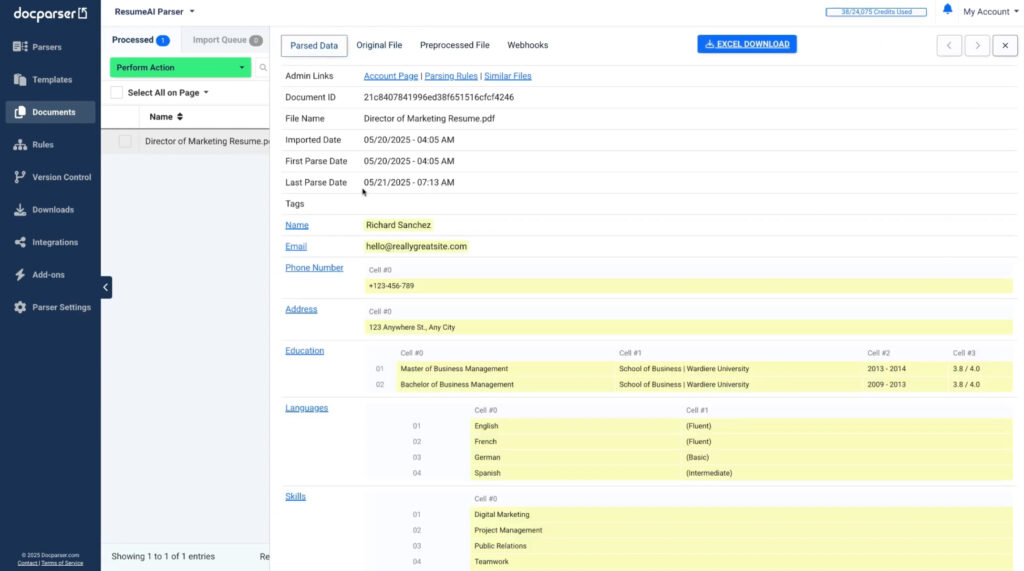
No coding
If you struggled before with writing code or getting a script to parse resumes accurately, you’re in luck: Docparser is completely code-free. Use our intuitive interface (as shown in our tutorial), and you will build your AI resume parser without needing technical skills.Customizable parsing rules
Users have been praising the customizability of Docparser for years. Unlike some tools, you won’t be stuck with the initial parsing results. You can edit each parsing rule and chain multiple filters to refine the parsing process. That way, you get the data points you need without inaccuracies, making them usable right away — no need to waste time cleaning up extracted data. For best results, we recommend that you provide clear resume guidelines for applicants or invite them to fill out an application form.Bulk processing
Recruiters and HR professionals often receive large numbers of applications for job openings, so they end up with big batches of resumes they need to process. Doing this manually is a notoriously daunting and taxing process. Thankfully, though, the right AI resume parser will make it a breeze. Docparser can process large volumes of documents quickly, saving you hours of tedious work.Continuous learning
Once set up, your resume parser will continually adapt to new resume formats, providing consistent and accurate data extraction even if layouts and styles vary.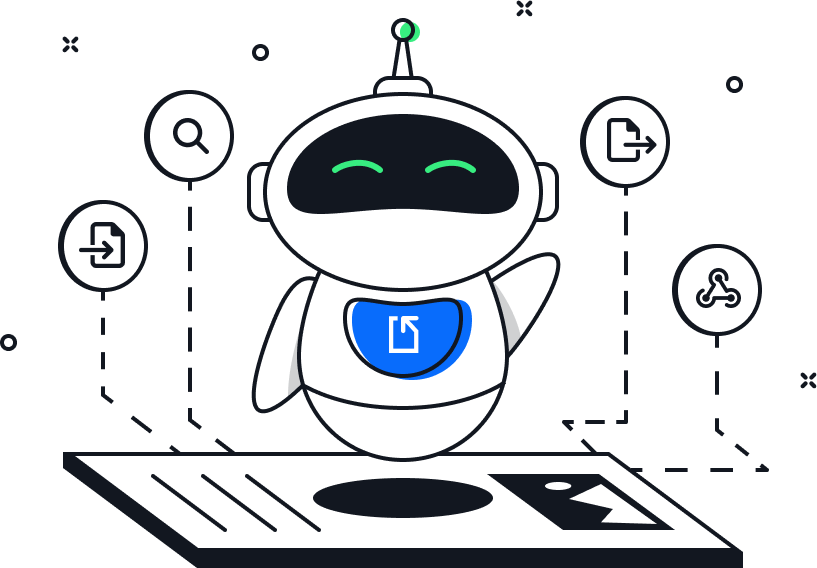
OCR CV parsing
Docparser has a built-in OCR engine that can identify and extract data from images and scanned documents. So if you receive paper resumes, you can still process them with the same efficiency and accuracy as digital resumes.Handwriting recognition
Our AI-powered templates can identify handwritten text and extract it accurately. This is particularly useful for processing older resumes, handwritten forms, or notes taken during in-person recruitment events. No information is lost, even when it’s submitted in less conventional formats.Checkbox identification
If applicants fill out forms where they answer yes/no questions or multiple-choice questions, extracting those answers with a regular data extraction tool can be difficult. Fortunately, you can easily and accurately extract checkbox selections with the Smart Checkboxes parsing feature.Multi-language support
In addition to English, Docparser supports many languages such as French, Spanish, German, Chinese, Japanese, and more. Feel free to read the full list of supported languages in this article.Seamless integrations
You want a tool that can easily integrate with your existing systems. Docparser makes that possible with flexible integration options. Whether you’re using an ATS, a custom HR tool, or a database like Google Sheets or Airtable, you can connect Docparser to it via a direct, third-party, or API integration. For more advanced setups, Docparser’s robust REST API gives developers full control to build custom integrations tailored to your systems.
Data security
Security is a growing concern for applicants and recruiters alike. At Docparser, we follow enterprise-grade security standards, including encryption, secure data storage, and GDPR compliance. Candidate data is processed with the highest level of confidentiality, ensuring peace of mind for both your organization and your applicants.Frequently Asked Questions
Docparser can process documents in the following formats: PDF, DOC, DOCX, JPG, PNG, TIFF, XLS, CSV, TXT, and XML.
You can upload resumes directly, drag and drop them, send emails with your resumes attached, connect a storage provider like Google Drive to Docparser, or connect a REST API.
A resume parser relies on parsing rules and/or a template to extract information from resumes. AI resume parsers, on the other hand, go further than this. They leverage the capacities of AI technologies, like machine learning (ML) and natural language processing (NLP), to understand context, infer meaning, and even learn over time to improve accuracy and consistency. For example, an AI parser can understand that “Professional Experience” and “Work History” refer to the same section, even if the wording differs.
With Docparser, you can parse any recurring documents that contain important data that you need to enter into a business system. Docparser works great for other use cases, such as invoices, legal documents, bank statements, HR documents, and more.
Absolutely! You can sign up for a 14-day free trial and access all of Docparser’s core features, including the ResumeAI Parser template.
Yes. Data security and privacy are core priorities for us. We use bank-level encryption, and our servers are regularly updated with the latest security patches. For more details, you can read our security statement and privacy policy.
Get Started With Docparser Today
Using an AI resume parser saves you hours of manual work, especially if you’re on a tight schedule. By extracting information like contact details and work history into your ATS or HR software, you accelerate resume screening and move on quickly to the following steps of the hiring process. This allows you to identify the best candidates more easily and place them faster. If you’re looking to streamline recruitment and stay competitive in today’s fast-paced job market, using an AI resume parser is a smart move. Sign up today for a free trial and process incoming resumes faster than ever before.
Parse Resumes Quickly and Acurately
Use Docparser to automate data entry, save time, and streamline your document-based workflows.
No credit card required.




