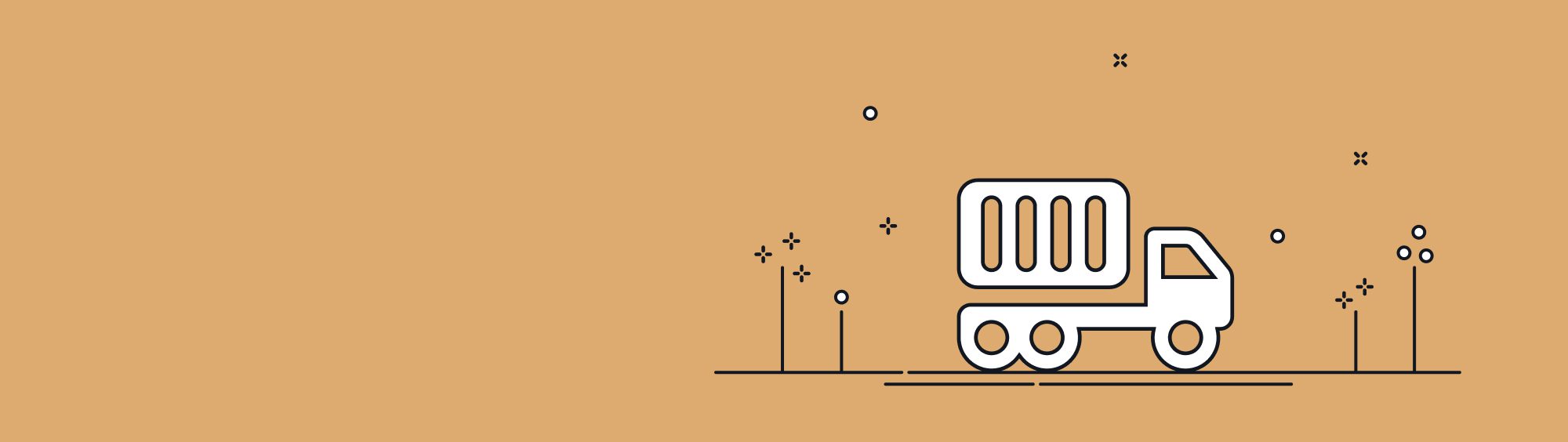Extract key data from delivery notes, such as tracking number, delivery date, delivery address, products, etc.
- Features
- DocparserAI
- Solutions
-
-
- Featured Document Types
- Invoices and Accounts Payable
- Purchase and Sales Orders
- Shipping and Delivery Orders
- Form Based Contracts – Docparser
- Simplify HR Tasks with Document Automation for HR Solutions
- Product Catalogs
- Convert PDF Bank Statements to CSV
- Convert PDF Forms to Excel, CSV or Webhooks Quickly & Easily
- Word Documents
- Other Document Types
- Featured Document Types
-
- Featured Industries
- Accounting and Bookkeeping
- How to Streamline Retail Business Operations for Maximum Efficiency
- Reliable PDF Extraction Tools for Data Providers
- Automated Document Processing For Ecommerce Businesses Made Easy
- Streamline Your Food & Catering Business with Smart Automation
- Legal Documents
- Logistics and Warehousing
- Smart Document Processing for Manufacturers with Docparser
- Printing and Publishing
- Wholesale and Distribution
- Featured Industries
-
-
- Templates
- Pricing
- Reviews
- Resources
- Login
- Get Started