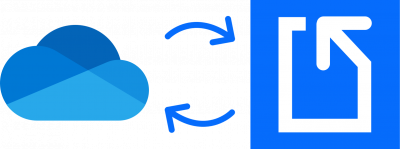
Extract Data from Documents Stored In Microsoft OneDrive
About Microsoft OneDrive
OneDrive is one of the world’s most popular storage services. Whether you are a Microsoft 365 customer or just a Microsoft Outlook (outlook.com) customer, you are probably storing documents in OneDrive so you can access them from anywhere and collaborate with others quickly and easily.
How Docparser can help with Microsoft OneDrive Extraction
Our OneDrive integration provides a simple solution for sending documents to Docparser so data can be extracted from them. You will choose a folder in your OneDrive account that Docparser will “watch”. When new documents are uploaded, Docparser will grab those documents and extract the data from them. This integration also allows you to send the documents you have uploaded to Docparser to a OneDrive folder. As an example, you might email the documents to Docparser for extraction (Because they are emailed to you initially and you can forward that email to us.) and then you might want that document stored in OneDrive.
How to use the Microsoft OneDrive integration: Setting up this integration is really simple.
- From the “Integrations” page in one of your parsers you will choose the OneDrive option. You will be asked to choose what Microsoft account you want to connect. You will be re-directed to Microsoft to securely authenticate and log in to that account.
- Once connected, you will be asked to select the folder that you want us to either retrieve documents from or send documents to.
- Docparser will then check that folder regularly to look for new documents. Or if have configured it to receive documents from Docparser, we will send those documents whenever we receive them after we have extracted data from them.
More Microsoft Integration Options
Try our MS Power Automate Integration if you are wanting to connect to other Microsoft products like Sharepoint, Power BI, Dynamics, or other MS products.
Connect Docparser to Microsoft Power Automate or Microsoft PowerApps and automate your document- based business processes in minutes.
No credit card required.