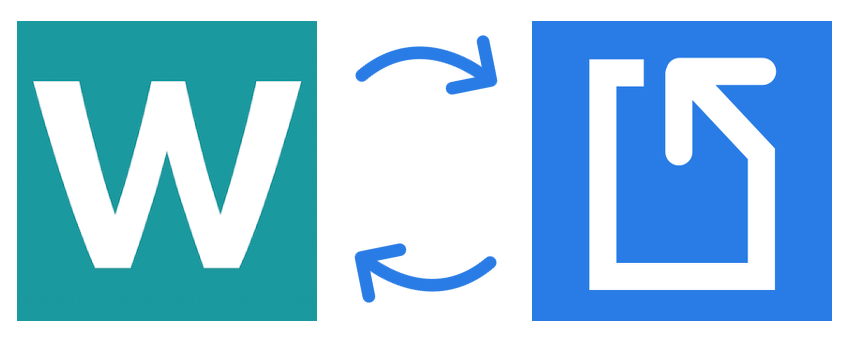At Docparser, we recently launched our newest integration partner, Workato. Workato is “a cloud based service that lets you connect web applications easily”. You can quickly build multi-step integrations, ensuring your data’s seamless flow across the apps you use.
Build your own integrations or choose from thousands of recipes
Workato allows you to create your own integration flows between two or more applications in a matter of minutes. Next to building your own integration flows from scratch, you can also use one of the thousands of existing integration recipes created by the Workato community. Workato has a very active community which provides interaction opportunities for people with similar integration needs where you can share or even improve on integration flows. This approach lends to complex integration workflows becoming a reality for Workato clients.
Workato calls these integration flows “recipes”. Each recipe contains a trigger and a set of actions. In the classic sense, a trigger kicks off the recipe and results in an action. For example, a new Invoice is processed in your Docparser account (trigger), and that populates your appropriately designated QuickBooks ledger. When this recipe is active, each trigger automatically kicks off the action, thus automating the process. Most Workato users simply search for existing recipes and slightly modify them for their app connection needs. Alternatively, you can build your recipe from scratch. View Workato’s existing integrations here.
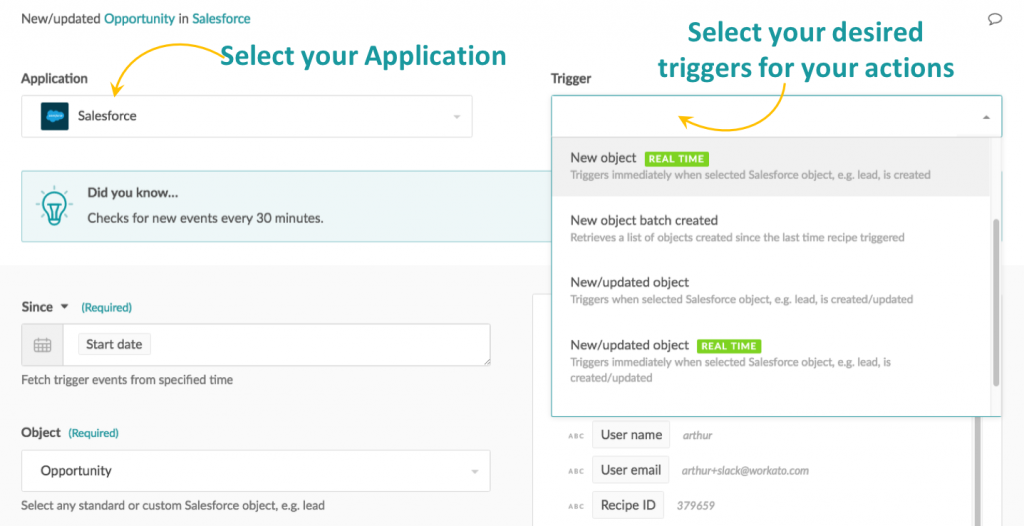
Workato offers powerful tools to manipulate and route data
You can automate complex workflows, connect with 1000’s of apps, get real-time data and with their Github like sharing, you literally have unlimited flexibility. Workato is home to 100,000+ open source integrations that you can copy, edit and use, or start from scratch if you like. Workato supports chunking large data loads into more easily handled smaller chunks. Workato supports this chunking with data sources AND applications for bulk/batch processing needs. Workato even transforms data, from conditional transformations to compositions of data from multiple fields and string and date functions. The collection of powerful data manipulation, routing and mapping tools, is clearly one of the strengths of the Workato platform.
Workato is an enterprise ready integration platform at your fingertips
Workato supports you at the platform level by offering high throughput processing, error handling and recovery, SOC 2 security compliance, obsessive duplicate detection, Google style recipe versioning and IT governance control.
Workato also offers configurable notifications, and even data visualization through Workato’s Workbot. All this combined makes Workato the perfect choice for data integration needs on enterprise level.
How our customers use the new Workato & Docparser integration
Our Docparser Workato app can be used to import new document to Docparser and to access the parsed document data. By offering both functions, a fully automated workflow can be set up with ease. Nw documents can automatically be imported from cloud storage providers to Docparser and get immediately processed. Right after parsing, the extracted document data gets sent back to Workato where it can be used to update any of the supported apps.
Our customers use the Workato Docparser app for example to import new documents from a monitored Dropbox folder, from Google Drive, Box or other document cloud storage solutions.
Once extracted, the document data is sent to apps such as Quickbooks, Quick Base, Salesforce, Xero, Infusionsoft, Netsuite and many more. Workato also offers great support for various database systems such as KnackHQ, MySQL, MongoDB, Oracle and others. You can check out all supported apps here.
Workato is way ahead of the integration tooling World, join the 1000’s of apps that are working better together with Workato. Create your free account today and automate your business with Workato and Docparser.