Introducing Our New AI-Powered Content Summarization Feature

Since the launch of DocparserAI, our AI-powered parsing engine, we have been adding more features to help our users accomplish more in less time. Today we’re happy to announce the introduction of our latest AI-powered feature: Content Summarization! This powerful new tool allows you to generate summaries and key points from any document in a […]
How to Choose the Right IDP Software for Your Business

In every industry, professionals spend an enormous amount of time processing documents manually. But things are changing fast. In fact, organizations worldwide are turning to intelligent document processing to cut down processing times by 50% or more. Automation has proven itself to be a vector of operational efficiency, so it only makes sense to consider […]
Extract Checkbox Data With Our New Smart Checkboxes Feature

A lot of documents, such as questionnaires, application forms, and customer surveys have areas where respondents can select their answers by checking boxes. This checkbox data, while crucial, can be difficult to extract. Typing data manually is at best a long and tedious process, and at worst outright impossible, depending on the volume of documents […]
Unlock Handwriting Recognition With Our New AI-Powered Parsing Feature
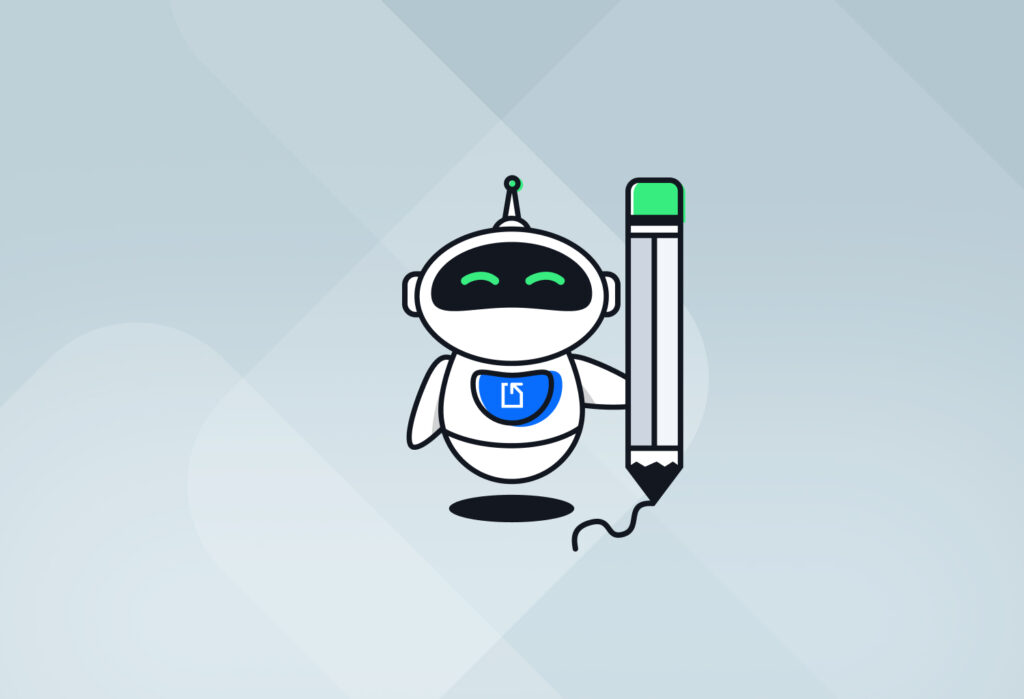
The recent launch of DocparserAI has paved the way for a lot of new features, allowing users to parse documents more efficiently and accurately than ever. Now, when using the SmartAI Parser template, you have access to a brand new parsing feature: handwriting recognition. If you work with documents that contain handwriting, you’re going to […]
The Best Software to Extract Tables from PDF
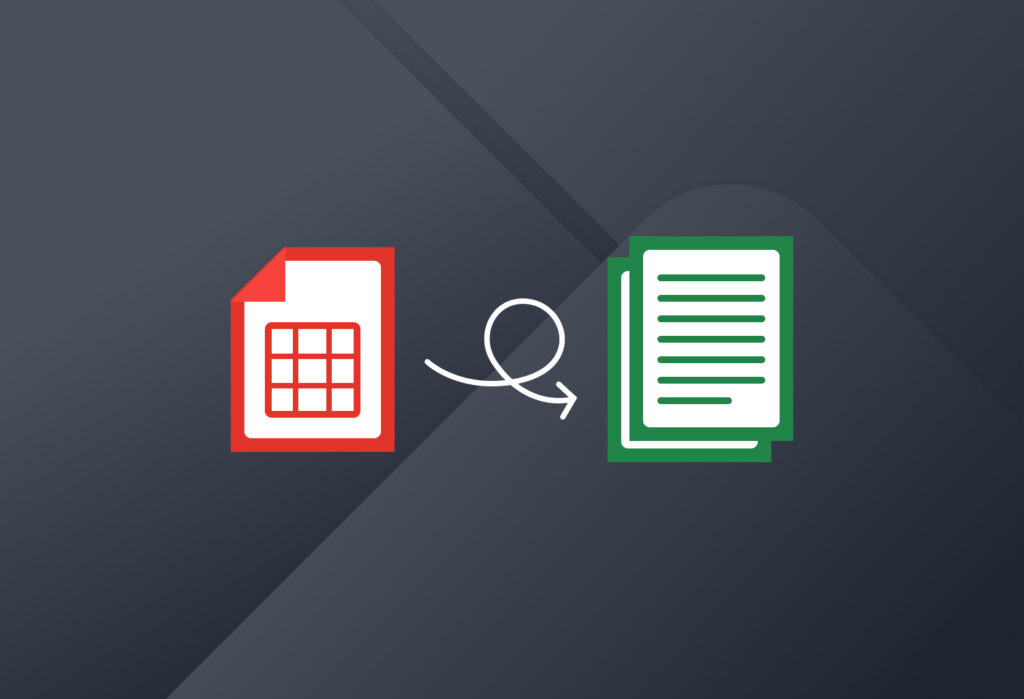
Converting scanned files to PDF (Portable Document Format) and extracting tables from PDF is necessary in today’s modern times. Often, essential business data is trapped inside these documents, and extracting data from PDF is, unfortunately, more often than not, a manual and tedious task. This task becomes even more daunting when you need to extract tables from PDFs or scanned images. […]
Free OCR PDF Scanner: Easily Convert PDFs to Editable Text

Docparser is an OCR PDF Scanner that uses OCR to extract data from PDF documents. It allows you to convert PDF to Excel files, convert PDF to JSON, and even update cloud platforms through integrations. https://youtu.be/Z8vUpZTzndI?si=Xrl_cTlG_BOp8Kk1 What is an OCR scanner? Optical Character Recognition (OCR) is a technology that allows you to extract data from scanned documents resulting in a text which you can […]
Parse Resumes Easily With Our New ResumeAI Parser Template

We’re excited to announce the release of our latest AI-powered feature: ResumeAI Parser! This new addition to DocparserAI automates the extraction of critical information from resumes, such as names, emails, skills, projects, achievements, experiences, and more. If processing an endless stream of new resumes has been wearing you out, don’t miss out on trying ResumeAI […]
Meet DocparserAI: Our New Solution for AI Data Extraction

At Docparser, we are always seeking new ways to make data extraction simpler, faster, and more flexible. Our users typically extract key information from PDFs, invoices, forms, and other business documents with parsing rules that they create from preset or custom-made templates. Today, we are thrilled to unveil a brand-new engine designed for AI data extraction. […]
Docparser Adds Version Control Feature for Parsers
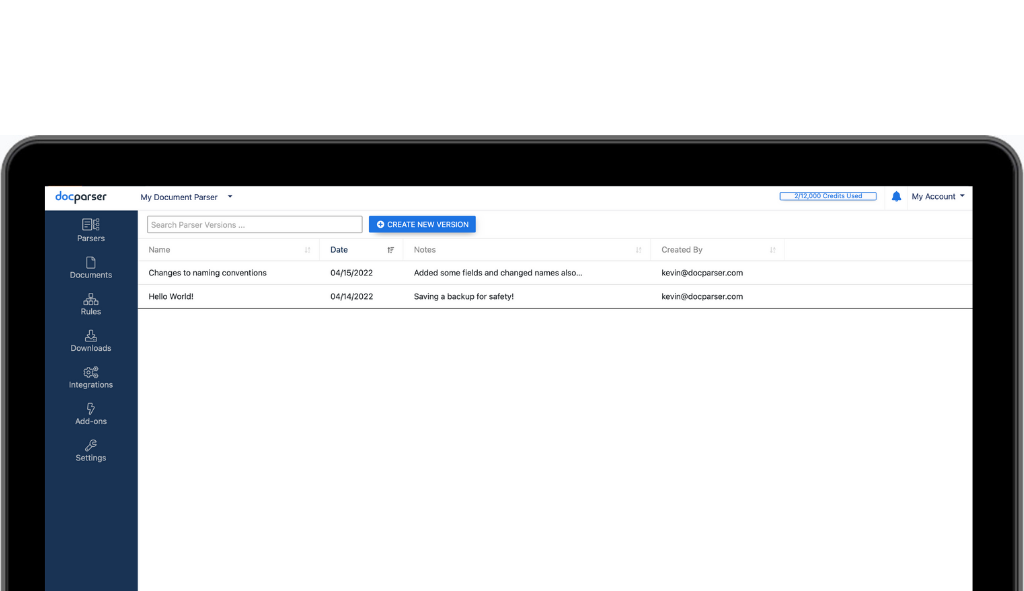
We just added an exciting new feature for managing parser logic. Parser Version Control allows Docparser customers to easily save versions of parsers and restore them to an active state. This post will walk you through how this new feature works.
Docparser: An Affordable Nanonets Alternative

Manual data entry is time-consuming, error-prone, and costly. Document parsing solutions automate this process with Optical Character Recognition (OCR). Businesses use Docparser, an affordable Nanonets alternative, to eliminate countless hours from their processes, minimize human error, and gain more data visibility. This effectively saves them a great deal of time, money, and effort. From invoices […]