Data Extraction From Your Business Documents
Extract important data from Word, PDF, CSV, XLS, TXT, XML and image files. Send to Excel, Google Sheets and 100’s of other formats and integrations.
No credit card required
How it works
Docparser identifies and extracts data from Word, PDF, and image-based documents using Zonal OCR technology, advanced pattern recognition, and the help of anchor keywords. There are 3 steps to set up your document parser.
Upload / Import Document
Either upload your document directly, connect to cloud storage (Dropbox, Box, Google Drive, OneDrive), email your files as attachments or use the REST API.
Define Rules
Train Docparser to extract the data you need, with zero coding. Select preset rules specific to your PDF or image document, using options that fit your document type.
Download / Export Data
Either download directly to Excel, CSV, JSON, or XML formats, or connect Docparser to thousands of cloud applications, such as Zapier, Workato, MS Power Automate and more.
Unlock the Power
of AI with Docparser
Introducing DocparserAI – Our versatile, powerful AI engine that simplifies data extraction. Automate your document parsing, customize outputs to fit your needs, and enjoy seamless integration with your existing workflows.
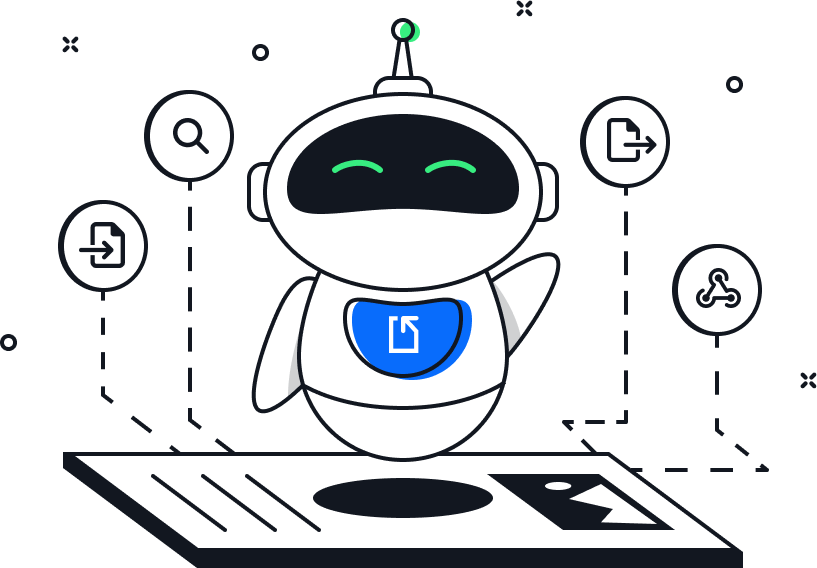
Parse your documents
Choose from a selection of Docparser rules templates, or build your own custom document rules.
Invoices
Extract important invoice data, then integrate with your accounting system or download as a spreadsheet. Pull data such as reference number, dates, totals or line items.
Purchase Orders
Extract purchase order data and move it directly to your order management system, accounting system or any endpoint of your choice.
Bank Statements
Convert credit card and bank statements into spreadsheets such as Excel, or another format for your accounting system.
Contracts & Agreements
Extract recurring data from all types of legal agreements, such as rental & leasing contracts, warranty & insurance agreements or form based contracts.
HR Forms & Applications
Easily pull data HR forms, such as enrollment forms, application forms, reports, feedback forms, payroll or any other HR related documents and convert into an actionable format of your choice.
Shipping Orders & Delivery Notes
For brick & mortar stores, dropshipping businesses, or anything in between, automate processing of your delivery and shipping notes, including barcodes and QR codes.
Product & Price Lists
Extract tables from PDF product lists and input to your POS, eCommerce site or even Excel. Even parsing scanned documents is easy with the built-in OCR PDF Scanner feature.
Zonal OCR
Drag a rectangle to outline the data area you’d like to select.
Extract Table Data
Scanned Image Preprocessing
Checkboxes & Radio Buttons
Form data responses are recognized and the responses extracted.
Barcode & QR Code Selection
Template Types
Invoices
Extract important invoice data, then integrate with your accounting system or download as a spreadsheet. Pull data such as reference number, dates, totals or line items.
Purchase Orders
Extract purchase order data and move it directly to your order management system, accounting system or any endpoint of your choice.
Bank Statements
Convert credit card and bank statements into spreadsheets such as Excel, or another format for your accounting system.
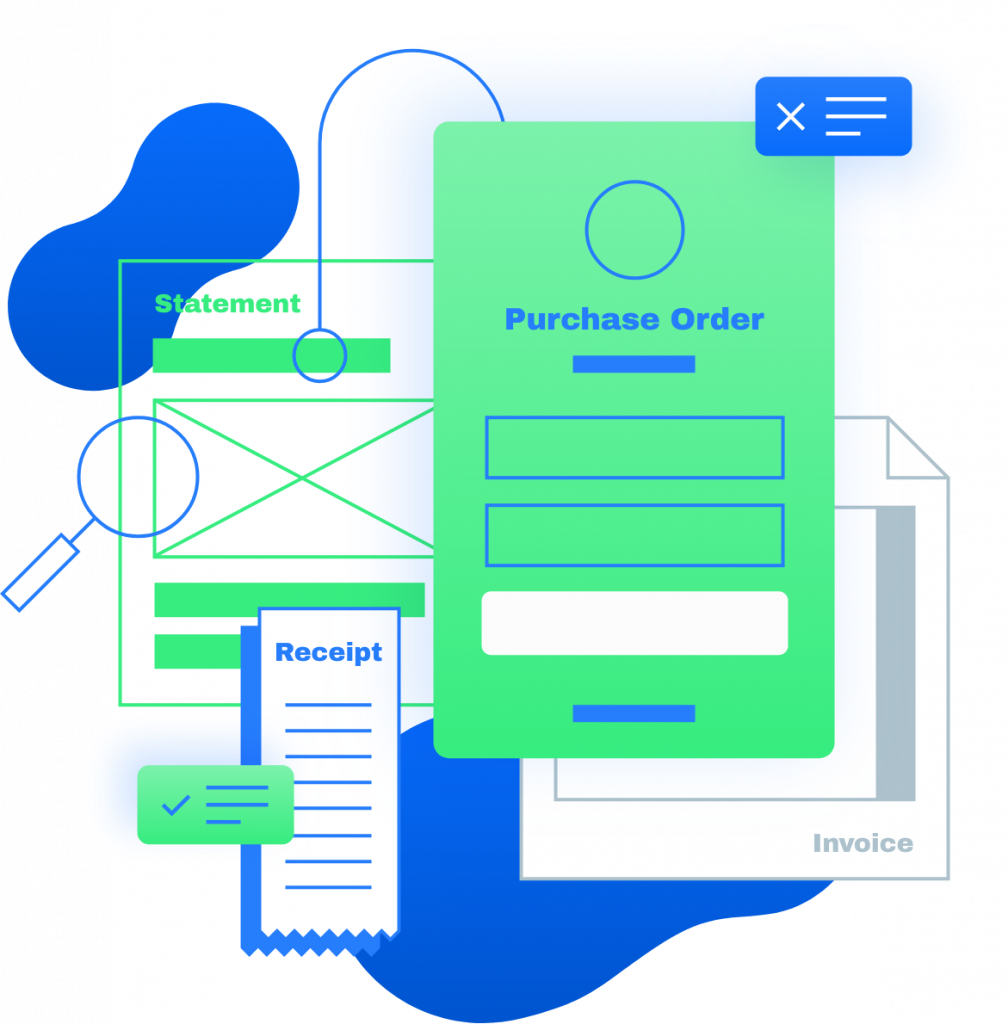
Template Types
Contracts & Agreements
Extract recurring data from all types of legal agreements, such as rental & leasing contracts, warranty & insurance agreements or form based contracts.
HR Forms & Applications
Easily pull data HR forms, such as enrollment forms, application forms, reports, feedback forms, payroll or any other HR related documents and convert into an actionable format of your choice.
Shipping Orders & Delivery Notes
For brick & mortar stores, dropshipping businesses, or anything in between, automate processing of your delivery and shipping notes, including barcodes and QR codes.
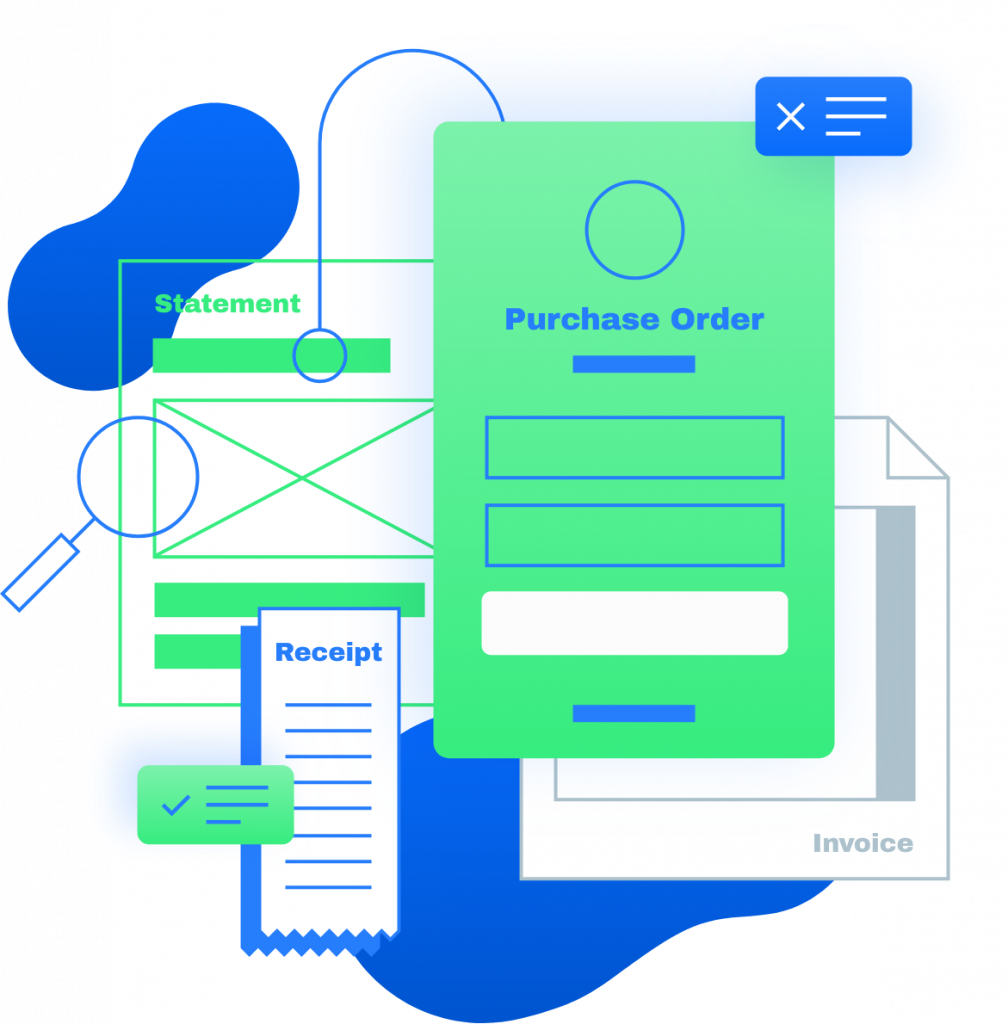
Build Your Own Templates
If one of our quick start templates aren’t suitable for your needs, you can build your own rules from scratch. Here are our Top 5 most popular rule creation solutions.
Zonal OCR
Drag a rectangle to outline the data area you’d like to select.
Extract Table Data
Define rows/ columns by dragging/ dropping column dividers into place.
Scanned Image Preprocessing
Deskew images, remove scanning artifacts and other image imperfections.
Checkboxes & Radio Buttons
Form data responses are recognized and the responses extracted.
Barcode & QR Code Selection
Process Barcode and QR-codes with the built-in scanner.
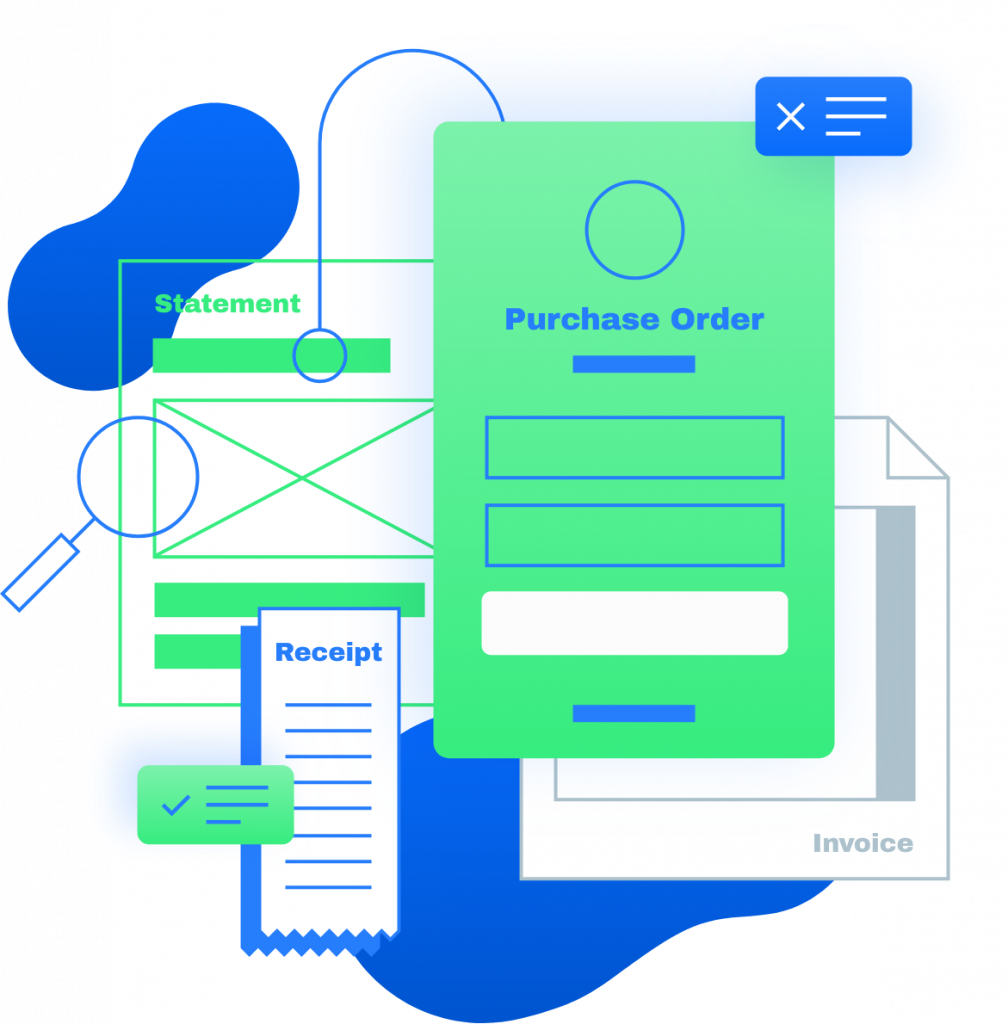
What our happy customers have to say
EXCELLENTTrustindex verifies that the original source of the review is Capterra. Impressive Data Handling Platform Pros: Docparser has an accurate data entry solution, and this makes the process of data preparation swift. Cons: Docparser creates a sustainable and universal data managing platform.Trustindex verifies that the original source of the review is Capterra. I stumbled onto everything I wanted but didn't know how to descrine Pros: Great for building your own logic and strategies from getting data from inconsistent layouts. It was a cost-effective solution that integrated with what we were doing from the get-go. Cons: I can't really fault the value for money. I'd always love more more and more advanced features, but it tackles all the problems I throw at it.Trustindex verifies that the original source of the review is Capterra. Easy to use and very scalable Overall: Its a great and simple tool. It gives you exactly what you are looking for which was in my case to extract order data from pdf documents. Pros: Pricing model is great. You can use a full version for free as testing version as long as you only need a few test documents. Later on the more the usage grows the smaller the price gets per document.Many and also very easy ways to connect Docparser to our system environment.There is always a way to extract exactly the information that we need (sometimes a little complicated (see below) Cons: Some functions are only available in tables and others only in running text. From time to time I was searching for a function I needed, but could not find it. But in the end there was always a way to make it work.Trustindex verifies that the original source of the review is Capterra. Easy to use software and API which has enabled us to totally automate invoice capture Overall: Very happy with our use of DocParser in our project Pros: Easy to integrate into our systems and can grow with our needs and scale up. Cons: A good .Net example in C# and VB.Net would have made our journey a bit easier.Trustindex verifies that the original source of the review is Capterra. Good product. Easy to use data extraction is clean. Overall: Great couple quick emails and we were up and running. Pros: The parser was written by doc parser and works great. Cons: I have nothing bad to say about the service. It might get expensive with high usage.Trustindex verifies that the original source of the review is Capterra. Sales Director Pros: Docparser was a surprise finding, having used a number of capture technologies for many years. Our engineers took to it easily and we have implemented it for a number clients and it has proven to be equivalent to any enterprise capture tool in the market. Very happy. Highly recommended. Cons: Not local partner manager in Australia. Would be good to have a direct sales engagement. Having said that remote support is very responsive and easy to navigate.Trustindex verifies that the original source of the review is Capterra. Docparser was perfect for bulk batch data extraction! Overall: I had a great experience using Docparser and will have no problem using them in the future. Pros: The feature that stood out the most for me was their easy-to-use bulk batch data extraction. I could not stand doing them one at a time but with Docparser that is a problem for the past Cons: I did find it difficult extraction data from certain extensions but overall the data extraction was amazing!Trustindex verifies that the original source of the review is Capterra. Good with few drawbacks Overall: Overall, this does what it is supposed for the pricing. Pros: Ease of use. Setup fast. No special training needed. Quinn from Docparser is always available to answer questions Cons: Its pricing. It would be good if there is a pay as you use option instead of a tier with 200 credits where we don't use them all at timesTrustindex verifies that the original source of the review is Capterra. Brilliant Software Overall: A fantastic tool overall, Saves so much time and makes tedious data entry tasks super simple. Pros: Easy to use and saves so much time. No more manual data entry into ERP systems, Simply drag and drop PDF supplier invoices into Docparser and it converts it our our ERP required CSV format! simple. Cons: Would be great if there was an ability to upload certain rules in bulk such as search and replace text as opposed to having to set up one rule at a time.Trustindex verifies that the original source of the review is Capterra. Great solution for copy and past PDF Pros: It works super easy en friendly. A really good solution to copy files from a PDF to an Excel file. Cons: You cannot upload more than 30 pages. So you need to cut your pdf in pieces and then upload the cutted pdf separately.
