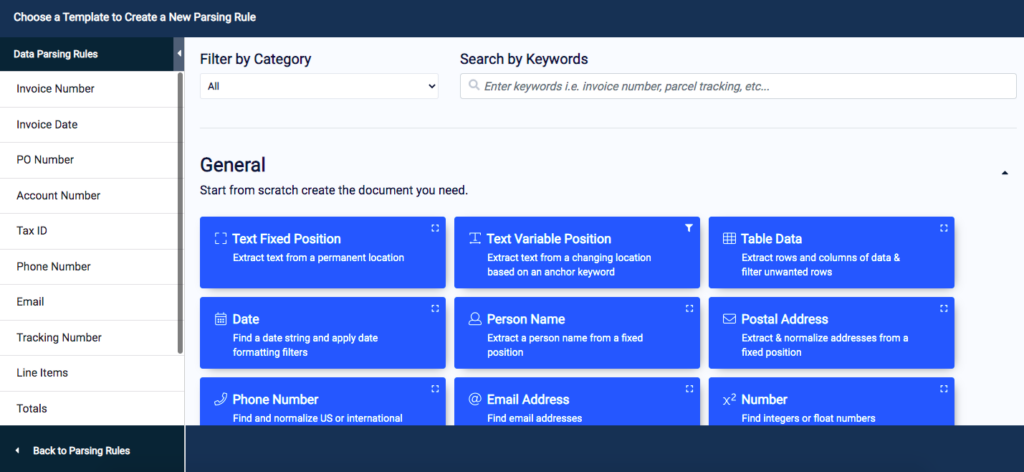Extract and Move Data Quickly With This Hypatos Alternative

Extract data from your business documents and send it anywhere you want in minutes. Use this no-code, fully customizable Hypatos alternative to automate your document-based workflows.
The Top Alternative to Hypatos
Extract your data from Word, PDF, XSL, CSV, TXT, XML, and image files with Docparser. Send to 100’s of formats and integrations.
No credit card required.
Create Document Parsers in Minutes. Move Data Anywhere.
If you tried Hypatos before and you didn’t get the exact results you want, or found it difficult to set up an API integration, try Docparser.
This Hypatos alternative lets you customize the data extraction process down to the smallest details, download data in multiple formats, and set up an integration with any cloud application you use. All without coding or going through a weeks-long implementation period.
1) Choose a quick-start template
Docparser has a library of quick-start templates for common documents like invoices, bank statements, etc. Select a template that matches your document type or create one from scratch.
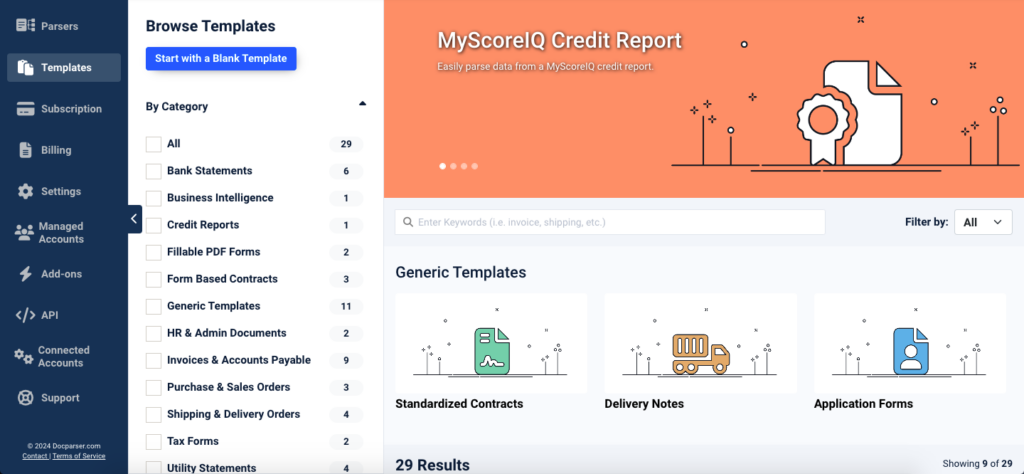
2) Upload sample documents
Upload a sample document directly or import it from your storage provider, send it as email attachment, or use our REST API.
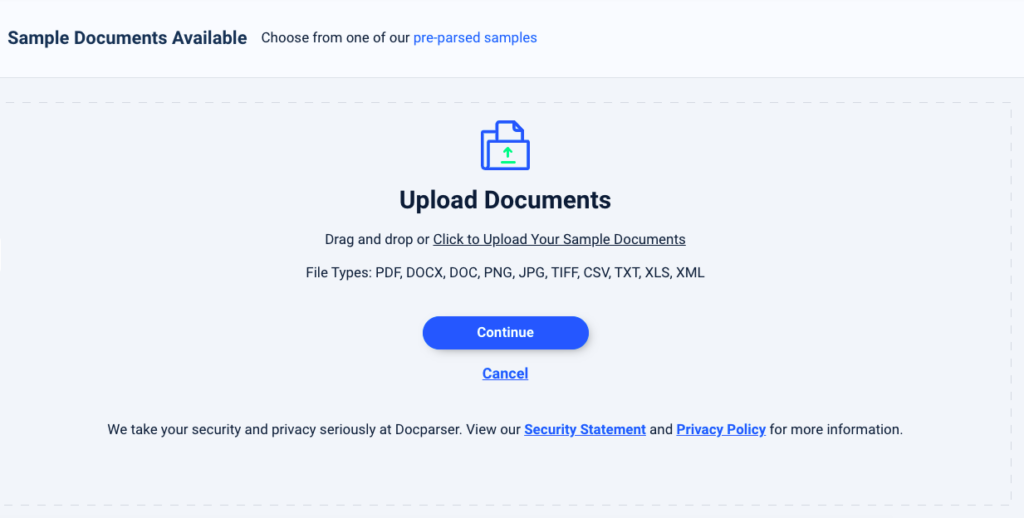
3) Create a set of Parsing Rules
Train Docparser to identify and extract all the data fields you want. The template you picked will automatically create a set of Parsing Rules which you can edit freely. Add custom Rules by outlining the relevant data fields on your documents, then refine and format the extraction results with filters—all without writing a line of code.
4) Download or export your data
Download the extracted data to Excel, CSV, JSON, or XML, or export it to a cloud application of your choice (Google Sheets, Salesforce, etc.). Third-party integrations like Zapier allow you to automate entire workflows that require data. Your team will spend less time on tedious tasks and more on high-impact work.
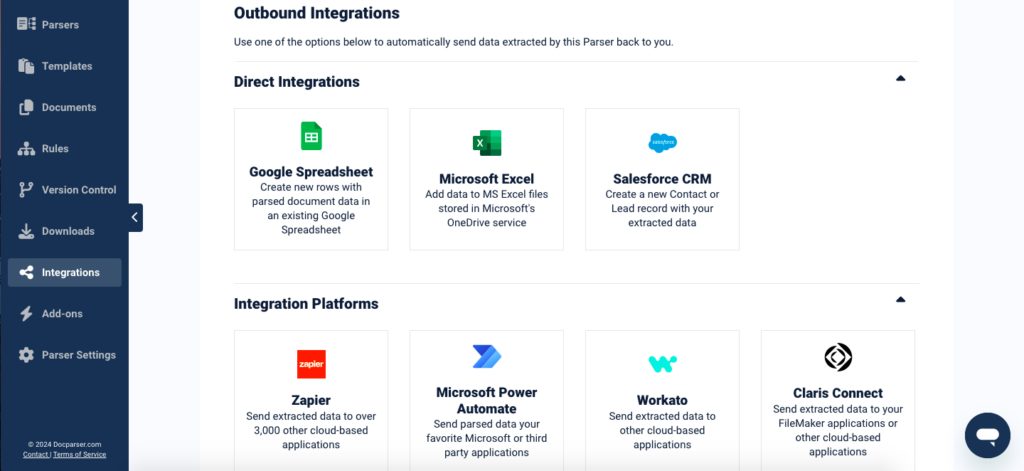
Try Docparser Today
Create your account today and explore the automation possibilities offered by this flexible Hypatos alternative.
No credit card required.
Docparser vs Hypatos Comparison
| Docparser | Hypatos | |
| Pricing | ||
| Free trial | 14 days | ✓ |
| Pricing plans | Starter: $32.5/month Professional: $61.5/month Business: $133/month Enterprise: custom quote | Community Edition: free Subscription Edition: starts at $500/month Enterprise Edition: custom quote |
| Features | ||
| Pre-set templates | ✓ | X |
| Text extraction | ✓ | ✓ |
| Table extraction | ✓ | ✓ |
| OCR data extraction | ✓ | ✓ |
| API tool | ✓ | ✓ |
| Custom parser creation | ✓ | X |
| Template-based parsing logic | ✓ | X |
| Parser version control | ✓ | X |
| Multi- layout parsers | ✓ | X |
| Barcode and QR reading | ✓ | X |
| Upload formats | PDF Word Excel CSV TXT XML PNG JPEG TIFF | PDF PNG JPEG TIFF |
| Download formats | Excel CSV JSON XML | Unspecified |
| Direct integrations | Google Drive Google Sheets Microsoft Excel Dropbox Box Quickbooks OneDrive Salesforce | Unspecified |
| Third-party integration platforms | Zapier Microsoft Power Automate Workato Make Claris Connect | Unspecified |
| Custom integrations | Webhooks HTTP REST API | HTTP REST API |
| Languages supported | English Spanish French German Danish Dutch | English Languages that use the Latin alphabet Arabic Chinese (simplified) Hindi Japanese Korean |
| Training | ||
| Knowledge base | ✓ | ✓ |
| Live online | ✓ | X |
| Webinars | ✓ | X |
| In-person | ✓ | X |
| Customer support | ||
| Email support | ✓ | ✓ |
| Phone support | ✓ | ✓ |
| Chat | ✓ | X |
| Parsing assistant | ✓ | X |
Why Choose Docparser?
Powerful OCR
Extract data from digital or scanned documents. Parse documents in bulk – even when there are layout variations. Eliminate data entry and empower your team to spend more time on higher-value work.
Customize data extraction as needed
With this Hypatos alternative, you can set up specific rules to extract data in any way you want, even for non-standard documents. You can also change the formatting of data fields like date and time. Instead of getting stuck with AI model inaccuracies, refine the data extraction process to perfection.
Thousands of integrations
Connect your account to a cloud application via our native and third-party integration. Zapier in particular makes it possible to send extracted data virtually anywhere in the cloud. Automate all your document-based workflows to save time and beat the competition.
Easy to learn
Docparser has a user-friendly interface that makes it easy to build your document parsers. Plus, you can explore our extensive knowledge base, attend webinars, and request assistance anytime.
Quick to implement
No need to install Docparser on-premises or go through an implementation period spanning weeks. Create your account today and start extracting data right away. Anyone in your organization can learn to use Docparser in minutes.
Flexible pricing
Whether you run a small business or a large firm, there is a pricing plan that fits your needs and budget. No hidden fees or surprises.
How Docparser Works in Action
What Customers Say About Docparser
“Docparser saves my team hundreds of hours and helps identify new business opportunities”
“By being able to try our Docparser’s free tier with some sample documents, I was able to figure out that it could do exactly what I wanted. I got some help from the user support team and now I’ve got my parsing rules perfected. So every month when the 700+ page PDF comes out, I can pull out the information my team needs and export it all to Excel. We’re saving hundreds of hours of frustration and not missing anything important.”
— Matt H. Senior Outreach Manager
“Docparser is making our AP process much easier!”
“Docparser is a great tool to save time, reduce human data entry mistakes and automate low-value tasks for a company. Its really user-friendly interface and the default rules and filters are very well designed. They allow you, basically, to do whatever you want to extract data from your documents. We use it specifically for invoice data capturing (AP) and it’s working perfectly and very fast. Very recommended online app to make your life easier by processing tons of documents automatically instead of spending a lot of time with manual tasks! Also, it’s important to highlight the extremely quick and problem-solving Customer Support team led by Chris. Kudos for them!”
— Pako B., Managing Director
“The best tool to structure your data from incoming documents”
“Really easy to set up and use. Super accurate to find the data in different document formats, even if it’s not always in the same location every time. Best thing is being able to get the information in an easy to use format to then process however you like.”
— Matt B.
Docparser FAQ
You can parse documents in the following formats: PDF (both native and scanned), scanned documents in image formats (PNG, JPEG, and TIFF), Word, Excel, CSV, TXT, and XML.
Processing generally takes less than a minute, and often just a few seconds. Note that the processing speed may vary depending on the file size and internet speed.
Yes, at Docparser we take data security and privacy very seriously. Hundreds of businesses use Docparser every day to process sensitive documents. Documents are deleted after a period of time that you choose. To learn more, read our data security statement.
You can import PDF files that are attached to emails and parse them by forwarding those emails to your Docparser email address. If you need to extract data directly from an email’s body text or subject, we recommend you use Mailparser, the sister app to Docparser and leading email parser.
No, Docparser is a cloud-only application and cannot be installed on-premise.
If you have any other questions, don’t hesitate to contact us, and feel free to explore our knowledge base for more information on Docparser.
Try This Customizable Hypatos Alternative
Build your document parser in minutes and start extracting data with zero coding or errors. Send parsed data to 100’s of formats and integrations and streamline all your document-based workflows.
No credit card required.