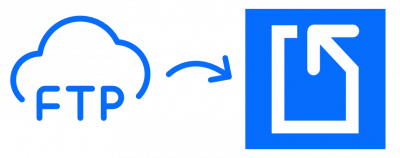
FTP-to-Docparser Integration
Automatically import your documents from your FTP server every few minutes to Docparser. Process newly-added documents on your FTP server as soon as they arrive.
About FTP
File Transfer Protocol (FTP) is used for the transfer of files to and from a server by a client. Trusted by many over more than three decades, FTP servers are a secure and reliable place to store your data.Why you want to connect your FTP server to Docparser
With Docparser, it’s easy to automate the extraction of data from documents you send us. With our FTP import integration, you can set up automatic import so every 5-10 minutes, we connect to your server and import any newly-added documents. We’ll then automatically process them through any parsing rules you’ve created, then made available as a file download or sent somewhere else immediately with a webhook.How do I set it up?
- Create a Docparser account
- Create a parser
- Upload a sample document
- Create parsing rule(s)
- Go to Integrations page
- Under Import Integrations, select FTP
- Enter your server URL, username, and password
- Click Save & Test to confirm the connection
- If successful, new documents added to the FTP server are pulled into Docparser for processing every 5-10 minutes
Connect your FTP server to Docparser and automate your document-based business processes in minutes.
No credit card required.