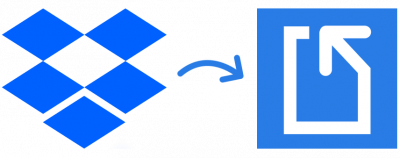
Pull Data From Documents Stored In Dropbox
Do you want to convert documents stored in Dropbox into structured data? Our Dropbox integration lets you automatically import documents from your Dropbox account and automate your workflow.
About Dropbox
Dropbox is one of the most popular file sharing and cloud storage providers. While Dropbox offers a free plan, it also comes with an offering targeted to businesses of all sizes. Dropbox allows you to store and share files, collaborate on projects, and bring your best ideas to life — whether you’re working alone or as part of a team.Why you want to connect Dropbox to Docparser
This integration allows you to automatically import documents from your Dropbox account to Docparser. Connecting Dropbox to Docparser makes it super simple to upload documents from your local desktop computer without even logging in to your Docparser account. Furthermore, this integration can also leverage the shared folder feature of Dropbox. Connecting a shared Dropbox folder to your Docparser account is a convenient way to give your team the possibility to upload documents to your parser without the need of having access to your Docparser account.How does the integration work?
To get started, you need to connect your Dropbox account by navigating to the ‘Integrations’ section in your document parser. When connecting your account, a secure authentication flow (oAuth2) is used and your Dropbox account credentials are always kept safe. Once your Dropbox account is connected to Docparser, you are asked to choose a Dropbox folder where you plan to drop off your documents. From the moment you point Docparser to a specific folder in your Dropbox account, Docparser checks the folder every couple of minutes for new files. Whenever newly added files are found, Docparser automatically imports them to your document parser.Automatically import documents from your Dropbox account and get structured data in return.
No credit card required.