Extract Data in Minutes with This Docsumo Alternative
Extract important data from PDFs, Word, image files, and other document formats in minutes. Try this no-code, affordable Docsumo alternative to save countless hours of work and thousands of dollars.

The Top Alternative to Docsumo
Extract your data from Word, PDF, image, and other document formats with Docparser. Send to 100’s of formats and integrations.
No credit card required.
Build Your Tailored Data Capture Solution in Minutes
If your business is losing money because of manual data entry, it’s time to automate your document-based workflows and save hours of tedious work. Here’s how Docparser works.
Choose from a library of quick-start templates
Choose one of the quick-start templates we made for common documents like invoices, shipping orders, contracts, etc. In case your recurring documents don’t fall into any of the listed categories, simply create your own template from scratch.
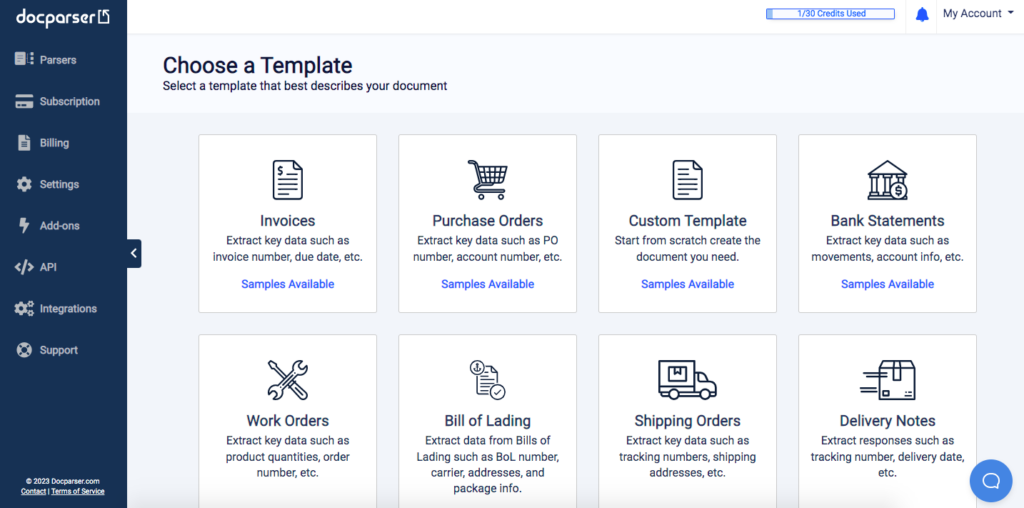
Upload sample documents
You need at least one sample document to build and test your Parser. You can upload documents in various ways: upload from your local disk, drag and drop your files, send them by email, connect a storage provider like Google Drive, or use our REST API.
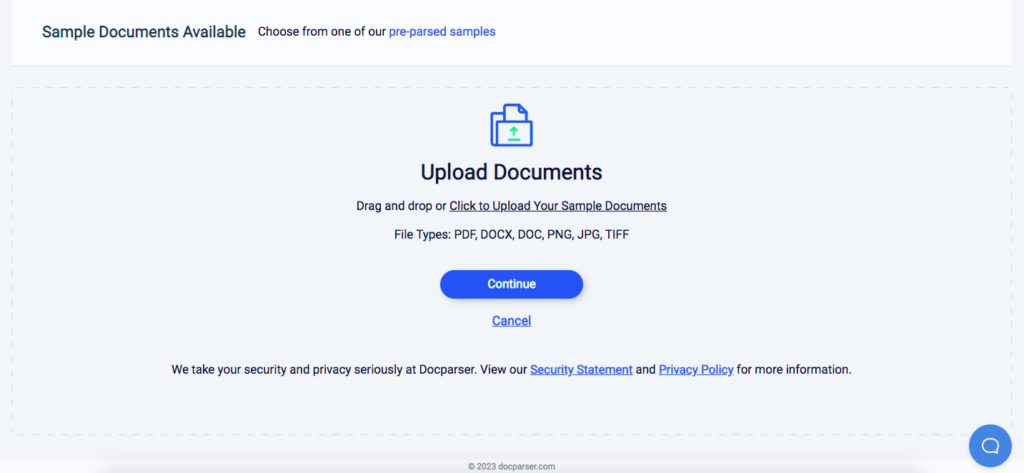
Create your Parsing Rules
Docparser’s user-friendly interface lets you build Parsing Rules in minutes, without writing any code. These Rules tell Docparser where to look for data in your documents. Choose a Rule for each data field, like line items, contact information, tables, etc. You then outline the relevant data fields on your document, and add text or table filters to further isolate data and format it as needed.
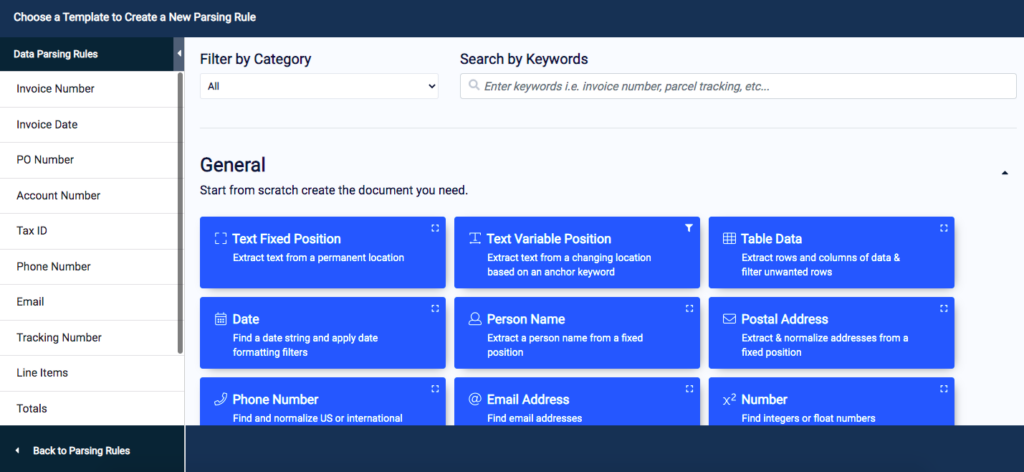
Download or export your parsed data
Docparser can now extract data from incoming batches of documents. Once extracted, you can download your data in various formats (XLS, CSV, XML, JSON) or export it to a cloud application. Thanks to our integration partners (like Zapier), you can connect your Docparser account to hundreds of cloud apps, making it easy to send parsed data virtually anywhere.
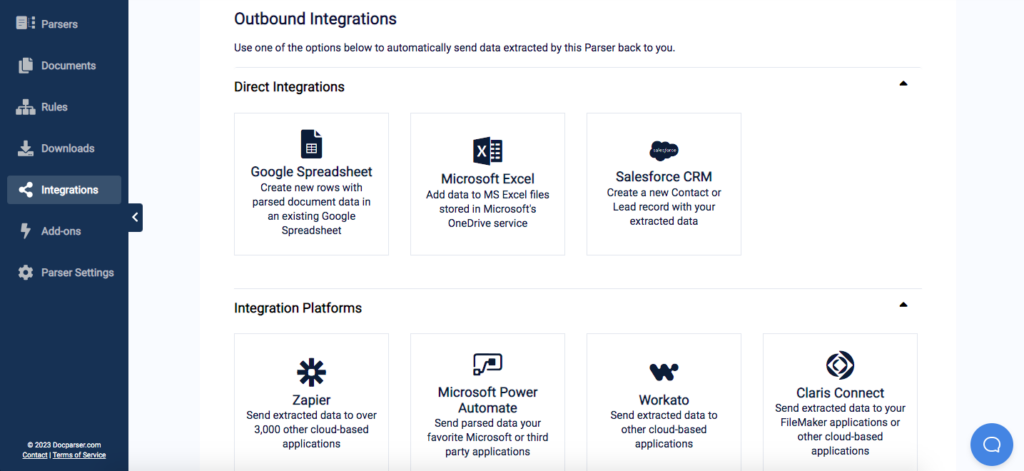
Try Docparser Today
Create your account today and explore the automation possibilities offered by this affordable Docsumo alternative.
No credit card required.
Docparser vs Docsumo Comparison
| Docparser | Docsumo | |
| Pricing | ||
| Free trial | 14 days | 14 days |
| Free version | ✓ | X |
| Starting plan | Starter: $32.5/month | Growth Plan: $500/month |
| Premium plans | Professional: $61.5/month
Business: $133/month Enterprise: custom quote |
Business: custom quote
Enterprise: custom quote |
| Features | ||
| Pre-set templates | ✓ | ✓ |
| Text extraction | ✓ | ✓ |
| Table extraction | ✓ | ✓ |
| OCR data extraction | ✓ | ✓ |
| Document splitting | ✓ | ✓ |
| Create custom parsing rules | ✓ | X |
| Template-based parsing logic | ✓ | X |
| Parser version control | ✓ | X |
| Multi-layout parsers | ✓ | X |
| API tool | ✓ | ✓ |
| Download formats | Excel
CSV JSON XML |
Excel
CSV JSON |
| Direct integrations | Google Drive
Google Sheets Microsoft Excel Dropbox Box Quickbooks OneDrive Salesforce |
Google Drive
Microsoft Excel Dropbox Box QuickBooks Xero |
| Third-party integration platforms | Zapier
Microsoft Power Automate Workato Make Claris Connect |
Zapier (alpha version) |
| Custom integrations | Webhooks
HTTP REST API |
Webhooks
HTTP REST API |
| Languages supported | English
Spanish French German Danish Dutch |
English |
| Training | ||
| Knowledge base | ✓ | ✓ |
| Live online | ✓ | ✓ |
| Webinars | ✓ | X |
| In-person | ✓ | X |
| Customer support | ||
| Email support | ✓ | ✓ |
| Chat | ✓ | ✓ |
| Phone support | ✓ | ✓ |
| Parsing assistant | ✓ | ✓ |
Which Document Parser Should You Choose?
Still not sure which parser is best for you? Here is why you may find Docparser to be a suitable Docsumo alternative:
- You don’t need to be a developer to use Docparser; anyone can create a Parser in minutes
- Use pre-set templates for common use cases
- Customize your Parsers thoroughly
- Convert batches of documents to data in moments
- Choose from hundreds of integration options to send your data to any cloud software
- Use Docparser for all your data entry needs without paying a hefty subscription

Why Customers Prefer Docparser
No coding required
Docparser requires no technical knowledge at all, meaning anyone in your organization can use it to build their own Document Parsers. No need to write code or train an AI tool.
Build Parsers for any use case
You can create custom Parsers for nearly any use case, no matter your industry or the size of your business.
Fast and smart parsing
Once a Parser is set up, you won’t have to waste time verifying and cleaning up data. Your Parser can extract data even when documents have multiple layout variations.
Limitless integrations
This Docsumo alternative can move your data to hundreds of cloud apps, whether it’s a CRM, accounting software, or just Google Sheets.
Prevent the cost of human error
Data entry errors lead to poor decisions, hurt your image, and cost a lot of time and money to fix. Prevent all of this by using Docparser to get accurate data. The improved data quality makes you more competitive.
Automate all document-based workflows
Let Docparser handle all your document processing workflows and reduce hours of work to minutes. Your team will thus have a lot more time for work that requires human expertise.
What Customers Have to Say
“I tried other services in the past, but if there was any variation in the information on the PDF (even one extra space) the information was not accurately parsed. I've set Docparser up and have run 100s of leads through it with 100% accuracy and no need to tweak anything. It is worth every penny and has saved me an absurd amount of time and money spent on paying my staff to manually input the information; not to mention, it allows me to get back to the potential client in a matter of a couple minutes from the initial inquiry time. Thank you Docparser!”
Scott K., Branch Manager
“Since implementing Docparser we have been able to set up rules for each customer that quickly extract the order details into Excel in a useful format. Docparser has been invaluable and has reduced processing time of some orders from many hours down to minutes. By removing rekeying we have also increased order accuracy and reduced errors. There are other extraction tools available online, but what made Docparser stand out to us was the wide range of extraction rules available to cope with even the most complicated PDF formats.”
Chris, Sistema Plastics
“Docparser saves my team hundreds of hours and helps identify new business opportunities.”
Matt H, Senior Outreach Manager
Frequently Asked Questions
How long does it take to process a document?
Processing a document typically takes less than a minute. Keep in mind that the processing time depends on the size of your document(s) and the speed of your internet connection.Is Docparser secure?
Yes. We take data security and privacy very seriously. Your data belongs to you and our staff will not look at it unless you request assistance. You can set a data retention time ranging from 0 to 180 days after which data is deleted. Feel free to read more about our data security policy here.Can Docparser extract data from emails?
No, Docparser is not built to extract data directly from emails. However, if you receive documents by email, you upload them into Docparser. For email data extraction, we recommend you use Mailparser, the sister app to Docparser and a leading email parsing solution. If you have any other questions, don’t hesitate to let us know. Our team will be in touch shortly to answer all your questions and discuss your needs.Get Started with Docparser Today
Try this no-code Docsumo alternative and start extracting important data from your documents. Automate your entire document processing workflow and watch as your data seamlessly moves where you need it to be.The Top Alternative to Docsumo
Extract your data from Word, PDF, image, and other document formats with Docparser. Send to 100’s of formats and integrations.
No credit card required.