A lot of documents, such as questionnaires, application forms, and customer surveys have areas where respondents can select their answers by checking boxes. This checkbox data, while crucial, can be difficult to extract. Typing data manually is at best a long and tedious process, and at worst outright impossible, depending on the volume of documents to process. So ideally, you would have a tool that can extract checkbox data without inaccuracies.
We’re happy to say that this tool is now available. Enter our Smart Checkboxes parsing feature. You can now extract checkbox data from your documents quickly and accurately. Read this blog post to learn how to use it and discover some of its practical applications.
Capture Checkbox Answers from Your Documents Easily
Use Smart Checkboxes to eliminate manual inputting and streamline your document-based workflows.
No credit card required.
What Is The Smart Checkboxes Parsing Feature?
Smart Checkboxes is a new parsing feature that automatically identifies and processes checkbox fields in a document. You set it once and it will extract checkbox selections from PDF files, paper forms, and other business documents.
Users requested from us a feature for parsing checkbox data, and we’re excited to say that it’s now available. By combining the power of our OCR engine and DocparserAI, this new feature expands the range of use cases and automation opportunities. No need for coding or training; here is how you can use Smart Checkboxes.
How to Use Smart Checkboxes
Below is a quick overview of how you can use Smart Checkboxes to extract checkbox selections from a document.
1. First, you need to enable Smart Checkboxes since it only works with our visual editor. Sign in to your account and go to your settings. Click on ‘Parsing Rules User Interface’, then select the option ‘Visual Cropping Tool & Rules Editor’ and confirm.
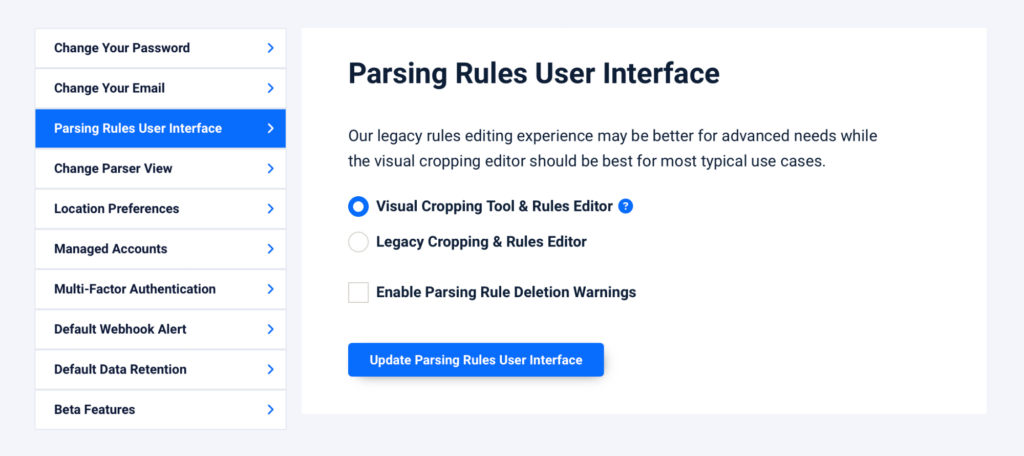
Next, head down to ‘Beta Features’ and switch on ‘Smart Checkboxes’. It’s now active.
After that, go back to the Parsers section.
2. In the Template Library, choose a template and create a parser.
3. Upload a sample document. This could be a customer feedback survey, a scanned medical form, or any document that contains checkbox fields. Then, click on ‘Continue’.
4. In the rule editor, select the Smart Checkboxes rule. It will scan your document, identify the checkbox fields, and create a parsing rule for each one. Adjust the crop selections when needed to ensure all fields are captured properly, and make sure to rename the rules to reflect the checkbox answers.
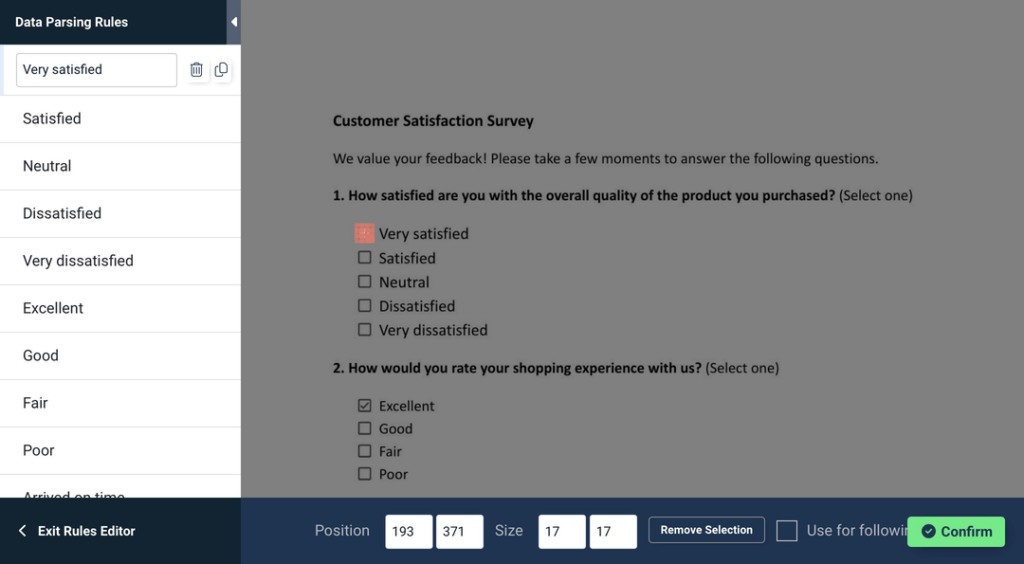
Docparser identifies the form element in the selected area and returns a boolean value (0/1, yes/no, true/false). It also provides a confidence score which you can improve if needed by adjusting the crop selection. After moving your document to the parsing queue, you can check the parsing results.
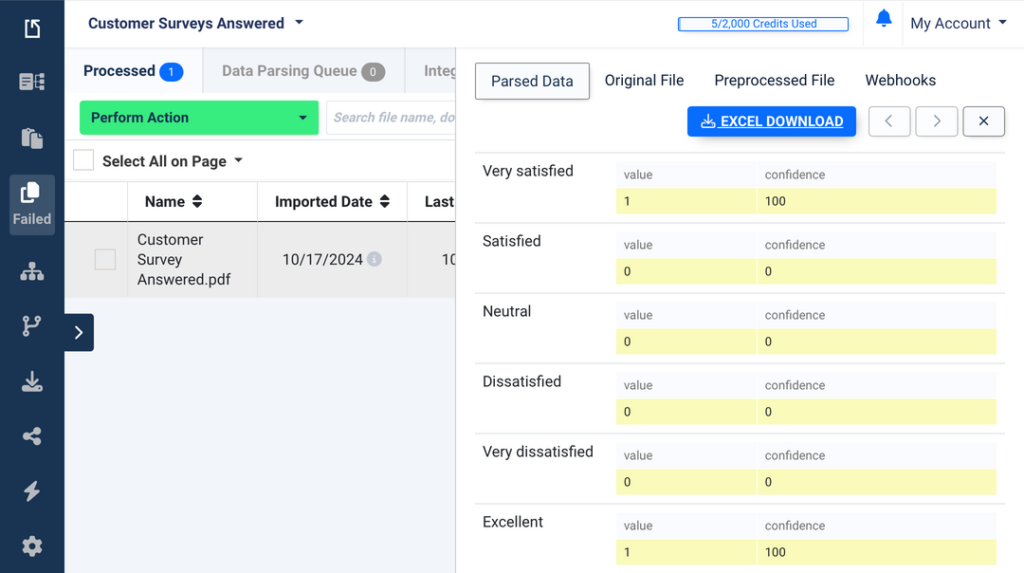
Once you’re done, save your parsing rule and add others if needed.
5. Lastly, export your checkbox data to your database on a cloud app or API via an integration.
Capture Checkbox Answers from Your Documents Easily
Use Smart Checkboxes to eliminate manual inputting and streamline your document-based workflows.
No credit card required.
3 Use Cases of Smart Checkboxes
Customer surveys
Collecting customer feedback is crucial for improving products and services. Let’s take the example of a business software provider that wants to refine its suite of solutions in the collaboration and team management space. The customer service team periodically sends a survey to clients, with questions like “How efficient is the project tracking feature?” and “Would you recommend our software to others?”. However, the team often has a hard time processing checkbox answers. This slows the company’s ability to enhance key features and improve the user experience.
But thanks to Docparser’s Smart Checkboxes, the customer service team can automate the extraction of checkbox selections from client feedback forms, instantly capturing data on feature satisfaction, ease of use, performance concerns, etc.

The impact is clear: feedback processing time goes down by 70%, allowing the team to quickly identify areas for improvement. With these insights, the product development team can optimize features, improve the UI, and address performance issues faster. This speeds up the product development cycles and helps the company maintain a competitive edge.
Medical forms
Healthcare clinics face a common challenge: the administrative staff spend a lot of time every day manually entering patient information into their system, some of which take the form of checkbox answers: symptoms, medical history, consent, etc. Data entry leads to delays in entering patient records, occasional data entry errors, and overwhelmed staff who struggle to focus on more important tasks. This situation compromises the quality of care and leaves both staff and patients frustrated. This needs to change.
Implementing Docparser transforms the data entry workflow. With the Smart Checkboxes feature, staff can now automatically extract checkbox data from scanned paper forms along with other data fields. Patient information is sent directly into the EHR (Electronic Health Record) without inaccuracies. What once took hours could now be done in minutes, freeing up staff to focus on patient care.
As a result, the clinic saw faster patient onboarding, fewer errors in patient records, and a more efficient system overall. Docparser’s automation not only improved the accuracy of data but also enhanced the overall patient experience.
Job applications
Recruitment agencies manage high volumes of job applications for all sorts of positions. Each application includes checkboxes where candidates answer questions like “Are you available to start immediately?” and “Are you open to relocation?”. Extracting that data to a candidate database can prove to be a challenge if the agency doesn’t use a tool capable of recognizing checkbox selections.
With our Smart Checkboxes parsing feature, extracting checkbox data is a lot easier and faster than data entry or inadequate data extraction. As a result, the agency can cut down the application processing time by a whopping 70%.

Having sped up their hiring workflow, recruiters won’t be as overwhelmed and stressed as they were before. They are able to shortlist the best candidates quickly and schedule interviews with them within a shorter timeframe. Ultimately, both the candidates and the companies they are happier with the experience they get with the recruitment agency.
Get Started With Smart Checkboxes
At Docparser, we’re continuously working to expand the capabilities of our solutions and meet the needs of our users. The Smart Checkboxes parsing feature is going to make checkbox extraction a breeze for professionals who struggle to enter their checkbox data into their systems.
With its customizable outputs, seamless integrations, and guaranteed data privacy, Docparser is the most reliable solution for your document parsing needs. Try it today and optimize your document-based workflows.
Capture Checkbox Answers from Your Documents Easily
Use Smart Checkboxes to eliminate manual inputting and streamline your document-based workflows.
No credit card required.




