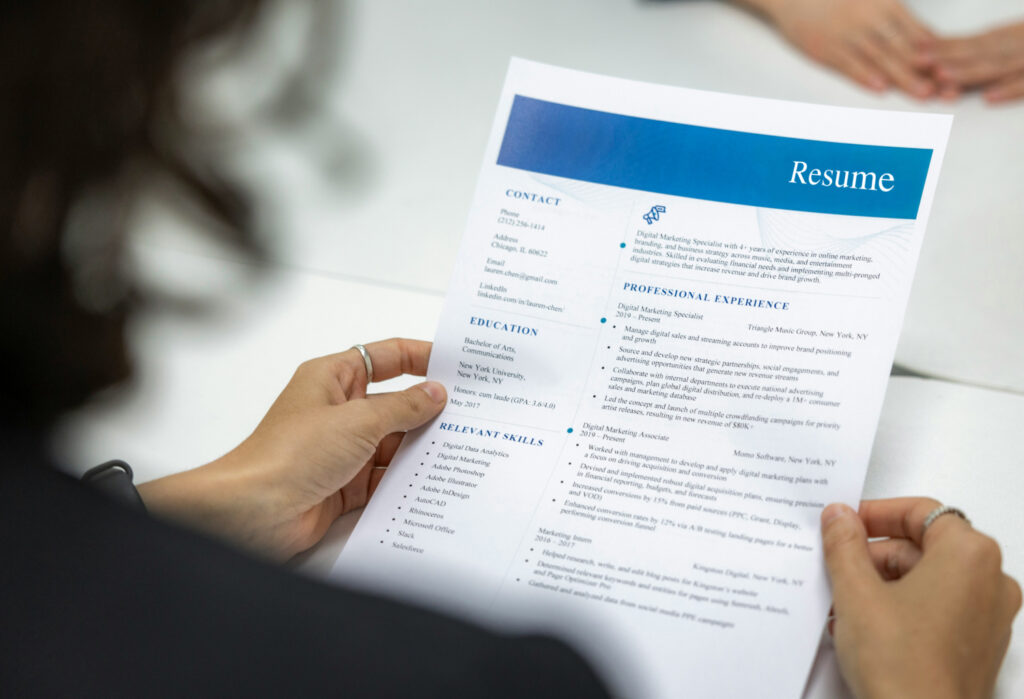One of the most common challenges that recruiters face is processing a large volume of resumes.
Open positions often attract a lot of applicants, so sifting through them to identify qualified candidates takes a lot of time and effort. To make matters worse, the screening process becomes particularly stressful when the hiring time frame is tight.
So instead of processing resumes manually, or implementing a complex and costly ATS system, you can resort to resume parsing to extract information from resumes into your database.
By using the right resume parsing tool, you will be able to handle large volumes of resume stress-free, speed up the screening process, and focus more time on engaging with qualified candidates. One such tool is Docparser, the leading document parser that includes ResumeAI Parser, our AI-powered resume parser.
Resume Data Extraction Made Easy
Use ResumeAI Parser to automate data entry, prevent errors, and streamline the recruitment process.
No credit card required.
What is Resume Parsing?
Resume parsing is the process of extracting information from resumes into a machine-readable and structured format. With resume parsing software, you can easily extract data such as:
- Contact information
- Education
- Experience
- Skill
- Certifications
- References
- Answers to yes/no questions (e.g. Are you willing to relocate?)
- And much more!
By parsing resumes, HR professionals can automate data entry to save time, avoid mistakes, and speed up the screening process.
What Are The Benefits of Resume Parsing?
Improved productivity
The biggest benefit of resume parsing is saving massive amounts of time, effort, and money. By cutting down hours of tedious work down to minutes of automated processing, you avoid a great deal of stress and reduce hiring costs. With accurate information in your database, you easily identify qualified candidates and move on to the next steps: schedule and contact interviews, evaluate applicants, and so on.
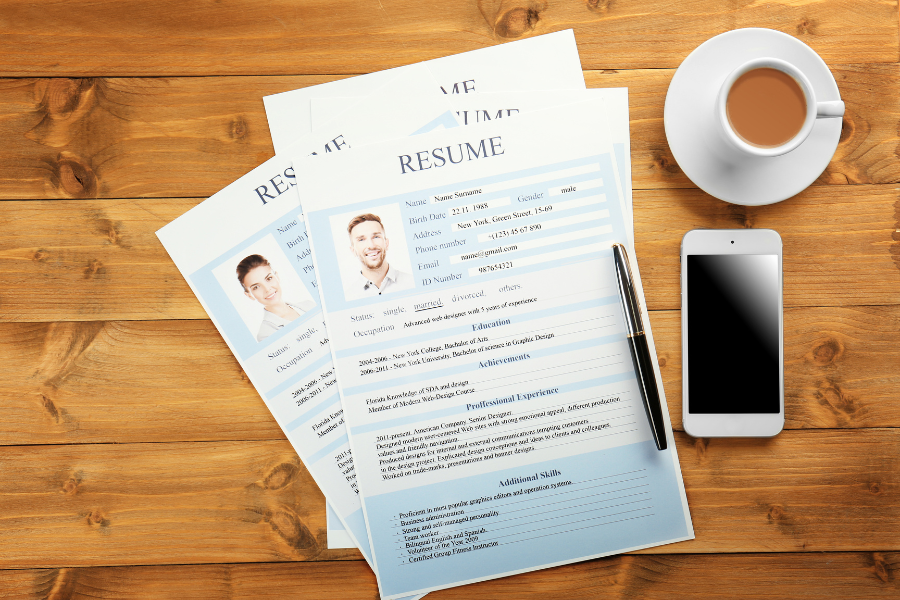
More accurate data
Using ResumeAI Parser, our AI-powered resume parser, to capture candidate information allows you to prevent the errors that come with manual data entry. That way, you won’t make mistakes later on in the hiring process.
Improved candidate experience
Providing a smooth candidate experience is important for employer branding and finding the ideal candidate. Resume parsing helps with this because you’ll be able to contact the qualified candidates quicker.
In order to receive resumes that have the same structure and consistently include the information you want, we highly recommend you create an application form. This also improves the candidate experience: applicants know what specific information you’re looking for, and don’t have to spend a lot of time crafting custom resumes.

Facilitating the recruitment process
Using resume parsing software eliminates the need to manually review every resume. Recruiters can extract information from CVs into their database and start looking for specific keywords that match the job requirements. They can then shortlist the top candidates and conduct interviews with a smaller and more qualified pool. Ultimately, HR teams are able to find the best candidate for a given position before a competitor recruits them.
How to Use Docparser for Resume Parsing
1. Create a parser
First of all, sign up for a Docparser free trial (no credit card information required). After creating your account, you will land on the Templates section.
Here, you can select our AI-powered template to automatically create your resume parser.
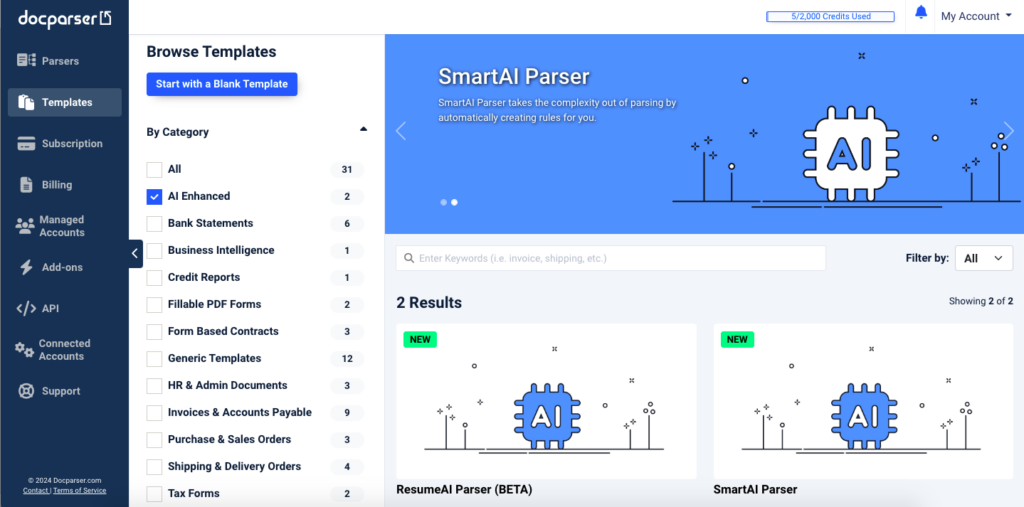
Select the ResumeAI Parser template then click on the button ‘Use Template’. Type a name for your resume parser and hit ‘Continue’.
2. Upload a resume
Next, upload a sample resume or simply drag and drop it.
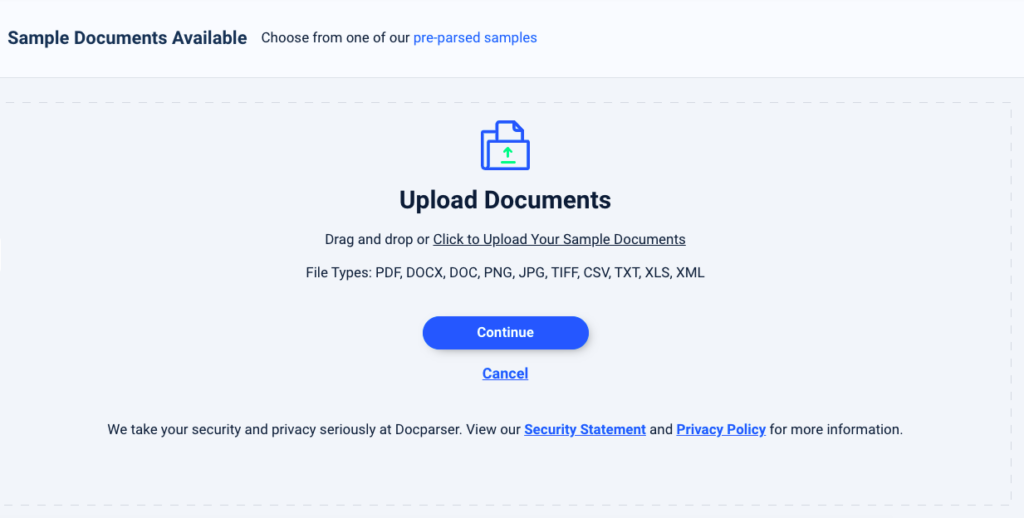
Once your resume has been imported, click on ‘Continue’.
3. Create parsing rules
In the Rule editor, you can check the parsing rules created by ResumeAI Parser. Some data fields, like the name, phone number, and LinkedIn URL, have been extracted successfully without any input from the user.
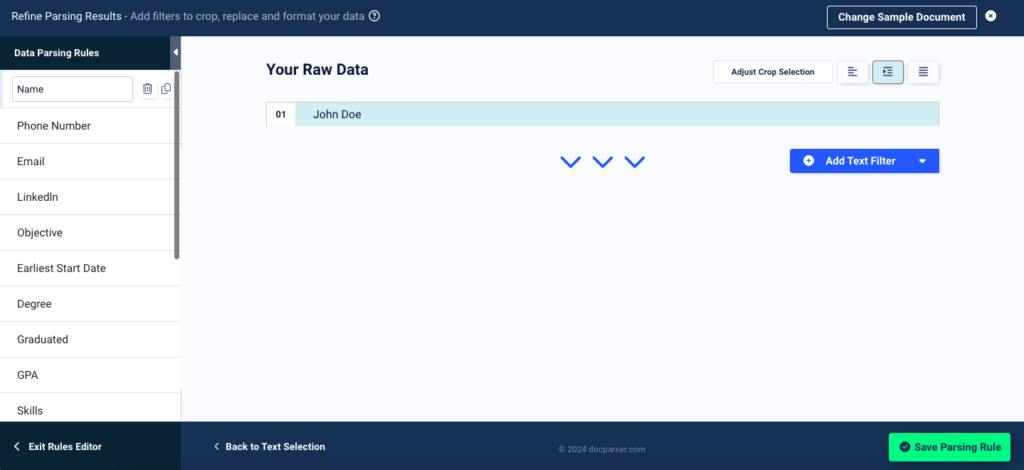
Other fields may require a little editing. For example, we want the answer to the question “This is a remote position. Do you have access to the necessary resources (e.g. a computer, internet connection, and a private space) to work remotely?” to fit in a single paragraph instead of two.
To do this, enter the ‘Remote Work Readiness’ rule. scroll down to the last filter in the corresponding rule and click on the button ‘Add Text Filter’. Move your cursor to ‘Format & Refine Results’ then select the option ‘Remove Line-Breaks’.
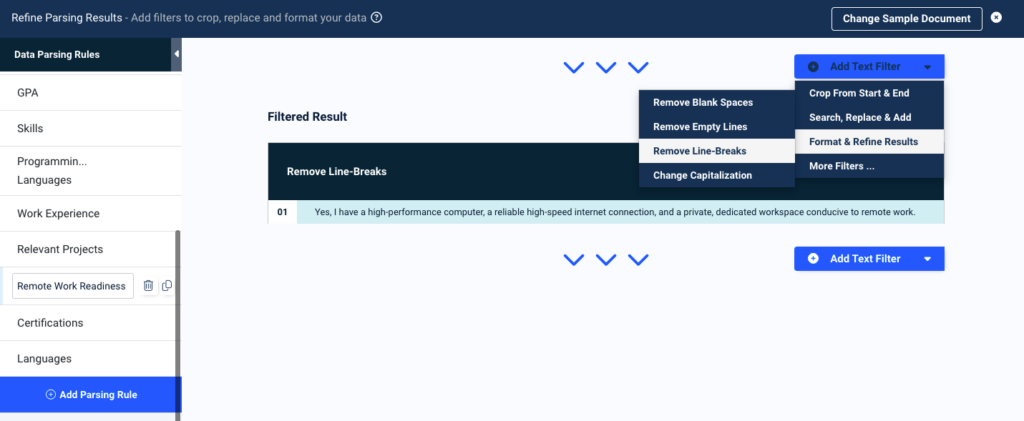
Editing this rule only required a couple of clicks. Don’t forget to click on ‘Save Parsing Rule’ before moving on to another rule.
Be sure to check every rule and make the necessary adjustments when needed. You can freely rename rules, delete unneeded ones, and add more.
4. Download or export your resume data
Lastly, choose whether you want to download your data or export it to a cloud application or API.
To download data, go to the Downloads section, then click on the button ‘Create Download Link’. Select the format you want (XLS, CSV, JSON, or XML) and type a name for your file. Click on ‘Save’ and you will get a download link.
To export data, go to the Integrations section. Scroll down to the section ‘Outbound Integrations’ and pick one of the options provided: Google Sheets, Microsoft Power Automate, and much more.
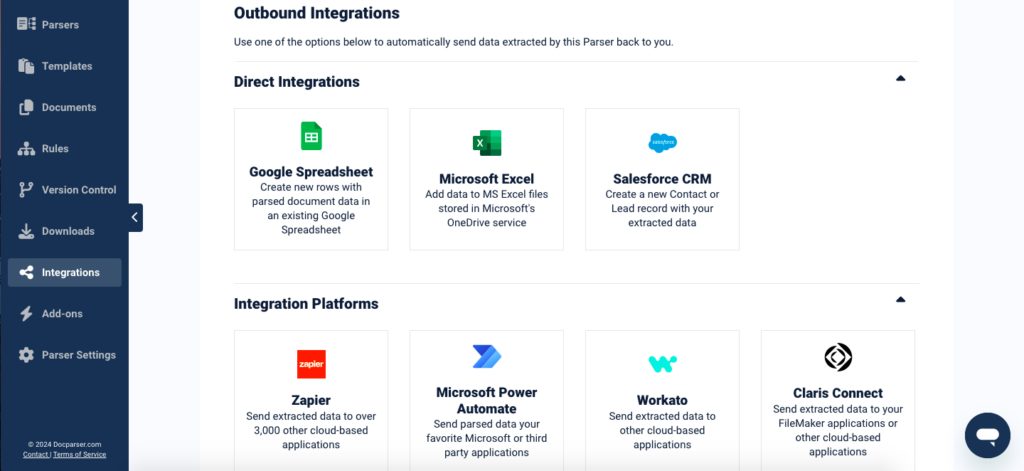
Third-party integrations, like Zapier, can connect Docparser to over 6,000 popular apps, including HR apps like BambooHR. Then, follow the simple instructions provided. Essentially, they consist of:
- Log in to your app
- Choose the event that triggers the integration e.g. new parsed data is available
- Choose the action you want the app to perform e.g. update database
- Map the parsed data fields with the corresponding fields in your app
- Test your integration
So that’s how you extract data from resumes using Docparser. Like we said, the process is simple and quick. You can create multiple parsers for different open positions and streamline all of your recruitment efforts.
Extract Data from Resumes Easily
Use ResumeAI Parser to automate data entry, prevent errors, and streamline the recruitment process.
No credit card required.
Why Choose Docparser?
High-accuracy parsing
Hundreds of businesses and organizations use Docparser for their daily data extraction needs. They trust our solution to pull data from documents without inaccuracies, eliminating the need to clean up data manually after extraction. Even if there are multiple variations in document layouts, you can still extract the relevant data fields with one parser.
DocparserAI: automated document processing
In addition to building parsing rules with pre-set templates or from scratch, Docparser has recently launched AI-powered templates that can automatically create parsing rules in seconds. This makes the setup process much quicker and simpler than it already is, while still giving you the freedom to customize your parsing rules as much as you want.
Import entire batches of resumes in one go
HR teams typically receive a lot of resumes for open positions and accumulate a large volume of them over time. So an efficient resume parsing tool should allow you to import a whole batch of resumes all at once. Well, Docparser can do just that. Whenever you receive a multitude of resumes, upload them to your parser and you will get accurate and structured data.
Customize parsing rules
What sets Docparser apart from other data extraction solutions is how customizable it is. You can chain up multiple filters to isolate a data field and refine it. Our text and table filters allow you to do things like:
- Find and extract specific keywords
- Change the format of phone numbers
- Remove unneeded text and blank spaces
- Change the structure of a table
- And more
Multilingual support
Docparser supports a multitude of languages, from English to Spanish, French, German, and even Chinese and Japanese. Check this article for the full list of supported languages.
Seamless Integrations
Docparser doesn’t stop at extracting data; it also sends it where you need it to go. If you use a cloud application (like Rippling or Zoho Recruit) to store and manage resume data, you can easily set up an outbound integration to export parsed data there. There are also inbound integrations for users who want to automatically import documents into Docparser. Moreover, you can use custom integrations to send data to a REST API.
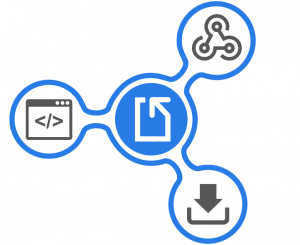
Parse other types of documents
Docparser is built to extract data from any kind of business documents that you receive regularly. Beyond resumes, you can use it to parse invoices, PDF forms, legal documents, and so much more. So be sure to explore the automation possibilities within your organization to improve productivity and reduce costs across all departments.
Docparser FAQ
Docparser is a no-code document processing solution that allows businesses to extract data from documents easily, quickly, and without inaccuracies. Users can easily download the extracted data or export it to other applications via webhooks.
ResumeAI Parser is one of Docparser’s AI-powered templates. You can use it to parse various resume formats and streamline the candidate screening process.
You can parse any recurring documents in the following formats: PDF, DOC, DOCS, JPG, PNG, TIFF, XLS, CSV, TXT, and XML. Common use cases include invoices, purchase orders, HR documents, and more.
Yes, you can sign up for a 14-day free trial of one of our paid plans.
Yes. Data security and privacy are a core priority for us. We use bank-level encryption and our servers are regularly updated with the latest security patches. For more details, you can read our security statement and privacy policy.
Whether you have open positions in your company, or you hire people for other companies, streamlining the recruitment process is critical.
By replacing manual processing with resume parsing, you accelerate the screening process, avoid data errors, and improve your ability to identify top candidates and engage with them.
Want to get started with resume parsing today? Sign up for a Docparser free trial and start extracting data from incoming resumes. ResumeAI Parser is easy to use and yet deeply customizable. Try it for yourself and see how much productivity you can achieve.
Extract Data from Resumes easily
Use ResumeAI Parser to automate data entry, prevent errors, and streamline the recruitment process.
No credit card required.